How to allow only one checkbox to be checked?
Experts,
I have multiple checkboxes in my form and I need to ensure that only one of them is checked. How can I do this using javascript?
I know that I can do the validation via PHP upon form submission but, I'd like to do the check on the fly. I don't need to throw an alert but, rather I would like to make it so that if they check one box and then check another, the original check would move to the second box.
Example Form:
<form id="myform" name="myform" method="POST">
<input name="option1" type="checkbox" value="1" />
<input name="option2" type="checkbox" value="1" />
<input name="option3" type="checkbox" value="1" />
</form>
I have multiple checkboxes in my form and I need to ensure that only one of them is checked. How can I do this using javascript?
I know that I can do the validation via PHP upon form submission but, I'd like to do the check on the fly. I don't need to throw an alert but, rather I would like to make it so that if they check one box and then check another, the original check would move to the second box.
Example Form:
<form id="myform" name="myform" method="POST">
<input name="option1" type="checkbox" value="1" />
<input name="option2" type="checkbox" value="1" />
<input name="option3" type="checkbox" value="1" />
</form>
SOLUTION
membership
This solution is only available to members.
To access this solution, you must be a member of Experts Exchange.
I don't think so... Check to see if your code got updated. Maybe you need to refresh the page.
ASKER
You'll have to show me the page code because I don't believe that it will happen if the code is right. I've done too many already. That pic means nothing to me.
ASKER
LOL...your response made me laugh. Take a look. This is the exact code from the generated source using FireBug.
<table cellspacing="2" cellpadding="2"><tr><td width="100px" rowspan="5" valign="top"><b>Choose One: </b><br />(click to preview)</td><td width="150px"><input name="general" type="radio" value="1" /> <div id="general" style="float:right;"><a href="scripts/bio_help_questions.php" title="Welcome Message - General">General</a></div></td><td></td></tr><tr><td><input name="onestop" type="radio" value="2" /> <div id="one_stop" style="float:right;"><a href="scripts/bio_help_questions.php" title="Welcome Message - One Stop Shopping">One Stop Shopping</a></div></td><td></td></tr><tr><td><input name="quality" type="radio" value="3" /> <div id="quality" style="float:right;"><a href="scripts/bio_help_questions.php" title="Welcome Message - Quality Information">Quality Information</a></div></td><td></td></tr><tr><td><input name="relationship" type="radio" value="4" /> <div id="relationship" style="float:right;"><a href="scripts/bio_help_questions.php" title="Welcome Message - Relationship">Relationship</a></div></td><td></td></tr><tr><td><input name="thank_you" type="radio" value="5" /> <div id="thank_you" style="float:right;"><a href="scripts/bio_help_questions.php" title="Welcome Message - Thank You">Thank You</a></div></td><td></td></tr></table>ASKER CERTIFIED SOLUTION
membership
This solution is only available to members.
To access this solution, you must be a member of Experts Exchange.
ASKER
@DaveBaldwin
PS - I love your website! Quirky and so low tech. Obviously made a niche for yourself.
Thanks for all of your help Dave. Much appreciated!
PS - I love your website! Quirky and so low tech. Obviously made a niche for yourself.
Thanks for all of your help Dave. Much appreciated!
ASKER
@DaveBaldwin:
Ahhh yes....the simple things get me all the time Dave. Thanks for the closer look...maybe I should go to bed at night instead of coding. Might save myself some time...but heck...you wouldn't get easy points now would you.
Ahhh yes....the simple things get me all the time Dave. Thanks for the closer look...maybe I should go to bed at night instead of coding. Might save myself some time...but heck...you wouldn't get easy points now would you.
ASKER
Thanks Experts. Sleep is meant for night-time...not coding. Good night.
But Night time is Coding time!! At least for me, it's nice and quiet. Glad to help and glad you like my web site. It is almost all just links for me to use so it doesn't need much.
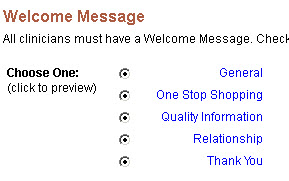
ASKER
When I use the following it still allows me to select multiple radio buttons?
<form id="myform" name="myform" method="POST">
<input name="option" type="radio" value="1" />
<input name="option" type="radio" value="2" />
<input name="option" type="radio" value="3" />
</form>