Vmware 4.1 Consuming Configured Memory
I have a VMware ESX 4.1 server running with 16 GB of RAM, 4 virtual machines of which 3 of them are configured for 4 GB RAM each. They are not using all of the memory, however VMware has still allocated all of the memory for the Virtual Machine, rather than dynamically allocating memory as it's needed.
As you can see with the screenshot, the Host Memory consumed is the same as the VM allocated memory
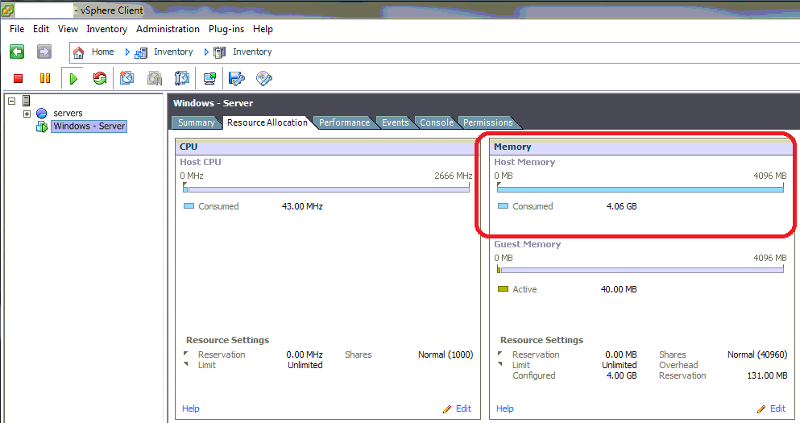
How can I get it to only use memory on demand?
VMware 4.1 ESX
No VCenter Server Involved.
As you can see with the screenshot, the Host Memory consumed is the same as the VM allocated memory
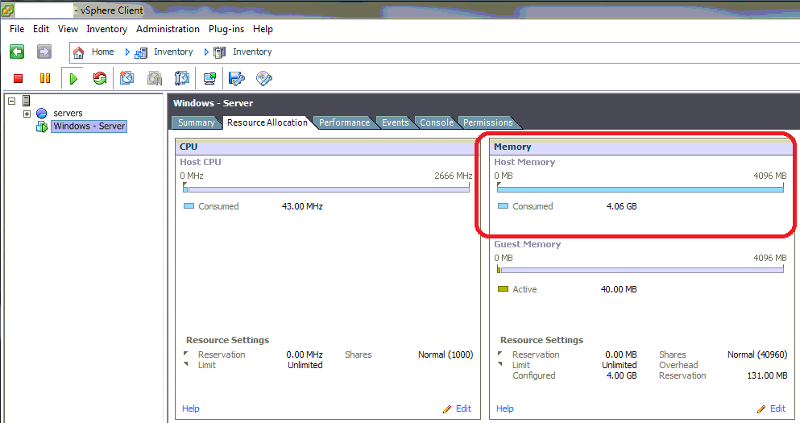
How can I get it to only use memory on demand?
VMware 4.1 ESX
No VCenter Server Involved.
also the esx host will use some memory
ASKER
I appreciate the input, I will provide some more detail and screenshots as I am able
ASKER
from those stats, actual memory consumed from host is 13GB
each guest is actually using 4121GB each.
check the Active memory figure per guest.
each guest is actually using 4121GB each.
check the Active memory figure per guest.
have you made any Guest Memory Reservations, as the Guest Memory usage is very low, but the memory looks like its been reserved which then Guarantees the memory, eg its taken from the host pool, and is always guaranteed to be available.
how have the virtual machine settings been configured, three of the VMs compared to the pFsense Router
ASKER
ASKER
have you installed VMware Tools in the VM?
Check VM settings options memory.
Check VM settings options memory.
ASKER
At one point, your VMs, must have requested this much memory, and these are the high water mark values, still in use, that will be released if other VMs require the memory, by using the Balloon Driver in VMware Tools.
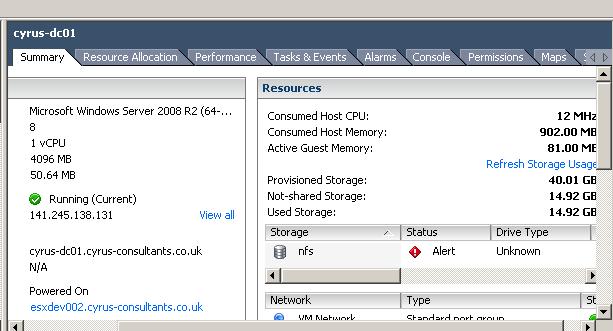
See screenshot, this is a Windows 2008 R2 64bit DC, allocated 4GB, Guest Using 40MB, but current usage from host is 902MB, because that was requested, and current Host memory pressure is okay.
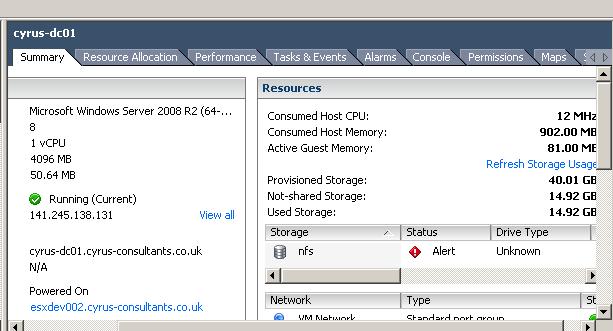
See screenshot, this is a Windows 2008 R2 64bit DC, allocated 4GB, Guest Using 40MB, but current usage from host is 902MB, because that was requested, and current Host memory pressure is okay.
also this white paper, may answer you questions
http://www.vmware.com/files/pdf/perf-vsphere-memory_management.pdf
http://www.vmware.com/files/pdf/perf-vsphere-memory_management.pdf
ASKER
If I restarted the virtual severs, should their memory payload be lower? Because this does not happen. You can see that the Windows server I posted has been up for 1 day and 18 hours, yet it is "consuming" 4 GB RAM.
ASKER CERTIFIED SOLUTION
membership
This solution is only available to members.
To access this solution, you must be a member of Experts Exchange.
ASKER
ASKER
Thanks for your patience and explanation. I am ashamed becuase I am VCP 3 and 4 and should have realised this myself. I blame my superiors for forcing me to use an inferior product - Hyper-V :(
Yes, that's Memory Reclaim and Balloon Driver in action.
No problems, often worth bouncing ideas off a fresh "head"!
it's often confusing working with different vendor hypervisors, but both are good products.
No problems, often worth bouncing ideas off a fresh "head"!
it's often confusing working with different vendor hypervisors, but both are good products.
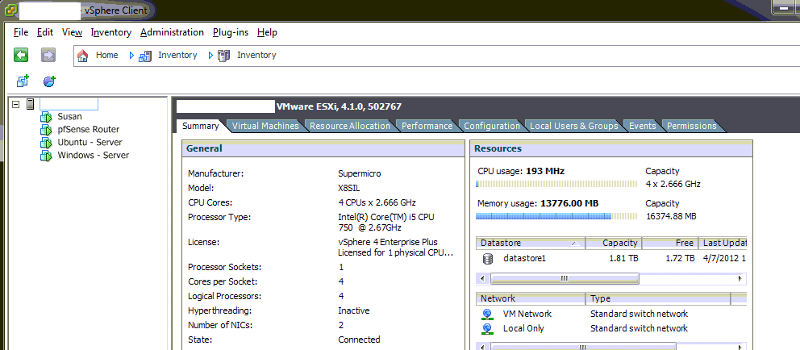
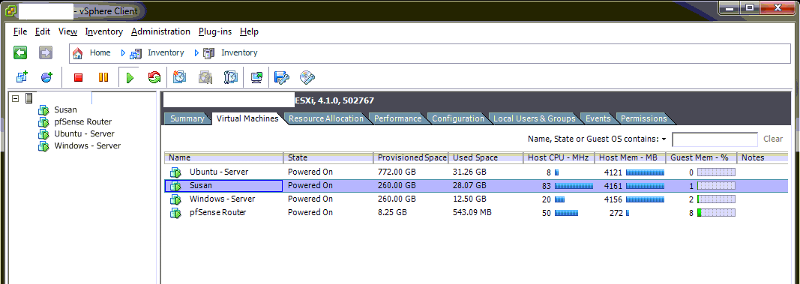
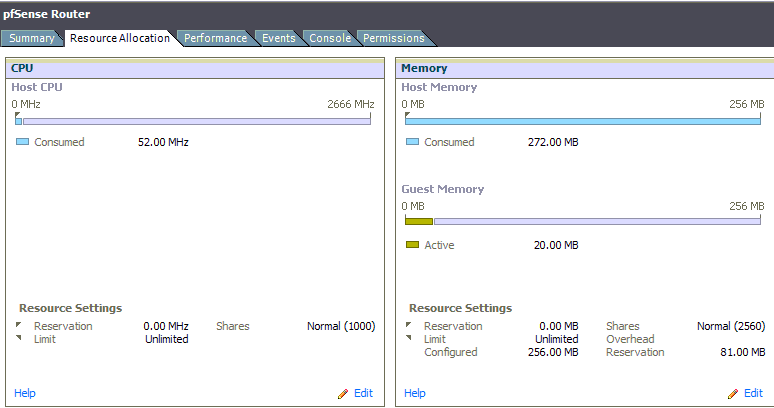
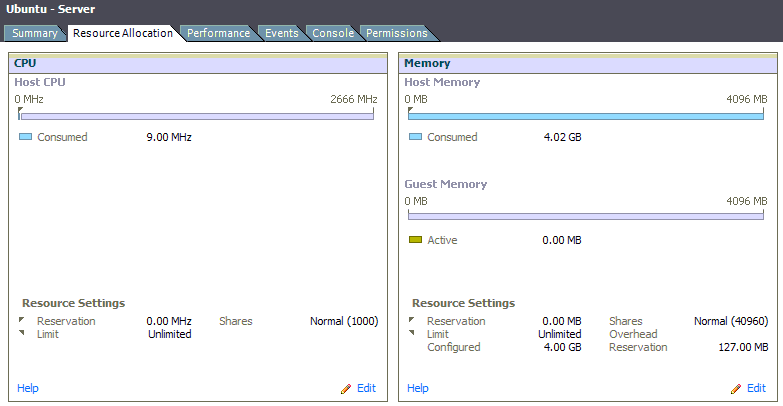

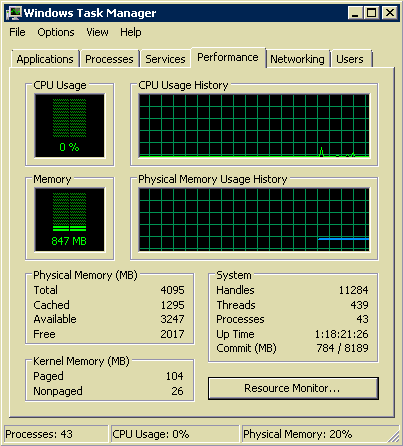
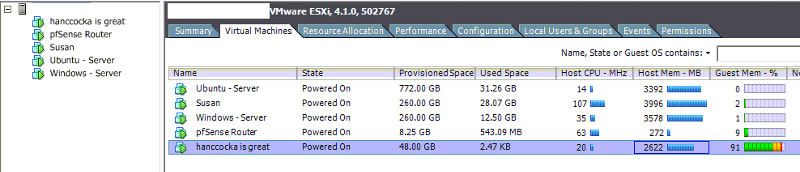
Although you have allocated 3x4GB, total 12GB that will only be used when all VMs use it, vSphere does not support Dynamic Memory like HyperV, but does support overcommitting of memory.
using memory you not physically have.