supertramp4
asked on
help creating SQL Stored Proceedure
Hi,
I am a complete novice with stored proceedures, so I am hoping someone will be able to show me the code necessary to perform the following.
I have a table containing ( amonst other things) ID ( key), Project Name, Currency, element
The task of the SP is to
1) identify all rows where Currency is 'null'
2) for each row where Currency is 'null'
2a) Set Currency to 'GBP'
2b Insert new row where project name is the same, currency is same and element is set to '01'
2c insert new row where project name is the same, currency is same and element is set to '02'
So as an example
Before
0001, test1, GBP, 00
0002, test2,[null],00
0003, test3,[null],00
0004, test4, GBP,00
After
0001, test1, GBP, 00
0002, test2,GBP,00
0003, test3,GBP,00
0004, test4, GBP,00
0005, test2,GBP,01
0006, test2,GBP,02
0007, test3,GBP,01
0008, test3,GBP,02
Please note , won't be able to test solution until Tuesday, but have intermittent access to respond to any questions before that
Full points, so looking for complete, well documented solution
Hope this makes sense.
Many Thanks
I am a complete novice with stored proceedures, so I am hoping someone will be able to show me the code necessary to perform the following.
I have a table containing ( amonst other things) ID ( key), Project Name, Currency, element
The task of the SP is to
1) identify all rows where Currency is 'null'
2) for each row where Currency is 'null'
2a) Set Currency to 'GBP'
2b Insert new row where project name is the same, currency is same and element is set to '01'
2c insert new row where project name is the same, currency is same and element is set to '02'
So as an example
Before
0001, test1, GBP, 00
0002, test2,[null],00
0003, test3,[null],00
0004, test4, GBP,00
After
0001, test1, GBP, 00
0002, test2,GBP,00
0003, test3,GBP,00
0004, test4, GBP,00
0005, test2,GBP,01
0006, test2,GBP,02
0007, test3,GBP,01
0008, test3,GBP,02
Please note , won't be able to test solution until Tuesday, but have intermittent access to respond to any questions before that
Full points, so looking for complete, well documented solution
Hope this makes sense.
Many Thanks
Here is test code and a documented stored procedure to perform about what you want.
I am not sure exactly what your column names or data types are in your table and how you assign new ID (key) values to new records.
This test just relies on an IDENTITY column which has to be an INT but your values look more like CHAR or VARCHAR values.
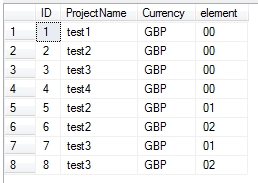
I am not sure exactly what your column names or data types are in your table and how you assign new ID (key) values to new records.
This test just relies on an IDENTITY column which has to be an INT but your values look more like CHAR or VARCHAR values.
-- SETUP Creating a table for testing
CREATE TABLE YourTable (ID INT IDENTITY PRIMARY KEY, ProjectName VARCHAR(10), Currency VARCHAR(10), element CHAR(2));
SET IDENTITY_INSERT dbo.YourTable ON
INSERT INTO dbo.YourTable
( ID, ProjectName, Currency, element )
VALUES
('0001', 'test1', 'GBP', '00'),
('0002', 'test2',null,'00'),
('0003', 'test3',null,'00'),
('0004', 'test4', 'GBP','00');
SET IDENTITY_INSERT dbo.YourTable OFF
SELECT * FROM YourTable;
-- SETUP END ****************************************
SET ANSI_NULLS ON
GO
SET QUOTED_IDENTIFIER ON
GO
-- =============================================================
-- Author: Chris Luttrell
-- Created: 4/7/2012
-- Release:
-- Description: test procedure to show how to update a table and use
-- the output to create other records in the same table
--
-- mm/dd/yy Name Release Description
-- =============================================================
CREATE PROCEDURE [dbo].[usp_HandleNullCurrencyRecords]
AS
BEGIN
DECLARE @tmpTable TABLE (ID CHAR(4)); -- setting up a table to capture updated IDs
DECLARE @newElements TABLE (newElement CHAR(2)); -- set up table to supply new values
-- load newElements table
INSERT INTO @newElements ( newElement )
VALUES ( '01' ), ( '02' )
-- Perform the update replaceing null currency values
UPDATE YourTable
SET currency = 'GBP'
OUTPUT (Inserted.ID) INTO @tmpTable(ID) -- OUTPUT gets the updated record IDs back to use later
WHERE currency IS NULL
--SELECT * FROM @tmpTable TT; -- you can uncomment to see the IDs that were updated if needed
-- Now Insert the new records you want into the table
INSERT INTO YourTable
( projectname ,
currency ,
element
)
SELECT projectname ,
currency ,
NE.newElement
FROM YourTable YT
INNER JOIN @tmpTable TT ON TT.ID = YT.ID
CROSS JOIN @newElements NE
WHERE YT.element = '00'
END
GO
-- TEST new Stored Procedure
EXEC usp_HandleNullCurrencyRecords;
-- PROOF Select from YourTable to see the results as desired
SELECT * FROM YourTable;
-- CLEANUP Drop the table we created for testing
DROP TABLE YourTable;
-- CLEANUP Drop the stored procedure we created for testing
DROP PROCEDURE usp_HandleNullCurrencyRecords;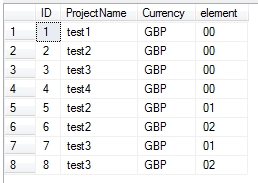
It should be as simple as this:
CREATE PROCEDURE usp_MyStoredProcedure
AS
SET NOCOUNT ON
INSERT YourTable(ID, ProjectName, Currency, Element)
SELECT ID, ProjectName, 'GBP', '01'
FROM YourTable
WHERE Currency IS NULL
UNION ALL
SELECT ID, ProjectName, 'GBP', '02'
FROM YourTable
WHERE Currency IS NULL
UPDATE YourTable
SET Currency = 'GPB'
WHERE Currency IS NULL
Never mind that is not correct.
Let's try that again:
CREATE PROCEDURE usp_MyStoredProcedure
AS
SET NOCOUNT ON
INSERT YourTable(ID, ProjectName, Currency, Element)
SELECT RIGHT('000' + CAST(y.ID + ROW_NUMBER() OVER(ORDER BY ProjectName, Element) AS varchar(4)), 4) ID,
x.ProjectName, x.Currency, x.Element
FROM (
SELECT ID, ProjectName, 'GBP' Currency, '01' Element
FROM YourTable
WHERE Currency IS NULL
UNION ALL
SELECT ID, ProjectName, 'GBP', '02'
FROM YourTable
WHERE Currency IS NULL) x
CROSS JOIN (
SELECT MAX(CAST(ID AS smallint)) ID
FROM YourTable) y
UPDATE YourTable
SET Currency = 'GPB'
WHERE Currency IS NULL
Here is how I tested it:
Here is the output:
DECLARE @YourTable TABLE (
ID CHAR(4) NOT NULL,
ProjectName varchar(20) NOT Null,
Currency char(3) NULL,
Element char(2) NOT NULL)
SET NOCOUNT ON
INSERT @YourTable(
ID, ProjectName, Currency, Element)
VALUES ('0001', 'test1', 'GBP', '00'),
('0002', 'test2', NULL, '00'),
('0003', 'test3', NULL, '00'),
('0004', 'test4', 'GBP', '00')
INSERT @YourTable(ID, ProjectName, Currency, Element)
SELECT RIGHT('000' + CAST(y.ID + ROW_NUMBER() OVER(ORDER BY ProjectName, Element) AS varchar(4)), 4) ID,
x.ProjectName, x.Currency, x.Element
FROM (
SELECT ID, ProjectName, 'GBP' Currency, '01' Element
FROM @YourTable
WHERE Currency IS NULL
UNION ALL
SELECT ID, ProjectName, 'GBP', '02'
FROM @YourTable
WHERE Currency IS NULL) x
CROSS JOIN (
SELECT MAX(CAST(ID AS smallint)) ID
FROM @YourTable) y
UPDATE @YourTable
SET Currency = 'GPB'
WHERE Currency IS NULL
SELECT ID, ProjectName, Currency, Element
FROM @YourTable
ORDER BY
IDHere is the output:
ID ProjectName Currency Element
0001 test1 GBP 00
0002 test2 GPB 00
0003 test3 GPB 00
0004 test4 GBP 00
0005 test2 GBP 01
0006 test2 GBP 02
0007 test3 GBP 01
0008 test3 GBP 02ASKER
Hi lll, and many thanks for your suggestions.
I'm not suggesting that any of the above snipits are incorrect, but there are a few points that perhaps I was not clear enough, so I will try to expand.
1) there is no relationship on the value of 'element' for deciding when to insert a new row. it should be purely 'currency = [null]' . 'element' could be any value
2) The Table contains around 20 other Data columns, all of the values will need to be copied to the new rows that need inserting . For the purpose of this examples, call them 'DC01' DC02'... 'DC20'. Of the newly inserted rows it is only the 'element' that needs to be set to a new value.
3) On important point I forgot was that state is that there is a column 'Subelements' As a result of inserting the 2 new rows, the origonal row 'Subelements' needs updating from 'N' to 'Y'
4) The ID Column is the primary key
Thus as an example
Before
ID,projectName,Currency,el
0001, test1, GBP, ??,N,??,??.......,??
0002, test2,[null], ??,N,??,??.......,??
0003, test3,[null], ??,N,??,??.......,??
0004, test4, GBP, ??,N,??,??.......,??
After
ID,projectName,Currency,el
0001, test1,GBP,??,N,??,??......
0002, test2,GBP,??,Y,??,??......
0003, test3,GBP,??,Y,??,??......
0004, test4,GBP,??,N,??,??......
0005, test2,GBP,01,N,??,??......
0006, test2,GBP,02,N,??,??......
0007, test3,GBP,01,N,??,??......
0008, test3,GBP,02,N,??,??......
Many thanks for your continued support, and appologies for not explaining myself fully in the first place. Any questions, please let me know.
I'm not suggesting that any of the above snipits are incorrect, but there are a few points that perhaps I was not clear enough, so I will try to expand.
1) there is no relationship on the value of 'element' for deciding when to insert a new row. it should be purely 'currency = [null]' . 'element' could be any value
2) The Table contains around 20 other Data columns, all of the values will need to be copied to the new rows that need inserting . For the purpose of this examples, call them 'DC01' DC02'... 'DC20'. Of the newly inserted rows it is only the 'element' that needs to be set to a new value.
3) On important point I forgot was that state is that there is a column 'Subelements' As a result of inserting the 2 new rows, the origonal row 'Subelements' needs updating from 'N' to 'Y'
4) The ID Column is the primary key
Thus as an example
Before
ID,projectName,Currency,el
0001, test1, GBP, ??,N,??,??.......,??
0002, test2,[null], ??,N,??,??.......,??
0003, test3,[null], ??,N,??,??.......,??
0004, test4, GBP, ??,N,??,??.......,??
After
ID,projectName,Currency,el
0001, test1,GBP,??,N,??,??......
0002, test2,GBP,??,Y,??,??......
0003, test3,GBP,??,Y,??,??......
0004, test4,GBP,??,N,??,??......
0005, test2,GBP,01,N,??,??......
0006, test2,GBP,02,N,??,??......
0007, test3,GBP,01,N,??,??......
0008, test3,GBP,02,N,??,??......
Many thanks for your continued support, and appologies for not explaining myself fully in the first place. Any questions, please let me know.
SOLUTION
membership
This solution is only available to members.
To access this solution, you must be a member of Experts Exchange.
ASKER CERTIFIED SOLUTION
membership
This solution is only available to members.
To access this solution, you must be a member of Experts Exchange.
Here is how I tested it:
And here is the output:
Initial:
Final:
DECLARE @YourTable TABLE (
ID CHAR(4) NOT NULL,
ProjectName varchar(20) NOT Null,
Currency char(3) NULL,
Element char(2) NOT NULL,
SubElements CHAR(2),
DC01 CHAR(2),
DC02 CHAR(2),
DC03 CHAR(2),
DC04 CHAR(2),
DC05 CHAR(2),
DC06 CHAR(2),
DC07 CHAR(2),
DC08 CHAR(2),
DC09 CHAR(2),
DC10 CHAR(2),
DC11 CHAR(2),
DC12 CHAR(2),
DC13 CHAR(2),
DC14 CHAR(2),
DC15 CHAR(2),
DC16 CHAR(2),
DC17 CHAR(2),
DC18 CHAR(2),
DC19 CHAR(2),
DC20 CHAR(2))
SET NOCOUNT ON
INSERT @YourTable(
ID, ProjectName, Currency, Element, SubElements,
DC01, DC02, DC03, DC04, DC05, DC06, DC07, DC08, DC09, DC10,
DC11, DC12, DC13, DC14, DC15, DC16, DC17, DC18, DC19, DC20)
VALUES
('0001', 'test1', 'GBP', '00', 'N',
'??', '??', '??', '??', '??', '??', '??', '??', '??', '??',
'??', '??', '??', '??', '??', '??', '??', '??', '??', '??'),
('0002', 'test2', NULL, '00', 'N',
'??', '??', '??', '??', '??', '??', '??', '??', '??', '??',
'??', '??', '??', '??', '??', '??', '??', '??', '??', '??'),
('0003', 'test3', NULL, '00', 'N',
'??', '??', '??', '??', '??', '??', '??', '??', '??', '??',
'??', '??', '??', '??', '??', '??', '??', '??', '??', '??'),
('0004', 'test4', 'GBP', '00', 'N',
'??', '??', '??', '??', '??', '??', '??', '??', '??', '??',
'??', '??', '??', '??', '??', '??', '??', '??', '??', '??')
SELECT ID, ProjectName, Currency, Element, SubElements,
DC01, DC02, DC03, DC04, DC05, DC06, DC07, DC08, DC09, DC10,
DC11, DC12, DC13, DC14, DC15, DC16, DC17, DC18, DC19, DC20
FROM @YourTable
INSERT @YourTable(ID, ProjectName, Currency, Element, SubElements,
DC01, DC02, DC03, DC04, DC05, DC06, DC07, DC08, DC09, DC10,
DC11, DC12, DC13, DC14, DC15, DC16, DC17, DC18, DC19, DC20)
SELECT RIGHT('000' + CAST(y.ID + ROW_NUMBER() OVER(ORDER BY ProjectName, Element) AS varchar(4)), 4) ID,
x.ProjectName, x.Currency, x.Element, SubElements,
DC01, DC02, DC03, DC04, DC05, DC06, DC07, DC08, DC09, DC10,
DC11, DC12, DC13, DC14, DC15, DC16, DC17, DC18, DC19, DC20
FROM (
SELECT ID, ProjectName, 'GBP' Currency, '01' Element, SubElements,
DC01, DC02, DC03, DC04, DC05, DC06, DC07, DC08, DC09, DC10,
DC11, DC12, DC13, DC14, DC15, DC16, DC17, DC18, DC19, DC20
FROM @YourTable
WHERE Currency IS NULL
UNION ALL
SELECT ID, ProjectName, 'GBP', '02', SubElements,
DC01, DC02, DC03, DC04, DC05, DC06, DC07, DC08, DC09, DC10,
DC11, DC12, DC13, DC14, DC15, DC16, DC17, DC18, DC19, DC20
FROM @YourTable
WHERE Currency IS NULL) x
CROSS JOIN (
SELECT MAX(CAST(ID AS smallint)) ID
FROM @YourTable) y
UPDATE @YourTable
SET Currency = 'GPB',
Subelements = 'Y'
WHERE Currency IS NULL
SELECT ID, ProjectName, Currency, Element, SubElements,
DC01, DC02, DC03, DC04, DC05, DC06, DC07, DC08, DC09, DC10,
DC11, DC12, DC13, DC14, DC15, DC16, DC17, DC18, DC19, DC20
FROM @YourTable
ORDER BY
IDAnd here is the output:
Initial:
ID ProjectName Currency Element SubElements DC01 DC02 DC03 DC04 DC05 DC06 DC07 DC08 DC09 DC10 DC11 DC12 DC13 DC14 DC15 DC16 DC17 DC18 DC19 DC20
0001 test1 GBP 00 N ?? ?? ?? ?? ?? ?? ?? ?? ?? ?? ?? ?? ?? ?? ?? ?? ?? ?? ?? ??
0002 test2 NULL 00 N ?? ?? ?? ?? ?? ?? ?? ?? ?? ?? ?? ?? ?? ?? ?? ?? ?? ?? ?? ??
0003 test3 NULL 00 N ?? ?? ?? ?? ?? ?? ?? ?? ?? ?? ?? ?? ?? ?? ?? ?? ?? ?? ?? ??
0004 test4 GBP 00 N ?? ?? ?? ?? ?? ?? ?? ?? ?? ?? ?? ?? ?? ?? ?? ?? ?? ?? ?? ??Final:
ID ProjectName Currency Element SubElements DC01 DC02 DC03 DC04 DC05 DC06 DC07 DC08 DC09 DC10 DC11 DC12 DC13 DC14 DC15 DC16 DC17 DC18 DC19 DC20
0001 test1 GBP 00 N ?? ?? ?? ?? ?? ?? ?? ?? ?? ?? ?? ?? ?? ?? ?? ?? ?? ?? ?? ??
0002 test2 GPB 00 Y ?? ?? ?? ?? ?? ?? ?? ?? ?? ?? ?? ?? ?? ?? ?? ?? ?? ?? ?? ??
0003 test3 GPB 00 Y ?? ?? ?? ?? ?? ?? ?? ?? ?? ?? ?? ?? ?? ?? ?? ?? ?? ?? ?? ??
0004 test4 GBP 00 N ?? ?? ?? ?? ?? ?? ?? ?? ?? ?? ?? ?? ?? ?? ?? ?? ?? ?? ?? ??
0005 test2 GBP 01 N ?? ?? ?? ?? ?? ?? ?? ?? ?? ?? ?? ?? ?? ?? ?? ?? ?? ?? ?? ??
0006 test2 GBP 02 N ?? ?? ?? ?? ?? ?? ?? ?? ?? ?? ?? ?? ?? ?? ?? ?? ?? ?? ?? ??
0007 test3 GBP 01 N ?? ?? ?? ?? ?? ?? ?? ?? ?? ?? ?? ?? ?? ?? ?? ?? ?? ?? ?? ??
0008 test3 GBP 02 N ?? ?? ?? ?? ?? ?? ?? ?? ?? ?? ?? ?? ?? ?? ?? ?? ?? ?? ?? ??ASKER
Many thanks to ACperkins, and GED325. I have split the points between you, as both are acceptable solutions.
insert into table(project_name, currency, element)
select project_name, currency, '01'
from <table>
where currency is null and element = '00'
insert into table(project_name, currency, element)
select project_name, currency, '02'
from <table>
where currency is null and element = '00'
update <table> set currency = 'GBP' where currency is null;