Mark
asked on
cant use remote web access or remote desktop connection to get into domain workstation
I have a WIN7 workstation on our SBS 2008 domain. Lately, I cannot connect to this workstation using either remote desktop connection or remote web workplace. This is recent, perhaps sometime in the last week. I am the system administrator and I have changed no settings. The SBS console shows this computer as offline, but it's not. The user can access all domain resources including shared drives and email. RDC give me "THis computer can't connect to the remote computer." I'm trying that as the domain administrator. Remote web workplace gives me "The computer you are trying to connect to cannot be contacted. Verify that it is turned on, is awake, and is connected to the networl." All these conditions are true. The target WIN7 workstation does have "allow remote connections".
What's up?
What's up?
SOLUTION
membership
This solution is only available to members.
To access this solution, you must be a member of Experts Exchange.
SOLUTION
membership
This solution is only available to members.
To access this solution, you must be a member of Experts Exchange.
SOLUTION
membership
This solution is only available to members.
To access this solution, you must be a member of Experts Exchange.
ASKER
Sorry for the delay, but w/o remote access I have to wait for the user to not be busy.
I've tried disabling the firewall. No go. Workstation is set to remote access. I will next try the unjoin/rejoin idea, but that will not be for a day or two as I'll need some free non-user time. I'll keep y'all posted
I've tried disabling the firewall. No go. Workstation is set to remote access. I will next try the unjoin/rejoin idea, but that will not be for a day or two as I'll need some free non-user time. I'll keep y'all posted
ASKER
WORKS2011: removed the computer from the domain, then put it back. Still "offline". Did the same thing again, but changed the name of the computer. Still "offline."
Pancake_Effect: "Also might want to double check your group policy settings and make sure you part of the appropriate groups."
Group Policy is a BIG labyrinth. Where should I look for this?
btw - did try connecting using the IP, no go.
Other suggestions?
Pancake_Effect: "Also might want to double check your group policy settings and make sure you part of the appropriate groups."
Group Policy is a BIG labyrinth. Where should I look for this?
btw - did try connecting using the IP, no go.
Other suggestions?
Hi Mark,
There is a likely possibility that windows update installed a Security patch for the RDP which seems to be causing issues. I ran into this on windows 2008 R2 after SP1 was applied.
If you have physical access to this box, verify if it has the two KBs installed.
Security Update for Windows Server 2008 R2 x64 Edition (KB2667402)
http://www.microsoft.com/download/en/details.aspx?id=29169
Security Update for Windows Server 2008 R2 x64 Edition (KB2621440)
http://www.microsoft.com/download/en/details.aspx?id=29116
For additional details what KB needs to be applied for other versions of 2008/7 please refer to this MS bulletin
http://technet.microsoft.com/en-us/security/bulletin/ms12-020
regards
bhanu
There is a likely possibility that windows update installed a Security patch for the RDP which seems to be causing issues. I ran into this on windows 2008 R2 after SP1 was applied.
If you have physical access to this box, verify if it has the two KBs installed.
Security Update for Windows Server 2008 R2 x64 Edition (KB2667402)
http://www.microsoft.com/download/en/details.aspx?id=29169
Security Update for Windows Server 2008 R2 x64 Edition (KB2621440)
http://www.microsoft.com/download/en/details.aspx?id=29116
For additional details what KB needs to be applied for other versions of 2008/7 please refer to this MS bulletin
http://technet.microsoft.com/en-us/security/bulletin/ms12-020
regards
bhanu
ASKER
I have physical access to the box, but since I don't have remote access I'll have to wait the office opens on Monday! Thanks for the tip. Meanwhile, I'm thinking about wiping the OS and reinstalling WIN7 from scratch. More recently installed workstations don't have this problem. The only problem with that idea is that this computer came with WIN7 pre-installed and there are no disks! I'll post another question on that since it's not really the same as this thread.
if this is a dell box then you should be able to get into dell recovery manager and revert to factory image...if not then you may have to contact the vendor to ship the OEM install CD which will probably be with charge associated.
because if you download OS media from MS website and try to apply the OEM license key it will not work.
regards
bhanu
because if you download OS media from MS website and try to apply the OEM license key it will not work.
regards
bhanu
ASKER
Getting back to this one ...
bhanukir7 - I've checked the specifi updates you mentioned and they are there. This workstaiton does successfully update via the Windows Server Update Services, and it appears to be all up-to-date.
Nothing I've tried has helped me get to this workstation.
I'll leave this post up a couple of days to see if anyone has any more suggestions. If not, I'll forget about resolution for now.
Thanks
btw - it's an HP box, but I think wiping and restoring the OS is a last resort.
bhanukir7 - I've checked the specifi updates you mentioned and they are there. This workstaiton does successfully update via the Windows Server Update Services, and it appears to be all up-to-date.
Nothing I've tried has helped me get to this workstation.
I'll leave this post up a couple of days to see if anyone has any more suggestions. If not, I'll forget about resolution for now.
Thanks
btw - it's an HP box, but I think wiping and restoring the OS is a last resort.
hi
before you think of re-installing the OS try this.
Uninstall KB2667402
powershell wusa /uninstall /kb:2667402 /quiet /forcerestart
and after reboot reinstall KB2667402
This should fix the issue.
http://msitpros.com/?p=1293
regards
bhanu
before you think of re-installing the OS try this.
Uninstall KB2667402
powershell wusa /uninstall /kb:2667402 /quiet /forcerestart
and after reboot reinstall KB2667402
This should fix the issue.
http://msitpros.com/?p=1293
regards
bhanu
ASKER
Again, sorry for the time delay. Without remote access I have to travel to the neighboring town to work on the actual computer on the weekends.
bhanukir7: tried your suggestion. Still didn't work. The computer wanted to reinstall this update right away. I verified that the update was not installed, and tried the connection. No go. I then verified that the update was re-installed and tried. No go.
I've checked the event log and I am getting a status 23005 error. See image. Does that mean anything to anybody?
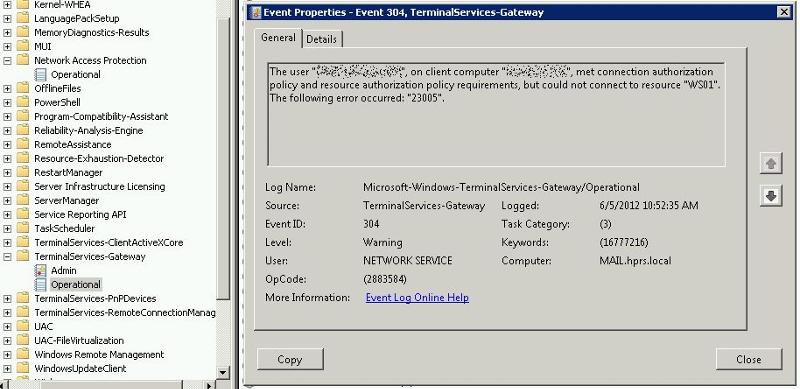
bhanukir7: tried your suggestion. Still didn't work. The computer wanted to reinstall this update right away. I verified that the update was not installed, and tried the connection. No go. I then verified that the update was re-installed and tried. No go.
I've checked the event log and I am getting a status 23005 error. See image. Does that mean anything to anybody?
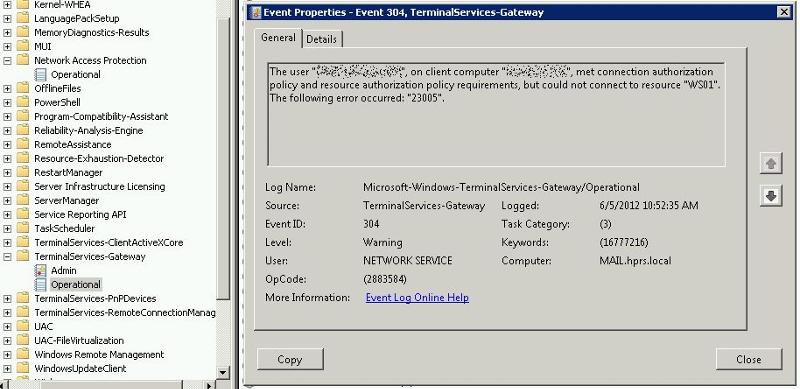
SOLUTION
membership
This solution is only available to members.
To access this solution, you must be a member of Experts Exchange.
ASKER
Again, apologies for the delay -- still have to physically get to the computer. Currently, the powers that be are not in favor of installing team viewer, etc. Yes, I have used these in the past.
So, any ideas on the 23005 error? It seems that the authorization and resource policies are OK, but what is an error 23005. Here is the actual text:
The user <user>, on client computer, met connection authorization policy and resource authorization policy requirements, but could not be connected to resource "WS01". The following error occurec: "23005".
One web resource says, "Error "23005" means that the TS resource was not found."
I have seen no actual resolutions out there on this error.
So, any ideas on the 23005 error? It seems that the authorization and resource policies are OK, but what is an error 23005. Here is the actual text:
The user <user>, on client computer, met connection authorization policy and resource authorization policy requirements, but could not be connected to resource "WS01". The following error occurec: "23005".
One web resource says, "Error "23005" means that the TS resource was not found."
I have seen no actual resolutions out there on this error.
ASKER CERTIFIED SOLUTION
membership
This solution is only available to members.
To access this solution, you must be a member of Experts Exchange.
ASKER
Problem was with DHCP to wireless router rather than to domain server
Also might want to double check your group policy settings and make sure you part of the appropriate groups.