RaiderNationDelegate
asked on
Video manipulation
There is this video of a rocket launching with the letters "USA" . Is there any easy way to substitute those letters with other letters? Do I need a sophisticated program such as Adobe Premiere, assuming it can be done at all?
That is extremely difficult and time consuming to do even with sophisticated software.
SOLUTION
membership
This solution is only available to members.
To access this solution, you must be a member of Experts Exchange.
at 30 frames per second, a 10 second clip is 300 frames to modify, and the text may be partially obscured .. the size will be getting smaller, it may be rotated slightly..
ASKER
http://www.youtube.com/watch?v=zGNryrsT7OI
Here is the link. At 6:17, you see the letters "USA". I want to replace them with three other letters. I'm not a video editor, but it looks like it would only be 3-4 frames. What do you think? Can an amateur do this?
Here is the link. At 6:17, you see the letters "USA". I want to replace them with three other letters. I'm not a video editor, but it looks like it would only be 3-4 frames. What do you think? Can an amateur do this?
ASKER
This is better footage because it's public domain... the "USA" comes up at 24 seconds.
ASKER
http://www.youtube.com/watch?v=PXviEv4vBxc
Oops... here's the footage. There are only about 3 seconds... so that would be 90 frames? Is this doable, realistically?
Oops... here's the footage. There are only about 3 seconds... so that would be 90 frames? Is this doable, realistically?
No link in your 2nd comment, when you watch youtube pause it, then drag the curser very slowly along the seek bar and you can see the frames
Is this the part on the spaceship? USA
Do you own the clip?, I have to ask since there could be copyrights if you use it again in a public place.
It's possible but is it legal?
You know how these laws are this video is owned by USA and the TV stations.
What were you going to insert New Zealand? :)
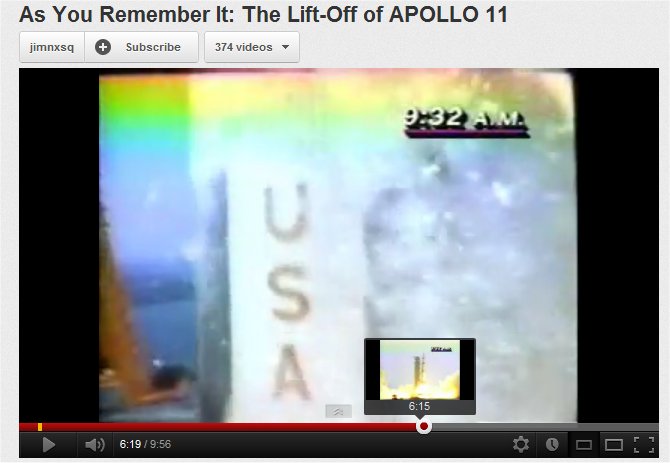
Is this the part on the spaceship? USA
Do you own the clip?, I have to ask since there could be copyrights if you use it again in a public place.
It's possible but is it legal?
You know how these laws are this video is owned by USA and the TV stations.
What were you going to insert New Zealand? :)
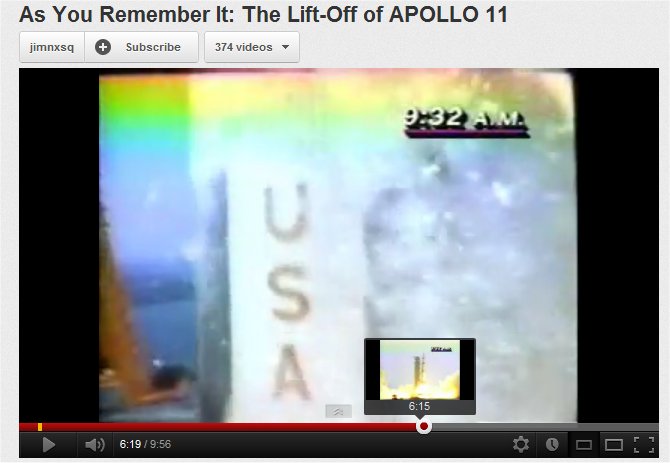
ASKER
Hi Merete-
The second clip is NASA's and, thus, public domain. So there's absolutely no issue with copyright.
It's roughly 2 seconds....
So now the question is: 1) can I do the work with a program such as WLMM? 2) Is this more time-consuming than it is difficult? (You have to remember that I know nothing about video editing), but does it just essentially boil down to employing photoshop techniques on 60 (2 x 30 fps) frames?
The second clip is NASA's and, thus, public domain. So there's absolutely no issue with copyright.
It's roughly 2 seconds....
So now the question is: 1) can I do the work with a program such as WLMM? 2) Is this more time-consuming than it is difficult? (You have to remember that I know nothing about video editing), but does it just essentially boil down to employing photoshop techniques on 60 (2 x 30 fps) frames?
ASKER
The other question is how to convert the clip to a format that can be read by a program such as WLMM.
From what I see it is only one frame maybe two.
I don't really know how to do that in Adobe I have only Power Director 10 and WLMM a few other tools. Coral paint etc.
I'd probably take that screenshot and take out the text and put in a new one then overlay it on that frame.
I don't really know how to do that in Adobe I have only Power Director 10 and WLMM a few other tools. Coral paint etc.
I'd probably take that screenshot and take out the text and put in a new one then overlay it on that frame.
SOLUTION
membership
This solution is only available to members.
To access this solution, you must be a member of Experts Exchange.
ASKER
Hi Merete-
As far as tools, i guess that's my question... I know that there are some programs that can be downloaded for free (e.g. WLMM), but I'm wondering if it would just be best to bite the bullet and buy Adobe Premiere. Premiere Elements is about $90, but can this pared down version do what we're talking about here? As an educator, i can get Premiere Pro for about $350.
As far as tools, i guess that's my question... I know that there are some programs that can be downloaded for free (e.g. WLMM), but I'm wondering if it would just be best to bite the bullet and buy Adobe Premiere. Premiere Elements is about $90, but can this pared down version do what we're talking about here? As an educator, i can get Premiere Pro for about $350.
No can't do it power director or WLMM or Coral.
My Cyberlink Power Director has a high ratings for editing but it can't do this either. Like I said earlier the tools are limited by the user experience.
Sourcing it seems After Effects is the one to go with
http://forums.creativecow.net/thread/2/885097
Adobe After Effects and Adobe Premiere Pro CS5 and later require a 64-bit edition of Microsoft® Windows Vista® or Windows 7. Customers using a 32-bit edition of Microsoft Windows® will not be able to install or run these applications. Adobe recommends that affected customers upgrade to a 64-bit edition of Windows Vista (Home Premium, Business, Enterprise, Ultimate) or Windows 7 (Home Premium, Professional, Ultimate).
http://helpx.adobe.com/x-productkb/multi/release-notes-effects-premiere-pro.html
I'm running windows 7 32 bit so can't test this
I do have a 64 bit windows 7 here as well but it is not used for video editng.
My Cyberlink Power Director has a high ratings for editing but it can't do this either. Like I said earlier the tools are limited by the user experience.
Sourcing it seems After Effects is the one to go with
http://forums.creativecow.net/thread/2/885097
Adobe After Effects and Adobe Premiere Pro CS5 and later require a 64-bit edition of Microsoft® Windows Vista® or Windows 7. Customers using a 32-bit edition of Microsoft Windows® will not be able to install or run these applications. Adobe recommends that affected customers upgrade to a 64-bit edition of Windows Vista (Home Premium, Business, Enterprise, Ultimate) or Windows 7 (Home Premium, Professional, Ultimate).
http://helpx.adobe.com/x-productkb/multi/release-notes-effects-premiere-pro.html
I'm running windows 7 32 bit so can't test this
I do have a 64 bit windows 7 here as well but it is not used for video editng.
Personally I think Sony Vegas is better suited here;s a small tip Sony Vegas Pro | Mask / Blur a Moving Object Tutorial ! << this step could be used with the letters on the spaceship.
See how he has to adjust the number plate in each frame
http://www.youtube.com/watch?v=qghsIb7Yqh8
See how he has to adjust the number plate in each frame
http://www.youtube.com/watch?v=qghsIb7Yqh8
ASKER
I guess the issue is that I have to purchase Vegas???? Ugh! Do you think that is my only option?
I'm testing it now Sony Vegas. trial that is, looks good
If the phone stop ringing lol. Be back soon ok will let you know.
I can't work out a few things yet as it has a learning curb.
But this how I expect to replace the text.
What did you want to replace it with?
If I get it to work may as well do it.
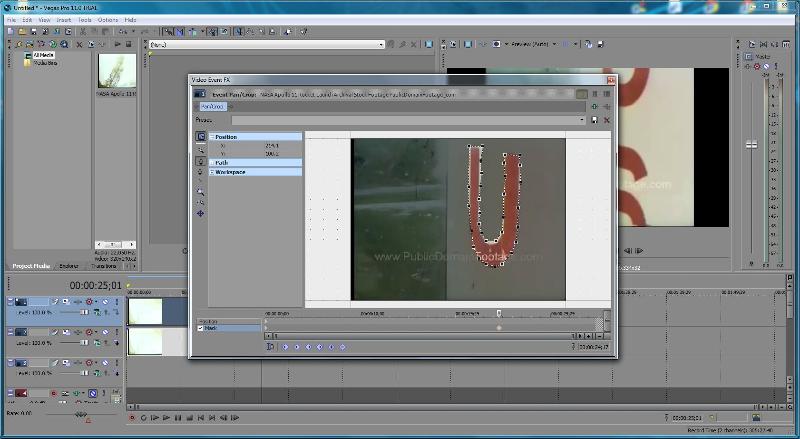
If the phone stop ringing lol. Be back soon ok will let you know.
I can't work out a few things yet as it has a learning curb.
But this how I expect to replace the text.
What did you want to replace it with?
If I get it to work may as well do it.
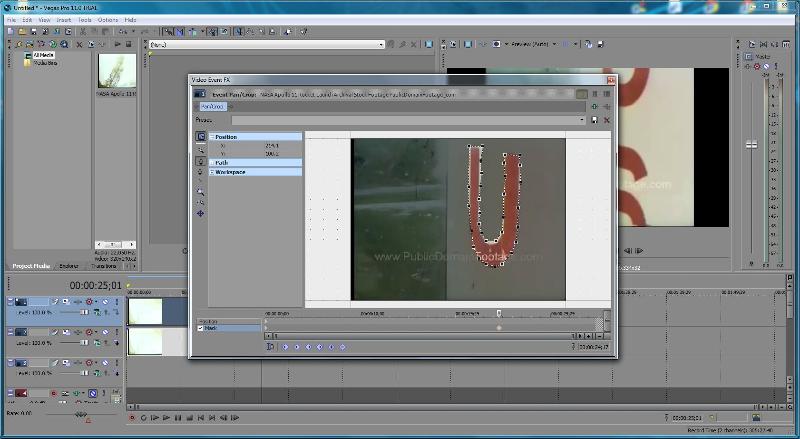
Sorry I just don't know how to do this past this point, I think you need to remove the letters first so that it is clean of the USA then add the letters back in later,
luckily it is a small area
I don't have the time to learn Sony Vegas Pro, these tools are all similar but hopefully you get the idea.
Look for tutorials on How to remove text or pieces in a Moving Objects on Sony Vegas Pro or your tool of choice.
Wait till Easter is over and maybe there is other more advanced experts out there who know how to do this.
Either way it is out of my experience range and time frame.
It is probably easy enough to do with the right know how.
Cheers
Merete
luckily it is a small area
I don't have the time to learn Sony Vegas Pro, these tools are all similar but hopefully you get the idea.
Look for tutorials on How to remove text or pieces in a Moving Objects on Sony Vegas Pro or your tool of choice.
Wait till Easter is over and maybe there is other more advanced experts out there who know how to do this.
Either way it is out of my experience range and time frame.
It is probably easy enough to do with the right know how.
Cheers
Merete
SOLUTION
membership
This solution is only available to members.
To access this solution, you must be a member of Experts Exchange.
LOL BillDL your so creative.
Well I played with clip and found it most difficult to try and take that text out on the actual rocket while in the video clip
Even downloaded Sony Vegas Pro, nice tool actually better than Power Director in some thing. I may consider adding it to my itinary, but it's over $500 dollars Australian,however like most of these tools you can find them for sale elsewhere a lot cheaper.
Anyway I gave up and went back to my own methods, so I used windows live Movie maker and took a snapshot of each phaze, it's not exactly right but does kind of move, that's how stop motion is made if you don't have a stop motion camera, so then I loaded these 10 snaps into PSP and took out the red letters saved them as blanks then added in my own Letter in each segment, cut that first bit of the video before the letters and added the snapshots after it instead, then cut off the lettered bits out of the video for the end bit, recorded the audio off the original clip and added that into where the images start and end.
Then published it to youtube in WLMM
hahah not bad actually
here's the results . I will delete this later
http://www.youtube.com/watch?v=PXGVRLyB0XU&feature=youtube_gdata
Well I played with clip and found it most difficult to try and take that text out on the actual rocket while in the video clip
Even downloaded Sony Vegas Pro, nice tool actually better than Power Director in some thing. I may consider adding it to my itinary, but it's over $500 dollars Australian,however like most of these tools you can find them for sale elsewhere a lot cheaper.
Anyway I gave up and went back to my own methods, so I used windows live Movie maker and took a snapshot of each phaze, it's not exactly right but does kind of move, that's how stop motion is made if you don't have a stop motion camera, so then I loaded these 10 snaps into PSP and took out the red letters saved them as blanks then added in my own Letter in each segment, cut that first bit of the video before the letters and added the snapshots after it instead, then cut off the lettered bits out of the video for the end bit, recorded the audio off the original clip and added that into where the images start and end.
Then published it to youtube in WLMM
hahah not bad actually
here's the results . I will delete this later
http://www.youtube.com/watch?v=PXGVRLyB0XU&feature=youtube_gdata
If you add some noise to it and chop each letter vertically so it looks like it scrolls up it would be a lot better
Well perhaps you'd like to demonstrate ve3ofa.
As you did state>That is extremely difficult and time consuming to do even with sophisticated software.<< I agree.
My clip has noise the actual sounds of the rocket taking off.
it's not perfect and the timing is a little too long but it was simply a demonstration and took quite a long time to do.
If the images playback was speeded up it would look like a stop motion which it does
if you look you can see the frames showing the stuff falling off the sides as was in the actual video, maybe I could have taken Less shots used just the U frame and left the rest of the S.A part just blank But I ran out of time.
As you did state>That is extremely difficult and time consuming to do even with sophisticated software.<< I agree.
My clip has noise the actual sounds of the rocket taking off.
it's not perfect and the timing is a little too long but it was simply a demonstration and took quite a long time to do.
If the images playback was speeded up it would look like a stop motion which it does
if you look you can see the frames showing the stuff falling off the sides as was in the actual video, maybe I could have taken Less shots used just the U frame and left the rest of the S.A part just blank But I ran out of time.
ASKER CERTIFIED SOLUTION
membership
This solution is only available to members.
To access this solution, you must be a member of Experts Exchange.
ASKER
Hi Merete-
Thank you VERY much for all of the time you put into this. I had no idea how difficult this would be. I figured you could edit each frame as basically a still photograph.... For what it's worth, I can pay anyone a small stipend if they're able to pull this off ....
Thank you VERY much for all of the time you put into this. I had no idea how difficult this would be. I figured you could edit each frame as basically a still photograph.... For what it's worth, I can pay anyone a small stipend if they're able to pull this off ....
Thankyou RaiderNationDelegate, your offer is taken with gratitude.
Glad you liked it, gives some hope hey :)
I would say with the right tools it wouldn't be that difficult but we both hit the snag of running windows 7 x 32 bit.
It was fun to test Sony Vegas again it has improved over the years but still wouldn't pay that much for it.
This is how it is done so you have that knowledge.
Sorry can't offer any more.
This type of editing requires the top of the range like Adobe Premier Pro Elements. Adobe After Effects..
However each component can add up and unless you wanted to do this on a regular basis is it worth it?
Adobe After Effects is very good but requires a 64-bit operating system.
That is the one I would use.
http://www.adobe.com/products/aftereffects/features.html
Adobe Premier Pro Elements
http://www.adobe.com/au/products/elements-family.html
Send out a request to see if any other experts have it.
All the Best
Merete
Glad you liked it, gives some hope hey :)
I would say with the right tools it wouldn't be that difficult but we both hit the snag of running windows 7 x 32 bit.
It was fun to test Sony Vegas again it has improved over the years but still wouldn't pay that much for it.
This is how it is done so you have that knowledge.
Sorry can't offer any more.
This type of editing requires the top of the range like Adobe Premier Pro Elements. Adobe After Effects..
However each component can add up and unless you wanted to do this on a regular basis is it worth it?
Adobe After Effects is very good but requires a 64-bit operating system.
That is the one I would use.
http://www.adobe.com/products/aftereffects/features.html
Adobe Premier Pro Elements
http://www.adobe.com/au/products/elements-family.html
Send out a request to see if any other experts have it.
All the Best
Merete