Absolute reference formula not copying to cell in Excel 2007. How to do it?
Please look at attached. I put an absolute reference formula in A10,which I am trying to copy to A19. However, all I get in A19 is the value, not the formula, as evidenced by the formula bar. Please advise as to what I am doing incorrectly. Thanks in advance.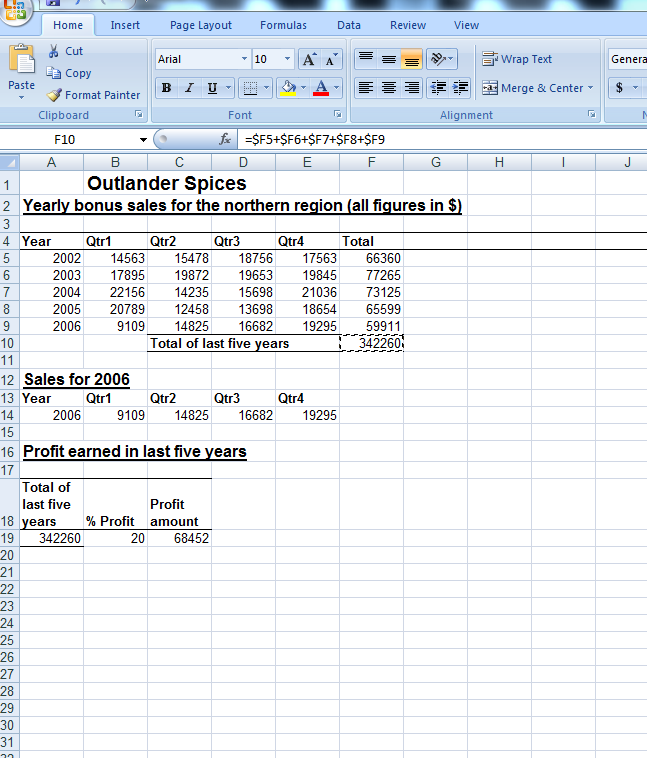
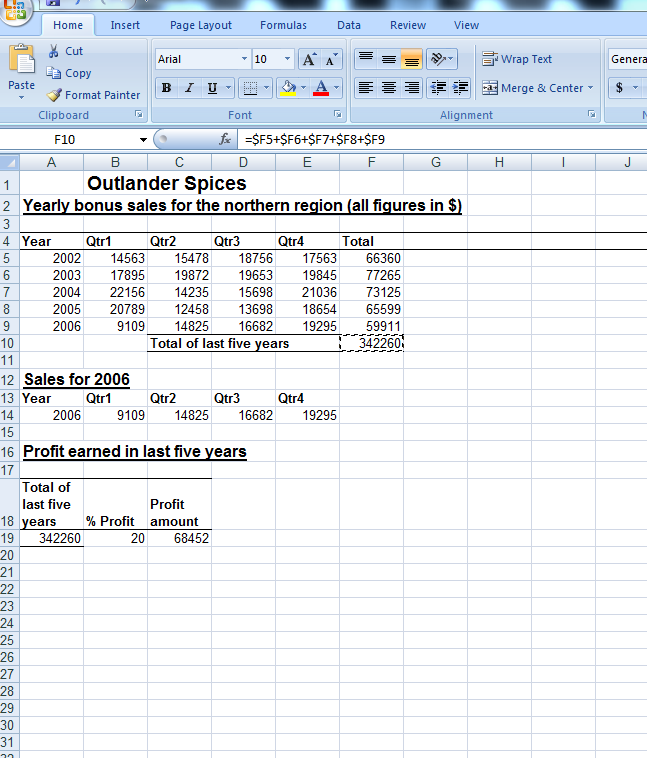 BB.png
BB.png
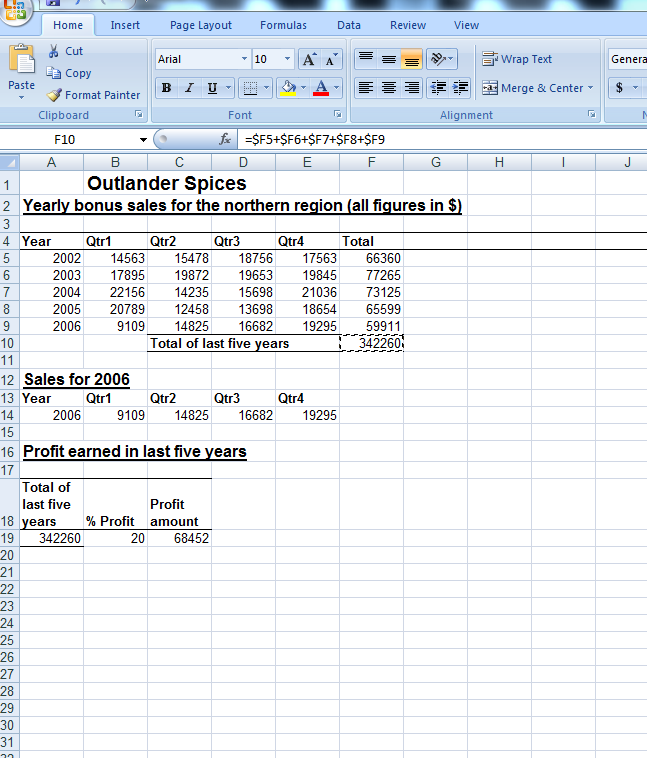
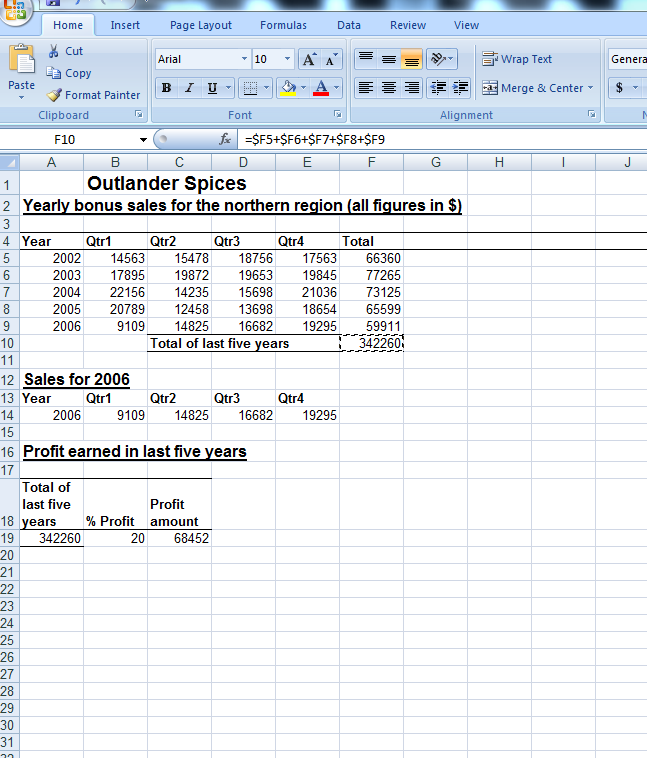 BB.png
BB.png
ASKER CERTIFIED SOLUTION
membership
This solution is only available to members.
To access this solution, you must be a member of Experts Exchange.
SOLUTION
membership
This solution is only available to members.
To access this solution, you must be a member of Experts Exchange.
ASKER
I actually forgot to put the $ sign in front of each row and column reference....I only put it in front of one of the cell coordinates.
ASKER