SSRS 2005 Connection to DB Failing
Hello - Here's a little background:
I recently had a server crash; it had to be rebuilt. Part of what that server did was host the SQL Server Reporting Services. It connected to another server that had the report database.
When I reinstalled SQL Express 2005 on the server (including SSRS), I got to the configuration step of connecting to the remote database and I got an error stating that this edition of SSRS would not access a remote database.
So I decided to just install SSRS on the server that has the database. I got further with this, but now I have another error. Everything in the Configure Report Server dialog was successful with one problem. In the Database Setup section, I got this error:
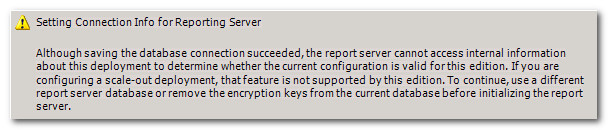 I then try to Browse in IIS ReportServer and I get this:
I then try to Browse in IIS ReportServer and I get this:
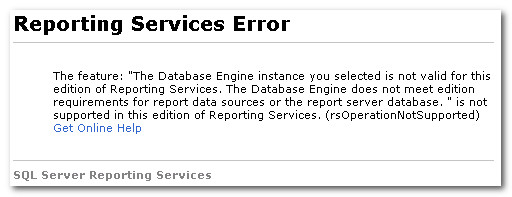 The database existed prior to all of this and SSRS was working great. Obviously I've installed a different edition of SSRS that's not compatible with the database.
The database existed prior to all of this and SSRS was working great. Obviously I've installed a different edition of SSRS that's not compatible with the database.
I'm not very familiar with SQL, SSRS, or IIS, so I'm not really sure how to get the correct database / SSRS matchup. Any assistance would be greatly appreciated.
I'm running:
I'm sure more information is required so please ask.
Jono
I recently had a server crash; it had to be rebuilt. Part of what that server did was host the SQL Server Reporting Services. It connected to another server that had the report database.
When I reinstalled SQL Express 2005 on the server (including SSRS), I got to the configuration step of connecting to the remote database and I got an error stating that this edition of SSRS would not access a remote database.
So I decided to just install SSRS on the server that has the database. I got further with this, but now I have another error. Everything in the Configure Report Server dialog was successful with one problem. In the Database Setup section, I got this error:
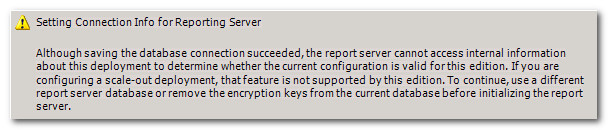 I then try to Browse in IIS ReportServer and I get this:
I then try to Browse in IIS ReportServer and I get this: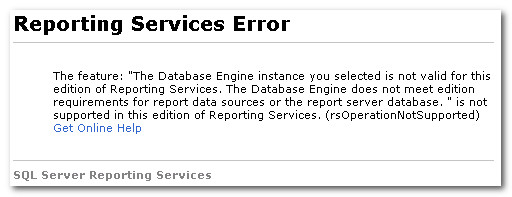 The database existed prior to all of this and SSRS was working great. Obviously I've installed a different edition of SSRS that's not compatible with the database.
The database existed prior to all of this and SSRS was working great. Obviously I've installed a different edition of SSRS that's not compatible with the database.I'm not very familiar with SQL, SSRS, or IIS, so I'm not really sure how to get the correct database / SSRS matchup. Any assistance would be greatly appreciated.
I'm running:
Win Server 2003 SP2
SQL Server 2005 (9.0.3353)
IIS 6.0
I'm sure more information is required so please ask.
Jono
ASKER
Hi ValentinoV - Thanks for the response.
Here is the result of SELECT @@VERSION on the database:
Here's the result of going to SQL Server BIDS > Help > About > SQL Server Reporting Services:
As I mentioned, I don't know a lot about SQL Server but it looks like they're the same version. What am I missing?
Jono
Here is the result of SELECT @@VERSION on the database:
Microsoft SQL Server 2005 - 9.00.3353.00 (Intel X86) Aug 14 2009 18:07:44 Copyright (c) 1988-2005 Microsoft Corporation Standard Edition on Windows NT 5.2 (Build 3790: Service Pack 2)
Here's the result of going to SQL Server BIDS > Help > About > SQL Server Reporting Services:
Microsoft SQL Server Reporting Services Designers
Version 9.00.3353.00
Version 9.00.3353.00
As I mentioned, I don't know a lot about SQL Server but it looks like they're the same version. What am I missing?
Jono
Version and edition are two separate things. The versions are indeed the same, but if you've used the installer of SQL Server 2005 Express edition (with advanced services most likely) to get SSRS installed then the editions are definitely different, which won't work.
Your database engine is Standard Edition, so you should find the Standard Edition DVD (or .iso) and use that setup to get SSRS installed.
Your database engine is Standard Edition, so you should find the Standard Edition DVD (or .iso) and use that setup to get SSRS installed.
ASKER
I have been looking most of the day for the disk or ISO, and I don't know where or if we have one. I also went to the Microsoft licensing site and it doesn't show that we've ever purchased SQL Standard at all. We may have installed an illegitimate version.
If I recreate this with SQL Express and create a new database, what will I lose by not using the Standard edition? In other words, what does the Standard edition give me (regarding SSRS) that the Express edition doesn't?
Thanks again!
Jono
If I recreate this with SQL Express and create a new database, what will I lose by not using the Standard edition? In other words, what does the Standard edition give me (regarding SSRS) that the Express edition doesn't?
Thanks again!
Jono
Have a look here for a feature comparison: http://msdn.microsoft.com/en-us/library/ms143761(v=sql.90).aspx
(scroll down to the header that reads "SQL Server 2005 Reporting Services Features")
There are actually quite a lot of limitations in the SSRS Express edition, looking at that feature list... But then again, perhaps the available features are all that you used/needed in the past? You'd of course be the better judge of that...
(scroll down to the header that reads "SQL Server 2005 Reporting Services Features")
There are actually quite a lot of limitations in the SSRS Express edition, looking at that feature list... But then again, perhaps the available features are all that you used/needed in the past? You'd of course be the better judge of that...
ASKER
OK, I have an ISO now and I'm running into a error that says this:
F:\Servers>setup.exe /SKUUPGRADE=1 /FEATURES=RS /INSTANCENAME={instancenam
Can you give me some direction on this? I was thinking of uninstalling SQL altogether on here and starting fresh, but I CANNOT lost the databases that are already on this server.
1. If I uninstall SQL, will it uninstall the databases?
2. Once I install a fresh SQL server, how do I get the databases back into the new SQL installation?
3. Is there a better way to do this besides uninstalling and reinstalling?
Thanks,
Jono
To change an existing instance of Microsoft SQL Server 2005 to a different edition of SQL Server 2005, you must run SQL Server 2005 Setup from the command prompt and include the SKUUPGRADE=1 parameter.
I tried to do some research on how to do that, but there are a TON of different parameters. I tried just running this, but I came up with the same problem as running it from the ISO.F:\Servers>setup.exe /SKUUPGRADE=1 /FEATURES=RS /INSTANCENAME={instancenam
Can you give me some direction on this? I was thinking of uninstalling SQL altogether on here and starting fresh, but I CANNOT lost the databases that are already on this server.
1. If I uninstall SQL, will it uninstall the databases?
2. Once I install a fresh SQL server, how do I get the databases back into the new SQL installation?
3. Is there a better way to do this besides uninstalling and reinstalling?
Thanks,
Jono
ASKER
I have uninstalled SQL from the newly re-built server and installed SQL Server 2005 Standard, with the intention of setting up the sites on this server and connect to the other server. I'm now getting these messages in Reporting Services Configuration Manager at the Database Setup section:

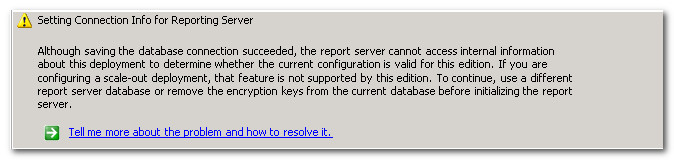 This is where I stand now, with no idea where to go next. Any assistance would be greatly appreciated.
This is where I stand now, with no idea where to go next. Any assistance would be greatly appreciated.
Thanks,
Jono

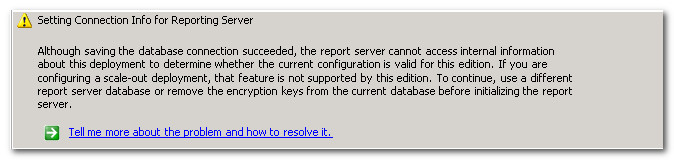 This is where I stand now, with no idea where to go next. Any assistance would be greatly appreciated.
This is where I stand now, with no idea where to go next. Any assistance would be greatly appreciated.Thanks,
Jono
ASKER CERTIFIED SOLUTION
membership
This solution is only available to members.
To access this solution, you must be a member of Experts Exchange.
ASKER
Hi ValentinoV -
Here's what I'm getting now; it seems contradictory to me, but it's more likely just my lack of understanding. Thanks for sticking with me through this.
The Technet site you referenced says to "Start the Reporting Services Configuration manager. On the Report Server Status page, view the Product Version value and compare it to the Version Information table below in this topic."
I don't see the Product Version value on that page. Here's a screenshot:
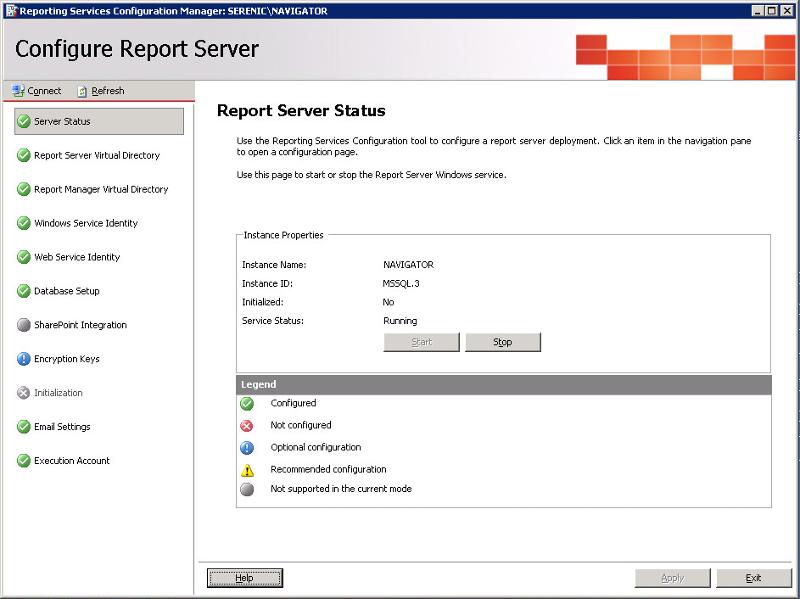 But, I ran all of the MS updates on this server with included SQL Svr 2005 SP4.
But, I ran all of the MS updates on this server with included SQL Svr 2005 SP4.
Now, here is the result of SELECT @@VERSION on the database (on a different server):
Here's where the confusion comes in for me. When I get to the Database Setup section in Report Services Configuration Manager, all goes well except for this error:
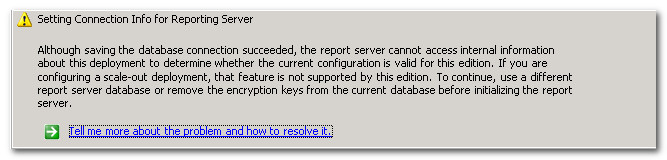 When I click on the link to show more information, I get a message telling me about a version mismatch:
When I click on the link to show more information, I get a message telling me about a version mismatch:
C.0.8.40 is SSRS with no SP
If I'm on SP4 according to BIDS, why is the error telling me that it was expecting the database to be SSRS with no SP?
When I ran across this, I figured that SSRS was not necessarily updated with SQL svr 2005 SP4 and needed it's own SP. I did a search for SSRS SPs but I didn't find anything like that beyond SSRS 2000. Is SSRS 2005 supposed to be updated with SQL 2005 service packs?
Thanks again for your help.
Here's what I'm getting now; it seems contradictory to me, but it's more likely just my lack of understanding. Thanks for sticking with me through this.
The Technet site you referenced says to "Start the Reporting Services Configuration manager. On the Report Server Status page, view the Product Version value and compare it to the Version Information table below in this topic."
I don't see the Product Version value on that page. Here's a screenshot:
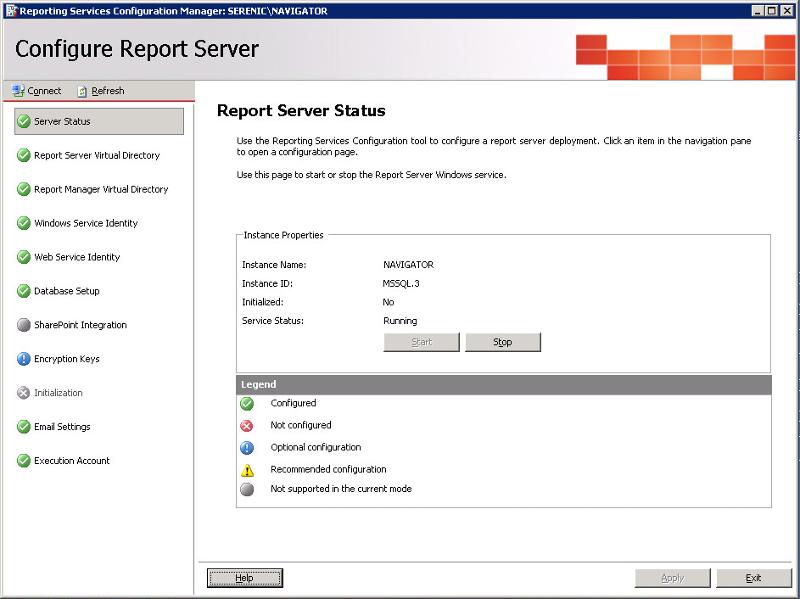 But, I ran all of the MS updates on this server with included SQL Svr 2005 SP4.
But, I ran all of the MS updates on this server with included SQL Svr 2005 SP4.Now, here is the result of SELECT @@VERSION on the database (on a different server):
Microsoft SQL Server 2005 - 9.00.3353.00 (Intel X86) Aug 14 2009 18:07:44 Copyright (c) 1988-2005 Microsoft Corporation Standard Edition on Windows NT 5.2 (Build 3790: Service Pack 2)
And here's the result of going to (on this server) SQL Server BIDS > Help > About > SQL Server Reporting Services:
Microsoft SQL Server Reporting Services Designers
Version 9.00.5000.00
Version 9.00.5000.00 indicates SP4 (http://support.microsoft.com/kb/321185).Version 9.00.5000.00
Here's where the confusion comes in for me. When I get to the Database Setup section in Report Services Configuration Manager, all goes well except for this error:
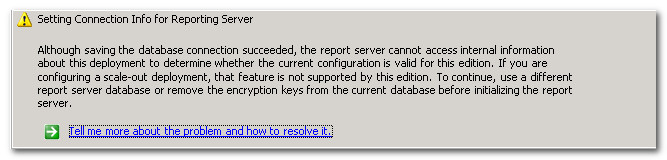 When I click on the link to show more information, I get a message telling me about a version mismatch:
When I click on the link to show more information, I get a message telling me about a version mismatch:
"The found version is 'C.0.8.54'. The expected version is 'C.0.8.40'."
C.0.8.54 is SSRS SP2C.0.8.40 is SSRS with no SP
If I'm on SP4 according to BIDS, why is the error telling me that it was expecting the database to be SSRS with no SP?
When I ran across this, I figured that SSRS was not necessarily updated with SQL svr 2005 SP4 and needed it's own SP. I did a search for SSRS SPs but I didn't find anything like that beyond SSRS 2000. Is SSRS 2005 supposed to be updated with SQL 2005 service packs?
Thanks again for your help.
SSRS is part of SQL Server, there are no separate SPs to upgrade only a part of a product. Or in other words: to upgrade SSRS or any other component of SQL Server, you need the SQL Server service packs.
In my previous responses I was focusing on your initial issue and forgot to read the warning that you're now still getting. I'm afraid it's related to your setup. With the database on a different server, it falls into the "scale out deployment" category and that is not supported by Standard edition:
Perhaps it's an option to create your report server databases on the DB engine on your SSRS server?
In my previous responses I was focusing on your initial issue and forgot to read the warning that you're now still getting. I'm afraid it's related to your setup. With the database on a different server, it falls into the "scale out deployment" category and that is not supported by Standard edition:
The Reporting Services edition must be Enterprise, Developer, or Evaluation. Standard edition does not support a scale-out deployment.(ref. http://technet.microsoft.com/en-us/library/ms156453(v=sql.90).aspx)
Perhaps it's an option to create your report server databases on the DB engine on your SSRS server?
ASKER
Hi ValentinoV - I apologize for the delay in getting back here. I've decided to contact Microsoft Support to have them do the upgrade on the database server. I'll post the results here for the sake of completeness of this ticket, but I'll award points to you now and end this question.
Thank you for your assistance; you've been a great help.
Jono
Thank you for your assistance; you've been a great help.
Jono
ASKER
Though all of ValentinoV's comments were helpful, this comment included the most helpful information.
To get an idea of what your database server is running, execute SELECT @@VERSION. Somewhere in the middle of the string that's returned you'll see the edition of the database engine.