how to prevent viewing of Nav Window when using MDE file
I am generating a MDE file type of my development versions. I have the Nav window turned off, however, I do have a few linked tables that are refresh on demand from the user. the Nav window becomes accessible when these l inked tables are being refreshed. How do I prevent this?
thanks,
Karen
thanks,
Karen
ASKER
I am using code to refresh the linked tables, is there code to prevent the Nav pane from being displayed - or hiding it again after the tables are refreshed?
K
K
ASKER
"You can refresh the linked tables in code, and with some API code, the application can detect the workstation name and the login name of the user.
I have an app that will relink tables based on the pathname where the app is located, too."
I believe we are using the same code.
K
I have an app that will relink tables based on the pathname where the app is located, too."
I believe we are using the same code.
K
:)
You may have gotten it from me!
If Application.Version > 11 Then
CurrentDb.Properties("Star
Else
CurrentDb.Properties("Star
End If
Should hide it off the beginning
DoCmd.RunCommand acCmdWindowHide
should hide it at anytime
Good links to creating a locked-down Access Ribbon app are here
https://www.experts-exchange.com/questions/27394605/How-do-you-hide-the-database-window-Nav-Pain-in-Access-2010.html
You may have gotten it from me!
If Application.Version > 11 Then
CurrentDb.Properties("Star
Else
CurrentDb.Properties("Star
End If
Should hide it off the beginning
DoCmd.RunCommand acCmdWindowHide
should hide it at anytime
Good links to creating a locked-down Access Ribbon app are here
https://www.experts-exchange.com/questions/27394605/How-do-you-hide-the-database-window-Nav-Pain-in-Access-2010.html
Yes, you can prevent that behavior. But you will have to replace all calls to the TransferDatabase or TransferSpreadsheet method with code that uses the TableDef object instead of those two methods.
ASKER
Here is my current transferdatabase code - How would you recommend I change the code?
Public Function RecreateTable(ByVal stable As String) As Boolean
On Error GoTo RecreateTable_Error
RecreateTable = False
If stable = "TA_FTIR" Or stable = "TA_MeasFltr" Then
If IsTableExist(stable) = False Then
GoTo ResumeNext
Else
DoCmd.DeleteObject acTable, stable
End If
If Err.Number <> 0 Then
If Err.Number <> 7874 Then
MsgBox "Error deleting old table" & vbCrLf & Err.Description
Exit Function
End If
End If
Err.Clear
ResumeNext:
DoCmd.TransferDatabase acLink, "Microsoft Access", gAPFilePath, acTable, stable, stable
If Err.Number <> 0 Then
MsgBox Err.Description
Else
RecreateTable = True
End If
' ElseIf stable = "tblProjectTask" Then
' DoCmd.TransferDatabase acLink, "Microsoft Access", gAPFilePath, acTable, stable, stable
' RecreateTable = True
' Exit Function
End If
On Error GoTo 0
Exit Function
RecreateTable_Error:
MsgBox "Error " & Err.Number & " (" & Err.Description & ") in procedure RecreateTable of Module Functions"
End FunctionPublic Function Install_RefreshLinks(ByVal sDB As String, ByVal sPassword As _
String, ByVal bCreateLinks As Boolean) As Boolean
Dim dbData As Database
Dim tdData As TableDef
'Dim sTmp As String
'Dim i As Integer
Dim bLoop As Boolean
Dim iAbortLoop As Integer
Dim bDone As Boolean
Dim iCnt As Integer
On Error GoTo ins_err
Install_RefreshLinks = False
Err.Clear
iAbortLoop = 0
If bCreateLinks = False Then
Set dbData = CurrentDb
bLoop = True
iCnt = 0
While bLoop = True
bDone = False
For Each tdData In dbData.TableDefs
If tdData.Attributes = dbAttachedTable Then
dbData.TableDefs.Delete tdData.Name
iCnt = iCnt + 1
bDone = True
End If
Next tdData
iAbortLoop = iAbortLoop + 1
If bDone = False Or iAbortLoop = 500 Then
bLoop = False
MsgBox iCnt & " linked tables were removed.", vbInformation, APP_TITLE
End If
Wend
'Now recreate links
'If Err.Number = 0 Then bCreateLinks = True
End If
If bCreateLinks = True Then
iCnt = 0
If sPassword <> "" Then
Set dbData = DBEngine.Workspaces(0).OpenDatabase(sDB, False, False, ";PWD=" & sPassword)
Else
Set dbData = DBEngine.Workspaces(0).OpenDatabase(sDB)
End If
For Each tdData In dbData.TableDefs
If tdData.Attributes = 0 Then
If tdData.Name <> "RPT_Temp" And tdData.Name <> "MainMenu" Then
'Cater for temp tables used by Dev but not for release
If Left$(tdData.Name, 3) <> "xx_" Then
DoCmd.TransferDatabase acLink, "Microsoft Access", sDB, acTable, tdData.Name, tdData.Name, False
iCnt = iCnt + 1
End If
End If
End If
Next
MsgBox iCnt & " linked tables were created.", vbInformation, APP_TITLE
End If
fCaller.stbEMEA.Panels(1).Text = ""
Install_RefreshLinks = True
GoTo ins_ok
ins_err:
MsgBox "Error " & Err.Number & " trapped. " & vbCrLf & Err.Description, vbCritical, APP_TITLE
ins_ok:
Set dbData = Nothing
End FunctionASKER CERTIFIED SOLUTION
membership
This solution is only available to members.
To access this solution, you must be a member of Experts Exchange.
:)
That was part and parcel of the discussion here
https://www.experts-exchange.com/questions/27394605/How-do-you-hide-the-database-window-Nav-Pain-in-Access-2010.html
@fyed suggested it was this code that caused the problem
DoCmd.TransferDatabase acLink, "Microsoft Access", gAPFilePath, acTable, stable, stable
and if you could rework it to something like
For Each tdData In dbData.TableDefs
If tdData.Attributes = 0 Then
If tdData.Name <> "RPT_Temp" And tdData.Name <> "MainMenu" Then
'Cater for temp tables used by Dev but not for release
If Left$(tdData.Name, 3) <> "xx_" Then
TD.Connect = "the correct string for linking to that particular table"
iCnt = iCnt + 1
End If
End If
End If
Next
you could be around the corner on your problem, too
That was part and parcel of the discussion here
https://www.experts-exchange.com/questions/27394605/How-do-you-hide-the-database-window-Nav-Pain-in-Access-2010.html
@fyed suggested it was this code that caused the problem
DoCmd.TransferDatabase acLink, "Microsoft Access", gAPFilePath, acTable, stable, stable
and if you could rework it to something like
For Each tdData In dbData.TableDefs
If tdData.Attributes = 0 Then
If tdData.Name <> "RPT_Temp" And tdData.Name <> "MainMenu" Then
'Cater for temp tables used by Dev but not for release
If Left$(tdData.Name, 3) <> "xx_" Then
TD.Connect = "the correct string for linking to that particular table"
iCnt = iCnt + 1
End If
End If
End If
Next
you could be around the corner on your problem, too
This will refresh linked tables to an Access backend
Function RefreshConnectString()
'On Error GoTo myerr
Dim TD As TableDef
Dim linkstring As String
Dim intSubStringLoc As Integer
For Each TD In CurrentDb.TableDefs
If Len(TD.Connect) > 0 Then
intSubStringLoc = InStr(TD.Connect, "DATABASE=M:\Dev") 'replace m:\Dev with whatever test makes sense for you
If intSubStringLoc > 0 Then
'MsgBox TD.Connect
TD.Connect = ";Database=M:\dev\cleandat
'note that the string is very picky about spaces Database = M:\...doesn't work
TD.RefreshLink
End If
End If
Next
Exit Function
myerr:
MsgBox TD.Name
Resume Next
End Function
Function RefreshConnectString()
'On Error GoTo myerr
Dim TD As TableDef
Dim linkstring As String
Dim intSubStringLoc As Integer
For Each TD In CurrentDb.TableDefs
If Len(TD.Connect) > 0 Then
intSubStringLoc = InStr(TD.Connect, "DATABASE=M:\Dev") 'replace m:\Dev with whatever test makes sense for you
If intSubStringLoc > 0 Then
'MsgBox TD.Connect
TD.Connect = ";Database=M:\dev\cleandat
'note that the string is very picky about spaces Database = M:\...doesn't work
TD.RefreshLink
End If
End If
Next
Exit Function
myerr:
MsgBox TD.Name
Resume Next
End Function
ASKER
the problem is that I am not refreshing all linked tables just a couple based on the selection of the user from a drop down. Thanks for all you comments.
Karen
Karen
The guts of it are still the same then
You'd be looking in the TableDefs collection for the table that matched what was selected in the dropdown and then executing
TD.Connect = ";Database=M:\dev\cleandat
'note that the string is very picky about spaces Database = M:\...doesn't work
TD.RefreshLink
based on the results.
The principal remains the same. Construct a test. Loop through the TableDefs collection looking for a match. Alter the Connect string as necessary. Refresh the link.
The /runtime switch is okay BUT:
1. will the users alter their shortcut?
2. will they open the app through the filesystem?
3. will they open the app through Access's MRU list?
4. will they pin the app to the Windows 7 taskbar?
5. will they pin the app to the Windows 7 Start Menu?
All of these will not activate the /runtime switch of the shortcut, so it may not be an ideal fix in the long run
You'd be looking in the TableDefs collection for the table that matched what was selected in the dropdown and then executing
TD.Connect = ";Database=M:\dev\cleandat
'note that the string is very picky about spaces Database = M:\...doesn't work
TD.RefreshLink
based on the results.
The principal remains the same. Construct a test. Loop through the TableDefs collection looking for a match. Alter the Connect string as necessary. Refresh the link.
The /runtime switch is okay BUT:
1. will the users alter their shortcut?
2. will they open the app through the filesystem?
3. will they open the app through Access's MRU list?
4. will they pin the app to the Windows 7 taskbar?
5. will they pin the app to the Windows 7 Start Menu?
All of these will not activate the /runtime switch of the shortcut, so it may not be an ideal fix in the long run
ASKER
found solution elsewhere
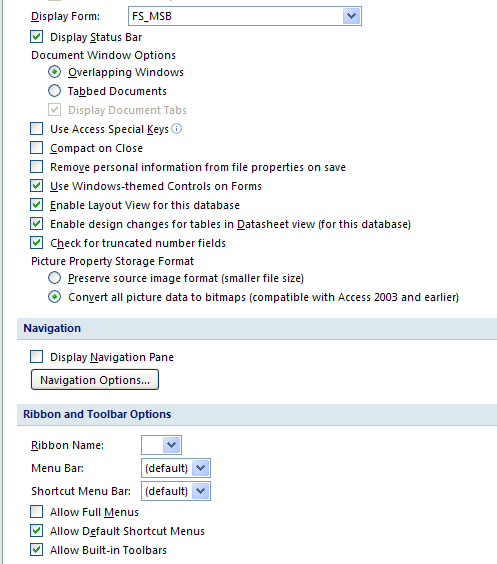
You can refresh the linked tables in code, and with some API code, the application can detect the workstation name and the login name of the user.
I have an app that will relink tables based on the pathname where the app is located, too.
If you can keep the user out of the loop or do so without needing the linked table manager, the Nav Pain won't open--but if the user has to do it from the linked table manager, you are out of luck.
The behavior is by MS design and cannot be over-ridden.