VMware Data Recovery 2.0 (Failed to create snapshot for WSUS, error -3960 ( cannot quiesce virtual machine)
We have VMware Data Recovery 2.0 backing up about 40 virtual servers every night. And all of them work but three. The only way to get them to work is to shut them down and backup them up manually. We think there might be a service or something running causing it to fail.
The error is:
4/12/2012 10:31:48 AM: Failed to create snapshot for WSUS, error -3960 ( cannot quiesce virtual machine)
4/12/2012 10:31:51 AM: Task incomplete
Server1 Wsus server
MS Windows Server 2008 R2 (64Bit)
Server2 Microsoft file server
MS Windows Server 2008 R2 (64Bit)
Server3 MSSQL 2008 server
MS Windows Server 2008 (64Bit)
The error is:
4/12/2012 10:31:48 AM: Failed to create snapshot for WSUS, error -3960 ( cannot quiesce virtual machine)
4/12/2012 10:31:51 AM: Task incomplete
Server1 Wsus server
MS Windows Server 2008 R2 (64Bit)
Server2 Microsoft file server
MS Windows Server 2008 R2 (64Bit)
Server3 MSSQL 2008 server
MS Windows Server 2008 (64Bit)
ASKER CERTIFIED SOLUTION
membership
This solution is only available to members.
To access this solution, you must be a member of Experts Exchange.
ASKER
Hanccocka, I tried Un-installing and Re-installing VMware Tools around eight times with restarts still not working.
Dainjah, We aren't using independent disks on any of the failing VMs.
Dainjah, We aren't using independent disks on any of the failing VMs.
SOLUTION
membership
This solution is only available to members.
To access this solution, you must be a member of Experts Exchange.
ASKER
The snapshot worked fine. All the error and OS info is on my first post.
I snapshot-ed this server.
Server1 Wsus server
MS Windows Server 2008 R2 (64Bit)
I snapshot-ed this server.
Server1 Wsus server
MS Windows Server 2008 R2 (64Bit)
ASKER
I checked both boxes.
please complete as in the screen shot. This is the Snapshot which VMware Data Recovery Manager tries to complete before the backup via the API. It will gives us information as to whether there are issues with the VSS driver in the VM.
ASKER
Ok, following your screen shot the snap shot failed. I tried this on the same server as before.
The guest OS has reported an error during quiescing. The error code was: 5 The error message was: 'VssSyncStart' operation failed: IDispatch error #8449 (0x80042301)
The guest OS has reported an error during quiescing. The error code was: 5 The error message was: 'VssSyncStart' operation failed: IDispatch error #8449 (0x80042301)
okay so this confirms VSS issue in the guest, any other errors at time of snapshot.
have you tried the VMware KB workaround as stated in the links above?
ASKER
It's working now it ended up being the Add or modify the row disk.enableUUID with the value FALSE worked. Will this have any effect on the backup?
this is a workaround. Should not affect backups.
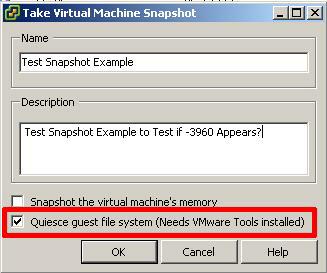
1. Un-install VMware Tools.
2. Restart
3. Re-Install VMware Tools.
4. Restart