How can I change Microsoft Outlook 2010 data files assignments.
Hi,
I have been trying to move Win 7 OEx 2010 data file to my Raid Sata drives. So, it can be part of a reqular backup system. It is not going well. I had sevear problems and had to create a new profile which was placed on my boot drive. I have added my raid data file to the navagation window. I have made my original email data file, from the raid, my default data file and removed that assignment from the new data file created by the new profile.
After rebooting and reloading outlook that default assignment did seem to hold.
However, if I examine the actual assigment, the new data file is the target for input and output of my email service. And not my original data file.
This assignment is found in: "File\Options\Advanced\Sen
How do I fix this and change this assignment to my original data file.
be well be happy
Howie
I have been trying to move Win 7 OEx 2010 data file to my Raid Sata drives. So, it can be part of a reqular backup system. It is not going well. I had sevear problems and had to create a new profile which was placed on my boot drive. I have added my raid data file to the navagation window. I have made my original email data file, from the raid, my default data file and removed that assignment from the new data file created by the new profile.
After rebooting and reloading outlook that default assignment did seem to hold.
However, if I examine the actual assigment, the new data file is the target for input and output of my email service. And not my original data file.
This assignment is found in: "File\Options\Advanced\Sen
How do I fix this and change this assignment to my original data file.
be well be happy
Howie
Another way is to backup your PST files (be sure of this), then delete the Outlook accounts and then profiles (Mail32 again).
Start up Outlook, make a new account, point it carefully to where you want it. Then close Outlook and copy the PST file to that location. Start up Outlook and it should be properly set.
.... Thinkpads_User
Start up Outlook, make a new account, point it carefully to where you want it. Then close Outlook and copy the PST file to that location. Start up Outlook and it should be properly set.
.... Thinkpads_User
ASKER
Thanks for your help. I was able to establish my original data file as the Outlook data file. But not guite the way we expected.
I followed your suggestions and renamed and backed-up my original data file. I gave it a unique name. I created a new folder and moved the data file into it.
Using mail32 I found it necessary to delete the data base files listed and the "profiles".
Otherwise, Win 7 Host just recreated my database in the root directory with the same name. Outlook seems to have a mind of it's own. So I stopped trying to make changes in Outlook.
I then selected the following:
Control Panel\Mail\mail setup\Email accounts\account settings\
In this window I selected "Open file Location". I choose my original data file on the raid.
In the same window, with the data file selected and highlited, I selected the E_mail tab next to the data files tab. At the bottom of the E-mail Accounts window I selected "change folder ". This is to select where new messages are to be delivered. My folders where listed but not the "inbox". I created a new name and called it "Received Mail".
I opened Outlook and all went as excpected. I moved the Received Mail file into the "now displayed Input file" as a subdirectory.
Why no Input file to select if it was there all the time? Strange, strange. I have since re-examined the "change folder" location several times and did not find "Input Files" as a selection, even after reboot. However I checked again a day later and it was present. Apparently as a selection. But I didn't want to push my luck, so I did not select it.
This is the name that Outlook created for my data file:
Outlook Address Book E:\documents\documents\Out
My data file name I choose, and the one listed by Windows Explorer is:
Photoresource Database.pst.
It has been renamed to "Outlook Address Book" by Win 7 and now appears as such in Outlooks Navagation Window.
Interesting name for a data file, just to be confusing I guess. Someone must have a strange sense of humor in the software engineering department at Redmond.
What do you think about all of this?
Oh, I was finally able to remove the data file created by Outllook.
be well be happy
Howie
I followed your suggestions and renamed and backed-up my original data file. I gave it a unique name. I created a new folder and moved the data file into it.
Using mail32 I found it necessary to delete the data base files listed and the "profiles".
Otherwise, Win 7 Host just recreated my database in the root directory with the same name. Outlook seems to have a mind of it's own. So I stopped trying to make changes in Outlook.
I then selected the following:
Control Panel\Mail\mail setup\Email accounts\account settings\
In this window I selected "Open file Location". I choose my original data file on the raid.
In the same window, with the data file selected and highlited, I selected the E_mail tab next to the data files tab. At the bottom of the E-mail Accounts window I selected "change folder ". This is to select where new messages are to be delivered. My folders where listed but not the "inbox". I created a new name and called it "Received Mail".
I opened Outlook and all went as excpected. I moved the Received Mail file into the "now displayed Input file" as a subdirectory.
Why no Input file to select if it was there all the time? Strange, strange. I have since re-examined the "change folder" location several times and did not find "Input Files" as a selection, even after reboot. However I checked again a day later and it was present. Apparently as a selection. But I didn't want to push my luck, so I did not select it.
This is the name that Outlook created for my data file:
Outlook Address Book E:\documents\documents\Out
My data file name I choose, and the one listed by Windows Explorer is:
Photoresource Database.pst.
It has been renamed to "Outlook Address Book" by Win 7 and now appears as such in Outlooks Navagation Window.
Interesting name for a data file, just to be confusing I guess. Someone must have a strange sense of humor in the software engineering department at Redmond.
What do you think about all of this?
Oh, I was finally able to remove the data file created by Outllook.
be well be happy
Howie
ASKER CERTIFIED SOLUTION
membership
This solution is only available to members.
To access this solution, you must be a member of Experts Exchange.
ASKER
Yes, all is well. And thanks.
Two minor things remain. One, my receive folder is not "Inbox". But it now looks like I can select it within Outlook's "change folder" in Account Settings. Two, why is the "Outbox" down in the list of folders and not at the top of the list with inbox,trash, and drafts? Two minor items, i can live with. I'm happy.
Question, what favourites entries?
This whole problem occurred because one day when I opened Outlook, I was unable to send or receive mail. "support.microsoft.com/kb/
But that's how I learn, the hard way. My grand wish of all time? That Microsoft and Apple would publish this information, not in a top level design discussion, but in a nuts and bolts troubleshooting step by step document for each app and OS function. They have this info. All this happened over and over again during the design of the product. I Know this because, in ancient times, I used to design and code, in software engineering, for Lockheed Martin in Aerospace. In Nasa contracting money is very scarce. We could not have afforded to do this. But Nasa, knowing that only we knew about design problems,, retained us on contract for the life of the bird. Last time i checked, money is not Apple's or Microsoft's problem.
But then again, there is Experts Exchange!!!
I'll follow your advice and rename my files, following your example.
I leave this open for your comment and then close.
howie
Two minor things remain. One, my receive folder is not "Inbox". But it now looks like I can select it within Outlook's "change folder" in Account Settings. Two, why is the "Outbox" down in the list of folders and not at the top of the list with inbox,trash, and drafts? Two minor items, i can live with. I'm happy.
Question, what favourites entries?
This whole problem occurred because one day when I opened Outlook, I was unable to send or receive mail. "support.microsoft.com/kb/
But that's how I learn, the hard way. My grand wish of all time? That Microsoft and Apple would publish this information, not in a top level design discussion, but in a nuts and bolts troubleshooting step by step document for each app and OS function. They have this info. All this happened over and over again during the design of the product. I Know this because, in ancient times, I used to design and code, in software engineering, for Lockheed Martin in Aerospace. In Nasa contracting money is very scarce. We could not have afforded to do this. But Nasa, knowing that only we knew about design problems,, retained us on contract for the life of the bird. Last time i checked, money is not Apple's or Microsoft's problem.
But then again, there is Experts Exchange!!!
I'll follow your advice and rename my files, following your example.
I leave this open for your comment and then close.
howie
I think the two questions relate to the same things: Favourites.
See below for the location of Favourites (which for me is empty):
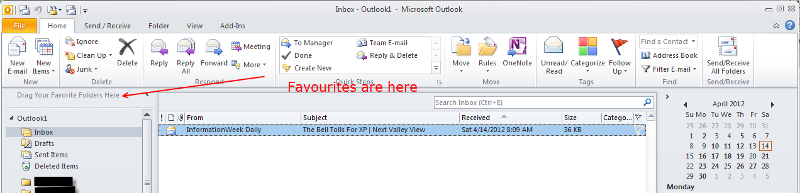
If you put folders in here, they are pointers to folders and become Favourites. Secondly (other question), putting folder links in here cause the main folder list to get out of order.
So I rather use my folders and accordingly left Favourites empty.
I think that covers it, but please let us know.
.... Thinkpads_User
See below for the location of Favourites (which for me is empty):
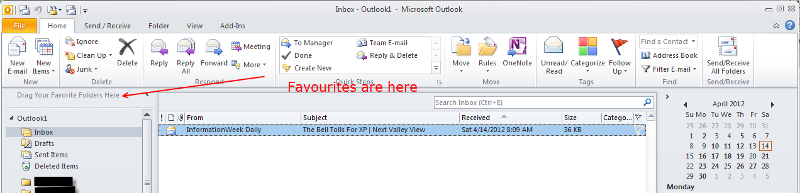
If you put folders in here, they are pointers to folders and become Favourites. Secondly (other question), putting folder links in here cause the main folder list to get out of order.
So I rather use my folders and accordingly left Favourites empty.
I think that covers it, but please let us know.
.... Thinkpads_User
Hello Howie_Lynn - Did the description above answer your questions?
.... Thinkpads_User
.... Thinkpads_User
ASKER
Yes, thanks again.
Howie
Howie
Thank you and I was very pleased to help out.
.... Thinkpads_User
.... Thinkpads_User
Go carefully and back up your email first.
.... Thinkpads_User