Allow Domain Users to change phishing filter settings
Good morning.
I'm having an issue finding where to allow the phishing filter settings to be allowed to be changed by users on my domain. I've looked in all of the Internet Explorer settings in the GPM and cannot seem to find the one that allows the user to use or not use the phishing filter settings. I want to allow this so they may turn it off. It's interfering with some sites saying that they are too high.
This is on a Windows XP SP3 system where we're having the issue.
The phishing filter settings are greyed out.
thanks!
Rexx
I'm having an issue finding where to allow the phishing filter settings to be allowed to be changed by users on my domain. I've looked in all of the Internet Explorer settings in the GPM and cannot seem to find the one that allows the user to use or not use the phishing filter settings. I want to allow this so they may turn it off. It's interfering with some sites saying that they are too high.
This is on a Windows XP SP3 system where we're having the issue.
The phishing filter settings are greyed out.
thanks!
Rexx
ASKER
Yes. That's what I want. I was asking how to adjust that in the GPO. I looked for an option to not configure that option and I cannot find it.
Do you see CompConf\AdmTemp\Windows Components\Internet Explorer\ - "Turn off Managing Phishing Filter
http://forums.techarena.in/active-directory/923670.htm
http://forums.techarena.in/active-directory/923670.htm
Do you see CompConf\AdmTemp\Windows Components\Internet Explorer\ - "Turn off Managing Phishing Filter
http://forums.techarena.in/active-directory/923670.htm
http://forums.techarena.in/active-directory/923670.htm
ASKER CERTIFIED SOLUTION
membership
This solution is only available to members.
To access this solution, you must be a member of Experts Exchange.
Once you have located the Setting double check each of your GPO's to make sure that this setting is not Enabled or Disabled.
ASKER
Found it, thanks for your help! Sorry it took so long to close this question. Had a large project I had to finish up.
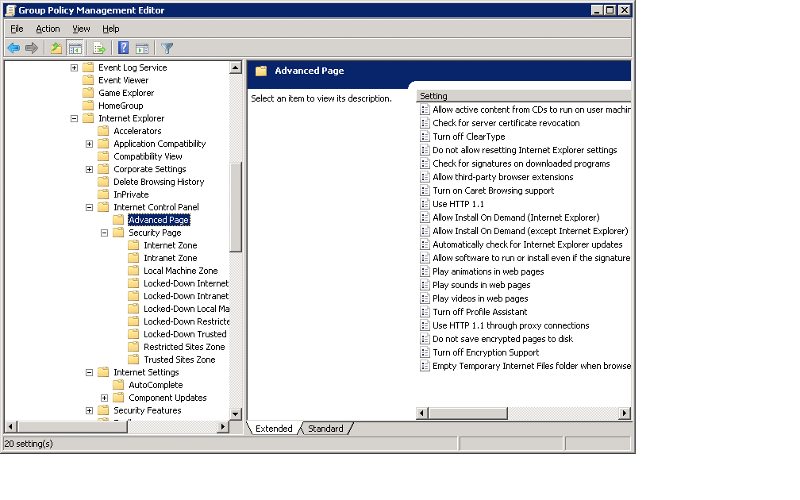
If you want them to be able to toggle this on and off you will need to not configure this option.