clone a lap top hard drive with a new one software and procedure to do it
hi i have a sony vario vgn-cr35g lap top with a Toshiba (MK2546GSX) 250 GB SATA Hard Drive hard drive, have not dont this before, so i need to know what open source disk cloning software is out there and how to do it do you plug it into a usb cradle then run the software ect. and copy from system to drive or place it on a book back up then to the drive ect
any help woudl be appreciated
any help woudl be appreciated
SOLUTION
membership
This solution is only available to members.
To access this solution, you must be a member of Experts Exchange.
ASKER
have been looking around at getting another hard disk, does it have to be identiacal it is a toshiba can i use another brand that i can actually get how close does it have to be to be to the original specs
sshot-1.png
sshot-2.png
sshot-3.png
sshot-4.png
sshot-5.png
sshot-6.png
sshot-1.png
sshot-2.png
sshot-3.png
sshot-4.png
sshot-5.png
sshot-6.png
the disk is a 200 GBSata model
you can buy any sata laptop drive from 200 GB and up to replace it
here a hitachi at 69.99$ http://www.newegg.com/Store/SubCategory.aspx?SubCategory=380&name=Laptop-Hard-Drives
or buy a bigger one - even amomentus drive will speed up things for you at 99.99$ : http://www.newegg.com/Product/Product.aspx?Item=N82E16822148533
personally -i use Paragon software to image the disk, or clone it (use Disk copy then)
http://www.paragon-software.com/home/db-express/
you can buy any sata laptop drive from 200 GB and up to replace it
here a hitachi at 69.99$ http://www.newegg.com/Store/SubCategory.aspx?SubCategory=380&name=Laptop-Hard-Drives
or buy a bigger one - even amomentus drive will speed up things for you at 99.99$ : http://www.newegg.com/Product/Product.aspx?Item=N82E16822148533
personally -i use Paragon software to image the disk, or clone it (use Disk copy then)
http://www.paragon-software.com/home/db-express/
ASKER CERTIFIED SOLUTION
membership
This solution is only available to members.
To access this solution, you must be a member of Experts Exchange.
SOLUTION
membership
This solution is only available to members.
To access this solution, you must be a member of Experts Exchange.
ASKER
http://www.mwave.com.au/Notebook-SATA--c-2207.asp
does it matter if its a SATA 3.0 were at present its a i believe a 2.6 transport system if i understnd that right
here is my local site were i can get bits from in a day or two with what you say above the
HITACHI 0Y30055 500GB 5400 RPM 8MB Cache 2.5" SATA 3.0Gb/s Internal Notebook Hard Drive -Bare Drive
Western Digital WD Scorpio Blue 2.5" 500GB SATA 3.0Gb/s 5400RPM 8MB Hard Drive (HDD) (WD5000BPVT)
does it matter if its a SATA 3.0 were at present its a i believe a 2.6 transport system if i understnd that right
here is my local site were i can get bits from in a day or two with what you say above the
HITACHI 0Y30055 500GB 5400 RPM 8MB Cache 2.5" SATA 3.0Gb/s Internal Notebook Hard Drive -Bare Drive
Western Digital WD Scorpio Blue 2.5" 500GB SATA 3.0Gb/s 5400RPM 8MB Hard Drive (HDD) (WD5000BPVT)
all should be ok
ASKER
ok have the drive got my self a wd 750g wd7500bpvt drive hope this will be ok.
so i guess i will need a sata caddy,
so is this what i do
get the caddy and plug the new drive into the caddy and into the usb port
run http://clonezilla.org/ or http://www.easeus.com/disk-copy/home-edition/ and then follow the instructions and do i need to format the drive or will the copy do that for me.
do i run it on the same machine, ???
so i guess i will need a sata caddy,
so is this what i do
get the caddy and plug the new drive into the caddy and into the usb port
run http://clonezilla.org/ or http://www.easeus.com/disk-copy/home-edition/ and then follow the instructions and do i need to format the drive or will the copy do that for me.
do i run it on the same machine, ???
you don't have to format it, and can run it on the same PC, if the PC is working OK - are you sure?
about clonezillan or the other one, i cannot help, i use the fre eParagon software : http://www.paragon-software.com/home/db-express/
about clonezillan or the other one, i cannot help, i use the fre eParagon software : http://www.paragon-software.com/home/db-express/
ASKER
ASKER
ASKER
were is this screen found i have not seen any thing like this in paragon backup and restore 2012
ah - i use an older version - it's the same, but other layout
you see it in page 21 of the user manual on the bottom in the disk Map section
you can download the manual here :
http://www.paragon-software.com/home/br-free/download_manual.html
you see it in page 21 of the user manual on the bottom in the disk Map section
you can download the manual here :
http://www.paragon-software.com/home/br-free/download_manual.html
ASKER
i have found the page that you have displayed but pluging the device in does not show up in the dir of the drive so it does not recognise that it exists even though it says that its driver has installed, have also tried it on another comp and still does te same thing does not show up any ideas
test it on another pc - you may have a bad drive, or external case
ASKER
i have now tested it on 3 pcs it says it installes and if you go to stop it the stop hardware device it cna be seen but does not show up under explorer
ASKER
do i need to partion and format the drive first
that is always possible, and does never hurt - so go ahead, and same player try again
ASKER
ASKER
not sure what you did
i suggest :
1- make the recovery cd for Paragon
2- boot from the cd, then backup the drive, or partition you need to a location you can access
3-then start the recovery pointing to that file (there can be several)
completye info in the manual : http://www.paragon-software.com/home/br-free/download_manual.html
i suggest :
1- make the recovery cd for Paragon
2- boot from the cd, then backup the drive, or partition you need to a location you can access
3-then start the recovery pointing to that file (there can be several)
completye info in the manual : http://www.paragon-software.com/home/br-free/download_manual.html
ASKER
hi nobus sorry about this
have the cd boot disk done and have the partition ready to go reading through the docs always easier to understand after you have done it one,
have the boot disk loaded do i copy the capsule across then restore onto the same disk is how it works?
have the cd boot disk done and have the partition ready to go reading through the docs always easier to understand after you have done it one,
have the boot disk loaded do i copy the capsule across then restore onto the same disk is how it works?
>> do i copy the capsule across << ? you do not copy anything, run the wizard, or select disk (or partition) restore, and point it to the backup file(s)
did you read the manual yet? it's in there..
**note that you cannnot have the backup files on the same partition that you will restore
did you read the manual yet? it's in there..
**note that you cannnot have the backup files on the same partition that you will restore
ASKER
have been reading through the manual but always find the manual a lot easier to understand after you have spent hours trying to understand what they are talking about,
*note that you cannnot have the backup files on the same partition that you will restore
did not even see this bit thanks
at the noment the system does a back up, but then falls over due to some disk error so running it again, its really hard to read DOC when its copying so am trying to get another comp up and going so i can read it while i do it so that i have some idea whats happening
*note that you cannnot have the backup files on the same partition that you will restore
did not even see this bit thanks
at the noment the system does a back up, but then falls over due to some disk error so running it again, its really hard to read DOC when its copying so am trying to get another comp up and going so i can read it while i do it so that i have some idea whats happening
the best way is to take the manual at the page decribing what you want, then follow it while doing it
as for the file location, it is basic: if you overwrite the parittion, the backup file you are using will be gone -it's like sawing the tree branch you're sitting on
i agree it is best to clone on another PC, since you don't know yet what is happening with this one
as for the file location, it is basic: if you overwrite the parittion, the backup file you are using will be gone -it's like sawing the tree branch you're sitting on
i agree it is best to clone on another PC, since you don't know yet what is happening with this one
ASKER
i think you must be a lot more savy in thie area than me
i have been pouring through the manual still not sure of the procedure to do the work
still trying to figuure out do i build 4 partitions on the new drive,
boot from the cd
then build 4 partitions
1- to hold the boot track
2 - to hold the back up data from the c drive
3- to hold the retrore data from 1-
4- to hold the restroe data from 2
then restore the data
then change the drive to the new one then try booting
set the machine to boot from the ext drive to see if it works
not sure of the steps. I understand this is time consuming, would it help if i posted another question to get some more help so i am not biting into your time so much
i have been pouring through the manual still not sure of the procedure to do the work
still trying to figuure out do i build 4 partitions on the new drive,
boot from the cd
then build 4 partitions
1- to hold the boot track
2 - to hold the back up data from the c drive
3- to hold the retrore data from 1-
4- to hold the restroe data from 2
then restore the data
then change the drive to the new one then try booting
set the machine to boot from the ext drive to see if it works
not sure of the steps. I understand this is time consuming, would it help if i posted another question to get some more help so i am not biting into your time so much
ASKER
i was reading some were that you are supposed to format it in vista mode via the disk managemt is this ntfs or what, all these little questions, so am finding it a bit interseting to say the least
if you backup the DISK - the partitions will be made automatic, and even adapted to the bigger size of the disk
if you backup and restore partitions, they will be made as they were
not sure why you want 4 partitions - do you have a disk management view off it to show ?
can it be that it was
1-100Mb partition
2-xxx Mb C: drive
and you partitioned the rest into D: and E:?
if you want to partition yourself, you can use Bootit-BM for that (free for partition work)
make the cd, boot from it, and do not install it on the disk - hit Cancel
select partition work select the disk, and what you want : create partition, and input the size you want www.terabyteunlimited.com/
if you backup and restore partitions, they will be made as they were
not sure why you want 4 partitions - do you have a disk management view off it to show ?
can it be that it was
1-100Mb partition
2-xxx Mb C: drive
and you partitioned the rest into D: and E:?
if you want to partition yourself, you can use Bootit-BM for that (free for partition work)
make the cd, boot from it, and do not install it on the disk - hit Cancel
select partition work select the disk, and what you want : create partition, and input the size you want www.terabyteunlimited.com/
ASKER
still going
am trying a program called macrium reflect since i have still have had no luck with paragon even after reading the doc through so many times and still coudl not make any head way,
have you used this other clone software or is it easier to to start a new question if you are finding this too time consuming
garry
am trying a program called macrium reflect since i have still have had no luck with paragon even after reading the doc through so many times and still coudl not make any head way,
have you used this other clone software or is it easier to to start a new question if you are finding this too time consuming
garry
no i have not used it; no need foe another Q - just ask the mod with the request attention to attract some other people to this one - or if he has other thoughts
ASKER
ok thanks for that, i ended up using xxclone and it actullay clones and booted but now it comes up with an unauthorised change wa made to windows and when you run mgadiag it throows up an invalid license due to the hard disk change how do you get around this now i cannot see the start to go and do the
Open Windows Activation by clicking the Start button Picture of the Start button, right-clicking Computer, clicking Properties, and then clicking Activate Windows now. Administrator permission required If you are prompted for an administrator password or confirmation, type the password or provide confirmation.
but cannot see it to do it
Open Windows Activation by clicking the Start button Picture of the Start button, right-clicking Computer, clicking Properties, and then clicking Activate Windows now. Administrator permission required If you are prompted for an administrator password or confirmation, type the password or provide confirmation.
but cannot see it to do it
to answer you, you should look what version of windows you have OEM or not
you CANNOT move any OEM install to other hardware legally, it is tied to 1 PC
you CANNOT move any OEM install to other hardware legally, it is tied to 1 PC
ASKER
its the same hardware just replaced the hdd
ok then - best run a repair on it what OS is it?
ASKER
ok were getting there its vista
ASKER
thanks for the combined help every one<br />ended up using xxclone, took about 8 hours to copy every thing but it worked well.<br />reloaded entered the prod key and up she came so thanks for all the help and hanging in there for me.<br />have ea much better understaning of what to do now<br />thanks again<br />have a good week
here the vista repair guide : http://www.bleepingcomputer.com/tutorials/tutorial148.html repair Vista
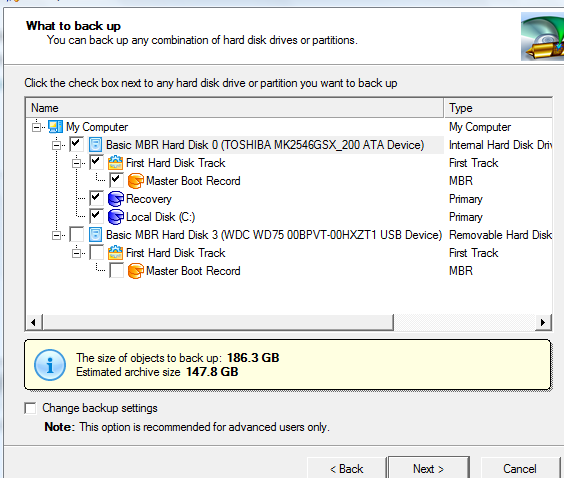


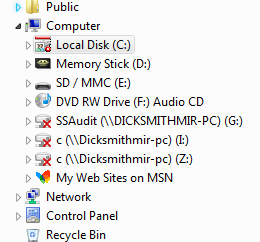
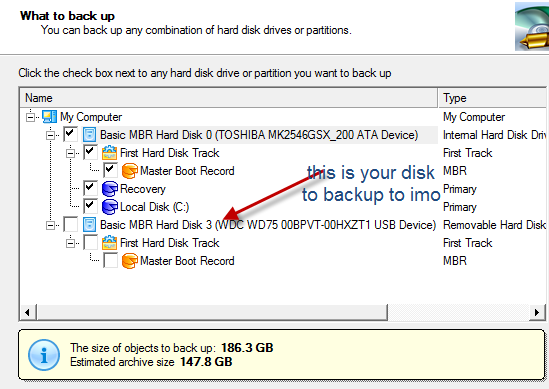
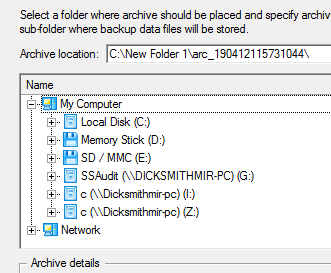
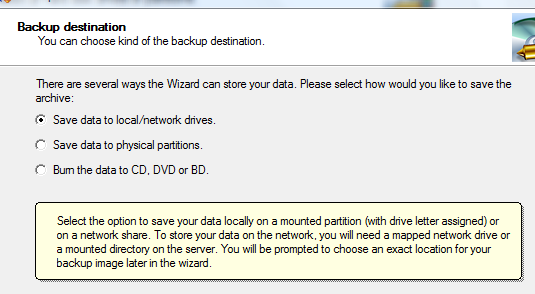
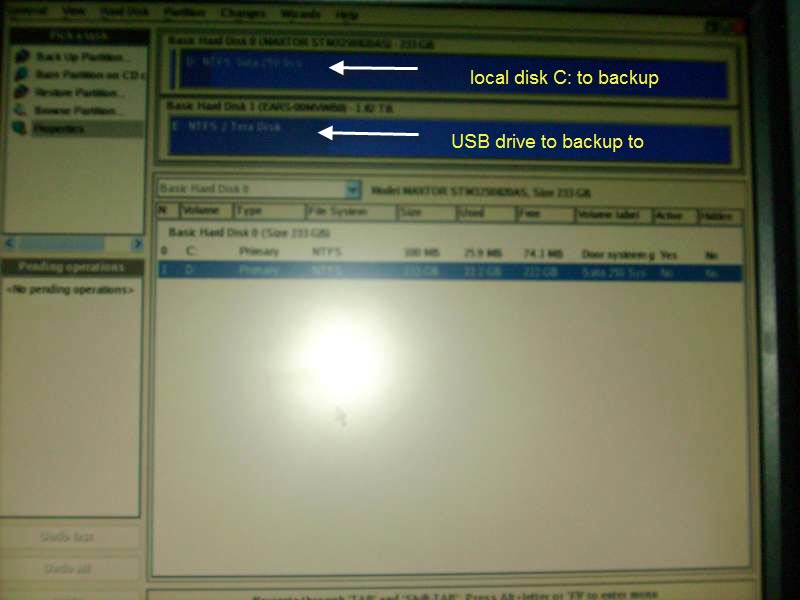
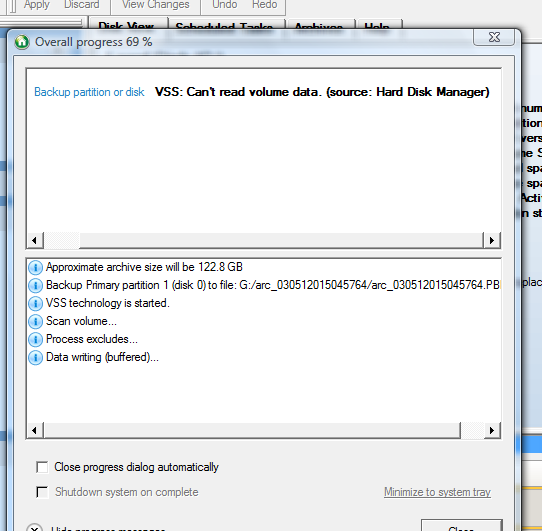
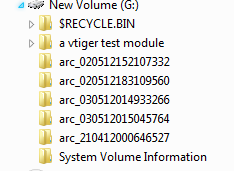
http://www.easeus.com/disk-copy/home-edition/
Install EaseUS Disk Copy Home on the laptop. Connect your spare disk to the laptop using a caddy/cradle.
Run easus. If your disk is partioned into C & D (as it probably is) you can choose whether you want to backup the entire disk or just one partition.