Can't install Net 2.0 SDK
I'm trying to install Microsoft Net 2.0 SDK on a Win XP Pro SP3 box.
I have the following .Net software already installed:
.NET Framework 1.1
.NET Framework 2.0 SP2
.NET Framework 3.0 SP2
.NET Framework 3.5 SP1
.NET Framework 4 client profile
.NET Framework 4 extended
At the very end of installing Net 2.0 SDK when registry entries are made, I get the following error:
" Error 1402. Could not open key: HKEY_LOCAL_MACHINE\Softwar
I ran regedit, and verified I have Full Control and Read access. I do not have Special Permission. Also, installing using my login and not Administrator.
Any ideas on why this particular registry entry is failing?
Thanks much!
I have the following .Net software already installed:
.NET Framework 1.1
.NET Framework 2.0 SP2
.NET Framework 3.0 SP2
.NET Framework 3.5 SP1
.NET Framework 4 client profile
.NET Framework 4 extended
At the very end of installing Net 2.0 SDK when registry entries are made, I get the following error:
" Error 1402. Could not open key: HKEY_LOCAL_MACHINE\Softwar
I ran regedit, and verified I have Full Control and Read access. I do not have Special Permission. Also, installing using my login and not Administrator.
Any ideas on why this particular registry entry is failing?
Thanks much!
ASKER CERTIFIED SOLUTION
membership
This solution is only available to members.
To access this solution, you must be a member of Experts Exchange.
ASKER
Been busy doing whats due every 4/15.
I verified all .Net installs are correct. I tried to delete Net 2.0, but would not because other software depends on it. I assume it is MS Visual C++ 200x redistrib and MS J# redistrib, but not sure. First I'll delete MS Vis C++ & J# , then I'll try delete/install of Net 2.0.
Thanks.
I verified all .Net installs are correct. I tried to delete Net 2.0, but would not because other software depends on it. I assume it is MS Visual C++ 200x redistrib and MS J# redistrib, but not sure. First I'll delete MS Vis C++ & J# , then I'll try delete/install of Net 2.0.
Thanks.
ASKER
I was able to successfully install Net 2.0 SDK by following instructions found here:
http://www.okino.com/conv/changing_windows_registry_permissions.htm
Launch regedit.exe, display advanced permissions and check " Replace permission entries on all child objects with entries shown here that apply to child objects"
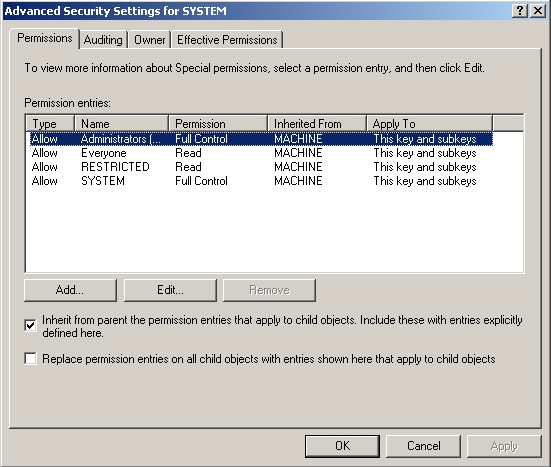
http://www.okino.com/conv/changing_windows_registry_permissions.htm
Launch regedit.exe, display advanced permissions and check " Replace permission entries on all child objects with entries shown here that apply to child objects"
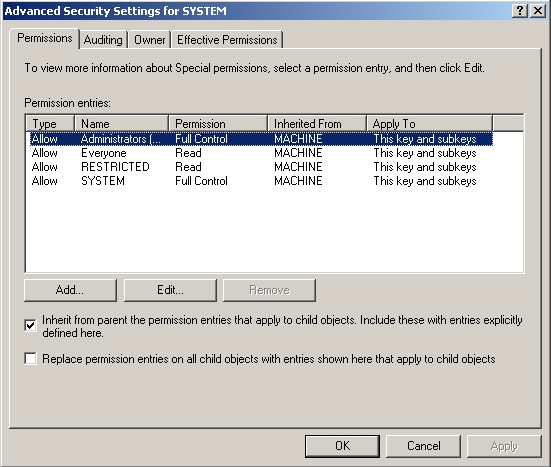
ASKER
Not exact solution but a good start. Thanks for your help!
Thank you, and I was pleased to assist. ... Thinkpads_User
.... Thinkpads_User