Offer Remote Assistance
ASKER
I've enabled that setting via group policy. they have it enabled (and greyed out)
ASKER
Also, they are trying to send (offer), not receive.
Right on the receiving system you need Remote Assistance enabled as well.
ASKER
Enabled on every PC in the domain via group policy.
On my PC I can access everyone. Including the two PC's that can't offer assistance.
On my PC I can access everyone. Including the two PC's that can't offer assistance.
ASKER
I can access port 3389 in both directions aswell
Try disabling Windows Firewall on a machine to test. Can you disable UAC or set it to low priority to test as well?
ASKER
Windows firewall and UAC are disabled by group policy on our domain.
ASKER CERTIFIED SOLUTION
membership
This solution is only available to members.
To access this solution, you must be a member of Experts Exchange.
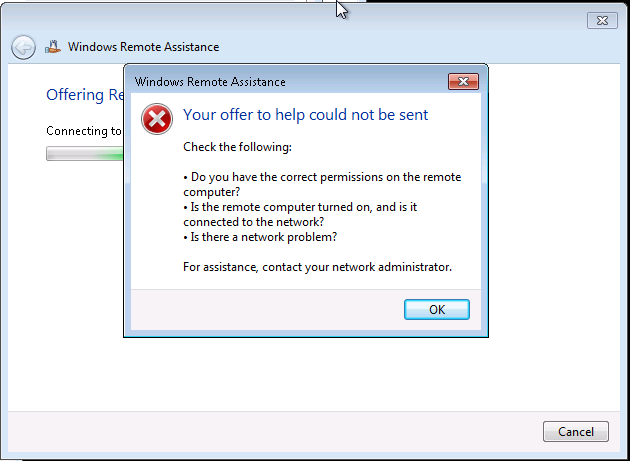
sysdm.cpl -> Remote tab -> Allow Remote Assistance connections to this computer