font of H&M.
Hi there;
I need to find out the H&M font.
http://ilginchersey.blogcu.com/h-m-nin-tarihcesi/8565882
Can you help me?
I tried http://www.identifont.com/identify.html , but no avail.
Regards.
I need to find out the H&M font.
http://ilginchersey.blogcu.com/h-m-nin-tarihcesi/8565882
Can you help me?
I tried http://www.identifont.com/identify.html , but no avail.
Regards.
ASKER
ok, if it's the case, i need to convert 'M' to 'N'. How can i do this in photoshop? or can you help me? Any guidelines for this?
Kind regards.
Kind regards.
ASKER CERTIFIED SOLUTION
membership
This solution is only available to members.
To access this solution, you must be a member of Experts Exchange.
ASKER
Wow! I will do it soon. Thanks.
ASKER
I am still amazed with the comment. Really, wow again.
The other zones at EE are a bit more hectic and competitive, so the experts have to get an answer out fast. We get to be a bit more laid back in the graphics zones.
But still, that is a very detailed and well thought out answer D_B!
I always check out your answers there is quite often a little gem of a trick or best practice that I didn't know of...
cheers
capt.
I always check out your answers there is quite often a little gem of a trick or best practice that I didn't know of...
cheers
capt.
Excellent example by D_Brugge!!
Hi JazzIIIlove
Please just treat the following as additional information. I am not looking for any points at all here, just offering you an extra tip.
If you have Microsoft Word installed and you use a lot of different fonts when editing images, you might be interested in a method that allows you to create a new Word document that contains whatever letters or word that you choose and shows this using all the installed fonts (or as many as the method is able to process) in the text formatting and colour that you want. It uses a Visual Basic Script. I only have Office 2003 installed on this PC to test, but it should work in later versions also.
Here is an example of how the Word document would look with the following text and formatting specified in the script:
Main text: H & M H&M N
Main text formatted as Red, Italic, Bold, Size 48
Sub-Text: <FontName Automatically Inserted> (as Bold Italic Size 48)
Sub-text formatted as Black, size 16:
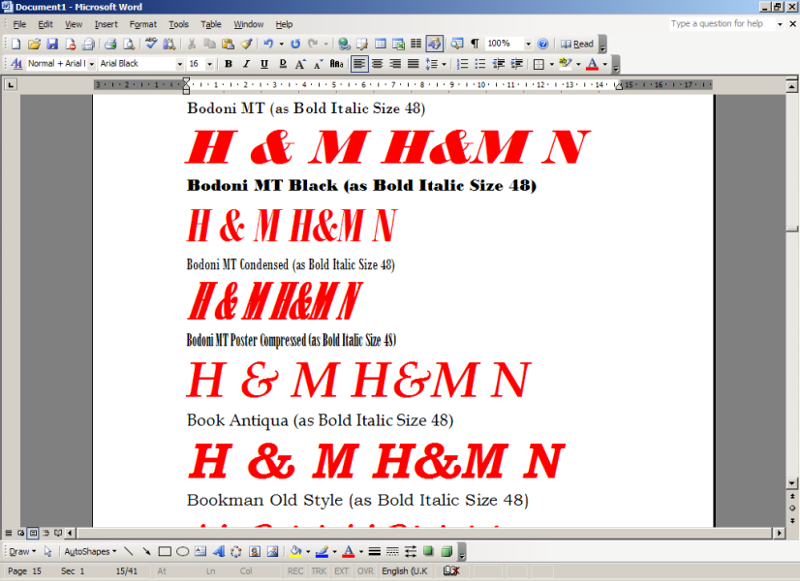 I have attached the *.VBS file as a *.TXT file. Open it in Notepad and change the formatting and text to suit your needs. Save it and then rename it, changing the .TXT extension to .VBS. Accept the warning about changing file types. Normally you can just double-Click on a VBS file to run it. Word will open and it might take a while to complete. Save the document when done and you have a quick reference for the visual appearance of your installed fonts with specific text.
I have attached the *.VBS file as a *.TXT file. Open it in Notepad and change the formatting and text to suit your needs. Save it and then rename it, changing the .TXT extension to .VBS. Accept the warning about changing file types. Normally you can just double-Click on a VBS file to run it. Word will open and it might take a while to complete. Save the document when done and you have a quick reference for the visual appearance of your installed fonts with specific text.
Obviously when you use the text tool in an image editing application you will have control over things like kerning, leading, stroke, fill, etc, and you can insert it as a Vector layer which gives you a lot of control over the position and shape of it.
Hopefully this will be of some use to you.
Bill
H-M-Font-Lister-vbs.txt
Hi JazzIIIlove
Please just treat the following as additional information. I am not looking for any points at all here, just offering you an extra tip.
If you have Microsoft Word installed and you use a lot of different fonts when editing images, you might be interested in a method that allows you to create a new Word document that contains whatever letters or word that you choose and shows this using all the installed fonts (or as many as the method is able to process) in the text formatting and colour that you want. It uses a Visual Basic Script. I only have Office 2003 installed on this PC to test, but it should work in later versions also.
Here is an example of how the Word document would look with the following text and formatting specified in the script:
Main text: H & M H&M N
Main text formatted as Red, Italic, Bold, Size 48
Sub-Text: <FontName Automatically Inserted> (as Bold Italic Size 48)
Sub-text formatted as Black, size 16:
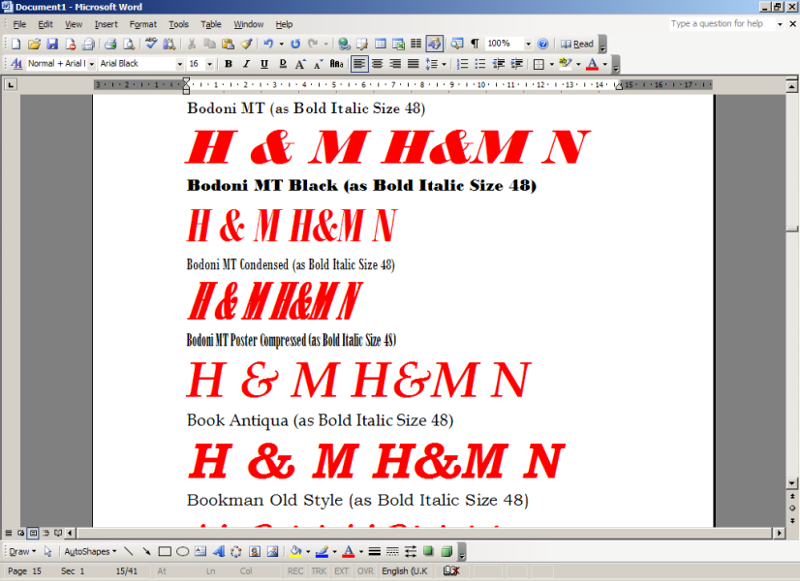 I have attached the *.VBS file as a *.TXT file. Open it in Notepad and change the formatting and text to suit your needs. Save it and then rename it, changing the .TXT extension to .VBS. Accept the warning about changing file types. Normally you can just double-Click on a VBS file to run it. Word will open and it might take a while to complete. Save the document when done and you have a quick reference for the visual appearance of your installed fonts with specific text.
I have attached the *.VBS file as a *.TXT file. Open it in Notepad and change the formatting and text to suit your needs. Save it and then rename it, changing the .TXT extension to .VBS. Accept the warning about changing file types. Normally you can just double-Click on a VBS file to run it. Word will open and it might take a while to complete. Save the document when done and you have a quick reference for the visual appearance of your installed fonts with specific text.Obviously when you use the text tool in an image editing application you will have control over things like kerning, leading, stroke, fill, etc, and you can insert it as a Vector layer which gives you a lot of control over the position and shape of it.
Hopefully this will be of some use to you.
Bill
H-M-Font-Lister-vbs.txt
ASKER
I have to close the question, of course with A but EE thinks that it's abandoned. I will come back to here.
Regards.
Regards.
ASKER
will come back. I don't why but EE requests me to close this question as it thinks it's abandoned which is not actually.
That's okay. Next time you have a question open and you get the automated "abandoned question" notice, just post a comment to the question so everyone can see that you are still involved.
Since this is for a corporate logo, it is quite possible that these were hand drawn and that there is not a font available with the exact match.