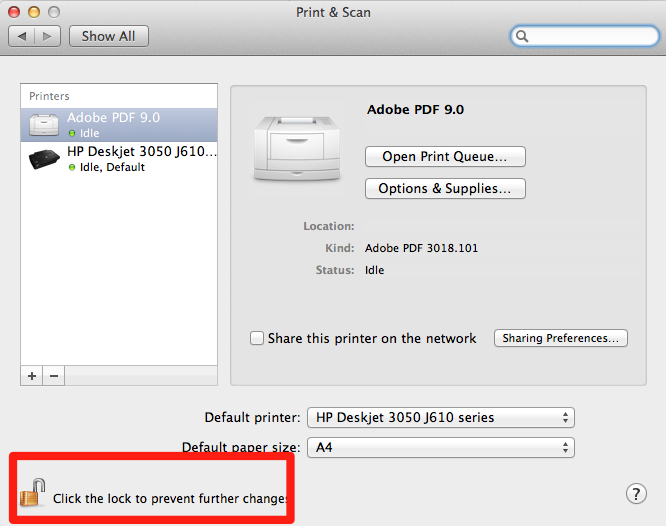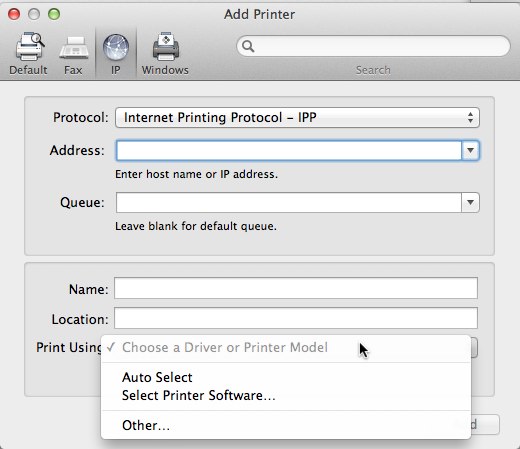Not able to install any printers on iMac
I am trying to install a Canon MF6550 printer on a new iMac that has MAC OS X Lion 10.7.3.
I have already downloaded and installed the CANON drivers for that printer on the MAC. The problem lies when I try to install by selected a printer model nothing shows up in the printer model list. Its blank screen with nothing to select for a printer model. It is a network printer and the only thing I can select is the generic post script driver that of course doesnt work.
I am not very familiar with the MAC OS so any advice is greatly appreciated.
Thanks,
Chad
I have already downloaded and installed the CANON drivers for that printer on the MAC. The problem lies when I try to install by selected a printer model nothing shows up in the printer model list. Its blank screen with nothing to select for a printer model. It is a network printer and the only thing I can select is the generic post script driver that of course doesnt work.
I am not very familiar with the MAC OS so any advice is greatly appreciated.
Thanks,
Chad
Is the user account you are doing this on a Standard User or an Admin? If they are a Standard User, they will not be able to add/modify printers. This would need to be set up by an Admin account.
Chad
I assume you’ve unlocked the Printer Settings and pressed the + icon to add a new Printer in the System Preferences
On the window that appears .. select IP .. chose the IPP Protocol and enter the IP address of the Printer.
You should find the Canon Printer driver in the dropdown at the bottom "Print Using:"
 Add-Printer.jpg
Add-Printer.jpg
I assume you’ve unlocked the Printer Settings and pressed the + icon to add a new Printer in the System Preferences
On the window that appears .. select IP .. chose the IPP Protocol and enter the IP address of the Printer.
You should find the Canon Printer driver in the dropdown at the bottom "Print Using:"
 Add-Printer.jpg
Add-Printer.jpg
ASKER
@minder49 - I have not checked on if the user is an admin but I did ask the person who setup the mac if he was and he said yes. Never assume anything so I will check that tonight when I get access to the mac again.
@eoinosullivan - I am not sure what you mean by "Unlocked the printer settings" but I did do what you said in the screenshot and when I select the print using "chose a driver or printer model is where a blank screen comes up and no printers are shown in the list to choose.
@eoinosullivan - I am not sure what you mean by "Unlocked the printer settings" but I did do what you said in the screenshot and when I select the print using "chose a driver or printer model is where a blank screen comes up and no printers are shown in the list to choose.
@webitservices - I should have asked this earlier, how are you connecting the printer? Physically or over the network?
ASKER
It will be over the network. Didn't get access to this MAC last night but hope to tonight so I can get this hopefully fixed once and for all.
If you still cannot see the drivers using Choose a Driver or Printer Model, you might have luck with the Select Printer Software option in the same drop down.
ASKER
I was finally able to get access to this iMac and I don't even see the part to select "Choose a Drive or Printer Model" as seen in attached screenshot. I even tried both IPP and LPD. I also made sure this person was a local admin and they are.
Any other advice?
Thanks,
Chad
4-30-2012-5-23-14-PM.png
Any other advice?
Thanks,
Chad
4-30-2012-5-23-14-PM.png
ASKER CERTIFIED SOLUTION
membership
This solution is only available to members.
To access this solution, you must be a member of Experts Exchange.
This question has been classified as abandoned and is closed as part of the Cleanup Program. See the recommendation for more details.