SQL to search zone and zip
Hello All
I would need your help about a SQL.
I have 2 SQL, 1 that pull all rates:
And one that will Pull all locations:
Now what i would like to do is this:
I would like to validate if i have any ZONE or ZIP that are wrong in the rate table, if i validate it with all the ZONES and ZIP from my location table.
At the end, i just want a result with the rates with bad ZIP and ZONE.
Now to determine the zip and the zone from the rate table is like this:
If LRN.FROM_KEY_NUM = 3, then that equals to ZONE.
If LRN.FROM_KEY_NUM = 8, then that equals to ZIP.
Same for LRN.TO_KEY_NUM:
If LRN.TO_KEY_NUM = 3, then that equals to ZONE.
If LRN.TO_KEY_NUM= 8, then that equals to ZIP.
The ZONE or the ZIP from the rate table will be in column:
and in the Location table, the zone or the zip will be in columns:
How can i extract all zip and zone that do not exist in the location tab?
Thanks
I would need your help about a SQL.
I have 2 SQL, 1 that pull all rates:
SELECT
TLR.CARRIER_ID,
LRN.FROM_KEY_NUM,
LRN.FROM_LOW_KEY_VALUE,
LRN.FROM_HIGH_KEY_VALUE,
LRN.FROM_COUNTRY,
LRN.TO_KEY_NUM,
LRN.TO_LOW_KEY_VALUE,
LRN.TO_HIGH_KEY_VALUE,
LRN.TO_COUNTRY
from TL_RATE tlr, TL_RATE_DETAIL trd, LANE_RATE_NETWORK lrn
WHERE tlr.CARRIER_ID = trd.CARRIER_ID (+)
and tlr.LANE_ID = trd.LANE_ID (+)
and tlr.TARIFF_CLASS_ID = trd.TARIFF_CLASS_ID (+)
and tlr.EFFECTIVE = trd.EFFECTIVE (+)
and tlr.LANE_ID = lrn.ID
and tlr.EXPIRATION > to_date(to_char(sysdate,'YYYYMMDD'), 'YYYYMMDD');And one that will Pull all locations:
SELECT
ID,
LOC_TYPE_ID,
NAME,
ADDR1,
ADDR2,
CITY,
STATE,
COUNTRY,
ZIP,
CONTACT,
PHONE,
PHONE_SPD,
FAX,
LATITUDE,
LONGITUDE,
ZONE
from locationNow what i would like to do is this:
I would like to validate if i have any ZONE or ZIP that are wrong in the rate table, if i validate it with all the ZONES and ZIP from my location table.
At the end, i just want a result with the rates with bad ZIP and ZONE.
Now to determine the zip and the zone from the rate table is like this:
If LRN.FROM_KEY_NUM = 3, then that equals to ZONE.
If LRN.FROM_KEY_NUM = 8, then that equals to ZIP.
Same for LRN.TO_KEY_NUM:
If LRN.TO_KEY_NUM = 3, then that equals to ZONE.
If LRN.TO_KEY_NUM= 8, then that equals to ZIP.
The ZONE or the ZIP from the rate table will be in column:
LRN.FROM_LOW_KEY_VALUE,
LRN.FROM_HIGH_KEY_VALUE,
LRN.TO_LOW_KEY_VALUE,
LRN.TO_HIGH_KEY_VALUE,and in the Location table, the zone or the zip will be in columns:
ZIP,
ZONEHow can i extract all zip and zone that do not exist in the location tab?
Thanks
Somewhat difficult to conceptualize. Can you provide some sample data for the tables and what you want to see as output?
ASKER
Hello,
Ok i will try to put in picture.
Here is the rate table with the column High key value and Low key value.
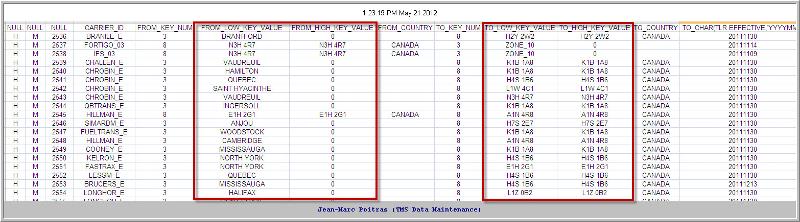
Here is the location table:
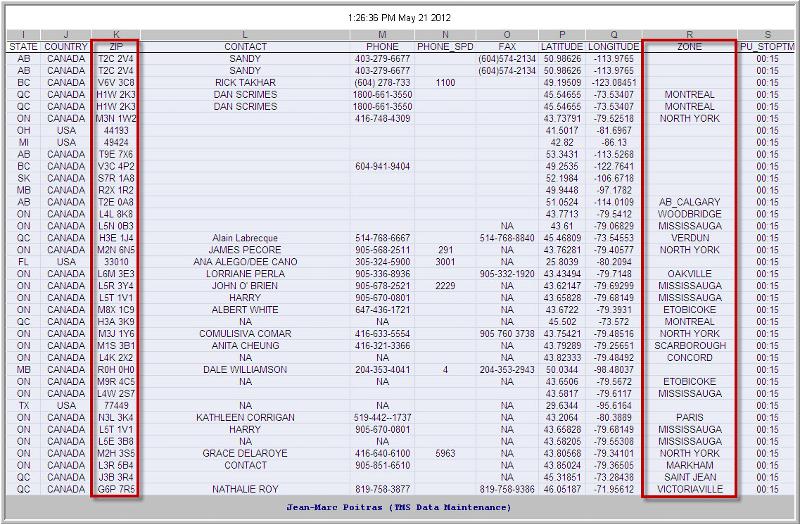
So if you see in the rate table in column FROM_LOW_KEY_VALUE the name for ex: MISSISSAUGA, then, normally, in the Location table, i should also see the name MISSISSAUGA in the zone column.
Same for the ZIP (Postal code).
So to determine if it is a ZONE or a ZIP, we need to validate the value in the column before: FROM_KEY_NUM.
if it's 3 = ZONE
If its 8 = ZIP.
Does it help more?
Please let me know
Ok i will try to put in picture.
Here is the rate table with the column High key value and Low key value.
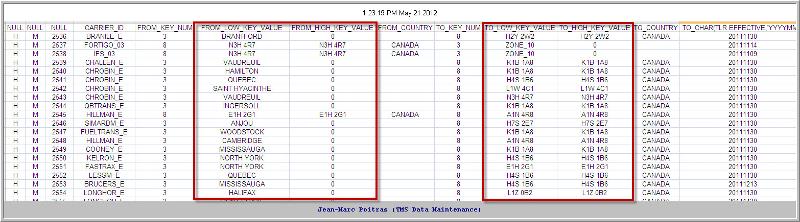
Here is the location table:
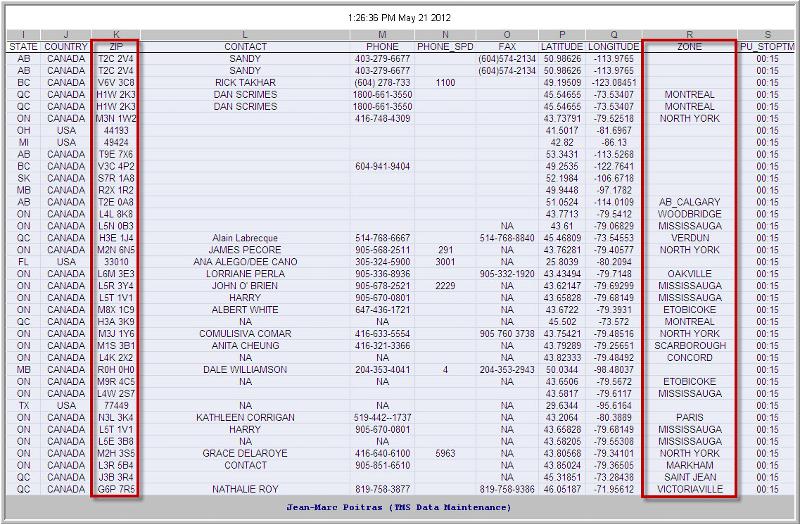
So if you see in the rate table in column FROM_LOW_KEY_VALUE the name for ex: MISSISSAUGA, then, normally, in the Location table, i should also see the name MISSISSAUGA in the zone column.
Same for the ZIP (Postal code).
So to determine if it is a ZONE or a ZIP, we need to validate the value in the column before: FROM_KEY_NUM.
if it's 3 = ZONE
If its 8 = ZIP.
Does it help more?
Please let me know
From your example the high_value as no extra information , it's either 0 or the same as the low_value
If that is true try adding
WHERE (FROM_KEY_NUM = 3
AND (NOT EXISTS (SELECT 1 FROM LOCATION WHERE ZONE = FROM_LOW_KEY_VALUE)
)
)
OR (FROM_KEY_NUM = 8
AND (NOT EXISTS (SELECT 1 FROM LOCATION WHERE ZIP = FROM_LOW_KEY_VALUE)
)
)
If that is true try adding
WHERE (FROM_KEY_NUM = 3
AND (NOT EXISTS (SELECT 1 FROM LOCATION WHERE ZONE = FROM_LOW_KEY_VALUE)
)
)
OR (FROM_KEY_NUM = 8
AND (NOT EXISTS (SELECT 1 FROM LOCATION WHERE ZIP = FROM_LOW_KEY_VALUE)
)
)
the WHERE in the added portion should be an AND
SOLUTION
membership
This solution is only available to members.
To access this solution, you must be a member of Experts Exchange.
ASKER
Hi awking00
You are right,
If we talk about ZONE, it will only put the zone in the first column LRN.FROM_LOW_KEY_VALUE,
LRN.TO_LOW_KEY_VALUE,
The column that follows will always have a 0 for ZONES.
LRN.FROM_HIGH_KEY_VALUE,
LRN.TO_HIGH_KEY_VALUE,
But for ZIP, it will be in all column
LRN.FROM_LOW_KEY_VALUE,
LRN.FROM_HIGH_KEY_VALUE,
LRN.TO_LOW_KEY_VALUE,
LRN.TO_HIGH_KEY_VALUE,
So for each KEY_NUM 3 from the rate, it will look in the ZONE column from the location table
for each KEY_NUM 8 from the rate, it will look in the ZIP column from the location table
You are right,
If we talk about ZONE, it will only put the zone in the first column LRN.FROM_LOW_KEY_VALUE,
LRN.TO_LOW_KEY_VALUE,
The column that follows will always have a 0 for ZONES.
LRN.FROM_HIGH_KEY_VALUE,
LRN.TO_HIGH_KEY_VALUE,
But for ZIP, it will be in all column
LRN.FROM_LOW_KEY_VALUE,
LRN.FROM_HIGH_KEY_VALUE,
LRN.TO_LOW_KEY_VALUE,
LRN.TO_HIGH_KEY_VALUE,
So for each KEY_NUM 3 from the rate, it will look in the ZONE column from the location table
for each KEY_NUM 8 from the rate, it will look in the ZIP column from the location table
ASKER
Hi flow01
What is the 1 in: (SELECT 1 FROM LOCATION WHERE ZIP = FROM_LOW_KEY_VALUE)
What is the 1 in: (SELECT 1 FROM LOCATION WHERE ZIP = FROM_LOW_KEY_VALUE)
no special meaning, you got to select something,
could also be null or ZIP, only existence of the a record matters
could also be null or ZIP, only existence of the a record matters
ASKER
So example (SELECT ZIP FROM LOCATION WHERE ZIP = FROM_LOW_KEY_VALUE)
or
(SELECT ZONE FROM LOCATION WHERE ZONE = FROM_LOW_KEY_VALUE)
right?
or
(SELECT ZONE FROM LOCATION WHERE ZONE = FROM_LOW_KEY_VALUE)
right?
ASKER
Ok, I will try it like tis:
WHERE tlr.CARRIER_ID = trd.CARRIER_ID (+)
and tlr.LANE_ID = trd.LANE_ID (+)
and tlr.TARIFF_CLASS_ID = trd.TARIFF_CLASS_ID (+)
and tlr.EFFECTIVE = trd.EFFECTIVE (+)
and tlr.LANE_ID = lrn.ID
and (FROM_KEY_NUM = 3
AND (NOT EXISTS (SELECT ZONE FROM LOCATION WHERE ZONE = FROM_LOW_KEY_VALUE)
)
)
OR (FROM_KEY_NUM = 8
AND (NOT EXISTS (SELECT ZIP FROM LOCATION WHERE ZIP = FROM_LOW_KEY_VALUE)
)
)
OR (FROM_KEY_NUM = 6
AND (NOT EXISTS (SELECT ID FROM LOCATION WHERE ID = FROM_LOW_KEY_VALUE)
)
)
and tlr.EXPIRATION > to_date(to_char(sysdate,'YYYYMMDD'), 'YYYYMMDD');ASKER
Hello again
after trying the code, here is the error i got:
ORA-01719: outer join operator (+) not allowed in operand of OR or IN
01719. 00000 - "outer join operator (+) not allowed in operand of OR or IN"
*Cause: An outer join appears in an or clause.
*Action: If A and B are predicates, to get the effect of (A(+) or B),
try (select where (A(+) and not B)) union all (select where (B)).
Error at Line: 53 Column: 198
This is the full SQL:
after trying the code, here is the error i got:
ORA-01719: outer join operator (+) not allowed in operand of OR or IN
01719. 00000 - "outer join operator (+) not allowed in operand of OR or IN"
*Cause: An outer join appears in an or clause.
*Action: If A and B are predicates, to get the effect of (A(+) or B),
try (select where (A(+) and not B)) union all (select where (B)).
Error at Line: 53 Column: 198
This is the full SQL:
SELECT
NULL,
NULL,
NULL,
TLR.CARRIER_ID,
LRN.FROM_KEY_NUM,
LRN.FROM_LOW_KEY_VALUE,
LRN.FROM_HIGH_KEY_VALUE,
LRN.FROM_COUNTRY,
LRN.TO_KEY_NUM,
LRN.TO_LOW_KEY_VALUE,
LRN.TO_HIGH_KEY_VALUE,
LRN.TO_COUNTRY,
to_char(TLR.EFFECTIVE,'yyyymmdd'),
TLR.SERVICE_COM_ID,
TLR.CUTOFF_TIME,
TLR.TARIFF_CLASS_ID,
TLR.PERF_RATING_ID,
TLR.FREE_STOPS,
to_char(TLR.FIRST_STOP_RATE,'fm99999.00'),
to_char(TLR.SECOND_STOP_RATE,'fm99999.00'),
to_char(TLR.THIRD_STOP_RATE,'fm99999.00'),
to_char(TLR.ADDL_STOP_RATE,'fm99999.00'),
TLR.DISCOUNT,
TLR.TARIFF_INFO,
to_char(TLR.EXPIRATION,'yyyymmdd'),
to_char(TLR.DATE_INVALID,'yyyymmdd'),
TLR.SPOT_RATE,
TLR.RATE_GROUP_ID,
TRD.VARIABLE_RATE_CUR,
TLR.RADIAL_RATE_ID,
TLR.MAX_RRA_STOPS,
to_char(TLR.RRA_MIN_CHARGE,'fm99999.00'),
to_char(TLR.RRA_MAX_CHARGE,'fm99999.00'),
TLR.MAX_PK_DURATION,
TLR.MAX_DELV_DURATION,
TLR.MAX_PK_DISTANCE,
TLR.MAX_DELV_DISTANCE,
TLR.ORIGIN_RAIL_RAMP_ID,
TLR.DEST_RAIL_RAMP_ID,
TLR.NOTES,
NULL,
NULL,
NULL,
to_char(TRD.VARIABLE_RATE,'fm99999.00'),
TRD.RATE_TYPE,
NULL,
to_char(TRD.FIXED_CHARGE,'fm99999.00'),
TRD.CAPACITY_TYPE_ID,
TRD.QTY,
to_char(TRD.UNLOAD_MILE_RATE,'fm99999.00'),
TRD.MAX_STOPS
from TL_RATE tlr, TL_RATE_DETAIL trd, LANE_RATE_NETWORK lrn
WHERE tlr.CARRIER_ID = trd.CARRIER_ID (+)
and tlr.LANE_ID = trd.LANE_ID (+)
and tlr.TARIFF_CLASS_ID = trd.TARIFF_CLASS_ID (+)
and tlr.EFFECTIVE = trd.EFFECTIVE (+)
and tlr.LANE_ID = lrn.ID
and (FROM_KEY_NUM = 3
AND (NOT EXISTS (SELECT ZONE FROM LOCATION WHERE ZONE = FROM_LOW_KEY_VALUE)
)
)
OR (FROM_KEY_NUM = 8
AND (NOT EXISTS (SELECT ZIP FROM LOCATION WHERE ZIP = FROM_LOW_KEY_VALUE)
)
)
OR (FROM_KEY_NUM = 6
AND (NOT EXISTS (SELECT ID FROM LOCATION WHERE ID = FROM_LOW_KEY_VALUE)
)
)
and tlr.EXPIRATION > to_date(to_char(sysdate,'YYYYMMDD'), 'YYYYMMDD');ASKER
I tried this way also but i had an issue with the outer join operator (+)
SELECT
NULL,
NULL,
NULL,
TLR.CARRIER_ID,
LRN.FROM_KEY_NUM,
LRN.FROM_LOW_KEY_VALUE,
LRN.FROM_HIGH_KEY_VALUE,
LRN.FROM_COUNTRY,
LRN.TO_KEY_NUM,
LRN.TO_LOW_KEY_VALUE,
LRN.TO_HIGH_KEY_VALUE,
LRN.TO_COUNTRY,
to_char(TLR.EFFECTIVE,'yyyymmdd'),
TLR.SERVICE_COM_ID,
TLR.CUTOFF_TIME,
TLR.TARIFF_CLASS_ID,
TLR.PERF_RATING_ID,
TLR.FREE_STOPS,
to_char(TLR.FIRST_STOP_RATE,'fm99999.00'),
to_char(TLR.SECOND_STOP_RATE,'fm99999.00'),
to_char(TLR.THIRD_STOP_RATE,'fm99999.00'),
to_char(TLR.ADDL_STOP_RATE,'fm99999.00'),
TLR.DISCOUNT,
TLR.TARIFF_INFO,
to_char(TLR.EXPIRATION,'yyyymmdd'),
to_char(TLR.DATE_INVALID,'yyyymmdd'),
TLR.SPOT_RATE,
TLR.RATE_GROUP_ID,
TRD.VARIABLE_RATE_CUR,
TLR.RADIAL_RATE_ID,
TLR.MAX_RRA_STOPS,
to_char(TLR.RRA_MIN_CHARGE,'fm99999.00'),
to_char(TLR.RRA_MAX_CHARGE,'fm99999.00'),
TLR.MAX_PK_DURATION,
TLR.MAX_DELV_DURATION,
TLR.MAX_PK_DISTANCE,
TLR.MAX_DELV_DISTANCE,
TLR.ORIGIN_RAIL_RAMP_ID,
TLR.DEST_RAIL_RAMP_ID,
TLR.NOTES,
NULL,
NULL,
NULL,
to_char(TRD.VARIABLE_RATE,'fm99999.00'),
TRD.RATE_TYPE,
NULL,
to_char(TRD.FIXED_CHARGE,'fm99999.00'),
TRD.CAPACITY_TYPE_ID,
TRD.QTY,
to_char(TRD.UNLOAD_MILE_RATE,'fm99999.00'),
TRD.MAX_STOPS
from TL_RATE tlr, TL_RATE_DETAIL trd, LANE_RATE_NETWORK lrn WHERE tlr.CARRIER_ID = trd.CARRIER_ID (+) and tlr.LANE_ID = trd.LANE_ID (+) and tlr.TARIFF_CLASS_ID = trd.TARIFF_CLASS_ID (+) and tlr.EFFECTIVE = trd.EFFECTIVE (+) and tlr.LANE_ID = lrn.ID and (LRN.FROM_KEY_NUM = 3
AND (NOT EXISTS (SELECT ZONE FROM LOCATION WHERE ZONE = LRN.FROM_LOW_KEY_VALUE)
)
)
OR (LRN.FROM_KEY_NUM = 8
AND (NOT EXISTS (SELECT ZIP FROM LOCATION WHERE ZIP = LRN.FROM_LOW_KEY_VALUE)
)
)
OR (LRN.FROM_KEY_NUM = 6
AND (NOT EXISTS (SELECT ID FROM LOCATION WHERE ID = LRN.FROM_LOW_KEY_VALUE)
)
)
and tlr.EXPIRATION > to_date(to_char(sysdate,'YYYYMMDD'), 'YYYYMMDD');ASKER
Apparently for the outer join that is happening i can't use OR or IN statements.
ASKER
Just the first statement work:
But the rest of them don't.
I cannot but and on all cause it will only pull if all statement does not match.
But for me, i can only be one statement or the other.
How can i make the code work to use the OR statement between all statement:
and (FROM_KEY_NUM = 3
AND (NOT EXISTS (SELECT ZONE FROM LOCATION WHERE ZONE = FROM_LOW_KEY_VALUE)
)
)But the rest of them don't.
I cannot but and on all cause it will only pull if all statement does not match.
But for me, i can only be one statement or the other.
How can i make the code work to use the OR statement between all statement:
and (LRN.FROM_KEY_NUM = 3
AND (NOT EXISTS (SELECT ZONE FROM LOCATION WHERE ZONE = LRN.FROM_LOW_KEY_VALUE)
)
)
OR (LRN.FROM_KEY_NUM = 8
AND (NOT EXISTS (SELECT ZIP FROM LOCATION WHERE ZIP = LRN.FROM_LOW_KEY_VALUE)
)
)
OR (LRN.FROM_KEY_NUM = 6
AND (NOT EXISTS (SELECT ID FROM LOCATION WHERE ID = LRN.FROM_LOW_KEY_VALUE)
)
)ASKER CERTIFIED SOLUTION
membership
This solution is only available to members.
To access this solution, you must be a member of Experts Exchange.
ASKER
Thanks again. It works great.