Windows XP boots - but reinstall gets BSOD
Hi -
Am getting BSOD when trying to reinstall Windows XP Pro from CD.
Details
Got a Dell Vostro 420. Has been acting up - tried to install LogMeIn but the install program does not run. With other buggy things, I've decided to reinstall the OS, WinXP Pro.
I've tried two different CDs, each one comes up with a BSOD after Windows Setup runs.
Boot sequence involves the following:
The 1st CD has SP1. Its BSOD consistently is:
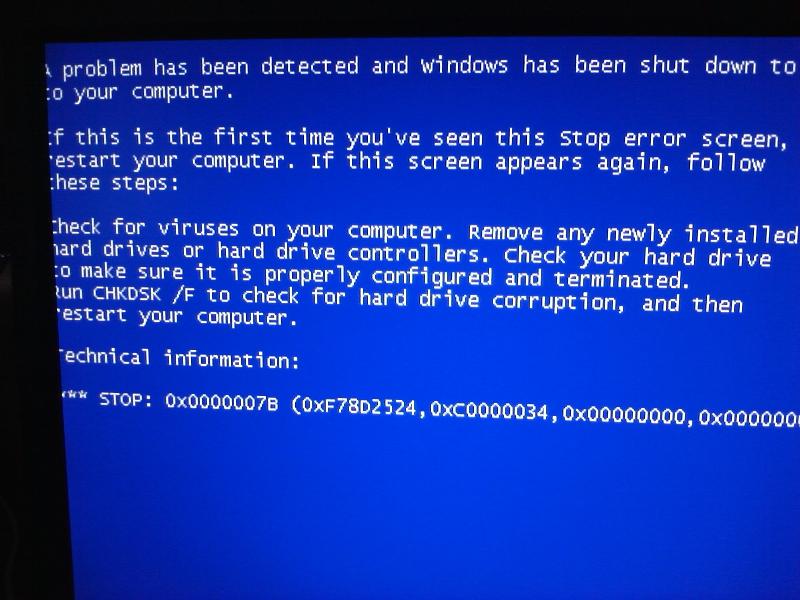
The 2nd CD has SP3. Its BSOD consistently is:
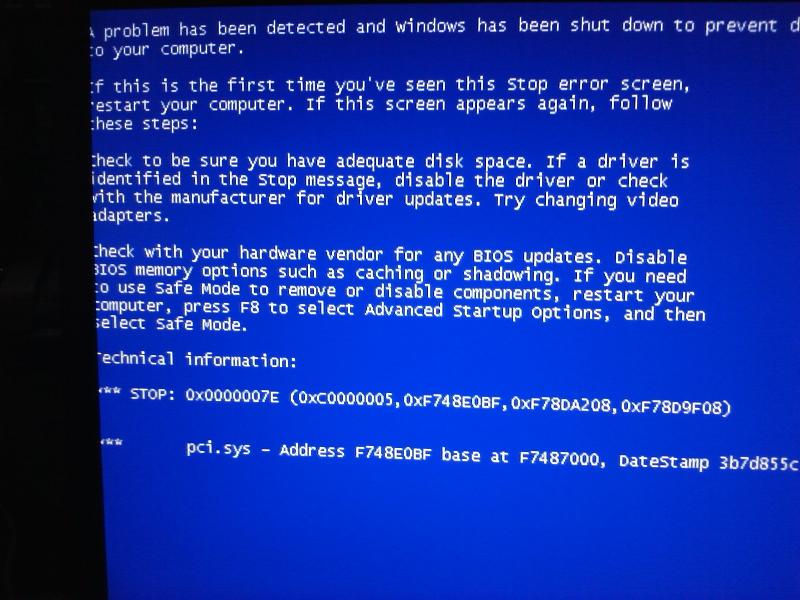
I've had motherboards with bulging/leaking capacitors - but all the capacitors look fine.
If I let the Vostro boot normally to Windows, it will do so without any complaint.
Here's one odd thing: When I turn off the PC after the BSOD, the NumLock light stays lit:
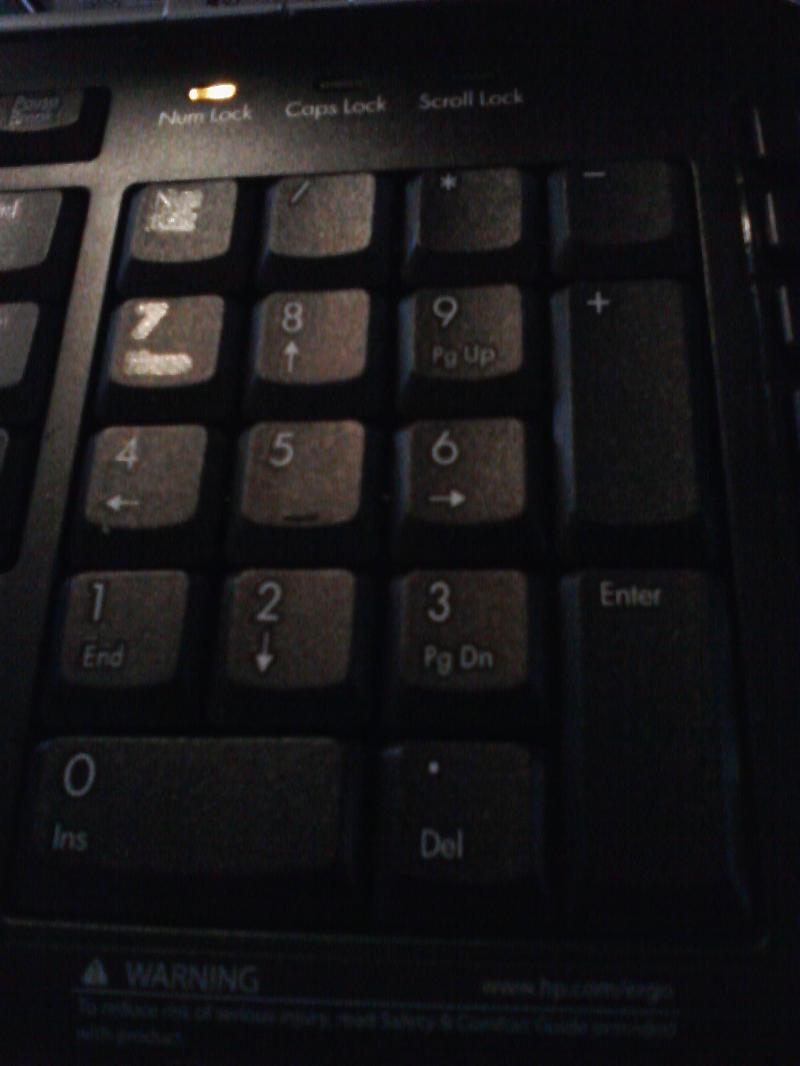
Here's another: I then booted into the Dell Utility Partition and ran the diagnostics. The Graphics failed twice:
I got the Out of Range message here during the various display tests:
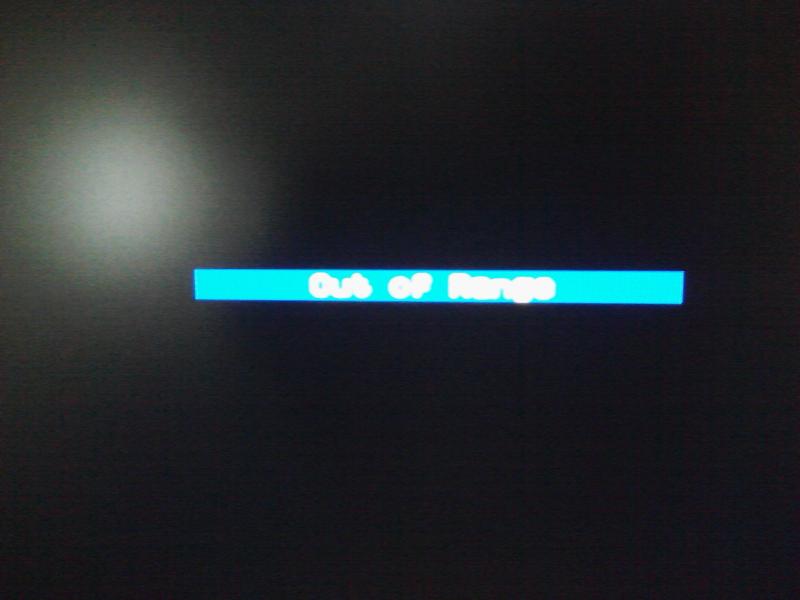
 So, I thought the graphics card might be the problem. I removed it and tried booting & loading Windows XP but got the same results, so it appears.
So, I thought the graphics card might be the problem. I removed it and tried booting & loading Windows XP but got the same results, so it appears.
Any ideas on this? Help!
UB
Am getting BSOD when trying to reinstall Windows XP Pro from CD.
Details
Got a Dell Vostro 420. Has been acting up - tried to install LogMeIn but the install program does not run. With other buggy things, I've decided to reinstall the OS, WinXP Pro.
I've tried two different CDs, each one comes up with a BSOD after Windows Setup runs.
Boot sequence involves the following:
1 Power up
2 BIOS tests run
3 Press F12 to get Boot Menu
4 Choose CD/DVD - "Press any key to boot from the CD..."
5 Windows Setup begins - appears to load all
6 Starting Windows message, then,
7 BSOD
2 BIOS tests run
3 Press F12 to get Boot Menu
4 Choose CD/DVD - "Press any key to boot from the CD..."
5 Windows Setup begins - appears to load all
6 Starting Windows message, then,
7 BSOD
The 1st CD has SP1. Its BSOD consistently is:
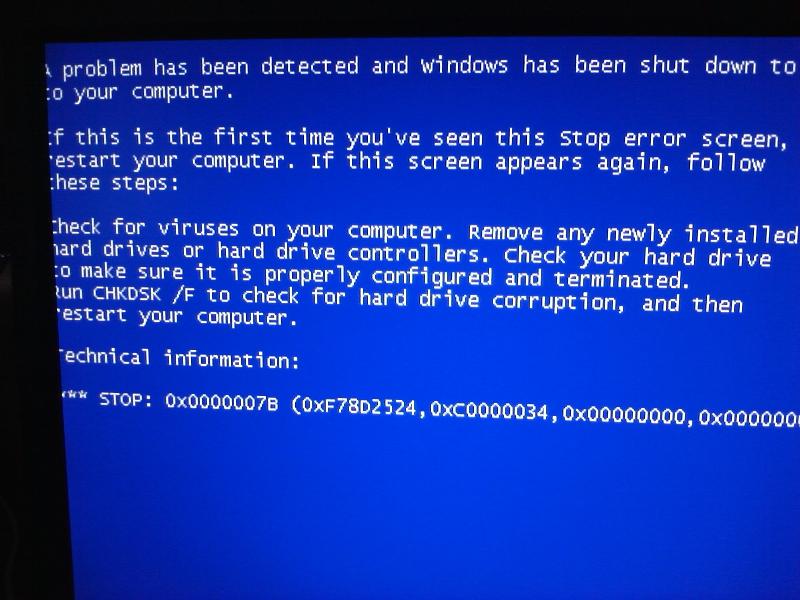
The 2nd CD has SP3. Its BSOD consistently is:
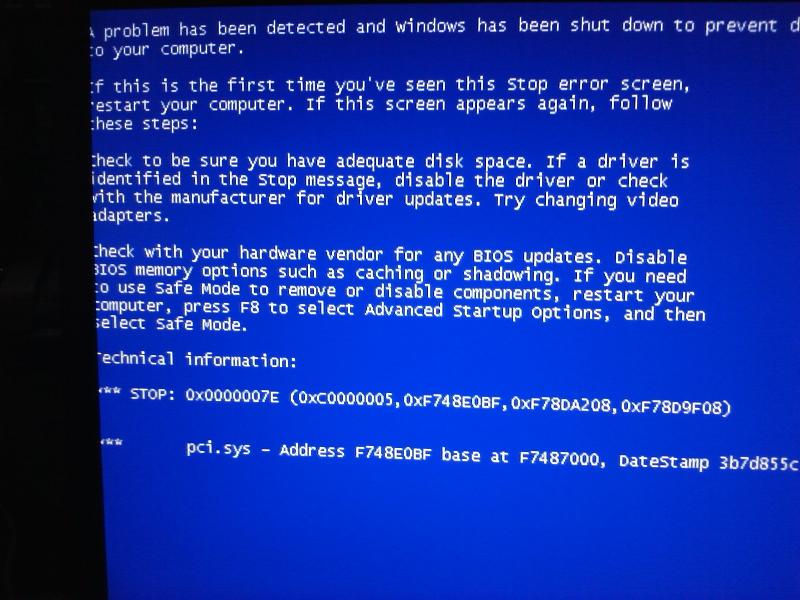
I've had motherboards with bulging/leaking capacitors - but all the capacitors look fine.
If I let the Vostro boot normally to Windows, it will do so without any complaint.
Here's one odd thing: When I turn off the PC after the BSOD, the NumLock light stays lit:
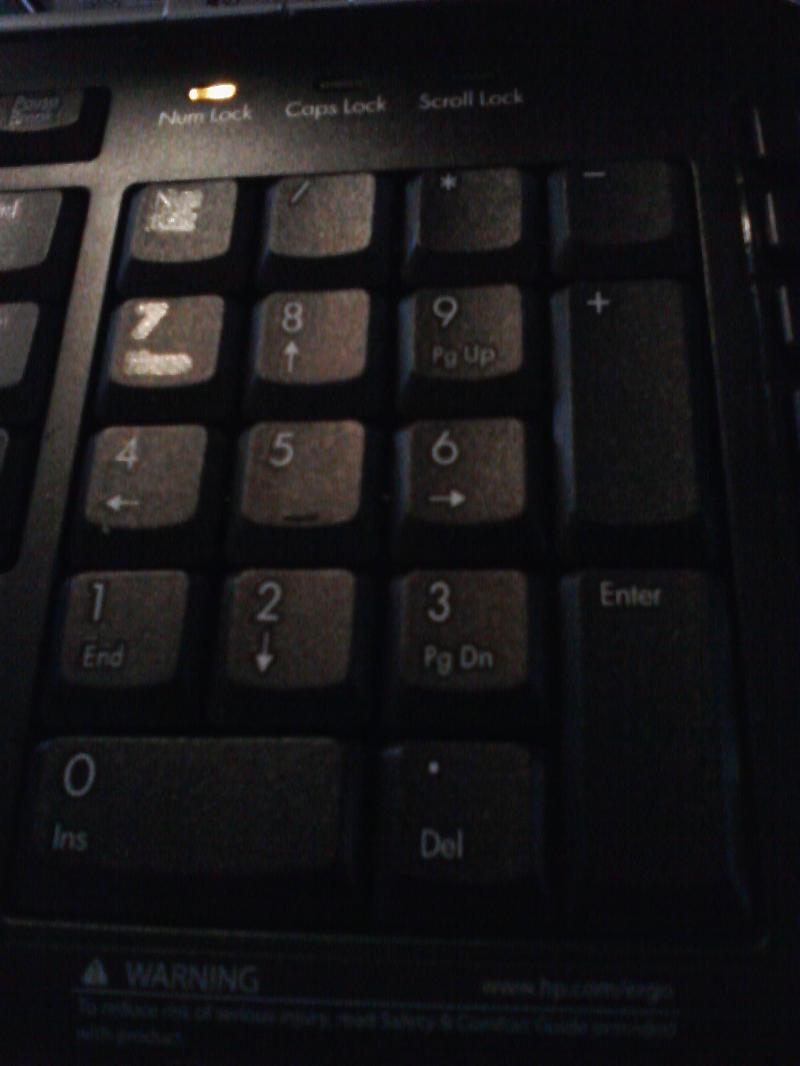
Here's another: I then booted into the Dell Utility Partition and ran the diagnostics. The Graphics failed twice:
1. Error Code 5300:061F
VIDEO - User indicated failure of a graphic problemI got the Out of Range message here during the various display tests:
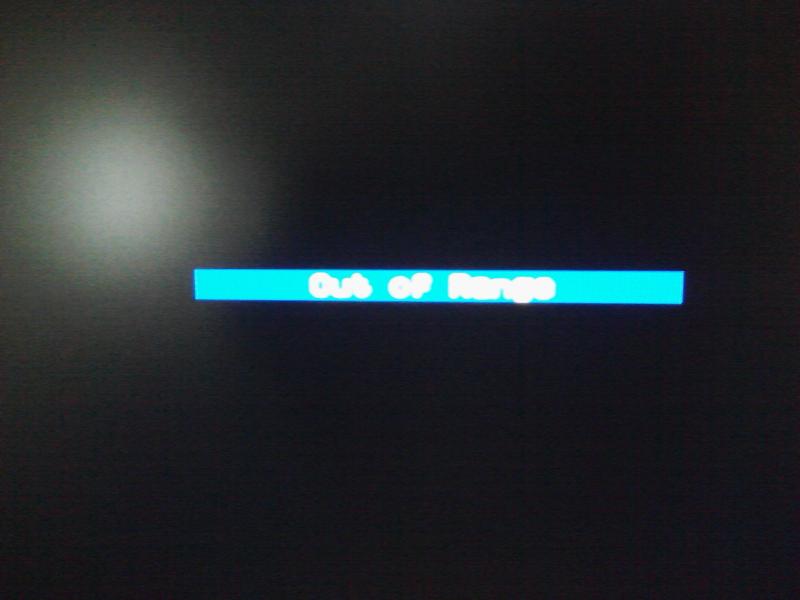
2. Error Code 5300:0820
VIDEO - Failure of a solid color pattern So, I thought the graphics card might be the problem. I removed it and tried booting & loading Windows XP but got the same results, so it appears.
So, I thought the graphics card might be the problem. I removed it and tried booting & loading Windows XP but got the same results, so it appears.Any ideas on this? Help!
UB
SOLUTION
membership
This solution is only available to members.
To access this solution, you must be a member of Experts Exchange.
ASKER
The SATA options are ATA, RAID, or AHCI. The default per this BIOS (ver 1.0.3) is AHCI.
I made the change from AHCI to ATA and attempted to load a fresh WinXP, but got the same BSOD.
Does the pci.sys suggest anything?
Note - I haven't had problems loading drivers after the OS was installed, including chipset & network. Except when I was installing on a netbook with no CD/DVD drive available. I needed to get the controller driver in order to see the hard drive. Don't have that problem here.
UB
I made the change from AHCI to ATA and attempted to load a fresh WinXP, but got the same BSOD.
Does the pci.sys suggest anything?
Note - I haven't had problems loading drivers after the OS was installed, including chipset & network. Except when I was installing on a netbook with no CD/DVD drive available. I needed to get the controller driver in order to see the hard drive. Don't have that problem here.
UB
i would test ram and disk to be sure about the basics
best download UBCD to run memtest86+ for ram, ands disk diag for your disk brand :
http://www.ultimatebootcd.com/
best download UBCD to run memtest86+ for ram, ands disk diag for your disk brand :
http://www.ultimatebootcd.com/
Sounds like a physical disk problem. You can try to run testdisk (http://www.cgsecurity.org/wiki/TestDisk) or much better: Grc's spinrite:
http://www.grc.com
http://www.grc.com
SOLUTION
membership
This solution is only available to members.
To access this solution, you must be a member of Experts Exchange.
ASKER
I ran memtest and no errors were found.
This PC has a 2nd hard drive installed as a backup. I tried disconnecting each HD one at a time. The BSODs that resulted were the same.
The only test that showed failure was the graphics test. I removed the graphics card and let the onboard video take over. The BSODs were the same.
Will try to find the right driver and load it F6 during Windows Setup loading. Will post more later.
Thanks - UB - in the meantime, any more ideas?!
This PC has a 2nd hard drive installed as a backup. I tried disconnecting each HD one at a time. The BSODs that resulted were the same.
The only test that showed failure was the graphics test. I removed the graphics card and let the onboard video take over. The BSODs were the same.
Will try to find the right driver and load it F6 during Windows Setup loading. Will post more later.
Thanks - UB - in the meantime, any more ideas?!
SOLUTION
membership
This solution is only available to members.
To access this solution, you must be a member of Experts Exchange.
disconnect all external devices, and the internal that are not needed for the install :
extra disk, cd, network card, sound card...or disable them in the bios
extra disk, cd, network card, sound card...or disable them in the bios
ASKER
OK,
I'm stuck. Can't find the driver for the SATA controller. Is there some way around this? Is there some way to find one?
UB
I'm stuck. Can't find the driver for the SATA controller. Is there some way around this? Is there some way to find one?
UB
you find them on the site of the manufacturer of the PC, or motherboard
if you post it, we can assist
if you post it, we can assist
ASKER CERTIFIED SOLUTION
membership
This solution is only available to members.
To access this solution, you must be a member of Experts Exchange.
ASKER
OK - XP is now Installing, thanks to pre-loading the Dell INFO,RAID0 driver file via F6 in Windows Setup. I was able to load the drivers onto a FAT32 formatted 1 GB USB drive and the Vostro & Windows Setup recognized it as Drive A:
This Vostro has no floppy installed.
The only snafu was that there were drivers for other controllers and I took an educated guess which one to load.
Thanks to all - UB
This Vostro has no floppy installed.
The only snafu was that there were drivers for other controllers and I took an educated guess which one to load.
Thanks to all - UB
Try this:
1. On start up (Dell logo), press F2 to enter BIOS
2. Expand the "Drives" section
3. Go to "SATA Operation"
4. Change this from "RAID Auto/AHCI" to "RAID Auto/ATA"