Lync 2010 Remote Call Control with Cisco CallManager Express (CME)
I am trying to set up JUST Remote Call Control (RCC) between Cisco CME and Lync 2010.
I have been able to get Enterprise Voice to work (making calls to extensions from the PC) but the company wants Lync to connect the call with the actual Desk Phone, not the computer speakers/headset.
I have defined a static route using this command:
(X.X.X.X being the IP of our CME server)
All of it worked as expected (at least it did not complain).
I then went into topology builder and added a Trusted Application Pool, and Published the topology.
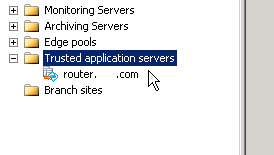
I then enabled a user for RCC Only in the Lync Control Panel on the Front End server and used the following values for the Line URI and Line Server URI (YYYY being the extension and X.X.X.X being the IP of our CME):
Line URI: tel:YYYY
Line Server URI: sip: YYYY@X.X.X.X
When I attempt to make a call to an extension in Lync, it appears that calling is completely disabled. All the call icons are greyed out.
Can anyone please point me in the right direction?
I have been able to get Enterprise Voice to work (making calls to extensions from the PC) but the company wants Lync to connect the call with the actual Desk Phone, not the computer speakers/headset.
I have defined a static route using this command:
PS C:\> $TCPRoute=New-CsStaticRoute -TCPRoute -Destination "X.X.X.X" -Port 5060
-MatchUri "router.domain.com"
PS C:\> Set-CsStaticRoutingConfiguration -route @{Add=$TCPRoute}
PS C:\> Enable-CsTopology(X.X.X.X being the IP of our CME server)
All of it worked as expected (at least it did not complain).
I then went into topology builder and added a Trusted Application Pool, and Published the topology.
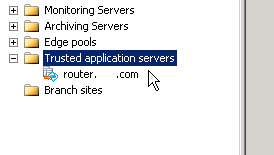
I then enabled a user for RCC Only in the Lync Control Panel on the Front End server and used the following values for the Line URI and Line Server URI (YYYY being the extension and X.X.X.X being the IP of our CME):
Line URI: tel:YYYY
Line Server URI: sip: YYYY@X.X.X.X
When I attempt to make a call to an extension in Lync, it appears that calling is completely disabled. All the call icons are greyed out.
Can anyone please point me in the right direction?
ASKER
I guess this is too tough for all you experts? :)
Hi,
I've never done this with CME before... but, this link looks pretty handy
http://www.cisco.com/en/US/solutions/collateral/ns340/ns414/ns728/ns829/799011.pdf
I've never done this with CME before... but, this link looks pretty handy
http://www.cisco.com/en/US/solutions/collateral/ns340/ns414/ns728/ns829/799011.pdf
You might want to check these links out too - im not sure that CME is a supported IP-PBX with Lync
Vendor Support
http://technet.microsoft.com/en-us/lync/gg131938.aspx#tab=2
Check this too for supported IOS
http://technet.microsoft.com/en-us/lync/gg131938.aspx#tab=1
Also, the attached file might be useful for you -its with CUCM but has some detail that might be handy
Integrating-Lync-Server-and-CUCM.doc
Vendor Support
http://technet.microsoft.com/en-us/lync/gg131938.aspx#tab=2
Check this too for supported IOS
http://technet.microsoft.com/en-us/lync/gg131938.aspx#tab=1
Also, the attached file might be useful for you -its with CUCM but has some detail that might be handy
Integrating-Lync-Server-and-CUCM.doc
ASKER
Ironically, CME is only supported for Remote Call Control (RCC), not Enterprise Voice - But Enterprise Voice is the only thing I've been able to get working!!
These documents and links all are for integrating for Enterprise Voice.
Have you had any experience getting Remote Call Control working?
Thanks!
These documents and links all are for integrating for Enterprise Voice.
Have you had any experience getting Remote Call Control working?
Thanks!
I think that you need to enable CTI CSTA in CME in order to get RCC working.
http://scc.cisco.com/en/US/docs/voice_ip_comm/cucme/admin/configuration/guide/cmecti.html
CTI CSA and MOC
http://scc.cisco.com/en/US/docs/voice_ip_comm/cucme/admin/configuration/guide/cmecti.html#wp1236771
Lync uses CSTA to control its associated PBX phone via a SIP CSTA gateway residing on CME. The Lync client interacts directly with Cisco Unified CME via the CTI interface in Cisco Unified CME to control and monitor IP phones registered in Cisco Unified CME.
Hopefully the above link helps, let me know how you go - i'm quite interested to know if you get it going.
http://scc.cisco.com/en/US/docs/voice_ip_comm/cucme/admin/configuration/guide/cmecti.html
CTI CSA and MOC
http://scc.cisco.com/en/US/docs/voice_ip_comm/cucme/admin/configuration/guide/cmecti.html#wp1236771
Lync uses CSTA to control its associated PBX phone via a SIP CSTA gateway residing on CME. The Lync client interacts directly with Cisco Unified CME via the CTI interface in Cisco Unified CME to control and monitor IP phones registered in Cisco Unified CME.
Hopefully the above link helps, let me know how you go - i'm quite interested to know if you get it going.
ASKER
Well, I've enabled CSTA per the instuctions and enabled CTI watch on every ephone but still no go.
The Lync Client acts like it has no voice enabled and clicking click-to-dial links does nothing. It's quite strange, as there doesn't even appear to be any traffic being sent to the CME system when RCC is enabled. When Enterprise Voice is enabled, there is lots of traffic.
The Lync Client acts like it has no voice enabled and clicking click-to-dial links does nothing. It's quite strange, as there doesn't even appear to be any traffic being sent to the CME system when RCC is enabled. When Enterprise Voice is enabled, there is lots of traffic.
SOLUTION
membership
This solution is only available to members.
To access this solution, you must be a member of Experts Exchange.
ASKER
I will try this first thing tomorrow.
Pretty sure I already tried it, but it's worth another shot.
Pretty sure I already tried it, but it's worth another shot.
ASKER
Just tried.
The Lync client complains with an error:
"Cannot connect to the phone system. The call control server may be temporarily unavailable. If the problem continues, please contact your support team."
The thing is, I ran a packet trace and I can't see the RCC attempt.
The Lync client complains with an error:
"Cannot connect to the phone system. The call control server may be temporarily unavailable. If the problem continues, please contact your support team."
The thing is, I ran a packet trace and I can't see the RCC attempt.
ASKER CERTIFIED SOLUTION
membership
This solution is only available to members.
To access this solution, you must be a member of Experts Exchange.
ASKER
It doesn't function, per Cisco... Am rewarding points anyway for your assistance.
Thanks!
Thanks!
ASKER