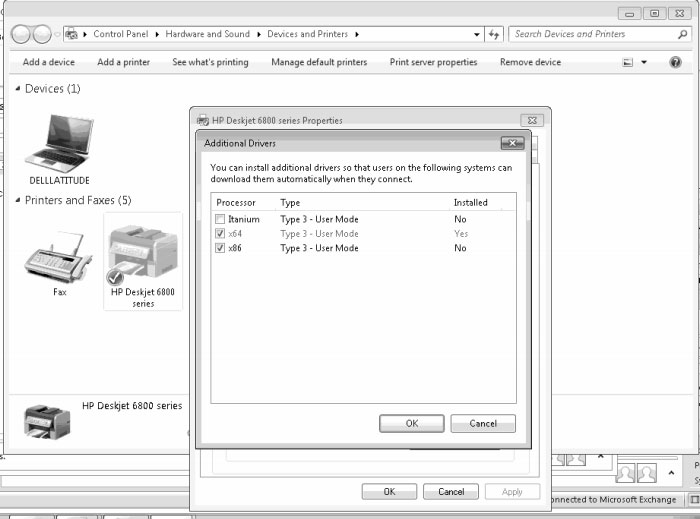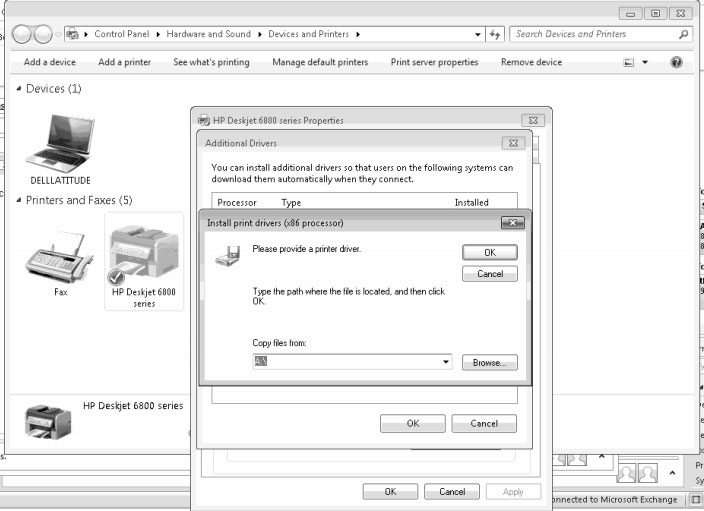mikesiegel
asked on
Getting an HP Deskjet 6840 Color Inkjet Printer to be recognized my Remote Desktop running Win7 64
I have a PC running Win7 64 accessing a Win7(32). The 64 has an HP Deskjet 6840 Color Inkjet Printer attached to it via USB. The 32 will not recognize the HP Deskjet 6840 Color Inkjet Printer. Can you help me get the HP Deskjet 6840 Color Inkjet Printer recognized by the 32.
have you shared the printer? If not, do that and make sure you enabled x32 driver support.
ASKER
shared...how do i enable x32 driver support
If you have the 32 bit installed already in the local machine, you can configure in the sharing printer tab under advanced and choose x32 there.
Go printer properties, share tab, additional driver, select x36 box, press OK
Browse 32 bit driver location and press OK.
Browse 32 bit driver location and press OK.
ASKER
where is the 32 bit driver on Win7?
You have to install it. The 64 bit driver does not contain the 32 bit version. Go to the printer manufacture's website and download them there if you dont have the install disc.
ASKER
1. Delete the shared print for win 7 32bit machine.
2. Connect the printer to windows 7 32bit machine via USB and then install as local printer.
3. Connect the machine back to Windows 7 64bit machine and share this printer.
4. Install the shared printer on 32bit machine.
5. Delete the local installed printer on 32bit machine.
2. Connect the printer to windows 7 32bit machine via USB and then install as local printer.
3. Connect the machine back to Windows 7 64bit machine and share this printer.
4. Install the shared printer on 32bit machine.
5. Delete the local installed printer on 32bit machine.
ASKER
the 32 bit machine is a Remote Desktop PC the 64 bit is a laptop that accesses the 32 bit "PC"
To install a printer driver on a computer without it showing up in the printer list on 32bit machine,
Open up the Devices and Printers window,
Select one printer
Click on Print server properties menu, go to the drivers tab and then add your printer
Open up the Devices and Printers window,
Select one printer
Click on Print server properties menu, go to the drivers tab and then add your printer
ASKER
OK, here is what i have tried.
Definitions:
A = Win7 64 Bit
B = Win 7 32 bit
C = XP Pro
A & C each have a 6840 installed as printers
Shared the 6840 on C
Logged into B and went to Add Printer
Added a local printer
Chose the local port that had the machine name of C
Clicked Next
Now we have a problem - the 6840 is not listed in the list of printers - how can i add a printer if the drivers are not listed
Definitions:
A = Win7 64 Bit
B = Win 7 32 bit
C = XP Pro
A & C each have a 6840 installed as printers
Shared the 6840 on C
Logged into B and went to Add Printer
Added a local printer
Chose the local port that had the machine name of C
Clicked Next
Now we have a problem - the 6840 is not listed in the list of printers - how can i add a printer if the drivers are not listed
ASKER CERTIFIED SOLUTION
membership
This solution is only available to members.
To access this solution, you must be a member of Experts Exchange.
ASKER
waiting for the client to get back in town from vacation so i can try tihs
ASKER
the client got a new printer. I will open a new question