JessicaWatters
asked on
Microsoft Virtual Machine Screen Stuck
I am trying to get onto my virtual machine and it seems I can only view part of the main screen to login and I can click or view anything when I put it into full screen mode. I also cannot move the edges of the screen to open it up and to login. Am I missing a shortcut here? I dont want to have to restart.
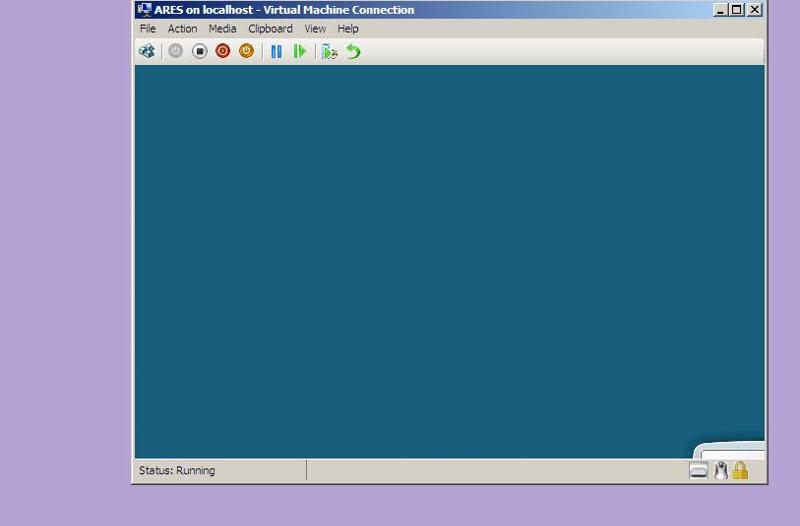
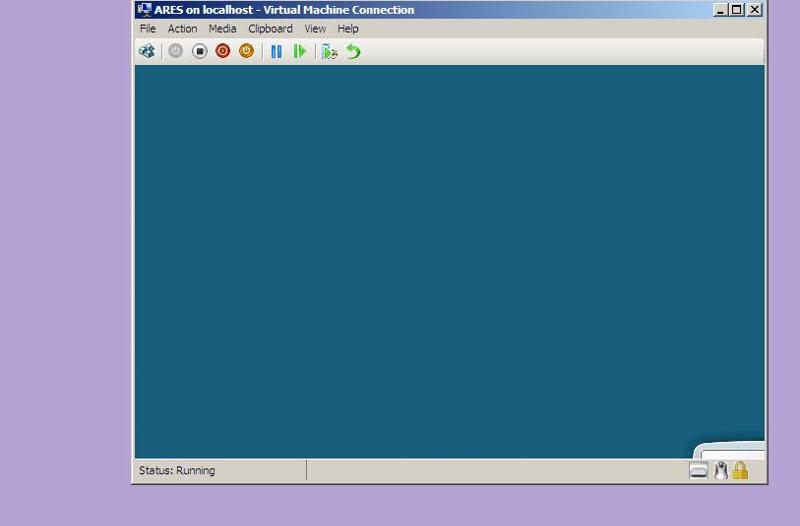
I would change the screen resolution.
ASKER
On the main server where the vm is hosted? Its always worked? Weird.
You may have a smaller screen resolution enabled on the machine you are currently working on.
ASKER
Do I change the resolution on the main host server? It wont allow me to click anywhere on the VM my jouse disapears then I have to ctrl+alt+left arrow.
It's really your preference. You can change the resolution on the VM if you do not mind if squashed together. I think it's better changing the resolution on the client.
ASKER
It doest work, I canot set resolution on the VM, I cant eve get on it. WHen I click anywhere on the small screen I can actually view the mouse disapppears and I have to ctrl+alt+left arrow.
ASKER
At this point I have to RDP to the VM, and I dont want to have to do that or restart if I dont have to.
Did you install the integration services on the VM?
ASKER
I dont see anything in services of the VM, is there another place I can check?
Action menu -> Insert Integration Services Setup Disk
ASKER CERTIFIED SOLUTION
membership
This solution is only available to members.
To access this solution, you must be a member of Experts Exchange.