lesgray
asked on
Possible printer driver issue - Samsung clx-3185n
A client of mine bought a Samsung CLX-3185n printer about a month ago. She has a AMD 6 core PC, 16GB ram, biostar motherboard, Win 7 HP. She bought this early this year. The computer was working fine until after the Samsung was installed, then she started getting BSODs on a fairly regular basis. Event Viewer is showing either 0x0000001a or 0x0000050 errors indicating either a driver problem or a memory management issue.
I've run every ram test, hd test, virus and malware scan I can think of, but the BSODs keep coming. I have uninstalled the printer and deleted the drivers and software to no avail.
Personally I think it may be the motherboard or possibly the CPU. I have tested the power supply as well and it is fine. I did download and install the latest drivers from Samsung as well prior to uninstalling the printer. I'm quite puzzled, can;t seem to work out what the problem is.
Anyone have any thought, suggestions??
Les
I've run every ram test, hd test, virus and malware scan I can think of, but the BSODs keep coming. I have uninstalled the printer and deleted the drivers and software to no avail.
Personally I think it may be the motherboard or possibly the CPU. I have tested the power supply as well and it is fine. I did download and install the latest drivers from Samsung as well prior to uninstalling the printer. I'm quite puzzled, can;t seem to work out what the problem is.
Anyone have any thought, suggestions??
Les
Try removing the Samsung driver completely, and see if it still fails. If it does not, then the problem is not with the printer driver. Go to Printer Properties. First delete the printer. Then select any other printer and click on Print Server Properties. Click the Drivers tab and remove any instances of the printer from the list.
You can also try restoring Windows to a restore point before the printer was installed.
You can also try restoring Windows to a restore point before the printer was installed.
ASKER
minidump 1here are the minidump files, only two there...
Les
052212-12542-01.dmp
052312-16738-01.dmp
Les
052212-12542-01.dmp
052312-16738-01.dmp
ASKER
Hi;
I did delete the drivers completely already.
Les
I did delete the drivers completely already.
Les
052312 refers to : PROCESS_NAME: Skype.exe
052212 refers to : PROCESS_NAME: mbam.exe
you can ofcourse uninstall these, and test; but since both are different, i think it's time to run memtest86+ from www.memtest.org, or from the UBCD : http://ubcd.mirror.fusa.be/ubcd511.iso
052212 refers to : PROCESS_NAME: mbam.exe
you can ofcourse uninstall these, and test; but since both are different, i think it's time to run memtest86+ from www.memtest.org, or from the UBCD : http://ubcd.mirror.fusa.be/ubcd511.iso
ASKER
already ran memtest, no problems
how long did memtest run?
also, the disk diag - was that the long diag you ran?
also, the disk diag - was that the long diag you ran?
ASKER
memtest ran overnight about 17 hours. I did run the seatools extended test as well as short and smart
ok - that should be enough..lol
and if you uninstall the printer, do the BSOD's still happen?
you can connect another printer to test it
and if you uninstall the printer, do the BSOD's still happen?
you can connect another printer to test it
ASKER
I did uninstall the prInter and deleted the driver/software. The dumps posted are from a week after. It may be just coincidental that the BSOD started the day after the printer was installed. Timeline is approx : comp purchased January, ran fine no issues,
Printer installed may 1, 1st BSOD may 2 & daily ( or more) since.
Tests ran starting may 14th, Printer uninstalled
may 19, finally posted here after some head scratching :)
Printer installed may 1, 1st BSOD may 2 & daily ( or more) since.
Tests ran starting may 14th, Printer uninstalled
may 19, finally posted here after some head scratching :)
agreed - it looks conincidental
did you try a system restore to avril?
did you try a system restore to avril?
ASKER
yeah, well, I would have but the available space for restore was set ridiculously low, so there was only 2 restore points available, both of which were after the problem date :(
as usual...
now, maybe you did not fully remove the drivers
try this:
in devices and printers, click on the printer icon, then select printserver properties, and remove them there
now, maybe you did not fully remove the drivers
try this:
in devices and printers, click on the printer icon, then select printserver properties, and remove them there
ASKER
yup, already did that and had found drivers for her older printer still there, so I deleted those at the time as well
running out of ideas then..
other than running sfc, or a repair install :
http://www.sevenforums.com/tutorials/681-startup-repair.html repair windows 7
http://www.sevenforums.com/tutorials/1538-sfc-scannow-command-system-file-checker.html SFC
other than running sfc, or a repair install :
http://www.sevenforums.com/tutorials/681-startup-repair.html repair windows 7
http://www.sevenforums.com/tutorials/1538-sfc-scannow-command-system-file-checker.html SFC
ASKER
motherboard :P
ASKER
I do, this board was fairly pristine, but definitely wonky. I replaced the mobo and voila, no more blue screen.
ASKER CERTIFIED SOLUTION
membership
This solution is only available to members.
To access this solution, you must be a member of Experts Exchange.
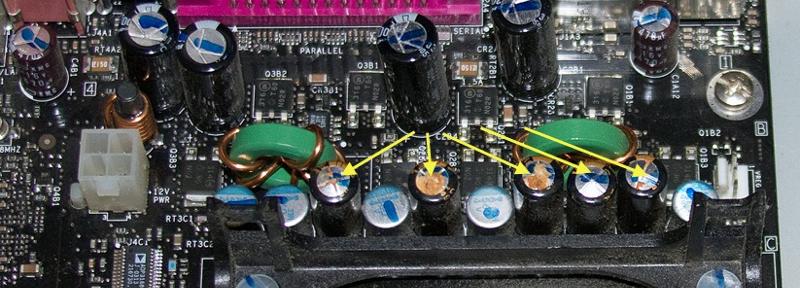
attach here as file