Pau Lo
asked on
disable mcafee
On an XP machine, how can I
a) disable mcafee permanently, i.e. dont want it coming back next time the machine was restarted.
b) Delete it off the machine
Its now an offline machine for running specific tools. I have a local admin account
a) disable mcafee permanently, i.e. dont want it coming back next time the machine was restarted.
b) Delete it off the machine
Its now an offline machine for running specific tools. I have a local admin account
uninstall it via software tab?
Two Ways;
From Control Panel Add / remove programs
Using the tool provided by mcafee
http://download.mcafee.com/products/licensed/cust_support_patches/MCPR.exe
Instructions from:
PC Shell - Remove MCAFEE
Remove McAfee products through the Add/Remove Control Panel.
1) Click on Start, Click on Control Panel
2) Double-click on Add or Remove Programs
3) Find the Network Associates or McAfee product listed and click on it. It should look similar to the following
4) Click on Change/Remove
5) Place a checkmark next to each McAfee product you wish to remove and click Remove
6) You'll see a warning message, click on the Remove button
7) .The removal process will start showing each program being removed, then it will ask to restart the computer. Go ahead and reboot after the removal process is finished.
8) After rebooting McAfee should be removed from your system.
If for some reason, the normal uninstall does not remove it, I recommend following the automatic uninstall instructions below to remove McAfee security products.
Removing McAfee Automatically
McAfee has created an automatic removal program to remove the following software products when the normal removal methods fail. It does not work with Windows 98 or Windows ME. The removal tool deletes all traces of the following products in Windows 2000 Pro, Windows XP Home and Professional, and Windows Vista, and i believe windows 7 too.
McAfee Security Center
McAfee VirusScan
McAfee Personal Firewall Plus
McAfee Privacy Service
McAfee SpamKiller
McAfee Wireless Network Security
McAfee SiteAdvisor
McAfee Data Backup
McAfee Network Manager
McAfee Easy Network
McAfee AntiSpyware
Follow these directions to download the McAfee Removal Tool and run it to remove the above programs.
Click on the following link to download the MCPR removal tool
http://download.mcafee.com/products/licensed/cust_support_patches/MCPR.exe
Click Save and save the file to your desktop
Close all McAfee Application windows you may have open, and double-click on MCPR.exe to start the removal tool. Windows Vista users will have to right-click on the file and select "Run as Administrator"
After the removal tool finishes, you should be prompted to restart your computer.
Once the computer restarts, your McAfee product should be uninstalled.
If for any reason there appears a red X during the uninstall, go to the following location for more advanced uninstall instructions involving the registry.
http://service.mcafee.com/faqdocument.aspx?id=TS100299&lang=en_US&prior_tid=6&AnswerID=16777219
Extra Optional Steps
Open My Computer, double-click on Drive C
Double-click on Program Files
Look for any McAfee product folders that remain. Right-click on them and choose Delete
Close My Computer and other folders
From Control Panel Add / remove programs
Using the tool provided by mcafee
http://download.mcafee.com/products/licensed/cust_support_patches/MCPR.exe
Instructions from:
PC Shell - Remove MCAFEE
Remove McAfee products through the Add/Remove Control Panel.
1) Click on Start, Click on Control Panel
2) Double-click on Add or Remove Programs
3) Find the Network Associates or McAfee product listed and click on it. It should look similar to the following
4) Click on Change/Remove
5) Place a checkmark next to each McAfee product you wish to remove and click Remove
6) You'll see a warning message, click on the Remove button
7) .The removal process will start showing each program being removed, then it will ask to restart the computer. Go ahead and reboot after the removal process is finished.
8) After rebooting McAfee should be removed from your system.
If for some reason, the normal uninstall does not remove it, I recommend following the automatic uninstall instructions below to remove McAfee security products.
Removing McAfee Automatically
McAfee has created an automatic removal program to remove the following software products when the normal removal methods fail. It does not work with Windows 98 or Windows ME. The removal tool deletes all traces of the following products in Windows 2000 Pro, Windows XP Home and Professional, and Windows Vista, and i believe windows 7 too.
McAfee Security Center
McAfee VirusScan
McAfee Personal Firewall Plus
McAfee Privacy Service
McAfee SpamKiller
McAfee Wireless Network Security
McAfee SiteAdvisor
McAfee Data Backup
McAfee Network Manager
McAfee Easy Network
McAfee AntiSpyware
Follow these directions to download the McAfee Removal Tool and run it to remove the above programs.
Click on the following link to download the MCPR removal tool
http://download.mcafee.com/products/licensed/cust_support_patches/MCPR.exe
Click Save and save the file to your desktop
Close all McAfee Application windows you may have open, and double-click on MCPR.exe to start the removal tool. Windows Vista users will have to right-click on the file and select "Run as Administrator"
After the removal tool finishes, you should be prompted to restart your computer.
Once the computer restarts, your McAfee product should be uninstalled.
If for any reason there appears a red X during the uninstall, go to the following location for more advanced uninstall instructions involving the registry.
http://service.mcafee.com/faqdocument.aspx?id=TS100299&lang=en_US&prior_tid=6&AnswerID=16777219
Extra Optional Steps
Open My Computer, double-click on Drive C
Double-click on Program Files
Look for any McAfee product folders that remain. Right-click on them and choose Delete
Close My Computer and other folders
ASKER
The tool didnt work it mentioned something about enterprise tool in operation so it couldnt complete.
Add remove wouldnt remove the mcafee agent, said it could be done whilst in "Managed mode".
Add remove wouldnt remove the mcafee agent, said it could be done whilst in "Managed mode".
Please see the instructions:
Mcafee Instructions
special comment:
If your McAfee products were preinstalled by the manufacturer of your computer, ensure that you activate your McAfee subscription before you uninstall them.
I have done a experienced and so far is running very well:
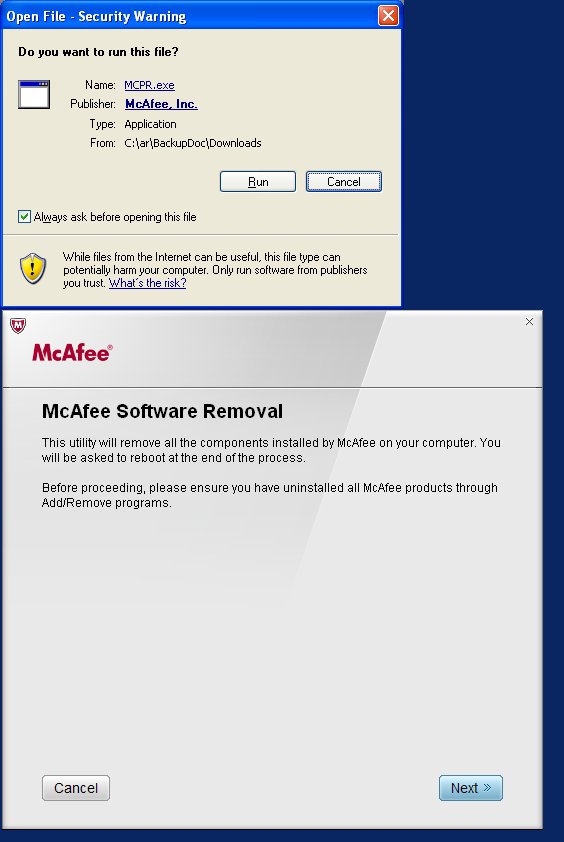
Mcafee Instructions
special comment:
If your McAfee products were preinstalled by the manufacturer of your computer, ensure that you activate your McAfee subscription before you uninstall them.
I have done a experienced and so far is running very well:
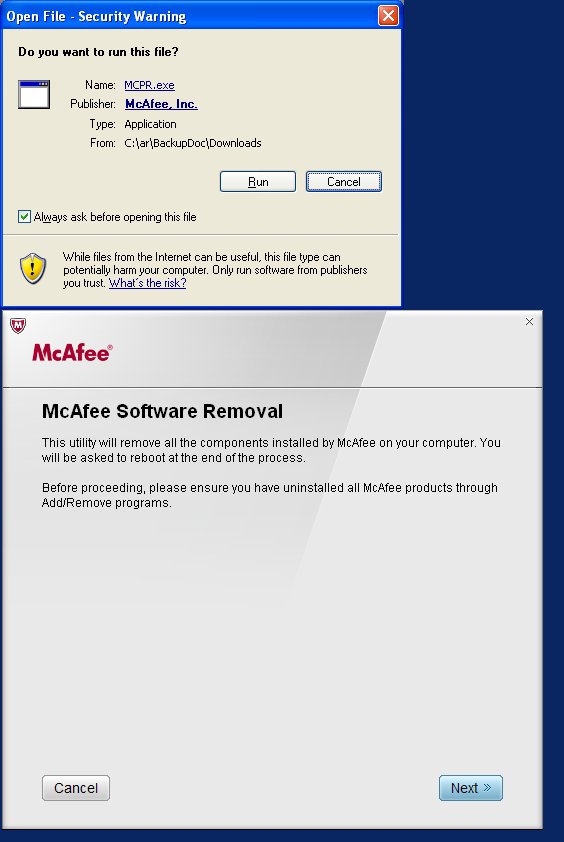
Are you part of a network/enterprise?
If so, your SysAdmin may be running McAfee ePO and YOU are NOT going be able to stop it from being installed anytime you touch the network; regardless of your local computer permissions.
The only way to permanently stop the reinstallation is to talk to your SysAdmin. He can modify the settings from the ePO console.
If you keep it as a stand-alone box with no network/Internet connection, there shouldn't be any problems.
You can also configure McAfee to ignore certain processes/applications if it interfering with something you are trying to run.
If so, your SysAdmin may be running McAfee ePO and YOU are NOT going be able to stop it from being installed anytime you touch the network; regardless of your local computer permissions.
The only way to permanently stop the reinstallation is to talk to your SysAdmin. He can modify the settings from the ePO console.
If you keep it as a stand-alone box with no network/Internet connection, there shouldn't be any problems.
You can also configure McAfee to ignore certain processes/applications if it interfering with something you are trying to run.
ASKER
>>Are you part of a network/enterprise?
The PC was part of a network and joined to a domain, it is now an offline machine and disjoind from domain and added to a workgroup, hence trying to get the mcafee off. Yes I know they did use EPo....
The PC was part of a network and joined to a domain, it is now an offline machine and disjoind from domain and added to a workgroup, hence trying to get the mcafee off. Yes I know they did use EPo....
The ePO "Agent" could still be on the system and configured to re-install if McAfee isn't found.
Are you sure that you have removed all McAfee related files from all partitions/drives?
Are you sure that you have removed all McAfee related files from all partitions/drives?
ASKER
by: pma111Posted on 2012-05-23 at 03:01:00ID: 38001540
The tool didnt work it mentioned something about enterprise tool in operation so it couldnt complete.
Add remove wouldnt remove the mcafee agent, said it could be done whilst in "Managed mode".
The tool didnt work it mentioned something about enterprise tool in operation so it couldnt complete.
Add remove wouldnt remove the mcafee agent, said it could be done whilst in "Managed mode".
Bring up a DOS prompt and navigate to the actual folder that contains your McAfee files.
Type the following command, then hit the enter key:
frminst /remove=agent
Type the following command, then hit the enter key:
frminst /remove=agent
ASKER
It doesnt recognize frminst as a valid command
Sounds as though you deleted files before uninstalling - is that the case?
If so, you might be better off to reinstall the entire package (including the agent) and then doing a proper uninstallation procedure.
If so, you might be better off to reinstall the entire package (including the agent) and then doing a proper uninstallation procedure.
ASKER
In the add/remove features in control panel there were 2 entries relating to mcafee, I deleted the top one and then tried to delete the mcafee agent, the top one deleted fine the second wouldnt due to the error quoted above :o(
Do a search of all partitions/drives for: "frminst"
It may still be out there somewhere.
It may still be out there somewhere.
ASKER
I found frminst.exe, what do I need to do now?
ASKER
Is it CD to the folder its in and then run:
frminst /remove=agent
frminst /remove=agent
ASKER CERTIFIED SOLUTION
membership
This solution is only available to members.
To access this solution, you must be a member of Experts Exchange.
ASKER
it worked!!
How cool is that!?
For future reference, other versions might need to use the command:
frminst.exe /forceuninstall
For future reference, other versions might need to use the command:
frminst.exe /forceuninstall
ASKER
Thanks so much for your help!
Wow!
What is up with the points distribution?
I am the only one who gave you the solution, but you award me an "Assisted" and give equal points to a non-solution?
What is up with the points distribution?
I am the only one who gave you the solution, but you award me an "Assisted" and give equal points to a non-solution?
ASKER
Sorry if admin can change it then so be it I thought they deserved some points as they put forward a solution they thought could help, happy to change if needs be
Yes, the Moderators can change this.
Please keep in mind that "Solutions" are stored in the searchable data base of answers. We don't do 'effort' points around here - only functional solutions.
If you click on the yellow triangle labeled "Request Attention" just below your original post and explain that you need to change the closing, one of the Moderators will respond.
Please keep in mind that "Solutions" are stored in the searchable data base of answers. We don't do 'effort' points around here - only functional solutions.
If you click on the yellow triangle labeled "Request Attention" just below your original post and explain that you need to change the closing, one of the Moderators will respond.
I just submitted the Request for Attention
Moderator Please see what pma111 ask and the sequence of the opinions and the possible solutions ... and the solutions given to the exactly terms. In this case.
a) disable mcafee permanently.
b) Delete it off the machine
on a offline machine
Is its a epo (pma111 didn´t ask uninstal for epo)
For that it's simple to have the exactly response:
Howto remove / install the ePo-agent
(framework services)
Howto remove / install the ePo-agent (framework services)
The McAfee Framework (FW) Services is responseable for 2 things:
- The update part of the McAfee product being installed
- The ePolicy Orchestrator Agent
When installing the FW for:
- updatepart: you'll need to reinstall / repair the product when there's no ePo in the network
- epoagent: use Framepkg.exe from the epo-server
Manually: updater: framepkg.exe /install=updater
epoagent: framepkg.exe /install=agent
When the FS won't work, remove it:
- updater: frminst /remove=agent
- epoagent: frminst /remove=updater
- when above options won't fix the problem: frminst /forceuninstall
keep in mind:
Be aware that "FrmInst.exe /forceuninstall" and a re-install generates a new AgentGUID for this computer. This might not reflect a problem on just a normal client, but do not try to do this on the Agent which is installed on the ProtectionPilot server - it will kill your server tasks!
Same happens on ePO server, but there you can easily re-create your server tasks.
Symptom on both will be, that the "next run time" of the server tasks show "unknown" because the agent task INI files will be missing after the re-install.
Im my opinion ... the "functional solutions" for what its asked is:
Using the tool provided by mcafee
http://download.mcafee.com/products/licensed/cust_support_patches/MCPR.exe
Instructions from:
PC Shell - Remove MCAFEE
regards
a) disable mcafee permanently.
b) Delete it off the machine
on a offline machine
Is its a epo (pma111 didn´t ask uninstal for epo)
For that it's simple to have the exactly response:
Howto remove / install the ePo-agent
(framework services)
Howto remove / install the ePo-agent (framework services)
The McAfee Framework (FW) Services is responseable for 2 things:
- The update part of the McAfee product being installed
- The ePolicy Orchestrator Agent
When installing the FW for:
- updatepart: you'll need to reinstall / repair the product when there's no ePo in the network
- epoagent: use Framepkg.exe from the epo-server
Manually: updater: framepkg.exe /install=updater
epoagent: framepkg.exe /install=agent
When the FS won't work, remove it:
- updater: frminst /remove=agent
- epoagent: frminst /remove=updater
- when above options won't fix the problem: frminst /forceuninstall
keep in mind:
Be aware that "FrmInst.exe /forceuninstall" and a re-install generates a new AgentGUID for this computer. This might not reflect a problem on just a normal client, but do not try to do this on the Agent which is installed on the ProtectionPilot server - it will kill your server tasks!
Same happens on ePO server, but there you can easily re-create your server tasks.
Symptom on both will be, that the "next run time" of the server tasks show "unknown" because the agent task INI files will be missing after the re-install.
Im my opinion ... the "functional solutions" for what its asked is:
Using the tool provided by mcafee
http://download.mcafee.com/products/licensed/cust_support_patches/MCPR.exe
Instructions from:
PC Shell - Remove MCAFEE
regards
@arodrigues -
Please don't copy/paste from other web sites.
It is OK to provide links and a summary of the information, but we (at EE) need to be careful not to violate any copyright guidelines.
You should also note that the asker already said that the tool didn't work in http:#a38001540
If you had actually provided a functional solution, I would not have even posted. It isn't as if I need the points around here.
Please don't copy/paste from other web sites.
It is OK to provide links and a summary of the information, but we (at EE) need to be careful not to violate any copyright guidelines.
You should also note that the asker already said that the tool didn't work in http:#a38001540
If you had actually provided a functional solution, I would not have even posted. It isn't as if I need the points around here.
pma111
Thanks for the points.
Regards
Thanks for the points.
Regards
ASKER
on-access scan
on-demand scan
virusscan console