ouch_mybrain_
asked on
VB.NET beginner question regarding an array - sample code/error provided >_<
Hello Experts,
I am a beginner who is trying to learn vb.net. I need some help in understanding why I am getting an error when trying to check if a variable exists against an array (see below):
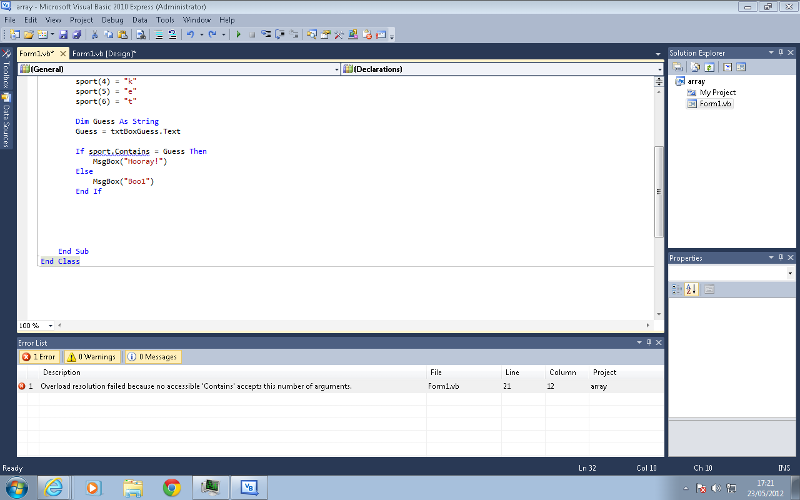
Here is my code ... also please note that on my form I have a button called "Button1" and a text box called "txtBoxGuess". The idea is that I enter a character into the textbox and then press the button. If the character exists in the string then I get a message saying "hooray!", and if it is not in the array, "boo".
Thanks.
I am a beginner who is trying to learn vb.net. I need some help in understanding why I am getting an error when trying to check if a variable exists against an array (see below):
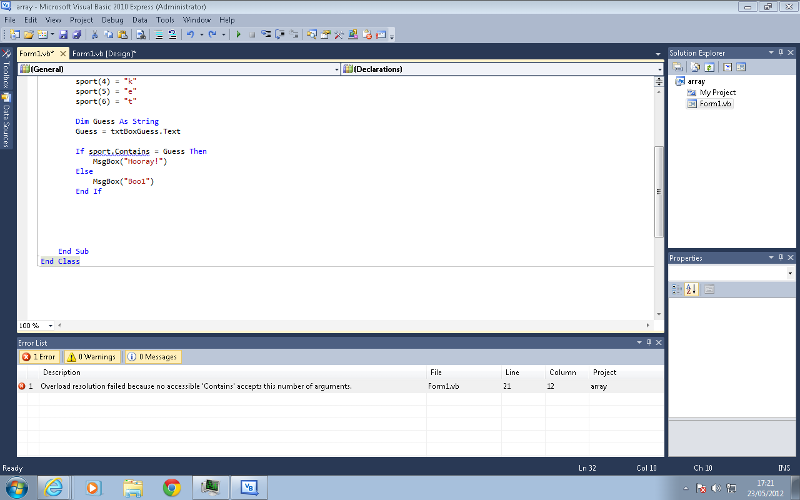
Here is my code ... also please note that on my form I have a button called "Button1" and a text box called "txtBoxGuess". The idea is that I enter a character into the textbox and then press the button. If the character exists in the string then I get a message saying "hooray!", and if it is not in the array, "boo".
Public Class Form1
Private Sub Form1_Load(ByVal sender As System.Object, ByVal e As System.EventArgs) Handles MyBase.Load
End Sub
Private Sub Button1_Click(ByVal sender As System.Object, ByVal e As System.EventArgs) Handles btnGuess.Click
Dim sport(6) As String
sport(0) = "c"
sport(1) = "r"
sport(2) = "i"
sport(3) = "c"
sport(4) = "k"
sport(5) = "e"
sport(6) = "t"
Dim Guess As String
Guess = txtBoxGuess.Text
If sport.Contains = Guess Then
MsgBox("Hooray!")
Else
MsgBox("Boo1")
End If
End Sub
End ClassThanks.
ASKER CERTIFIED SOLUTION
membership
This solution is only available to members.
To access this solution, you must be a member of Experts Exchange.
I do not see however why you use an array of strings to store characters.
Either use a single String:
Dim Sport As String = "cricket"
Or use an array of characters:
Dim sport(6) As Char
sport(0) = "c"c
sport(1) = "r"c
sport(2) = "i"c
sport(3) = "c"c
sport(4) = "k"c
sport(5) = "e"c
sport(6) = "t"c
The array could also be initialized the following way:
Dim sport() As Char = "cricket".ToCharArray
Either use a single String:
Dim Sport As String = "cricket"
Or use an array of characters:
Dim sport(6) As Char
sport(0) = "c"c
sport(1) = "r"c
sport(2) = "i"c
sport(3) = "c"c
sport(4) = "k"c
sport(5) = "e"c
sport(6) = "t"c
The array could also be initialized the following way:
Dim sport() As Char = "cricket".ToCharArray
ASKER