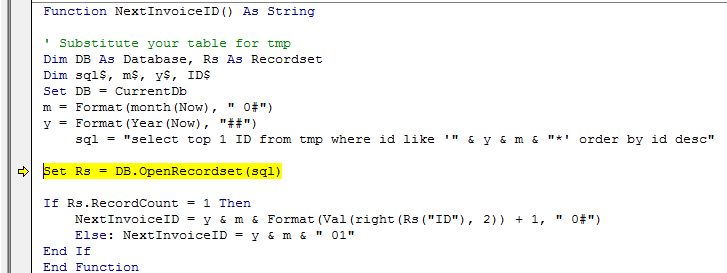Previous record
Hi all
I am entering data into a field on a continuos form.
I am trying to create a reference number in a field that is basically the two digits from the current month and an incrementing number starting at 1. The increment must start at 1 for each new month and year.
This is to automate a File reference number so that when a customer is entering supplier purchase invoices they like to file the purchase invoice in monthly order. this reference number is then phisically hand written on each purchase invoice and is a number that allows users to find purchase invoices quickly in the filing cabinet. So all purchase invoices will have a ref for example a June invoice might be 06 12. That will be placed as the 12th invoice in the file for June. But I also need to make sure that when incrementing that the increment does not pick up last years June and increment from that largest number.
Whats the simplest way to do this?
I am entering data into a field on a continuos form.
I am trying to create a reference number in a field that is basically the two digits from the current month and an incrementing number starting at 1. The increment must start at 1 for each new month and year.
This is to automate a File reference number so that when a customer is entering supplier purchase invoices they like to file the purchase invoice in monthly order. this reference number is then phisically hand written on each purchase invoice and is a number that allows users to find purchase invoices quickly in the filing cabinet. So all purchase invoices will have a ref for example a June invoice might be 06 12. That will be placed as the 12th invoice in the file for June. But I also need to make sure that when incrementing that the increment does not pick up last years June and increment from that largest number.
Whats the simplest way to do this?
Do you have date field in your table? You can get last invoice number with dmax if you can filter month and year.
How about this
on enter event of id field on form
Output
ID Data
2012 05 01 1st
2012 05 02 2nd
2012 05 03 3rd
2012 05 04 4th
on enter event of id field on form
Private Sub ID_Enter()
If ID.Text = "" Then ID.Text = NextInvoiceID
End SubFunction NextInvoiceID() As String
' Substitute your table for tmp
Dim DB As Database, Rs As Recordset
Dim sql$, m$, y$, ID$
Set DB = CurrentDb
m = Format(Month(Now), " 0#")
y = Format(Year(Now), "##")
sql = "select top 1 ID from tmp where id like '" & y & m & "*' order by id desc"
Set Rs = DB.OpenRecordset(sql)
If Rs.RecordCount = 1 Then
NextInvoiceID = y & m & Format(Val(Right(Rs("ID"), 2)) + 1, " 0#")
Else: NextInvoiceID = y & m & " 01"
End IfOutput
ID Data
2012 05 01 1st
2012 05 02 2nd
2012 05 03 3rd
2012 05 04 4th
ASKER
The problem could be that there are no records in the first request?
I called the table tmp in my sql. You need to put in the proper table name and column name to suit your DB
ASKER
Yes you even put it in the code. Sorry.
I can now see how that will work but in UK we write dates as Day Month Year and the fields date is short date format and looks like this 01/05/12. What I need is output month only and incremented number I.e. 05 06 or 05 202 for May and the incremented number. I spent some time as you can see trying to fix it myself but really cocked it up. Can you help, again please? will this work if we calculate mm/yyyy and show only mm. I can see that without showing the year we may get last years May increment
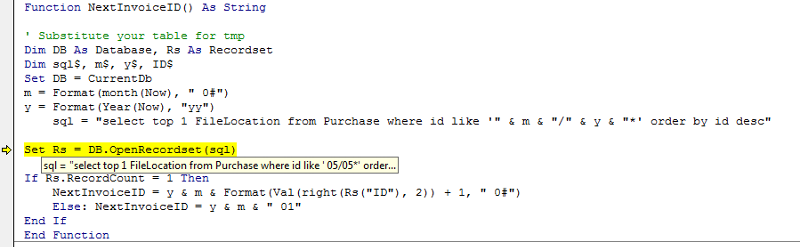
I can now see how that will work but in UK we write dates as Day Month Year and the fields date is short date format and looks like this 01/05/12. What I need is output month only and incremented number I.e. 05 06 or 05 202 for May and the incremented number. I spent some time as you can see trying to fix it myself but really cocked it up. Can you help, again please? will this work if we calculate mm/yyyy and show only mm. I can see that without showing the year we may get last years May increment
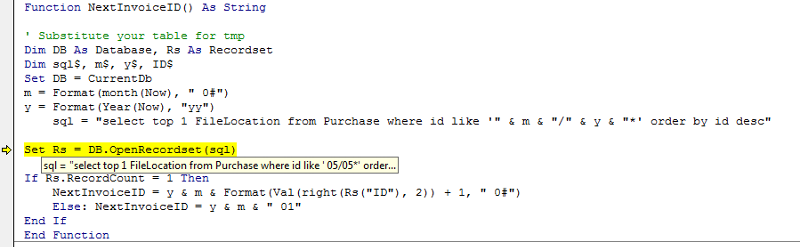
ASKER
Hope this helps
The table is PInvoice
The date field to find relevent date is PInvoiceDate
and the field that holds the incremented filelocation is FileLocation
So if the Purchase Invoice Date is 01/04/12 then the File location reference number will be 04 01 for the first invoice and so on. I guess its:
Check in the PInvoice table for all previous invoices with the month number from the PInvoiceDate of the current record and set the FileLocation to the month part and an increment of +1 over the highest number. God I do make thing hard for myself.
The table is PInvoice
The date field to find relevent date is PInvoiceDate
and the field that holds the incremented filelocation is FileLocation
So if the Purchase Invoice Date is 01/04/12 then the File location reference number will be 04 01 for the first invoice and so on. I guess its:
Check in the PInvoice table for all previous invoices with the month number from the PInvoiceDate of the current record and set the FileLocation to the month part and an increment of +1 over the highest number. God I do make thing hard for myself.
ASKER CERTIFIED SOLUTION
membership
This solution is only available to members.
To access this solution, you must be a member of Experts Exchange.
SOLUTION
membership
This solution is only available to members.
To access this solution, you must be a member of Experts Exchange.
ASKER
Hi I changed
m = Format(Month(Now), " 0#")
for m = Format(Month(PInvoiceDate)
and bingo you're a genious. Thank you so much. I've been on it all day
Will it still work when we get to 3 digits of increment?
m = Format(Month(Now), " 0#")
for m = Format(Month(PInvoiceDate)
and bingo you're a genious. Thank you so much. I've been on it all day
Will it still work when we get to 3 digits of increment?
It will yes.
als315,s solution is very tasty.
als315,s solution is very tasty.
ASKER
Thank you both. Fabulous results. I used GBartley becuse I could add the following but you are right als315 is also a pritty solution. If I understood how it worked i would have used it. Does IsDate mean if there is a date or if it is a date format? and why do we use Me.FileLocation rarther than just FileLocation?
I just modified gbartley to avoid unnessassary Zeros. But it looks clumbsy
Function NextInvoiceID() As String
Dim Limit As Single
Dim DB As Database, Rs As Recordset
Dim sql$, m$, ID$
Set DB = CurrentDb
m = Format(month(PInvoiceDate)
sql = "select top 1 FileLocation from PInvoices where FileLocation like '" & m & "*' and year(PInvoiceDate)=" & Year(Now) & " order by FileLocation desc"
Set Rs = DB.OpenRecordset(sql)
If Format(Val(right(Rs("FileL
If Rs.RecordCount = 1 Then
NextInvoiceID = m & Format(Val(right(Rs("FileL
Else: NextInvoiceID = m & " 1"
End If
End If
If Format(Val(right(Rs("FileL
If Rs.RecordCount = 1 Then
NextInvoiceID = m & Format(Val(right(Rs("FileL
Else: NextInvoiceID = m & " 01"
End If
End If
If Format(Val(right(Rs("FileL
If Rs.RecordCount = 1 Then
NextInvoiceID = m & Format(Val(right(Rs("FileL
Else: NextInvoiceID = m & " 001"
End If
End If
End Function
Thank you both again
I just modified gbartley to avoid unnessassary Zeros. But it looks clumbsy
Function NextInvoiceID() As String
Dim Limit As Single
Dim DB As Database, Rs As Recordset
Dim sql$, m$, ID$
Set DB = CurrentDb
m = Format(month(PInvoiceDate)
sql = "select top 1 FileLocation from PInvoices where FileLocation like '" & m & "*' and year(PInvoiceDate)=" & Year(Now) & " order by FileLocation desc"
Set Rs = DB.OpenRecordset(sql)
If Format(Val(right(Rs("FileL
If Rs.RecordCount = 1 Then
NextInvoiceID = m & Format(Val(right(Rs("FileL
Else: NextInvoiceID = m & " 1"
End If
End If
If Format(Val(right(Rs("FileL
If Rs.RecordCount = 1 Then
NextInvoiceID = m & Format(Val(right(Rs("FileL
Else: NextInvoiceID = m & " 01"
End If
End If
If Format(Val(right(Rs("FileL
If Rs.RecordCount = 1 Then
NextInvoiceID = m & Format(Val(right(Rs("FileL
Else: NextInvoiceID = m & " 001"
End If
End If
End Function
Thank you both again
Just a few comments
I'll let als315 explain his code if he wishes
m = Format(month(PInvoiceDate)
It needs to be the current month
m = Format(Month(Now), " 0#")
Later you're checking field values without first checking if a record was returned. You're also checking record count several times. Wrap the lot in a single
If Rs.RecordCount = 1 Then
.................
...........
end if
Also instead of checking for 1 2 or 3 digits why not keep it simple and allow for 3 digits or more if you need i.e. add the leading zeros using format.
This will give the following
05 001
05 099
05-199
I'll let als315 explain his code if he wishes
m = Format(month(PInvoiceDate)
It needs to be the current month
m = Format(Month(Now), " 0#")
Later you're checking field values without first checking if a record was returned. You're also checking record count several times. Wrap the lot in a single
If Rs.RecordCount = 1 Then
.................
...........
end if
Also instead of checking for 1 2 or 3 digits why not keep it simple and allow for 3 digits or more if you need i.e. add the leading zeros using format.
Function NextInvoiceID() As String
'
Dim DB As Database, Rs As Recordset
Dim sql$, m$, ID$
Dim IDFormat As String, Digits As Integer
IDFormat = " 00#" ' Set the format
Digits = Len(IDFormat) - 1
Set DB = CurrentDb
m = Format(Month(Now), " 0#") ' Get the current month here
sql = "select top 1 FileLocation from PInvoice where FileLocation like '" & m & "*' and year(PInvoiceDate)=" & Year(Now) & " order by FileLocation desc"
Set Rs = DB.OpenRecordset(sql)
If Rs.RecordCount = 1 Then
NextInvoiceID = m & Format(Val(Right(Rs("FileLocation"), Digits)) + 1, IDFormat)
Else: NextInvoiceID = m & Format(1, IDFormat)
End If
End FunctionThis will give the following
05 001
05 099
05-199
DatabaseDek:
Isdate is true, when your field contain valid date (for example, if you enter 31/02/12 it will be false).
Me in VBA means current form (report). It is better to declare variables to avoid possible errors. In many cases code will work, but very often it can help to find errors.
Isdate is true, when your field contain valid date (for example, if you enter 31/02/12 it will be false).
Me in VBA means current form (report). It is better to declare variables to avoid possible errors. In many cases code will work, but very often it can help to find errors.
ASKER
Thank you again both.
I am not sure why the m = Format(month(PInvoiceDate)
Thanks for the explanation als315 and for that beautiful sample DB
I am not sure why the m = Format(month(PInvoiceDate)
Thanks for the explanation als315 and for that beautiful sample DB