jimbo213mo
asked on
Cannot connect to internet - how do i tell if my NIC card is bad?
My oldest PC [and so far quite reliable] has a NIC card built into the motherboard.
Up until a few days ago it was connecting to the internet just fine.
Screen shots of IPCONFIG /ALL and NET VIEW for all 3 machines are attached
Screen shots of the three LAN network connections are attached
I have spent about 3 days full time [I'm a newly retired systems analyst & project manager] using google and four or five technical sites ... I can't figure out how to solve my problem.
Do I need to just give up and buy a new NIC card? The thing used to work a few days ago
*** and please don't ask "what changed" because in 3 days I've changed lots per the teckie article I've been following ***
Thanks ...
Jim [my contact information is on the attachment if you want to help by phone]
LAN-configuration.doc
Up until a few days ago it was connecting to the internet just fine.
Screen shots of IPCONFIG /ALL and NET VIEW for all 3 machines are attached
Screen shots of the three LAN network connections are attached
I have spent about 3 days full time [I'm a newly retired systems analyst & project manager] using google and four or five technical sites ... I can't figure out how to solve my problem.
Do I need to just give up and buy a new NIC card? The thing used to work a few days ago
*** and please don't ask "what changed" because in 3 days I've changed lots per the teckie article I've been following ***
Thanks ...
Jim [my contact information is on the attachment if you want to help by phone]
LAN-configuration.doc
>>> Jim [my contact information is on the attachment if you want to help by phone]
We cannot do that here and you should remove that information.
What I would do here as the first step is to download the NIC driver from the maker's support website on another machine. Copy the driver to a USB key.
Now on the problem machine, copy the driver from the USB key and have it ready. Explode if need be. Uninstall the current NIC driver and shut down. Restart. When it wants a new driver either (a) point it to the driver or (b) cancel out and install the driver according to the instructions.
Reinstalling the NIC driver will clear the driver settings and do all of or much of a TCP/IP reset on the way by.
... Thinkpads_User
We cannot do that here and you should remove that information.
What I would do here as the first step is to download the NIC driver from the maker's support website on another machine. Copy the driver to a USB key.
Now on the problem machine, copy the driver from the USB key and have it ready. Explode if need be. Uninstall the current NIC driver and shut down. Restart. When it wants a new driver either (a) point it to the driver or (b) cancel out and install the driver according to the instructions.
Reinstalling the NIC driver will clear the driver settings and do all of or much of a TCP/IP reset on the way by.
... Thinkpads_User
Regardless of driver, you should get a link light on both the NIC and router. If there are no link lights, NIC, cable, or router port is defective.
If you have link lights, follow Thinkpads' advice.
If you have link lights, follow Thinkpads' advice.
The NIC got an IP address according to the supplied information, so it appears to be at least working physically.
.... Thinkpads_User
.... Thinkpads_User
Unless I missed something, it is assigned a static IP address.
SOLUTION
membership
This solution is only available to members.
To access this solution, you must be a member of Experts Exchange.
Are you using Novel Netware? If not then uncheck the NWLink and other NW properties.
ASKER
REPLIES BY POSTER
@: motnahp00 - that article talks about external / internal NIC cards. Mine is
built into the motherboard. I did go to device manager as the article suggested.
You will find a screen shot of all the VIA Rhine II Fast Ethernet Adapter properties
in my attachment. Status = "this device is working properly". I disabled / reenabled
with no change in the symptoms.
@: thinkpads_user - thanks for the caution. I'll fix the attachment Monday as we have
houseguests for a Sunday BBQ.
Somewhere on the attachment I did state that I uninstalled the driver, and then
downloaded a current driver to a USB stick on PC 2 and reinstalled. So that is done.
@: willcomp - have lights on the NIC card [yellow flashing and green solid]
Have light on router port1. I removed \\emachine from router 192.168.1.1
and plugged it into the XBOX port on router 192.168.1.2. Reboot. No connect.
Same error message.
@: kslove75 - System restore - the only restore point is today 5/26 at 4:03:19 PM
Software distribution service 3.0. The calendar on the wizard
won't go back earlier than 5/01 ... ? Should I do the restore?
I was having my problems at 8am today ... not after 4:03pm today.
- Disable firewall: ok did that, rebooted, using CMD NET VIEW
I can still only see \\emachine = no change. Re-enabled firewall.
- using Explorer in address bar: \\storage "windows cannot find \\storage
same with \\BLM and \\GatewayPC2
----- thanks everyone for the quick replies -----
@: motnahp00 - that article talks about external / internal NIC cards. Mine is
built into the motherboard. I did go to device manager as the article suggested.
You will find a screen shot of all the VIA Rhine II Fast Ethernet Adapter properties
in my attachment. Status = "this device is working properly". I disabled / reenabled
with no change in the symptoms.
@: thinkpads_user - thanks for the caution. I'll fix the attachment Monday as we have
houseguests for a Sunday BBQ.
Somewhere on the attachment I did state that I uninstalled the driver, and then
downloaded a current driver to a USB stick on PC 2 and reinstalled. So that is done.
@: willcomp - have lights on the NIC card [yellow flashing and green solid]
Have light on router port1. I removed \\emachine from router 192.168.1.1
and plugged it into the XBOX port on router 192.168.1.2. Reboot. No connect.
Same error message.
@: kslove75 - System restore - the only restore point is today 5/26 at 4:03:19 PM
Software distribution service 3.0. The calendar on the wizard
won't go back earlier than 5/01 ... ? Should I do the restore?
I was having my problems at 8am today ... not after 4:03pm today.
- Disable firewall: ok did that, rebooted, using CMD NET VIEW
I can still only see \\emachine = no change. Re-enabled firewall.
- using Explorer in address bar: \\storage "windows cannot find \\storage
same with \\BLM and \\GatewayPC2
----- thanks everyone for the quick replies -----
You might want to get an inexpensive USB connected network card. That wil help isolate the problem fairly well. .... Thinkpads_User
ASKER
REPLIES BY POSTER
@: ednetman: unchecked NWLink and other NW properties on both XPpro-SP3 PCs
could not find similar on the Win7-SP1 PC.
@: kslove75 - System restore info above is incorrect [sorry].
The 5/26 restore was on the \\BLM XPpro-SP3. That machine/NIC is working ok.
On \\emachine the only restore point is 5/26 1:58:40 PM "System Checkpoint"
What does that mean - and should I restore?
@: ednetman: unchecked NWLink and other NW properties on both XPpro-SP3 PCs
could not find similar on the Win7-SP1 PC.
@: kslove75 - System restore info above is incorrect [sorry].
The 5/26 restore was on the \\BLM XPpro-SP3. That machine/NIC is working ok.
On \\emachine the only restore point is 5/26 1:58:40 PM "System Checkpoint"
What does that mean - and should I restore?
Have you tried pinging any systems? If you're able to ping succesfully, there is a shot that your antivirus or internet security program is interfering with your connection. (I was just working on a laptop yesterday where McAfee was causing conflicts, and another on Friday where AVG was the cause)
After all that has been discussed it may be the nic on the emachine. Just to test can you set the speed on your nic card to 10 full test and then 100 full test. Let me know how it goes.
Also can you ping you loopback from the emachine to 127.0.0.1? If you can't definitely bad nic card.
Also can you ping you loopback from the emachine to 127.0.0.1? If you can't definitely bad nic card.
Try pinging your 1st router. if you cannot get a reply, set the TCP/IP4 serrtings on that nigh to Obtain for everything,
run Ipconfig /release
ipconfig/renew
ipconfig /flushdns
ipconfig /registerdns
restart.
if that doesn't fix it, don't waste any more time. You can get a 2nd noc for $10/20 at most stores. Disable the onboard nic in setup and put the new one in.
run Ipconfig /release
ipconfig/renew
ipconfig /flushdns
ipconfig /registerdns
restart.
if that doesn't fix it, don't waste any more time. You can get a 2nd noc for $10/20 at most stores. Disable the onboard nic in setup and put the new one in.
ASKER
REPLY BY POSTER
@: masnrock:
PING - i cannot ping any of the other 2 PCs nor the \\server [NAS storage] by \\NAME
nor by static assigned IP address [ex: \\BLM is 192.168.1.102 ... see attachment]
I cannot ping either of the ethernet linksys routers 192.168.1.1 / 1.2
FIREWALL: kslove75 suggested that yesterday - please ready my reply above
ANTIVIRUS: ran using CMD: SC Stop MsMpSvc, NET VIEW still same - can only
see \\emachine. ran SC Start MsMpSvc. Rebooted.
@: kslove75: yes, can ping 127.0.0.1 successfully.
Now can I set the speed on theNIC card?
I found a brand new internal NIC card [D-Link DFE-528TX] that I will install Tuesday
[Memorial Day company just came for BBQ]
Thanks to all ... Jim
@: masnrock:
PING - i cannot ping any of the other 2 PCs nor the \\server [NAS storage] by \\NAME
nor by static assigned IP address [ex: \\BLM is 192.168.1.102 ... see attachment]
I cannot ping either of the ethernet linksys routers 192.168.1.1 / 1.2
FIREWALL: kslove75 suggested that yesterday - please ready my reply above
ANTIVIRUS: ran using CMD: SC Stop MsMpSvc, NET VIEW still same - can only
see \\emachine. ran SC Start MsMpSvc. Rebooted.
@: kslove75: yes, can ping 127.0.0.1 successfully.
Now can I set the speed on theNIC card?
I found a brand new internal NIC card [D-Link DFE-528TX] that I will install Tuesday
[Memorial Day company just came for BBQ]
Thanks to all ... Jim
ASKER
REPLY BY POSTER
@: TG-TIS - cannot ping 192.168.1.1 or 192.168.1.2 ... both time out.
I found a brand new internal NIC card [D-Link DFE-528TX] that I will install Tuesday
[Memorial Day company just came for BBQ]
@: TG-TIS - cannot ping 192.168.1.1 or 192.168.1.2 ... both time out.
I found a brand new internal NIC card [D-Link DFE-528TX] that I will install Tuesday
[Memorial Day company just came for BBQ]
ASKER
REPLY BY POSTER
@: TG-TIS: I'll try the NIC commands Tuesday or tonight after company leaves and post
the results. Jim
@: TG-TIS: I'll try the NIC commands Tuesday or tonight after company leaves and post
the results. Jim
Page 5 Advanced - it is under ethernet adapter properties - connection type or flow control.
You can take the OS out if the equation by downloading a bootable Linux iso. This can be converted to a bootable USB drive or burned to a cd.
Try Ubuntu. It seems to have the widest included driver base.
If it is able to initialize your NIC, then you know it is a Windows issue.
If not, then your internal NIC is faulty. In this case using a PCI card would be a simple install.
Additionally, you could have a faulty ethernet cable running to your computer.
Try Ubuntu. It seems to have the widest included driver base.
If it is able to initialize your NIC, then you know it is a Windows issue.
If not, then your internal NIC is faulty. In this case using a PCI card would be a simple install.
Additionally, you could have a faulty ethernet cable running to your computer.
ASKER
REPLIES BY POSTER
@kslove75: downloaded ADAPTER ZIP PACKAGE and ran DIAG.EXE. Came back with "cannot find adapter". What the heck? That is the adapter listed on IPCONFIG /ALL. Unsure what document you refer to as "page 5" - please provide if you still think testing the speed is worth the effort - thanks.
@: ednetman, @willcomp - replaced NIC-to-PC cable with new-in-bag cable. No change.
@: ednetman - might try the Ubuntu idea later.
@: TG-TIS: NIC commands STRANGE RESULTS ???
Ipconfig /release "failed - no adapter is in the state required for this operation"
ipconfig/renew "failed - no adapter is in the state required for this operation"
ipconfig /flushdns "success"
ipconfig /registerdns "success"
restart. = no difference. NET VIEW still only shows \\emachine
How can IPCONFIG show an adapter and yet not release/renew it?
I can push the repair button on the windows UI and that works, and 192.168.1.100
correctly shows. In ManageComputer - DeviceManager = "working perfectly"
QUESTION:
IPCONFIG /ALL shows NODE TYPE = UNKNOWN on \\emachine
but on the other two PCs it show PEER-PEER. Could this be a contributor?
Please notice the attached file.
Thanks to all - several people have really been trying hard to help.
EventViewer-5-29-2012.docx
@kslove75: downloaded ADAPTER ZIP PACKAGE and ran DIAG.EXE. Came back with "cannot find adapter". What the heck? That is the adapter listed on IPCONFIG /ALL. Unsure what document you refer to as "page 5" - please provide if you still think testing the speed is worth the effort - thanks.
@: ednetman, @willcomp - replaced NIC-to-PC cable with new-in-bag cable. No change.
@: ednetman - might try the Ubuntu idea later.
@: TG-TIS: NIC commands STRANGE RESULTS ???
Ipconfig /release "failed - no adapter is in the state required for this operation"
ipconfig/renew "failed - no adapter is in the state required for this operation"
ipconfig /flushdns "success"
ipconfig /registerdns "success"
restart. = no difference. NET VIEW still only shows \\emachine
How can IPCONFIG show an adapter and yet not release/renew it?
I can push the repair button on the windows UI and that works, and 192.168.1.100
correctly shows. In ManageComputer - DeviceManager = "working perfectly"
QUESTION:
IPCONFIG /ALL shows NODE TYPE = UNKNOWN on \\emachine
but on the other two PCs it show PEER-PEER. Could this be a contributor?
Please notice the attached file.
System: Service %SAUSBHW.SvcDesc% would not start
Application: Windows Search Service Errors all over the place
Thanks to all - several people have really been trying hard to help.
EventViewer-5-29-2012.docx
Replace the network cable. Make sure it's pluuged into the new nic.
Plug it into the 1st router and test
Plug it into the 2nd router and test.
Plug it into the 1st router and test
Plug it into the 2nd router and test.
ASKER
REPLIES BY POSTER
@: TG-TIS: I know this is a LONG thread but you'll find that I replied to
Yet another QUESTION
I read somewhere that the service COMPUTER BROWSER should only be running on one LAN machine. Is that correct? I have it running in AUTOMATIC mode on all 3 PCs.
@: TG-TIS: I know this is a LONG thread but you'll find that I replied to
@: willcomp - have lights on the NIC card [yellow flashing and green solid]
Have light on router port1. I removed \\emachine from router 192.168.1.1
and plugged it into the XBOX port on router 192.168.1.2. Reboot. No connect.
Same error message.
Have light on router port1. I removed \\emachine from router 192.168.1.1
and plugged it into the XBOX port on router 192.168.1.2. Reboot. No connect.
Same error message.
@: ednetman, @willcomp - replaced NIC-to-PC cable with new-in-bag cable. No change
Yet another QUESTION
I read somewhere that the service COMPUTER BROWSER should only be running on one LAN machine. Is that correct? I have it running in AUTOMATIC mode on all 3 PCs.
Your adapter is set for a static IP address, therefore IP address cannot be released or renewed. Have you tried setting to DHCP to see whether adapter will negotiate an IP address from router (assuming router is set to provide DHCP)?
SOLUTION
membership
This solution is only available to members.
To access this solution, you must be a member of Experts Exchange.
ASKER
REPLIES BY POSTER:
@: willcomp: OK I reset all 3 PCs back to using router assigned IP addresses & rebooted
router 192.168.1.1 [connected to modem] has DHCP enabled and all 3 PCs are here
router 192.168.1.2 [connected to 1.1 router] has DHCP disabled
The IP address on \\emachine is acting real strange
1. manually set 192.168.1.100 & rebooted
2. set NIC to obtain IP from DNS & rebooted
3. DNS assigned 169.254.102.140 / 255.255.0.0
showed connection was an "automatic private address"
What's with this?
4. manually set 192.168.1.100 & rebooted
\\BLM 192.168.1.102 and \\GatewayPC2 1.101 are still on DHCP assignment
@: ednetman: downloading the ISO file now. I assume I cut-to-CD/DVD using PowerISO and boot \\emachine from that [I only have one 16gb USB stick and it has lots of stuff on it - but I have about 75 blank CD & DVD discs].
When I've booted in UBUNTU how do I check the NIC card?
[sorry to be so dumb & hesitant but I'm a windoze guy]
Jim
@: willcomp: OK I reset all 3 PCs back to using router assigned IP addresses & rebooted
router 192.168.1.1 [connected to modem] has DHCP enabled and all 3 PCs are here
router 192.168.1.2 [connected to 1.1 router] has DHCP disabled
The IP address on \\emachine is acting real strange
1. manually set 192.168.1.100 & rebooted
2. set NIC to obtain IP from DNS & rebooted
3. DNS assigned 169.254.102.140 / 255.255.0.0
showed connection was an "automatic private address"
What's with this?
4. manually set 192.168.1.100 & rebooted
\\BLM 192.168.1.102 and \\GatewayPC2 1.101 are still on DHCP assignment
@: ednetman: downloading the ISO file now. I assume I cut-to-CD/DVD using PowerISO and boot \\emachine from that [I only have one 16gb USB stick and it has lots of stuff on it - but I have about 75 blank CD & DVD discs].
When I've booted in UBUNTU how do I check the NIC card?
[sorry to be so dumb & hesitant but I'm a windoze guy]
Jim
My best guess is that you have a faulty NIC. I've seen similar behavior before and it was the on-board NIC.
When you boot to Ubuntu, it will likely connect automatically for you, if you have DHCP enabled on the router. If not, choose the option to edit connections and you can enter the static IP information.
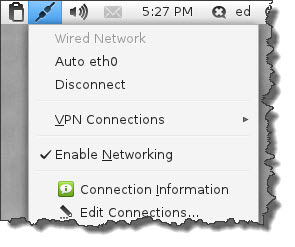
This is from a custom version of Ubuntu, the icons may look a little different, but the idea is the same.
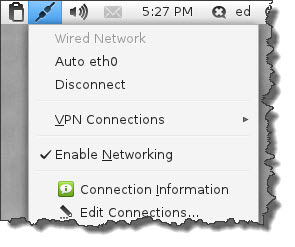
This is from a custom version of Ubuntu, the icons may look a little different, but the idea is the same.
@jimbo213mo - Back a bit we suggested you try an inexpensive replacement NIC. Have you tried that yet?
.... Thinkpads_User
.... Thinkpads_User
ASKER
REPLIES BY POSTER
@ thinkpads_user: I'm holding off on installing the new NIC card. See below.
NIC CARD WORKS ON UBUNTU
@ ednetman: ok I booted to UBUNTU 12.04
Automatic didn't work, manual config CONNECTED [have Up-Down arrows top right]
Connection Information shows:
- IP4 address 192.168.1.100
- Broadcast address 192.168.1.255 --- what's with that .255
System Settings > Network > everything looks like it should & it is connected to LAN
Network Proxy = none
Firefox can not get to any www.yahoo.com or any other valid address.
I found an UBUNTU page that showed the c:\drive, the memory stick and the boot DVD
On that page it showed a WINDOWS NETWORK ICON, click = error popup
"Unable to mount location"
"Failed to retrieve share list from server"
I'm going to keep UBUNTU running on \\emachine until I hear from you.
@ thinkpads_user: I'm holding off on installing the new NIC card. See below.
NIC CARD WORKS ON UBUNTU
@ ednetman: ok I booted to UBUNTU 12.04
Automatic didn't work, manual config CONNECTED [have Up-Down arrows top right]
Connection Information shows:
- IP4 address 192.168.1.100
- Broadcast address 192.168.1.255 --- what's with that .255
System Settings > Network > everything looks like it should & it is connected to LAN
Network Proxy = none
Firefox can not get to any www.yahoo.com or any other valid address.
I found an UBUNTU page that showed the c:\drive, the memory stick and the boot DVD
On that page it showed a WINDOWS NETWORK ICON, click = error popup
"Unable to mount location"
"Failed to retrieve share list from server"
I'm going to keep UBUNTU running on \\emachine until I hear from you.
Connected, but can't access internet if I read correctly. Still think you need to try another NIC. It's your PC and your time, but I'd sure try another card.
>>> NIC CARD WORKS ON UBUNTU
>>> IP4 address 192.168.1.100
>>> Firefox can not get to any www.yahoo.com or any other valid address
You got that far in your first post, did you not? The emachine shows a valid IP and Gateway but cannot connect.
What am I missing?
... Thinkpads_User
>>> IP4 address 192.168.1.100
>>> Firefox can not get to any www.yahoo.com or any other valid address
You got that far in your first post, did you not? The emachine shows a valid IP and Gateway but cannot connect.
What am I missing?
... Thinkpads_User
ASKER
@ thinkpads_user & @ willcomp
OK I'll try the new-in-box NIC card tomorrow
NEW INFO: getting a system error on WinXP startup. It creates two files
C:\DOCUME~1\Jim\LOCALS~1\T
C:\DOCUME~1\Jim\LOCALS~1\T
That it wants to send to Microsoft - but can't because of the NIC problems.
I've tried to capture those files & attach ... maybe tomorrow.
They must be pretty tightly hidden.
@ kslove75 - 3 days ago you suggested a system restore.
My son, a network security teckie with very little patience to help dear-old-dad,
says "when students bring in their pcs, if we have to work over 1/2 hour for a
fix we just save-off their personal data, wipe the HD and reinstall the OS.
I think I'm just going to reinstall XPpro-SP3 >> IF << the new NIC card doesn't solve.
OK I'll try the new-in-box NIC card tomorrow
NEW INFO: getting a system error on WinXP startup. It creates two files
C:\DOCUME~1\Jim\LOCALS~1\T
C:\DOCUME~1\Jim\LOCALS~1\T
That it wants to send to Microsoft - but can't because of the NIC problems.
I've tried to capture those files & attach ... maybe tomorrow.
They must be pretty tightly hidden.
@ kslove75 - 3 days ago you suggested a system restore.
My son, a network security teckie with very little patience to help dear-old-dad,
says "when students bring in their pcs, if we have to work over 1/2 hour for a
fix we just save-off their personal data, wipe the HD and reinstall the OS.
I think I'm just going to reinstall XPpro-SP3 >> IF << the new NIC card doesn't solve.
Sounds like a good plan!
SOLUTION
membership
This solution is only available to members.
To access this solution, you must be a member of Experts Exchange.
I mentioned that above.
It sounds like Linux can see the hardware but, like Windows, can not use it.
The embedded NIC is failing, so reboot the system and disable in the BIOS.
Then shut down the system and install the new new NIC.
Allow the OS to boot up and configure the NIC appropriately.
Report back if traffic is passing now.
--
I have often heard the "if it takes more than XX minutes to fix" theory, but what is often forgotten is that in the end someone will have to spend hours migrating data, installing applications, updating patches, etc.
Sometimes the time saved by starting over is lost on the config end. Plus, you learn nothing from a wiped desktop. Solve this and you, and many others, will be able to recognise and correct the issues in the future.
~Ed
Have fun!
The embedded NIC is failing, so reboot the system and disable in the BIOS.
Then shut down the system and install the new new NIC.
Allow the OS to boot up and configure the NIC appropriately.
Report back if traffic is passing now.
--
I have often heard the "if it takes more than XX minutes to fix" theory, but what is often forgotten is that in the end someone will have to spend hours migrating data, installing applications, updating patches, etc.
Sometimes the time saved by starting over is lost on the config end. Plus, you learn nothing from a wiped desktop. Solve this and you, and many others, will be able to recognise and correct the issues in the future.
~Ed
Have fun!
ASKER
I am into the BIOS setup but don't want to disable something incorrectly
Phoenix AwardBIOS CMOS setup utility
> Integrated Peripharils
>> VIA onchip PCI device
I think I should disable ...
>>> MC97 Modem [Auto] the only other option is [disabled]
Is that the correct entry to disable - because I can't see any entry that specifically mentions the "VIA Rhine II Fast Ethernet Adapter" to disable.
thanks, Jim
Phoenix AwardBIOS CMOS setup utility
> Integrated Peripharils
>> VIA onchip PCI device
I think I should disable ...
>>> MC97 Modem [Auto] the only other option is [disabled]
Is that the correct entry to disable - because I can't see any entry that specifically mentions the "VIA Rhine II Fast Ethernet Adapter" to disable.
thanks, Jim
It will probably be listed as a network controller or Ethernet controller. What is manufacturer/model # of your motherboard?
MC97 Modem is just that, a modem.
MC97 Modem is just that, a modem.
SOLUTION
membership
This solution is only available to members.
To access this solution, you must be a member of Experts Exchange.
ASKER
@willcomp: Ok looked at the BIOS menu again and think I found the right one.
How about if I change "onboard LAN device" from [enabled] to [disabled]
I can't find any of the BIOS menu options that tells the motherboard mfg / model.
@TG-TIS: before the NIC started acting up, I used MSFT backup to copy MyDocuments for all of the users to the NAS drive. I do have a spare HD so I might try your idea after I finish with the other suggestion to install the new NIC card.
How about if I change "onboard LAN device" from [enabled] to [disabled]
I can't find any of the BIOS menu options that tells the motherboard mfg / model.
@TG-TIS: before the NIC started acting up, I used MSFT backup to copy MyDocuments for all of the users to the NAS drive. I do have a spare HD so I might try your idea after I finish with the other suggestion to install the new NIC card.
If it's a faulty NIC, no amount of OS reinstalls will help.
Disable "onboard LAN device"
Disable "onboard LAN device"
Oh, I thought you ties the replacement nic back on Tuesday.
@TG-TIS - Nope, we are walking him hrough the install now. :-)
Onboard LAN Device is correct, set to disable.
Now shut down the computer.
Grab your anti-static wrist strap and connect it to the case.
No wrist strap? Discharge static by touching the case befoe unpluggin. Then keep contct with he case at all times. A friend of mine fried 2 memory modules and a video card last week because of static.
Lay the computer on it's side.
Remove the side panel.
Take out a blanking panel from in front of the slot you are going to use.
Insert the card for your new LAN Adapter / Network Interface Card / NIC
Screw in place.
If you have some canned air, this is a good time to blow out the dust bunnies!
Now close the case.
It's safe to stop touching the case now ;-)
Plug in, boot up, install any needed drivers.
~Ed
Onboard LAN Device is correct, set to disable.
Now shut down the computer.
Grab your anti-static wrist strap and connect it to the case.
No wrist strap? Discharge static by touching the case befoe unpluggin. Then keep contct with he case at all times. A friend of mine fried 2 memory modules and a video card last week because of static.
Lay the computer on it's side.
Remove the side panel.
Take out a blanking panel from in front of the slot you are going to use.
Insert the card for your new LAN Adapter / Network Interface Card / NIC
Screw in place.
If you have some canned air, this is a good time to blow out the dust bunnies!
Now close the case.
It's safe to stop touching the case now ;-)
Plug in, boot up, install any needed drivers.
~Ed
ASKER CERTIFIED SOLUTION
membership
This solution is only available to members.
To access this solution, you must be a member of Experts Exchange.
Glad it is working now!
Oh, I think the on board NIC was bad. Remember, even when using Linux you could not get it to work properly.
ASKER
it seems there were TWO real problems
- the on-board NIC card failed. So experts suggested disabling in BIOS and adding a new-in-box NIC card to the system and installing it.
- WinXPpro-SP3 was corrupted [by a MS patch or something I did during the "fix" process.
The experts helped by suggesting I roll-back the OS [no rollback point available] so my son [normally very technically short-tempered to dear-old-dad teck-questions] said "just throw in the WinXP cd and repair. That was the real solution.
The experts really did try "everything" except suggesting a repair of the OS [although @kslove75 came the closest by suggesting a roll-back].
- the on-board NIC card failed. So experts suggested disabling in BIOS and adding a new-in-box NIC card to the system and installing it.
- WinXPpro-SP3 was corrupted [by a MS patch or something I did during the "fix" process.
The experts helped by suggesting I roll-back the OS [no rollback point available] so my son [normally very technically short-tempered to dear-old-dad teck-questions] said "just throw in the WinXP cd and repair. That was the real solution.
The experts really did try "everything" except suggesting a repair of the OS [although @kslove75 came the closest by suggesting a roll-back].
http://www.ehow.com/how_5943787_test-nic-card.html