Unable to open word documents
When attemtping to open MS Word documents (.doc) in 97-2003 format using MS office 2010 get the following error (see attached file).
Attempted the following solutions myself:
Go to file > options > trust Center > trust center settings > Protected View > Disabled Enable Protected View for files originated from the Internet and for outlook attachments.
Also, under trust center settings > file block settings > and disabling Word 97 and Word 2003 Binary Documents and templates.
Tried un-installing 2010 and using 2007 with no success.
Any help getting this to work in 2010 would be greatly appreciated.
Attempted the following solutions myself:
Go to file > options > trust Center > trust center settings > Protected View > Disabled Enable Protected View for files originated from the Internet and for outlook attachments.
Also, under trust center settings > file block settings > and disabling Word 97 and Word 2003 Binary Documents and templates.
Tried un-installing 2010 and using 2007 with no success.
Any help getting this to work in 2010 would be greatly appreciated.
ASKER
Hi,
Sorry for confusion, but yes I did uncheck all files and still no luck. Any other suggestiosn perhaps?
Sorry for confusion, but yes I did uncheck all files and still no luck. Any other suggestiosn perhaps?
ASKER CERTIFIED SOLUTION
membership
This solution is only available to members.
To access this solution, you must be a member of Experts Exchange.
ASKER
Also used the recover text from any file option when attempting to open word document. This at least allowed us to open the document.
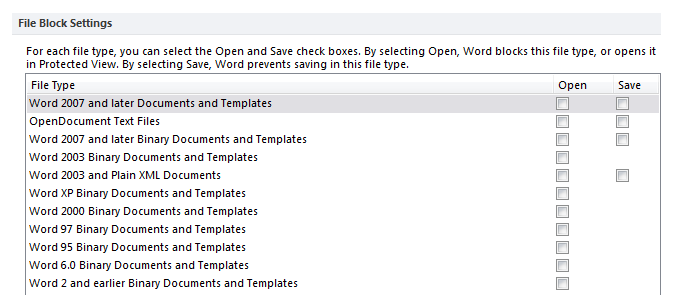
ASKER
Word-Error.png