Windows Vista
--
Questions
--
Followers
Top Experts
Also attached is HP standard testing, just the errors.
I suppose it needs a memory board or something, but hoping someone can zero in on the diagnosis.
Windows Vista Home Premium, SP 2
HP, Model a6600f
Processor Intel Pentium Dual CPU E220 @ 2.2Ghz
3.0 GM RAM
Zero AI Policy
We believe in human intelligence. Our moderation policy strictly prohibits the use of LLM content in our Q&A threads.
- but what does that mean, "USB Key" ?
nothing new added to machine, but I did uninstall Norton that originally came with machine (3 years ago) and install Norton from Comcast.
How do I check the "all my drivers are completely up to date" ?
and are you saying it's a reasonable approach to just get new memory and install ?
travismeyer, ok on USB Key drive and HP's website and testing memory.
willcomp, ok on UBCD / Memtest86 and uninstalling Norton if memory tests ok.
Nobus, ok also on memtest86 and making UBCD with ISO burning tool and how to make one.
Travismeyer, ok on Memtest first and troubleshooting tips.






EARN REWARDS FOR ASKING, ANSWERING, AND MORE.
Earn free swag for participating on the platform.
I will leave this open for a day or two to run this test, hopefully tonight.
also - some PC's do not boot from usb

Get a FREE t-shirt when you ask your first question.
We believe in human intelligence. Our moderation policy strictly prohibits the use of LLM content in our Q&A threads.






EARN REWARDS FOR ASKING, ANSWERING, AND MORE.
Earn free swag for participating on the platform.
So I guess I need to get a new memory stick and hopefully that will take care of the issues I'm having, which is frequent BSOD.
So I took out the 1 GB to see if I could test the 2GB stick individually. But when I tried to boot for the memtest86, it didn't work, it just said "Disk Boot Failure, Insert System Disk" . . .
so I tried to put the 1 GB memory stick back, but upon booting it just had a high pitch tone and nothing happened. I'm sure it was seated properly because there were two end holders that snapped into place.
When I took out the 1 GB memory stick, then I was able to boot to the 2 GB, which I'm operating on now. So I guess I could replace the 1 GB and then re-test the memtest86.
Thoughts ?

Get a FREE t-shirt when you ask your first question.
We believe in human intelligence. Our moderation policy strictly prohibits the use of LLM content in our Q&A threads.
But I did remove, inspect, and replace the 2 GB stick successfully, so I can try the 1 GB itself (tonight). Does it matter what slot it goes in ?
But looks like I'm on track to just replace both sticks, I'd bump up to 4GB RAM so get a little boost out of it.






EARN REWARDS FOR ASKING, ANSWERING, AND MORE.
Earn free swag for participating on the platform.
Also, I realized today that I have another HP machine that I bought at the same time (same model), and I will likely just scarf the 2GB from that and got this machine whole, then turn my attention to the other machine .

Get a FREE t-shirt when you ask your first question.
We believe in human intelligence. Our moderation policy strictly prohibits the use of LLM content in our Q&A threads.
William: If they are infact the same machine and that one works fine then swapping the memory should not be a problem. Goodluck!






EARN REWARDS FOR ASKING, ANSWERING, AND MORE.
Earn free swag for participating on the platform.
Since he will be swapping from another system again..it does not matter. Just need to get him back up and running not keep testing.
anyway - post results with othe r sticks - but verify they are the same

Get a FREE t-shirt when you ask your first question.
We believe in human intelligence. Our moderation policy strictly prohibits the use of LLM content in our Q&A threads.
but I seem to be running ok with 4 GB RAM, so I will see how things settle down. I got good help here so I'll close it out.
Thanks for sticking with this.
It may not be 100%, but it's a heck of a lot better.
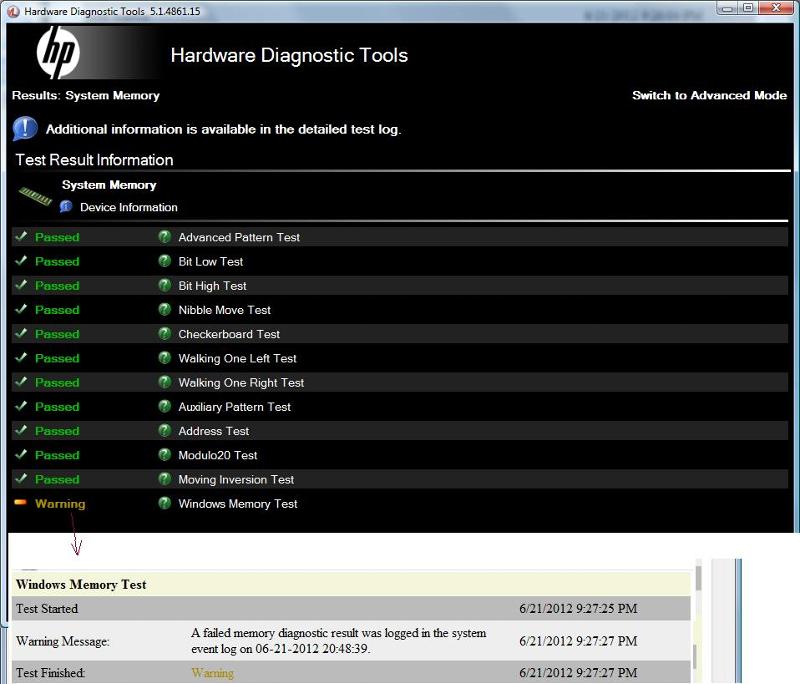






EARN REWARDS FOR ASKING, ANSWERING, AND MORE.
Earn free swag for participating on the platform.
>> now the USB drive won't boot << second...
i still suggest to run memtest86+ on both sticks; it's the best around
was the replacement stick the SAME model as the original?
**note that memory problems can come from the ram controller also
Windows Vista
--
Questions
--
Followers
Top Experts
Windows Vista is an operating system created by Microsoft as the successor to Windows XP. It was intended for PCs, workstations and laptops, and shares the same code base as its successor, Windows 7. New features included an updated graphical user interface (GUI) and visual style dubbed Aero, a new search component called Windows Search, redesigned networking, audio, print and display subsystems, and new multimedia tools. Vista aimed to increase the level of communication between machines on a home network, using peer-to-peer technology to simplify sharing files and media between computers and devices. Windows Vista included version 3.0 of the .NET Framework, allowing software developers to write applications without traditional Windows APIs.