AddToCombo code from EE (Smart Combo Article) to Fill Multiple fields
I found the following code on EE - works great except I am unable to populate multiple fields with the code as is.
https://www.experts-exchange.com/Microsoft/Development/MS_Access/A_1787-Access-Tips-Tricks-The-Smart-Combo.html
Looking for assistance to modify the code to handle the updating of two fields on the adding of a new value from a combo box. (ie. lastname, firstname) current only allows for populating 1 field with the entire value typed in the the combo that is to be updated.
As you can see here is my attempt - w/o success.
K
https://www.experts-exchange.com/Microsoft/Development/MS_Access/A_1787-Access-Tips-Tricks-The-Smart-Combo.html
Looking for assistance to modify the code to handle the updating of two fields on the adding of a new value from a combo box. (ie. lastname, firstname) current only allows for populating 1 field with the entire value typed in the the combo that is to be updated.
Option Compare Database
Option Explicit
Public Function AddToCombo(addFormName As String, controlName As String, _
NewData As String) As Integer
' Add a new record to a table by calling a form, and then
' requery the calling form. Designed to be called from
' NotInList event procedures
'
' addFormName - the form to be opened to add a record
' controlName - the control on the add form that matches
' the displayed info in the calling combo box
' newData - the data as supplied by the calling combo box
On Error GoTo HandleErr
' First, confirm the user really wants to enter a new record.
If MsgBox("Add new value to List?", vbQuestion + vbYesNo, _
"Warning") = vbNo Then
AddToCombo = acDataErrContinue
Exit Function
End If
' Open up the data add form in dialog mode, feeding it
' the name of the control and data to use
DoCmd.OpenForm FormName:=addFormName, _
DataMode:=acAdd, _
WindowMode:=acDialog, _
OpenArgs:=controlName & ";" & NewData
' Before control returns to the calling form,
' tell it we've added the value
AddToCombo = acDataErrAdded
ExitHere:
Exit Function
HandleErr:
MsgBox "Error " & Err.Number & ": " & Err.Description, , _
"AddToCombo"
Resume ExitHere
End Function
Public Function CheckOpenArgs(frm As Form)
' Designed to be called on loading a new form
' Checks the OpenArgs and if it finds a string of
' the form
' controlname;value
' loads that value into that control
Dim controlName As String
Dim controlValue As String
Dim semiColonPosition As Integer
On Error GoTo HandleErr
If IsNull(frm.OpenArgs) Then
Exit Function
Else
semiColonPosition = InStr(frm.OpenArgs, ";")
' Was there a semi-colon?
If semiColonPosition > 0 Then
controlName = Left(frm.OpenArgs, semiColonPosition - 1)
controlValue = Mid(frm.OpenArgs, semiColonPosition + 1)
' Possibly this OpenArgs belongs to someone else
' and just looks like ours. Set the error handling
' to just ignore any errors on the next line.
On Error Resume Next
frm.Form(controlName) = controlValue
End If
End If
ExitHere:
Exit Function
HandleErr:
MsgBox "Error " & Err.Number & ": " & Err.Description, , _
"CheckOpenArgs()"
Resume ExitHere
End FunctionPrivate Sub Form_Load()
On Error GoTo Form_Load_Error
CheckOpenArgs Me
Me.DatasheetFontHeight = 9
On Error GoTo 0
Exit Sub
Form_Load_Error:
MsgBox "Error " & Err.Number & " (" & Err.Description & ") in procedure Form_Load of VBA Document Form_frmSchoolContacts_sub"
End SubAs you can see here is my attempt - w/o success.
Private Sub ContactRecID_NotInList(NewData As String, Response As Integer)
Dim Lastname As String
Dim FirstName As String
Lastname = Left(NewData, InStr(NewData, ",") - 1)
FirstName = Right(Trim([NewData]), Len(Trim([NewData])) - InStr(1, [NewData], " "))
Response = AddToCombo( _
"frmContactInfo", "Lname", Lastname)
Response = AddToCombo( _
"frmContactInfo", "Fname", FirstName)
End SubK
Here you go, I hope you will find it useful. I will add it to the article as a comment; it provides another example of the technique. Incidentally, there are vote buttons at the bottom of each article. Please click on “yes” if you found the article useful, it's often the only feedback an author gets!
Cheers!
(°v°)
Q-27776325.accdb
Cheers!
(°v°)
Q-27776325.accdb
ASKER
Markus,
Thanks for you great solution, however, when I rename fields to match my database I have an issue with the actual Args to set the LastName -(fieldName: LName)
It breaks on the " Me.LName = Trim(strArgs(0))"
I get error msg - "Can't assign a value to this object"
Note: I tried it with & w/o the "Me" syntax - What am I missing?
Karen
Thanks for you great solution, however, when I rename fields to match my database I have an issue with the actual Args to set the LastName -(fieldName: LName)
It breaks on the " Me.LName = Trim(strArgs(0))"
I get error msg - "Can't assign a value to this object"
Note: I tried it with & w/o the "Me" syntax - What am I missing?
Karen
Private Sub Form_Open(Cancel As Integer)
Dim strArgs() As String
On Error GoTo Form_Open_Error
CheckOpenArgs Me
If IsNull(Me.OpenArgs) Then
Cancel = True
Exit Sub
End If
strArgs = Split(Me.OpenArgs, ",")
Me.LName = Trim(strArgs(0))
If UBound(strArgs) Then FName = Trim(strArgs(1))
On Error GoTo 0
Exit Sub
Form_Open_Error:
MsgBox "Error " & Err.Number & " (" & Err.Description & ") in procedure Form_Open of VBA Document Form_frmContactInfo"
End SubASKER
I also tried adding the following to the Data entry Form for the Contacts - it works great in populating the fields with correct data, however, now I am back to the default error msg popping up again and the combo not being updated correctly.
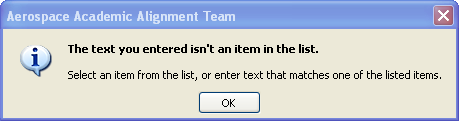
I added a temp field to the Contact form to hold the combo value, then I populate the FirstName, Lastname using the parsing code.
on Close of the contact form I am getting the message, I know it has something to do with the way Access handles the dialog form.
Thanks
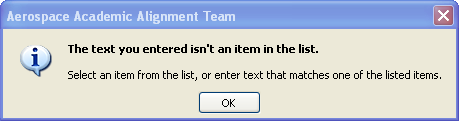
I added a temp field to the Contact form to hold the combo value, then I populate the FirstName, Lastname using the parsing code.
Private Sub Form_Load()
On Error GoTo Form_Load_Error
CheckOpenArgs Me
If IsNull(Me.TxtName) Then
Exit Sub
Else
Me.LName = Left(Me.TxtName, InStr(Me.TxtName, ",") - 1)
Me.FName = Mid(Me.TxtName, InStr(Me.TxtName, ",") + 1)
Me.Title.SetFocus
End If
Me.TxtName.Value = Null
On Error GoTo 0
Exit Sub
Form_Load_Error:
MsgBox "Error " & Err.Number & " (" & Err.Description & ") in procedure Form_Load of VBA Document Form_frmContactInfo"
End Subon Close of the contact form I am getting the message, I know it has something to do with the way Access handles the dialog form.
Thanks
« when I rename fields to match my database... »
You need to do this only in cmdOK_Click:
You seem to be mixing two solutions... don't do that. I see for instance the line “CheckOpenArgs Me”, which comes from another solution, not mine. Please try again from the sample I said, creating from scratch instead of trying to incorporate this into what you have.
Good luck!
(°v°)
You need to do this only in cmdOK_Click:
With CurrentDb("AAA").OpenRecordset ' AAA = your table name
.AddNew
!BBB = txtLastName ' BBB = your last name field
!CCC = txtFirstName ' CCC = your first name field
.Update
.Bookmark = .LastModified
txtNewID = !DDD ' DDD = your ID field
End WithYou seem to be mixing two solutions... don't do that. I see for instance the line “CheckOpenArgs Me”, which comes from another solution, not mine. Please try again from the sample I said, creating from scratch instead of trying to incorporate this into what you have.
Good luck!
(°v°)
ASKER
Thanks for you input, however, I am more confused then ever. Would you be will to use a sample of my database to modify my existing forms to get it to work. Keep in mind that it is not just contacts I will be add new data there are several combos that will need this functionality.
K
K
You will have to maintain your database, so it's important that you understand how it works. The ability to add a new record from the combo box is really only a “nice to have” feature, not an essential feature.
If you want, upload a database with one of your forms or even a test form similar to one of yours along with some minimal relevant data, and I will implement it on that form. Make sure to remove any sensitive information (and useless information as well, please) and to compact the sample database.
Cheers!
(°v°)
If you want, upload a database with one of your forms or even a test form similar to one of yours along with some minimal relevant data, and I will implement it on that form. Make sure to remove any sensitive information (and useless information as well, please) and to compact the sample database.
Cheers!
(°v°)
ASKER
I appreciated any help you can offer. Here is the file I forgot to disable the auto launch of the school form - use hold+Shift.
Open form = FrmSchoolInfo
Select a School Name
Click on the Contact Tab
Enter a new name: Woodson, Woody
Click yes to allow addition and see what happens.
Also left in the Grant Tab.
Add new name to Grant = "Woodson Technical"
click yes to allow add.
Feel free to make any changes to the code to accomplish the task.
I REALLY APPRECIATED YOUR HELP ON THIS. yes I mean to shout - I would love to shout it from the roof tops if I could.
Thanks
K
Sample.zip
Open form = FrmSchoolInfo
Select a School Name
Click on the Contact Tab
Enter a new name: Woodson, Woody
Click yes to allow addition and see what happens.
Also left in the Grant Tab.
Add new name to Grant = "Woodson Technical"
click yes to allow add.
Feel free to make any changes to the code to accomplish the task.
I REALLY APPRECIATED YOUR HELP ON THIS. yes I mean to shout - I would love to shout it from the roof tops if I could.
Thanks
K
Sample.zip
ASKER CERTIFIED SOLUTION
membership
This solution is only available to members.
To access this solution, you must be a member of Experts Exchange.
ASKER
THANKS
ASKER
wish i could give you a triple A+ for all your hard work.
THANK YOU, THANK YOU.
YOU WORKED WONDERS.
Karen
THANK YOU, THANK YOU.
YOU WORKED WONDERS.
Karen
You are welcome; I'm glad I had a little free time to see this through. Thanks also for the comment in the article; it's almost embarrassing!
Success with your project!
(°v°)
Success with your project!
(°v°)
I'll create a small demo based on that idea.
(°v°)