Dell slow boot Windows 7
I have a Dell 1454 64bit Win7 machine.
Upon boot up there is a delay after the bios screen prior to the "log on" screen and then a delay from the log on screen to the desktop.
The delay is a black screen with a mouse that you can move around.
Boot up takes 4.5 minutes.
I've flashed the bios and have done a clean boot (msconfig). The event log looks good (no disc errors).
I'm thinking that it may still be a hard drive issue?
Please advise.
Upon boot up there is a delay after the bios screen prior to the "log on" screen and then a delay from the log on screen to the desktop.
The delay is a black screen with a mouse that you can move around.
Boot up takes 4.5 minutes.
I've flashed the bios and have done a clean boot (msconfig). The event log looks good (no disc errors).
I'm thinking that it may still be a hard drive issue?
Please advise.
do you have any mapped network drives by the way?
ASKER
No networked drives... running diagnostics now...
you could run msconfig and disable as many services at startup that you do not use and see if that helps, see steps below:
http://netsquirrel.com/msconfig/msconfig_win7.html
http://netsquirrel.com/msconfig/msconfig_win7.html
Run check disk and defrag
Check disk:
1) Open explorer
2) Right click on the "local disk c:", choose properties.
3) Click on the "tools" tab. Click on the "check now" button. Check all boxes and click run. Answere yes to the question and reboot the computer.
Defrag:
1) Open explorer
2) Right click on the "local disk c:", choose properties.
3) Click on the "tools" tab. Click on the "Defrag now" button. Click on the c: drive and click on the "defrag now" button.
You can also buy a new SSD drive (Intel 330 for example) and replace the old HDD. That will speed up things a lot!
Check disk:
1) Open explorer
2) Right click on the "local disk c:", choose properties.
3) Click on the "tools" tab. Click on the "check now" button. Check all boxes and click run. Answere yes to the question and reboot the computer.
Defrag:
1) Open explorer
2) Right click on the "local disk c:", choose properties.
3) Click on the "tools" tab. Click on the "Defrag now" button. Click on the c: drive and click on the "defrag now" button.
You can also buy a new SSD drive (Intel 330 for example) and replace the old HDD. That will speed up things a lot!
Is the computer hooked up to a domain? If so the server settings can cause slow login's for Windows 7 computers.
Also how much ram do you have in the system? At least 2GB?
You can also try creating a new user account and see if the issue occurs on that user account.
Also how much ram do you have in the system? At least 2GB?
You can also try creating a new user account and see if the issue occurs on that user account.
Coincidentally, I just used this program to solve the same type of problem.
http://www.clockmod.com/index.php?/products/view/winbootinfo_1.0/
This program will analyze your boot process and show how much time each action takes.
This pointed me to a hardware problem (flakey SCSI card) that was taking 3 minutes to get past.
http://www.clockmod.com/index.php?/products/view/winbootinfo_1.0/
This program will analyze your boot process and show how much time each action takes.
This pointed me to a hardware problem (flakey SCSI card) that was taking 3 minutes to get past.
ASKER
Just did a safe mode with Networking boot and it booted in 1:30 as opposed to 4:30.
winbootinfo didn't give me any tell tales signs as to the issue... it stated, though, that my boot time was 77 seconds.
winbootinfo didn't give me any tell tales signs as to the issue... it stated, though, that my boot time was 77 seconds.
that shows us that it is some sort of a service that holds the whole process back. Could you please follow my link and start disabling unessential programs. You could post a screenshot and we can tell you if you are uncertain on any
ASKER
I rebooted, using MSCONFIG, unchecking all (diagonstic)...
It booted in 2:30... nearly two minutes of that was the black screen after logging on.
It booted in 2:30... nearly two minutes of that was the black screen after logging on.
ASKER
xmlmagician... I looked. Basically "Diagnostics", from the general tab, unchecked all services and Startup programs except for Kaspersky. Kaspersky only had one service and one startup program.
I don't want to uncheck Kaspersky... tried that with Norton and you have to reinstall Norton afterwards.
I don't want to uncheck Kaspersky... tried that with Norton and you have to reinstall Norton afterwards.
I understand, realistically info not think that you will ever get it down to 1:30 as when it was at safe boot with the networking enabled, did ever used to be faster? Can you remember back to when you first install everything?
I am going to suggest something but before that I want to let you know that I do not work for them or I am associated to them at any form or shape
I tend to use iobit advanced system care pro which a paid version of the advanced system care (free). I am extremelly please with it as it does everything in one go and it keeps my machine in top shape.
One more thing your AV has a pretty high footprint, I prefer eset which has one of the smallest if not the smallest footprint.
As previously suggested an ssd drive for your operating system might be the way forward. I have seen some YouTube videos who people but up pc
I am going to suggest something but before that I want to let you know that I do not work for them or I am associated to them at any form or shape
I tend to use iobit advanced system care pro which a paid version of the advanced system care (free). I am extremelly please with it as it does everything in one go and it keeps my machine in top shape.
One more thing your AV has a pretty high footprint, I prefer eset which has one of the smallest if not the smallest footprint.
As previously suggested an ssd drive for your operating system might be the way forward. I have seen some YouTube videos who people but up pc
Boot up of in under 20 secs and browsing the Internet:-)
Sorry for the separate post my phone decided to post it:-)
Sorry for the separate post my phone decided to post it:-)
ASKER
Yes... SSD are king.
A new user account and the issue persists...
A new user account and the issue persists...
Check this video out the guy complaining that if you use cloning software to migrate your data the boot times increase from under 10sec to 22-23 sec:-)
If you have created a new account and you have the same issue then for sure it is a background operation. Are you sure you have no viruses/malware?
What are the specs of your pc?
If you have created a new account and you have the same issue then for sure it is a background operation. Are you sure you have no viruses/malware?
What are the specs of your pc?
ASKER
No viruses... 3GB RAM...
Processor ?
If the HD test didn't show any negative results, and chkdsk has also been done, scan the system using malwarebytes. Even though you say there are no viruses it still is possible that something hasn't been detected:
http://www.malwarebytes.org/
You can use the free version.
http://www.malwarebytes.org/
You can use the free version.
ASKER
I created a new account... still have a big delay from log on to desktop.
I logged out of the new account and logged into the original account... no delay from logon to desktop
I logged out of the new account and logged into the original account... no delay from logon to desktop
ASKER
Boot log shows 4 failed attempts at loading ndproxy.sys
Try the steps here:
http://www.sevenforums.com/performance-maintenance/7824-delay-boot.html
http://www.sevenforums.com/performance-maintenance/7824-delay-boot.html
ASKER
I am giving up on this... thanks for the help.
I attempted to remove the hard drive so that I could make an image backup (via Acronis) and attaching the drive to my desktop (several times via a usb connect) froze my desktop up.
I am concluding that the hard drive is damaged... although nothing is noted in the event viewer.
Thanks for you help... I am concerned that fussing with this too much will render a drive that won't boot at all...
I attempted to remove the hard drive so that I could make an image backup (via Acronis) and attaching the drive to my desktop (several times via a usb connect) froze my desktop up.
I am concluding that the hard drive is damaged... although nothing is noted in the event viewer.
Thanks for you help... I am concerned that fussing with this too much will render a drive that won't boot at all...
i would have suggested that few post back as i am used to a commercial environment where time is of essence, you could have saved your files and format it.
best of luck
best of luck
>> I am concluding that the hard drive is damaged... <<< did you ever run a disk diag, as suggested by rindi in the very first post??
that will show the disk status - and run the LONG test
that will show the disk status - and run the LONG test
ASKER
Yes... showed the drive was good...
if i may ask - how did you come to the conclusion that the disk was damaged?
ASKER
Tired of trying all software solutions...
MSCONFIG
Clean boot
create new user (same issue)
virus scans (show clean)
HD diagnostics (pass)
SpinRite (pass)
Remove AV
Time to move on.
MSCONFIG
Clean boot
create new user (same issue)
virus scans (show clean)
HD diagnostics (pass)
SpinRite (pass)
Remove AV
Time to move on.
since none show a bad disk - may be time to do a factory reset
Backup first !
Backup first !
SSD drive it is :-)
ASKER
SSD it is indeed...
before you buy anything look here:-)
http://www.tomshardware.com/reviews/ssd-benchmark-review,3237.html
http://www.tomshardware.com/reviews/ssd-benchmark-review,3237.html
ASKER
Bought another drive and imaged the old drive to it. Did not get a SSD drive.
Still slow boot.
So, I am now thinking that it is a system wide/global software issue...
Still slow boot.
So, I am now thinking that it is a system wide/global software issue...
ASKER
More thoughts...
If you type in msconfig.exe you get a "publisher unknown" warning... same if you type in services.msc.
Is that a clue?
If you type in msconfig.exe you get a "publisher unknown" warning... same if you type in services.msc.
Is that a clue?
That would point towards malware....
run an updated AV scan, and then mbam : http://www.malwarebytes.org/mbam.php
@OP
can you go through all this steps on this very good post:
https://www.experts-exchange.com/Virus_and_Spyware/Anti-Virus/A_1940-BASIC-MALWARE-TROUBLESHOOTING.html
can you go through all this steps on this very good post:
https://www.experts-exchange.com/Virus_and_Spyware/Anti-Virus/A_1940-BASIC-MALWARE-TROUBLESHOOTING.html
ASKER CERTIFIED SOLUTION
membership
This solution is only available to members.
To access this solution, you must be a member of Experts Exchange.
if all is ok now - don't forget to close this question
ASKER
Gave up...
Thanks all for the help
Thanks all for the help
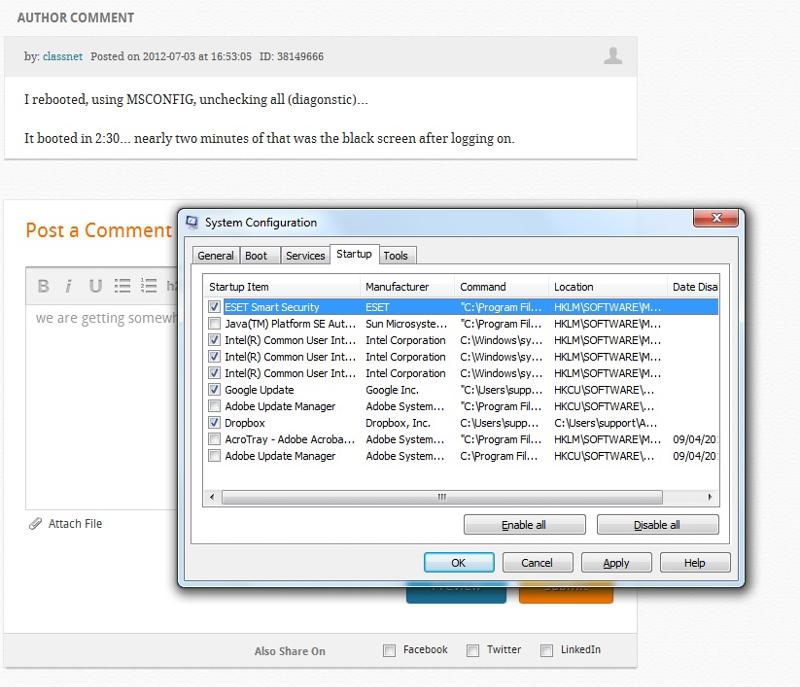
http://ultimatebootdisk.com
If that shows no errors, run chkdsk /x on all your drive letters and once that has finished check whether it boots quicker.
How long does it take to boot into safe-mode? Are you connected to a LAN? If yes does it also take so long to boot when not connected to it?