Internet Filter
Hello All,
I am looking for a free software where I can go in and set it up so that - if I tell it to only show me "http: ExpertsEachange.com" for a specific time during the day and I am not able to access any other site beside EE for that time period in a day?
Any ideas - about INTERNET filter like this where you can specify what site you can want to watch (selective filter ) and stop what you don't want to watch ...
K9 is good but it blocks everything and doesnt give you the chance to specificy any particular site that you can watch all the time
For example - i want to set it so that between 8 am - 8 pm, the only site you can access is Expert Exchange, and not any other site or search site etc
Thanks
I am looking for a free software where I can go in and set it up so that - if I tell it to only show me "http: ExpertsEachange.com" for a specific time during the day and I am not able to access any other site beside EE for that time period in a day?
Any ideas - about INTERNET filter like this where you can specify what site you can want to watch (selective filter ) and stop what you don't want to watch ...
K9 is good but it blocks everything and doesnt give you the chance to specificy any particular site that you can watch all the time
For example - i want to set it so that between 8 am - 8 pm, the only site you can access is Expert Exchange, and not any other site or search site etc
Thanks
ASKER
I have windows vista running
Do you need to run the free software on your computer or can you use a different computer to do this?
Untangle is a great piece of kit which could do something like this for you but you would need to run this on a separate box. It doesn't need to be very high spec either.
If you want to edit the Hosts file on the computer:
http://helpdeskgeek.com/windows-7/windows-7-hosts-file/
http://www.accs-net.com/hosts/how_to_use_hosts.html
Hope that helps
Untangle is a great piece of kit which could do something like this for you but you would need to run this on a separate box. It doesn't need to be very high spec either.
If you want to edit the Hosts file on the computer:
http://helpdeskgeek.com/windows-7/windows-7-hosts-file/
http://www.accs-net.com/hosts/how_to_use_hosts.html
Hope that helps
ASKER
Hello Dan,
Thank you for the reply...
Do you need to run the free software on your computer or can you use a different computer to do this?
I would prefer to run this from my own computer
Regarding the editing host file - I get confused - which specific line I have remove and which new I have to add to ensure that one one specific site is going through the Internet browsers, any other site is not allowed
Thank you for the reply...
Do you need to run the free software on your computer or can you use a different computer to do this?
I would prefer to run this from my own computer
Regarding the editing host file - I get confused - which specific line I have remove and which new I have to add to ensure that one one specific site is going through the Internet browsers, any other site is not allowed
ASKER CERTIFIED SOLUTION
membership
This solution is only available to members.
To access this solution, you must be a member of Experts Exchange.
ASKER
Hello Dan,
Awesome help.
I wish I had more network how-to knowledge but I dont as i am a newby in that field..
You will then need to take the DNS entry's out of your computer to stop it resolving DNS and to use only the HOSTS file. If you are using DHCP then you will need to go into your properties of you LAN/WIRELESS Interface and click specify DNS Servers and leave the boxes blank
For the above - can you direct me to any EE resource that shows me how remove the DNS entry and configure the DHCP accordingly
I have a Vista home edition sony laptop - VAIO
thank you
Awesome help.
I wish I had more network how-to knowledge but I dont as i am a newby in that field..
You will then need to take the DNS entry's out of your computer to stop it resolving DNS and to use only the HOSTS file. If you are using DHCP then you will need to go into your properties of you LAN/WIRELESS Interface and click specify DNS Servers and leave the boxes blank
For the above - can you direct me to any EE resource that shows me how remove the DNS entry and configure the DHCP accordingly
I have a Vista home edition sony laptop - VAIO
thank you
ASKER
Also,
I posted this question while ago:
https://www.experts-exchange.com/questions/27780406/Restrict-Domain.html
Feel free to answer my recent query in that question for additional points if you like
I posted this question while ago:
https://www.experts-exchange.com/questions/27780406/Restrict-Domain.html
Feel free to answer my recent query in that question for additional points if you like
Heya,
No Problem man.
Here are some links to get into your network properties:
http://www.trainsignal.com/blog/windows-vista-ip-addressing
http://windows.microsoft.com/en-us/windows-vista/change-tcp-ip-settings
Just ignore the specify IP Address bit. Your only Interested in the DNS bit:
Click specify DNS server and type in 127.0.0.1
I have attached some pics of what your hosts file should look like and also what your DNS should look like.
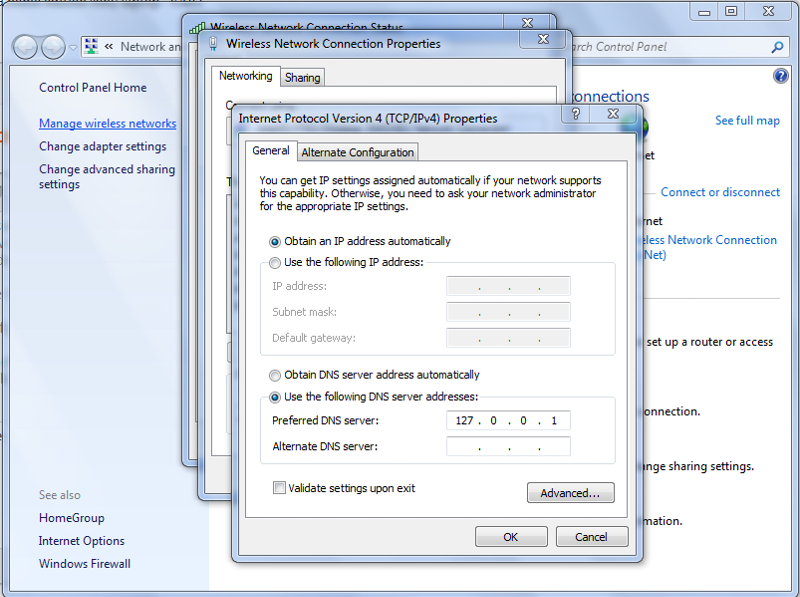
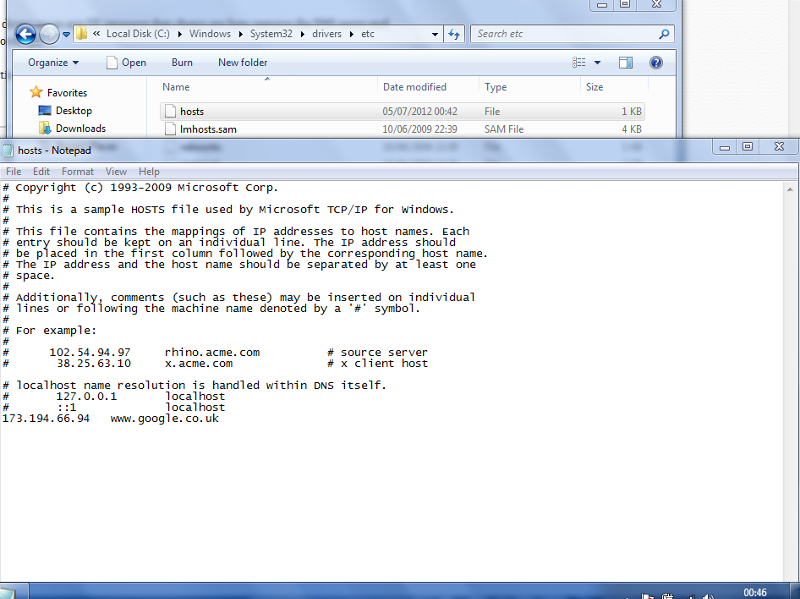
No Problem man.
Here are some links to get into your network properties:
http://www.trainsignal.com/blog/windows-vista-ip-addressing
http://windows.microsoft.com/en-us/windows-vista/change-tcp-ip-settings
Just ignore the specify IP Address bit. Your only Interested in the DNS bit:
Click specify DNS server and type in 127.0.0.1
I have attached some pics of what your hosts file should look like and also what your DNS should look like.
ASKER
This is freaking awesome...damn
Thank you so much for making me learn something new
I can now be on coffee for hours just on work and Expert Exchange site only
Previously my distraction would default to you-tube and emails and when i would set 5-6 hours of work - I would end only working 1 hour (courtesy - my email checking and youtube )
No more now....
Thank you again - this will work gold for me and help me be more focused on my work than checking emails, facebooking and all other random stuff that can slow me down drastically
Rayne
Thank you so much for making me learn something new
I can now be on coffee for hours just on work and Expert Exchange site only
Previously my distraction would default to you-tube and emails and when i would set 5-6 hours of work - I would end only working 1 hour (courtesy - my email checking and youtube )
No more now....
Thank you again - this will work gold for me and help me be more focused on my work than checking emails, facebooking and all other random stuff that can slow me down drastically
Rayne
ASKER