Mark
asked on
HP Proliant Server will not boot from hard drive
I have a big problem. I have an HP Proliant server running Windows SBS 2008. This computer will not boot from the hard drive upon power-up. I don't believe this has always been true; it seems like something that has developed lately.
This computer was installed new in 2010. It has 24BG memory, 2 quad processors and a Raid 1. See the bootStart image:
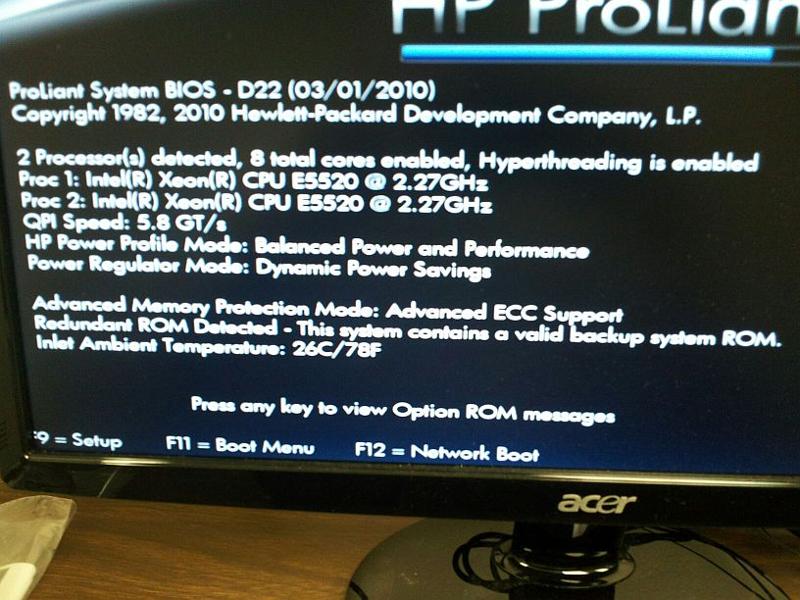
After running through the power-up diagnostics, it then attempts to boot (see bootsequence image).
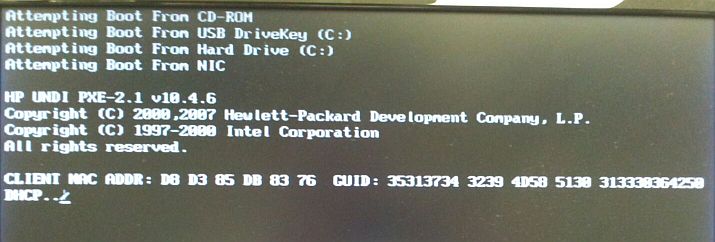
It tries the CD, USB, Hard Drive (doesn't boot from that!), then NIC. You can see this sequence in the image. When it fails to boot from NIC, it restarts the computer and goes through the whole sequence again ... forever!
The only way to get it to boot from the hard drive is to hit F11 (see bootStart image), and then I get a menu giving me one-time boot options (see bootOverride image). If I select 4) One time boot to HDD, it then boots WIN SBS.
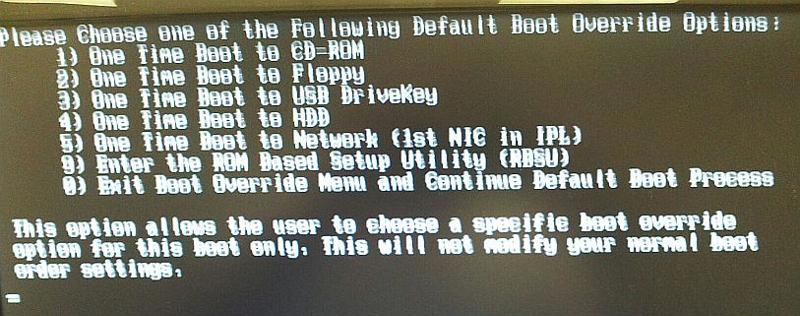
As you can imagine, this is quite a problem for a SBS server that is suposed to operate more-or-less unattended. This is a problem whenever this computer reboots, including after installing updates. A human must always be present to hand-enter the option 4 on the boot override menu.
Does anyone have any idea what is wrong and how I can fix this?
This computer was installed new in 2010. It has 24BG memory, 2 quad processors and a Raid 1. See the bootStart image:
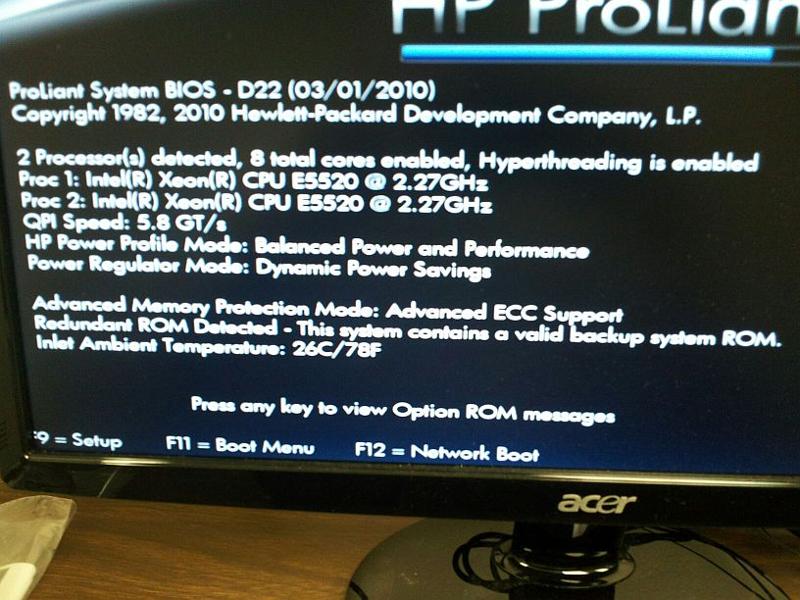
After running through the power-up diagnostics, it then attempts to boot (see bootsequence image).
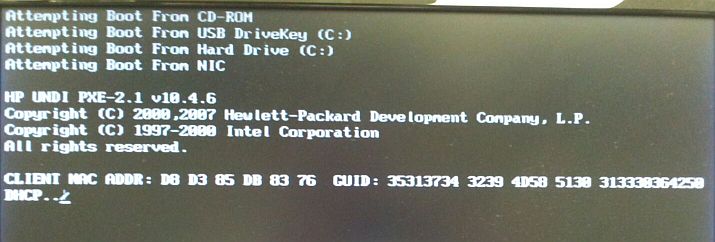
It tries the CD, USB, Hard Drive (doesn't boot from that!), then NIC. You can see this sequence in the image. When it fails to boot from NIC, it restarts the computer and goes through the whole sequence again ... forever!
The only way to get it to boot from the hard drive is to hit F11 (see bootStart image), and then I get a menu giving me one-time boot options (see bootOverride image). If I select 4) One time boot to HDD, it then boots WIN SBS.
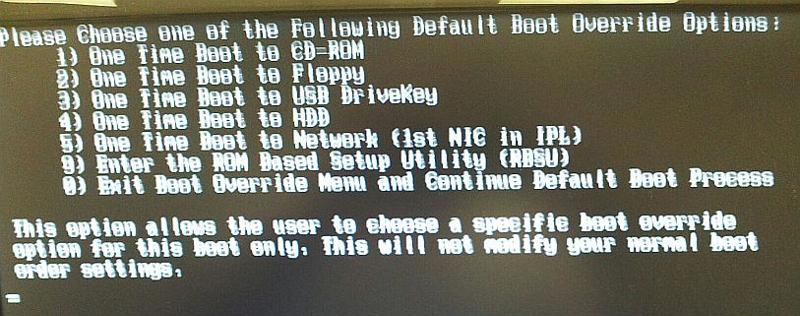
As you can imagine, this is quite a problem for a SBS server that is suposed to operate more-or-less unattended. This is a problem whenever this computer reboots, including after installing updates. A human must always be present to hand-enter the option 4 on the boot override menu.
Does anyone have any idea what is wrong and how I can fix this?
I notice from the second picture that both the USB drive key and the hard drive have been assigned the same drive letter; is this usual in HP servers?
Also, shouldn't the RAID controller appear in the list of boot devices?
Also, shouldn't the RAID controller appear in the list of boot devices?
I guess it is ML350G6. For that model there were at least 5 bios updates, not to mention other FW and drivers updates. It is good to have server fully updated.
But none of later bios updates does not mention to fix boot problems lake you have.
In your case I would check boot priority in bios - as primary boot controller choose your raid controller. Also you can use ACU to check status ot your raid array, but I guess it is OK. In other case you would get a warning during boot time.
But none of later bios updates does not mention to fix boot problems lake you have.
In your case I would check boot priority in bios - as primary boot controller choose your raid controller. Also you can use ACU to check status ot your raid array, but I guess it is OK. In other case you would get a warning during boot time.
Easiest thing to try is to clear down CMOS (power of, switch no 6 on maintenance switch, power on and wait for it to tell you to switch switch back to normal position). May not fix but only takes 15 mins and costs nothing.
from what you have posted, it simply isn't seeing the disk.
Is this a single disk or an array ?
Is this a single disk or an array ?
It does see the disk because one-time boot works.
ASKER
Mysidia: > What generation and model of ProLiant server hardware is this?
This is a Proliant ML350 G6, as davorin correctly guessed.
> Is your installation using EFI boot, or "legacy" (BIOS) boot?
I have no idea what you're asking here, sorry, not a guru, what is "EFI"?
> Did you update all system firmware to the lastest version?
Good thought! I downloaded the Proliant firmware update CD, 8.50-0. I tried installing from the CD app under Windows and also from booting the CD. In both cases it said the firmware was "up to date." I question this since the date on the firmware iso image is 2009 (FW850.2009_0507.71.iso), as well as the copyright notice, and this computer was installed in April, 2010. I also tried selecting the Update CD option to "check ftp.hp.com". After appearing to cycle through lots of filenames from hp.com I got a "Fatal Error" message, no further information.
There was a checkbox to use a proxy server, but I have no idea what that would mean in this context or what the proxy host might be, so I didn't check that.
In any case, attempting to update the firmware didn't get me any where.
> Check the hard drive device boot order
At the boot screen I hit F9 to get into the BIOS setup. I have the following:
Standard Boot Order
IPL:1 CD-ROM
ILP:2 Floppy Drive (A:)
IPL:3 USB Drive (C:)
IPL:4 Hard Drive C: (See Boot Controller Order)
IPL:5 PCI Embedded HP NC326i PCIe Dual Port Gigabit Adapter Port 1
Boot Controller Order
Ctrlr:1 PCI Embedded HP Smart Array P410: Controller
Ctrlr:2 PCI Embedded Intel(R) SATA Controller #2
> How is the RAID implemented on the platform ...?
Below is a screen-shot of the HP Raid Configuration Utility that should provide answers to everyone's questions on the RAID. One of the 450GB HP DF0450B8054 drives failed in mid-January, 2012 and was hot-swapped/replaced. Everything seemed to work fine thereafter and I'm certain the machine has been successfully rebooted without this problem since January.
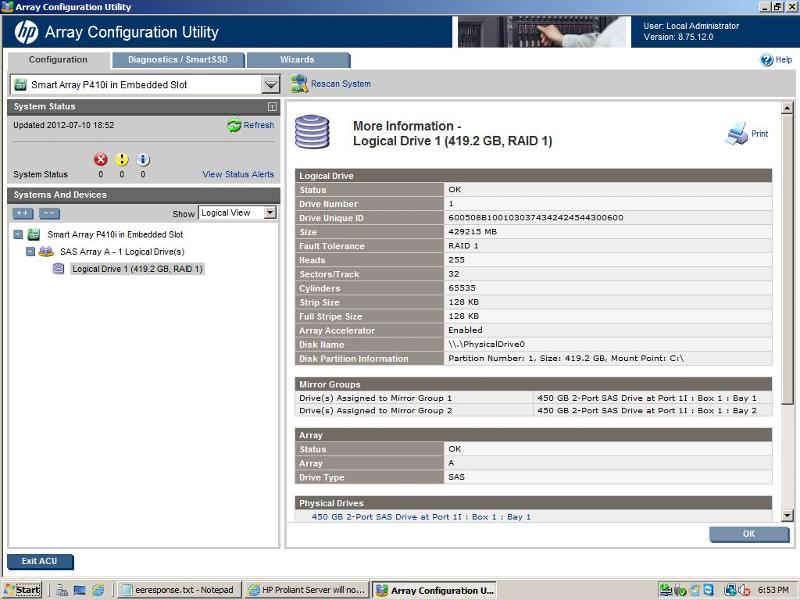
andyalder : > Easiest thing to try is to clear down CMOS ...
This is an interesting idea that I might try if there are no other suggestions (and it won't kill my computer, right?) My first problem is that I have no manuals for this computer and have no clue where "switch no 6 on maintenance switch" is to be found. Can you clarify?
Is this different from the "factory reset" option on the bios setup (F9)?
This is a Proliant ML350 G6, as davorin correctly guessed.
> Is your installation using EFI boot, or "legacy" (BIOS) boot?
I have no idea what you're asking here, sorry, not a guru, what is "EFI"?
> Did you update all system firmware to the lastest version?
Good thought! I downloaded the Proliant firmware update CD, 8.50-0. I tried installing from the CD app under Windows and also from booting the CD. In both cases it said the firmware was "up to date." I question this since the date on the firmware iso image is 2009 (FW850.2009_0507.71.iso), as well as the copyright notice, and this computer was installed in April, 2010. I also tried selecting the Update CD option to "check ftp.hp.com". After appearing to cycle through lots of filenames from hp.com I got a "Fatal Error" message, no further information.
There was a checkbox to use a proxy server, but I have no idea what that would mean in this context or what the proxy host might be, so I didn't check that.
In any case, attempting to update the firmware didn't get me any where.
> Check the hard drive device boot order
At the boot screen I hit F9 to get into the BIOS setup. I have the following:
Standard Boot Order
IPL:1 CD-ROM
ILP:2 Floppy Drive (A:)
IPL:3 USB Drive (C:)
IPL:4 Hard Drive C: (See Boot Controller Order)
IPL:5 PCI Embedded HP NC326i PCIe Dual Port Gigabit Adapter Port 1
Boot Controller Order
Ctrlr:1 PCI Embedded HP Smart Array P410: Controller
Ctrlr:2 PCI Embedded Intel(R) SATA Controller #2
> How is the RAID implemented on the platform ...?
Below is a screen-shot of the HP Raid Configuration Utility that should provide answers to everyone's questions on the RAID. One of the 450GB HP DF0450B8054 drives failed in mid-January, 2012 and was hot-swapped/replaced. Everything seemed to work fine thereafter and I'm certain the machine has been successfully rebooted without this problem since January.
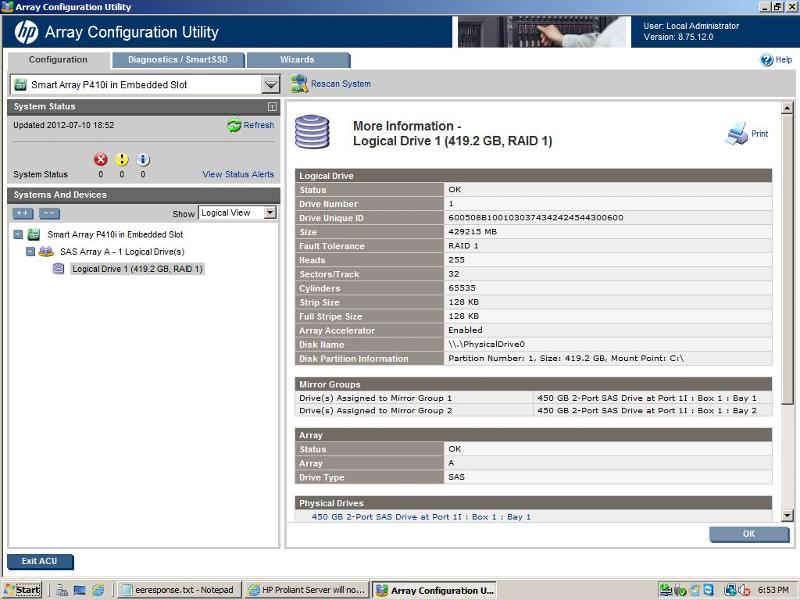
andyalder : > Easiest thing to try is to clear down CMOS ...
This is an interesting idea that I might try if there are no other suggestions (and it won't kill my computer, right?) My first problem is that I have no manuals for this computer and have no clue where "switch no 6 on maintenance switch" is to be found. Can you clarify?
Is this different from the "factory reset" option on the bios setup (F9)?
If you remove the cover there should be a diagram of the system board with the location of the maintenance switch labeled on it stuck to it. It won't kill your server.
Boot controller order is set OK.
The latest smart update firmware dvd is 9.30 version for your server.
Latest versions of software/fw for your server you can find here (for sbs 2008):
http://h20565.www2.hp.com/portal/site/hpsc/template.PAGE/public/psi/swdHome/?sp4ts.oid=3884316&spf_p.tpst=psiSwdMain&spf_p.prp_psiSwdMain=wsrp-navigationalState%3Dlang%253Den%257Ccc%253DUS%257CprodNameId%253D3884316%257CprodSeriesId%253D3884315%257CswLang%253D8%257CswEnvOID%253D4037%257Caction%253DlistDriver&javax.portlet.begCacheTok=com.vignette.cachetoken&javax.portlet.endCacheTok=com.vignette.cachetoken#12212
If the link won't work just go to www.hp.com->support and drivers->drivers and software-> enter the product name "ml350 g6" ->search->from the found list choose "HP ProLiant ML350 G6 Server" and then choose your operating system.
Under "BIOS - System ROM" section you will find "** CRITICAL ** Online ROM Flash Component for Windows - HP ProLiant ML350 G6 (D22) Servers" version 2011.05.05 from
6 Jul 2011. Download it and run in windows os. You can also download here FW DVD.
Andyalder suggestion is also a good one to start with.
The latest smart update firmware dvd is 9.30 version for your server.
Latest versions of software/fw for your server you can find here (for sbs 2008):
http://h20565.www2.hp.com/portal/site/hpsc/template.PAGE/public/psi/swdHome/?sp4ts.oid=3884316&spf_p.tpst=psiSwdMain&spf_p.prp_psiSwdMain=wsrp-navigationalState%3Dlang%253Den%257Ccc%253DUS%257CprodNameId%253D3884316%257CprodSeriesId%253D3884315%257CswLang%253D8%257CswEnvOID%253D4037%257Caction%253DlistDriver&javax.portlet.begCacheTok=com.vignette.cachetoken&javax.portlet.endCacheTok=com.vignette.cachetoken#12212
If the link won't work just go to www.hp.com->support and drivers->drivers and software-> enter the product name "ml350 g6" ->search->from the found list choose "HP ProLiant ML350 G6 Server" and then choose your operating system.
Under "BIOS - System ROM" section you will find "** CRITICAL ** Online ROM Flash Component for Windows - HP ProLiant ML350 G6 (D22) Servers" version 2011.05.05 from
6 Jul 2011. Download it and run in windows os. You can also download here FW DVD.
Andyalder suggestion is also a good one to start with.
ASKER CERTIFIED SOLUTION
membership
This solution is only available to members.
To access this solution, you must be a member of Experts Exchange.
ASKER
andyalder: >If you remove the cover there should be a diagram of the system board with the location of the maintenance switch labeled on it stuck to it. It won't kill your server.
Thanks, I browsed for the board schematic and found it. I'll try that next time I have a chance.
davorin: I'll try to download that link ASAP as well. I have to do that after hours, as you can imagine, and this evening is probably not going to work.
> Just one curiosity. Do you have any USB device connected to your server at the boot time?
Interesting question. Yes I do! I have a USB drive connected for Windows backup (which wants a dedicated USB drive). And, it's entirely possible that this boot phenomenon started AFTER installing the USB backup drive. Hmmm, I will try disconnecting that drive and rebooting ASAP (maybe this evening!) It would be SWEET if that solved the problem.
Thanks, I browsed for the board schematic and found it. I'll try that next time I have a chance.
davorin: I'll try to download that link ASAP as well. I have to do that after hours, as you can imagine, and this evening is probably not going to work.
> Just one curiosity. Do you have any USB device connected to your server at the boot time?
Interesting question. Yes I do! I have a USB drive connected for Windows backup (which wants a dedicated USB drive). And, it's entirely possible that this boot phenomenon started AFTER installing the USB backup drive. Hmmm, I will try disconnecting that drive and rebooting ASAP (maybe this evening!) It would be SWEET if that solved the problem.
I'll put 5p that its before the array in the boot order :-)
ASKER
ArneLovius: you win your 5p, but davorin wins some points!
I disconnected the backup drive and rebooted, no problem. I put it back and changed the USB to the last boot order position and, voila! It still worked. What a crazy error! You would think if it didn't find a bootable device it would go on to the next ... which it does if the CD is not bootable, etc. I guess that's why HP has that Customer Advisory. It would be nice if these "Customer Advisories" made it to the cusomter!
I suppose the "future Maintenace ROM" described in this advisory might be in that updated firmware that davorin linked me to. I'll have to download that at some future date.
Thanks all for the help!
I disconnected the backup drive and rebooted, no problem. I put it back and changed the USB to the last boot order position and, voila! It still worked. What a crazy error! You would think if it didn't find a bootable device it would go on to the next ... which it does if the CD is not bootable, etc. I guess that's why HP has that Customer Advisory. It would be nice if these "Customer Advisories" made it to the cusomter!
I suppose the "future Maintenace ROM" described in this advisory might be in that updated firmware that davorin linked me to. I'll have to download that at some future date.
Thanks all for the help!
ASKER
Great insight. I would have never figured that one out.
it was "staring us in the face in your post 38173145...
ASKER
yes, boot order is shown there, but one is normally used to having a machine move on to the next boot device if the one doesn't boot.Who ever heard of the whole boot process failing because e.g. there is a non-bootable CD of photos in the drive? (In fact, I'll bet it *does* continue on successfully if a non-bootable CD is found) Also, why does it skip Hard Drive and continue on to try booting from the network?
Even though boot order gives a clue, it took a bit of serendipity to connect these dots! Thanks.
Even though boot order gives a clue, it took a bit of serendipity to connect these dots! Thanks.
a CD is treated differently to a USB device, as you can see in your post, the USB drive has been allocated as drive c: this would then prevent the windows bootloader from starting...
I'm not saying that the HP way is "correct", just that its the way that HP do it...
I should have remembered it as it hit me on my first SBS 2008 install, which backed up to an external USB disk :-)
I'm not saying that the HP way is "correct", just that its the way that HP do it...
I should have remembered it as it hit me on my first SBS 2008 install, which backed up to an external USB disk :-)
This one is to remember.
I wouldn't count that like normal functionality and thanks god also HP is of the same opinion.
You can subscribe to get the support alerts via mail for your products. Look at "RECEIVE PROACTIVE UPDATES" section at my last link.
I wouldn't count that like normal functionality and thanks god also HP is of the same opinion.
You can subscribe to get the support alerts via mail for your products. Look at "RECEIVE PROACTIVE UPDATES" section at my last link.
HP has numerous lines of servers that the ProLiant name is attached to, and the hardware is not uniform across all of them; some of the entry level models are especially different (and not in a good way).
Is your installation using EFI boot, or "legacy" (BIOS) boot?
Did you update all system firmware to the latest versions?
There may actually be a EFI/BIOS firmware issue causing issues.
Check the hard drive device boot order in the hardware/CMOS system settings
and ensure it is correct.
When the system is booted, check the health monitoring software, and boot from the SmartStart CD to run the tests needed to ensure you don't have a failed or malfunctioning hard drive, RAID controller, or array cache device.
How is RAID implemented on the platform, e.g. What model of SmartArray/other RAID controller, and is there a SmartArray Accelerator installed, or is software RAID implemented ?
In the case of software RAID, a hard drive issue may also be a cause for a failure to boot.
Choosing "One time boot from HDD" may be indicating to try each hard drive attached to the MB, when the system boot order may only attempt one of the HDDs before moving on to other kinds of devices such as network.