Renaming VMWare VM files via Cold Migration
I renamed a few Windows servers that run in our VMWare vSphere 5 environment, and I renamed them in VMWare as well. I wanted to rename the folder and files as well to match th new name. I followed this VMWare article:
http://kb.vmware.com/selfservice/microsites/search.do?language=en_US&cmd=displayKC&externalId=1029513
It claims that if you do a cold migration then VMWare will rename your files for you to match the machine name you've given. I tried this and it did not rename any of them. So then I tried the manual method they list, but when I try to rename the vmdk file I get an error stating that the vmdk file I'm using is not a virtual disk file.
http://kb.vmware.com/selfservice/microsites/search.do?language=en_US&cmd=displayKC&externalId=1029513
It claims that if you do a cold migration then VMWare will rename your files for you to match the machine name you've given. I tried this and it did not rename any of them. So then I tried the manual method they list, but when I try to rename the vmdk file I get an error stating that the vmdk file I'm using is not a virtual disk file.
ASKER
The VMWare article above claims a cold migration will rename the files as well as the folder for ESXi 5.0. This is where I'm confused.
I never seen a cold migration rename folders and files. But if that is what the article states.
ASKER
Yes, this part does unless I'm reading it wrong:
Renaming virtual machine files using Cold Storage Migration
A virtual machine's files can be renamed on the fly during a Cold Migration initiated from the vSphere Client.
To rename the files:
Log in to the VMware vSphere Client.
Locate the virtual machine in your host inventory.
Right-click the virtual machine and click Rename.
Change the virtual machine name as required.
Perform Cold migration to a new datastore of the virtual machine.
For more information, see:
For ESX/ESXi 3.5, see Cold Migration in the Basic Administration Guide.
For ESX/ESXi 4.x, see Cold Migration in the Datacenter Administration Guide.
For ESXi 5.0, see Cold Migration in the vCenter Server and Host Management Guide.
After the migration completes, the virtual machine files match the virtual machine name configured in Step 4.
Renaming virtual machine files using Cold Storage Migration
A virtual machine's files can be renamed on the fly during a Cold Migration initiated from the vSphere Client.
To rename the files:
Log in to the VMware vSphere Client.
Locate the virtual machine in your host inventory.
Right-click the virtual machine and click Rename.
Change the virtual machine name as required.
Perform Cold migration to a new datastore of the virtual machine.
For more information, see:
For ESX/ESXi 3.5, see Cold Migration in the Basic Administration Guide.
For ESX/ESXi 4.x, see Cold Migration in the Datacenter Administration Guide.
For ESXi 5.0, see Cold Migration in the vCenter Server and Host Management Guide.
After the migration completes, the virtual machine files match the virtual machine name configured in Step 4.
I would have to check, we always use CLONE!
Rename this way.
Right click the .vmx file and select unregister.
Rename the container folder.
Right click the .vmx file and select register.
Right click the .vmx file and select unregister.
Rename the container folder.
Right click the .vmx file and select register.
Okay, I've checked this Cold Migration question using vSphere 4.0, 4.1 and 5.0.
If we rename a VM in the vSphere GUI, e.g.
EEMigrateTest is the name of the original VM and it's VM Folder are EEMigrateTest it contains files EEMigrateTest.VMX, EEMigrateTest.VMDK, EEMigrateTest.NVRAM, EEMigrateTest.VMXF, EEMigrateTest.VMSD, this is renamed to MigrateTest in the GUI using the Rename Function.
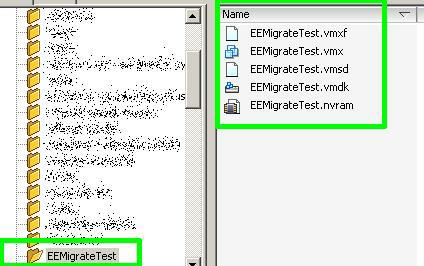
The Migrate option is used (VM is OFF).
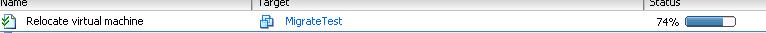
The resulting files are as follows:-
Folder Name is MigrateTest, the files inside the folder are exactly the same ONLY THE FOLDER NAME has changed!
Personally I think this is a mess, because the Machine Name has been changed in the Inventory, Folder Name has been changed, but ALL the other files are exactly the same this could be dangerous and confusing!
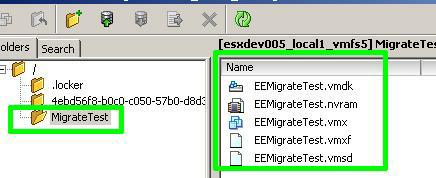
If it's supposed to rename folder and files, as per article, it must be a bug.
Personally I would recommend the CLONE option, which works.
If we rename a VM in the vSphere GUI, e.g.
EEMigrateTest is the name of the original VM and it's VM Folder are EEMigrateTest it contains files EEMigrateTest.VMX, EEMigrateTest.VMDK, EEMigrateTest.NVRAM, EEMigrateTest.VMXF, EEMigrateTest.VMSD, this is renamed to MigrateTest in the GUI using the Rename Function.
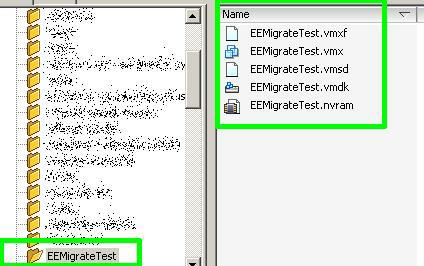
The Migrate option is used (VM is OFF).
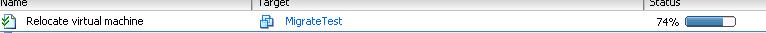
The resulting files are as follows:-
Folder Name is MigrateTest, the files inside the folder are exactly the same ONLY THE FOLDER NAME has changed!
Personally I think this is a mess, because the Machine Name has been changed in the Inventory, Folder Name has been changed, but ALL the other files are exactly the same this could be dangerous and confusing!
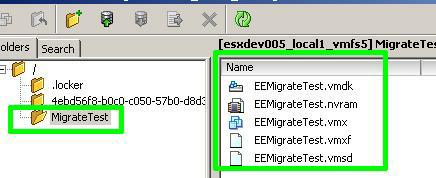
If it's supposed to rename folder and files, as per article, it must be a bug.
Personally I would recommend the CLONE option, which works.
ASKER
This is what I found as well. I opened a case with VMWare to ask them since the KB states differently. I'll update with what they say.
interesting article, because it states for Storage vMotion DRS Storage it was changed in ESXi 5.0, but then in another article listed as a bug!
ASKER CERTIFIED SOLUTION
membership
This solution is only available to members.
To access this solution, you must be a member of Experts Exchange.
Yes, I posted it must be a bug!
ASKER
The issue is a bug with VMware that they informed me they are fixing in the release 2 of version 5. I went with the work-around stated in the initial article I posted.
Have you tried the clone function?