Invoking an application using VBA
ASKER CERTIFIED SOLUTION
membership
This solution is only available to members.
To access this solution, you must be a member of Experts Exchange.
You don't need to use scripting for that ... you can use Shell method instead.
Example:
Shell "C:\Program Files\Microsoft Office\Office14\excel.exe"
But you can use GetShortPathName() API to get the short name of a specific path. Check this example: http://www.vbusers.com/code/codeget.asp?ThreadID=633&PostID=1
Example:
Shell "C:\Program Files\Microsoft Office\Office14\excel.exe"
But you can use GetShortPathName() API to get the short name of a specific path. Check this example: http://www.vbusers.com/code/codeget.asp?ThreadID=633&PostID=1
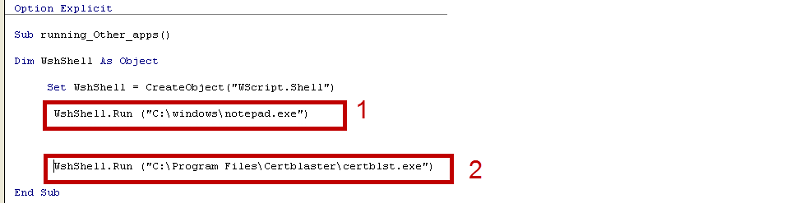
Try it using cscript (the console scripting applet): there are two versions, one under system and one under syswow64. Try each and see if there is a difference.
To run with cscript, just store your VBA in a text file with a .vbs extension and invoke:
(path_to)\cscript.exe your_file.vbs