Microsoft Security Essentials Update not working
On my Windows 7 desktop, I have 2 messages about solving important PC problems, which when clicked on, tells me my MSE needs updating. When I allow it to update, it produces a message (screenshot) telling me that it can't.
What does this mean? Thanks.
MSE.jpg
What does this mean? Thanks.
MSE.jpg
SOLUTION
membership
This solution is only available to members.
To access this solution, you must be a member of Experts Exchange.
ASKER
I tried the update twice and both times, I received the error message shown in the screenshot. I then tried accessing the Event Viewer, and receive the error message shown in the other screenshot. What would you suggest?
MSE.jpg
event-viewer.jpg
MSE.jpg
event-viewer.jpg
SOLUTION
membership
This solution is only available to members.
To access this solution, you must be a member of Experts Exchange.
SOLUTION
membership
This solution is only available to members.
To access this solution, you must be a member of Experts Exchange.
SOLUTION
membership
This solution is only available to members.
To access this solution, you must be a member of Experts Exchange.
SOLUTION
membership
This solution is only available to members.
To access this solution, you must be a member of Experts Exchange.
Seems the others have covered everything, so I will just add this. MSE will not load properly if you have any other anti virus enabled. It you do uninstall it first and then run the update. A simular thing happed when I was switching to MSE.
Try updating in safe mode. If you still cannot update, it is not likely a malware problem. Also, I concur with cleopatrark, make sure you have all other anti-virus software removed from your system, reboot, then install MSE.
ASKER
I'm getting seriously more confused with each answer. This is what I have done so far:
- I checked to see if it looked like there were any other anti-virus or malware software running. I'm not sure if the first screenshot is identifying a legitimate contender or not.
- I followed Merete's suggestion and turned off the firewall, attempted to update MSE, and got the same error message indicating that it was not successful.
- I went to http://support.microsoft.com/kb/971606 and downloaded the 64-bit version. I then ran it as administrator and it seemed to install.
- I am running a full scan, from within MSE, but will probably take another 8 hrs to finish.
How do I attempt to update MSE in Safe Mode?
If I uninstall MSE, reboot and reinstall MSE; where/how do I get a clean copy of MSE to install?
Thanks.
MsMpEng.jpg
- I checked to see if it looked like there were any other anti-virus or malware software running. I'm not sure if the first screenshot is identifying a legitimate contender or not.
- I followed Merete's suggestion and turned off the firewall, attempted to update MSE, and got the same error message indicating that it was not successful.
- I went to http://support.microsoft.com/kb/971606 and downloaded the 64-bit version. I then ran it as administrator and it seemed to install.
- I am running a full scan, from within MSE, but will probably take another 8 hrs to finish.
How do I attempt to update MSE in Safe Mode?
If I uninstall MSE, reboot and reinstall MSE; where/how do I get a clean copy of MSE to install?
Thanks.
MsMpEng.jpg
ASKER CERTIFIED SOLUTION
membership
This solution is only available to members.
To access this solution, you must be a member of Experts Exchange.
ASKER
Merete,
You did it! Everything is A-OK now. Thanks a lot.
You did it! Everything is A-OK now. Thanks a lot.
photoman11
You did it!!
hooray :P
So it was just the background idle network bandwidth service?
Great to see it's solved
You did it!!
hooray :P
So it was just the background idle network bandwidth service?
Great to see it's solved
Yay great.
Don't forget to close your question and pay the lady, give rewards to everyone like Accepted answer and or Assisted.
cheers :)
cheers :)
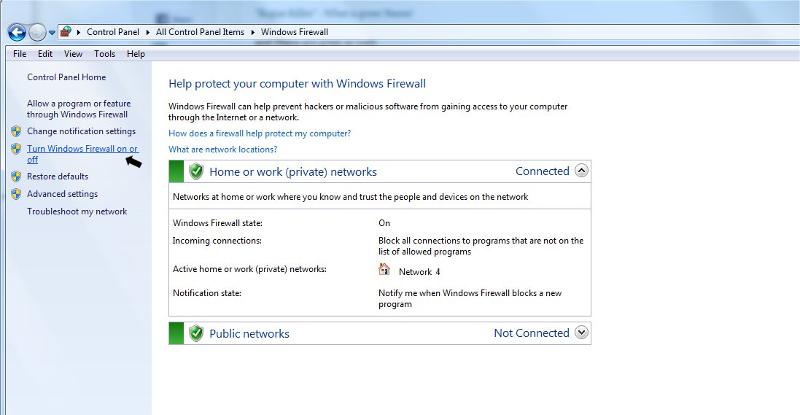
ASKER