Dell Laptop - Wireless Mouse
I have a Dell Vostro 3700 laptop that works good except I cannot get a wireless mouse to work on it anymore. I had a Logitech mouse that I used for over a year and one day, it just quit working, so replaced the battery, moved the USB plug in but still wouldnt work. I bought a new Logitech mouse and same thing - worked for awhile, then quit; another new mouse did the same thing. However if I plug a wired mouse in, it works perfect. I have tried new drivers from Logitech and looked on Dells site
ASKER CERTIFIED SOLUTION
membership
This solution is only available to members.
To access this solution, you must be a member of Experts Exchange.
Any mouse related events in the event log? Do you still see the mouse connected as a peripheral?
Unistall the mouse & its drivers then pull the battery & power for 3 minutes to allow motherboard to reset.
Reinstall it & it should work.
Some wireless devices have issues from time to time.
Reinstall it & it should work.
Some wireless devices have issues from time to time.
If there is a recessed 'reset' button on the bottom of the mouse to pair it up with its USB dongle again, try that. Usually you can push it with a ballpoint pen or rounded pencil tip.
If you need more-specific instructions, you need to be more-specific on what mouse you have. Logitech has only made about 2000 different wireless mouse models over the years.
The model numbers should be right on the bottom of them.
e.g.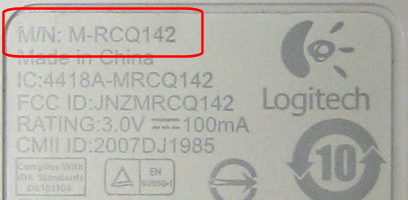
If you need more-specific instructions, you need to be more-specific on what mouse you have. Logitech has only made about 2000 different wireless mouse models over the years.
The model numbers should be right on the bottom of them.
e.g.
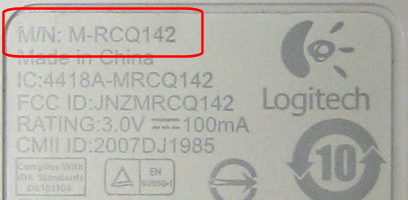
ASKER
I bought a Microsoft Mouse and seems to be working fine...not sure what the issue was.
Thanks good to hear the new mouse worked
-R3c0n
-R3c0n
We probably could have gotten your old mouse working if you had told us what model it was, as requested.
I don't see "try a different wireless mouse" anywhere in the selected solution, by the way.
I don't see "try a different wireless mouse" anywhere in the selected solution, by the way.