Network Slow on Domain, Troubleshoot?
For some reason our Internet is really slow on our network. We have about 55 machines, and running SBS 2008. Our network is old (I'm newer here and I didn;t set this up,) everything is badly set up ( there are switches upon switches, upon switches that are not managed,) and there has been switch ports that failed in the past. Half of the switches are in the ceiling (fun stuff). But we are going to rehaul our entire facility in a month or so with new wire and switches etc. in a centralized closet.
But that is besides the point. For some reason right now our Internet bandwidth is much worse than it was about a month ago. We have 12MB Internet.
When I do a speed test I only get about 0.43 on the client machines. When I do it on the server that's plugged into a core switch, it gets close to 10MB. There is no one streaming anything.
Somwhere between here and there, it's getting the life sucked out. To make things more interesting...our wireless Aruba system is also only getting about that same low speed. BUT the AP's and controller are plugged into the core switch...so it doesn't make sense that it's getting that terrible of bandwidth, because the servers plugged into is getting great.
Where do I even start troubleshooting for something like this? Is there some type of network analyzer too or commands? We are going to rehaul the network here soon, but I would like to put some type of temporary fix on it, so we can at least have subpar bandwidth instead of terrible.
But that is besides the point. For some reason right now our Internet bandwidth is much worse than it was about a month ago. We have 12MB Internet.
When I do a speed test I only get about 0.43 on the client machines. When I do it on the server that's plugged into a core switch, it gets close to 10MB. There is no one streaming anything.
Somwhere between here and there, it's getting the life sucked out. To make things more interesting...our wireless Aruba system is also only getting about that same low speed. BUT the AP's and controller are plugged into the core switch...so it doesn't make sense that it's getting that terrible of bandwidth, because the servers plugged into is getting great.
Where do I even start troubleshooting for something like this? Is there some type of network analyzer too or commands? We are going to rehaul the network here soon, but I would like to put some type of temporary fix on it, so we can at least have subpar bandwidth instead of terrible.
SOLUTION
membership
This solution is only available to members.
To access this solution, you must be a member of Experts Exchange.
SOLUTION
membership
This solution is only available to members.
To access this solution, you must be a member of Experts Exchange.
ASKER
Okay well I think I found our problem. I've been doing a lot of my troubleshooting on my laptop and the users that were complaining about slow internet speeds...however the users that didn't complain I didn't check it out till now. There are only about 4 computers in are facility having this problem, one of them is my laptop. I find it odd because my laptop is quite new.
I found out that it seems to be associated only with certain computers NOT with the cabling.
For example I have a user computer that is just fine for internet speed, and it gets:
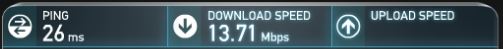
Great,
So I plug my laptop into that SAME port, I get this speed:

As you can tell there is a big difference. It seems to be the same issue with my laptop and a few other computers.
Any idea what might be causing it?
I found out that it seems to be associated only with certain computers NOT with the cabling.
For example I have a user computer that is just fine for internet speed, and it gets:
Great,
So I plug my laptop into that SAME port, I get this speed:
As you can tell there is a big difference. It seems to be the same issue with my laptop and a few other computers.
Any idea what might be causing it?
ASKER
I found out that I had to change the PC clients to 10MB half duplex for them to start working better. It went from .45 to about 3-4 MB. If I change it to 100MB or 1GB full duplex or half, it will still stay at the .45. The 2960 switch ports is set for auto.
I'm not sure why these certain PC clients are not negotiation correctly, 10MB half is not ideal, but at least it's slightly better. I'm still looking for a permanent solution to get it up into the 10's and out of the 3-4mb area.
I'm not sure why these certain PC clients are not negotiation correctly, 10MB half is not ideal, but at least it's slightly better. I'm still looking for a permanent solution to get it up into the 10's and out of the 3-4mb area.
SOLUTION
membership
This solution is only available to members.
To access this solution, you must be a member of Experts Exchange.
ASKER CERTIFIED SOLUTION
membership
This solution is only available to members.
To access this solution, you must be a member of Experts Exchange.
ASKER
Thanks for the help, I'm thinking since we're re-wiring, getting new switches, etc, for our entire facility I'll see if the auto-negotiation problem goes away after that.
ASKER
It only seemed to start happening about a month ago, and there was nothing out of the ordinary that I know of done to our network.