My JavaScript form isn't validating properly
Hi Experts,
I'm in the middle of an assignment and part of it involves validating a form. I used the code below to validate the form and have checked that the form elements match up with what I have in the JavaScript.
I tested it it with just the first two fields including the email and it worked as expected. When I added the remaining fields only the email address field validates.
Can anyone tell me why?
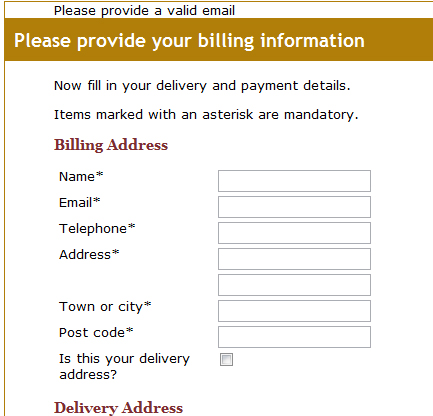
I'm in the middle of an assignment and part of it involves validating a form. I used the code below to validate the form and have checked that the form elements match up with what I have in the JavaScript.
I tested it it with just the first two fields including the email and it worked as expected. When I added the remaining fields only the email address field validates.
Can anyone tell me why?
function validateDetails(myForm){
var errors = [];
var customerName = myForm['customerName'].value;
var emailAddress = myForm['emailAddress'].value;
var addressLine1 = myForm['addressLine1'].value;
var addressLine2 = myForm['addressLine2'].value;
var cTownCity = myForm['townCity'].value;
var cPostCode = myForm['postalCode'].value;
var cCardNumber = myForm['paymentDetails'].value;
if(customerName.value == "")
{errors.push("Please provide your name");}
if(!validateEmail(emailAddress))
{errors.push("Please provide a valid email");}
if (addressLine1.value == "")
{errors.push("Please provide the first line of your address");}
if(cTownCity.value=="")
errors.push("Please fill in the Town or City field");
if (errors.length>0){
var errorsDiv = document.getElementById("yourorder");
errorsDiv.innerHTML = errors.join("<br/>");
return false;
}
}
function validateQuantity()
{
var val = this.value;
if(isNumber())
{
document.getElementById("ordererrors").innerHTML = "error";
}
}
/*validate email addresses*/
function validateEmail(emailAddress){
var emailFormat = /^([a-zA-Z0-9_\.\-])+\@(([a-zA-Z0-9\-])+\.)+([a-zA-Z0-9]{2,4})+$/;
if(emailAddress.match(emailFormat))
return true;
}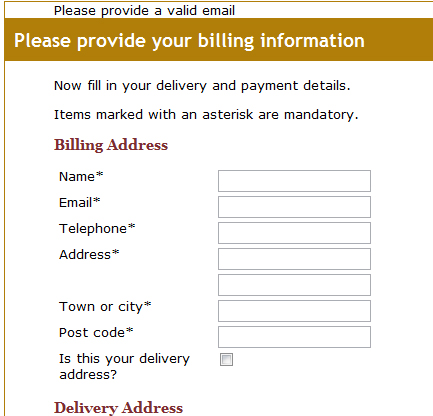
ASKER
Doesn't the same apply for the other variables?
I declared emailAddress and customerName the same way and email validates but not the others and customerName comes first.
My error console is also empty
C
I declared emailAddress and customerName the same way and email validates but not the others and customerName comes first.
My error console is also empty
C
ASKER CERTIFIED SOLUTION
membership
This solution is only available to members.
To access this solution, you must be a member of Experts Exchange.
ASKER
javascript form the javascript fires when you click on the submit button on the right hand form
ASKER
Ah! I see what you mean. Can you recommend a good piece of software or article to help me debug JavaScript step by step?
For debugging script, the Firebug addon for Firefox is a good choice. It is also used by a lot of the WebDev experts on the site, so it makes for pretty good support. It is also probably the number one JS debugger used by professional developers.
Cd&
Cd&
So if (addressline1.value is actually if (myform.adressline1.value.
Cd&