Excluding files & folders by date in Backup Exec 2010 R3
Good morning,
I have been asked to exclude some files from the backup selection, however Backup Exec does not seem to want to do this. I am not sure if this is because I have not configured the job properly. Specifically, I have been tasked with excluding any files within a specific directory (and it's subdirectories) that have not been modified since the 6th of July 2011. Here is the selection list;
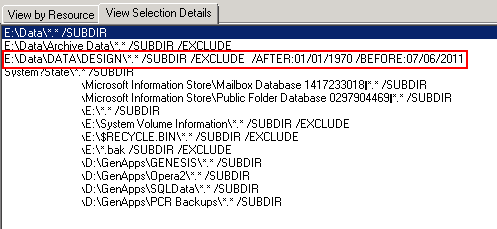
As you can see, I have selected all files in E:\Data, and then excluded the files in E:\Data\DATA\Design that were modified after 01/01/1970 but before 07/06/2011 (US date format). What I was expecting this to do is to back up the files modified after the 6th of July 2011, however it does not back up anything in the E:\Data\DATA\Design directory; it excludes the entire directory.
Has anybody experienced this issue, and if so, have you found a way to get it to work?
I appreciate any assistance you can provide.
James
I have been asked to exclude some files from the backup selection, however Backup Exec does not seem to want to do this. I am not sure if this is because I have not configured the job properly. Specifically, I have been tasked with excluding any files within a specific directory (and it's subdirectories) that have not been modified since the 6th of July 2011. Here is the selection list;
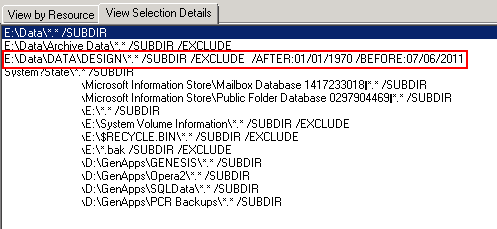
As you can see, I have selected all files in E:\Data, and then excluded the files in E:\Data\DATA\Design that were modified after 01/01/1970 but before 07/06/2011 (US date format). What I was expecting this to do is to back up the files modified after the 6th of July 2011, however it does not back up anything in the E:\Data\DATA\Design directory; it excludes the entire directory.
Has anybody experienced this issue, and if so, have you found a way to get it to work?
I appreciate any assistance you can provide.
James
ASKER CERTIFIED SOLUTION
membership
This solution is only available to members.
To access this solution, you must be a member of Experts Exchange.
ASKER
This is the case on all of the folders I checked (I did not go through them all admittedly, as there are so many of them. I'm starting to think that there's a bug in BE 2012. Unfortunately the customer I am supporting doesn't have support with Symantec, so I can't ask them to investigate.