Rad1
asked on
Freeze Header in ASP.NET 4.0 page - Gridlines don't align with Header v-Lines
Hi,
I am using the below JavaScript to implement a Freeze Header in ASP.NET 4.0 page. I have enabled both Grid-Lines in the Gridview. The issue is that the Gridview vertical lines don't align with the Header Vertical lines in Gridview.
How can I fix this problem???
Thank you,
Rad1
I am using the below JavaScript to implement a Freeze Header in ASP.NET 4.0 page. I have enabled both Grid-Lines in the Gridview. The issue is that the Gridview vertical lines don't align with the Header Vertical lines in Gridview.
How can I fix this problem???
Thank you,
Rad1
<script src="Scripts/jquery-1.4.1.min.js" type="text/javascript"></script>
<script src="Scripts/ScrollableGridPlugin.js" type="text/javascript"></script>
<script type="text/javascript" language="javascript">
$(document).ready(function () {
$('#<%=GridView1.ClientID %>').Scrollable();
})
can u post gridview source and screen short of your misalignment ?
SOLUTION
membership
This solution is only available to members.
To access this solution, you must be a member of Experts Exchange.
ASKER
Thank you!!!
So how can I set both the JQuery and the Gridview headerstyle and itemstyle to be the same?
So how can I set both the JQuery and the Gridview headerstyle and itemstyle to be the same?
SOLUTION
membership
This solution is only available to members.
To access this solution, you must be a member of Experts Exchange.
ASKER
Hi alanwarren,
Sorry but what line? "remove that line from the script and see if it fixes the problem."
Sorry but what line? "remove that line from the script and see if it fixes the problem."
SOLUTION
membership
This solution is only available to members.
To access this solution, you must be a member of Experts Exchange.
ASKER
I have this code JScript, can you please point out where can I fix or adjust the code?
Thank you!
Thank you!
var GridId = "<%=GridView1.ClientID %>";
var ScrollHeight = 600;
window.onload = function () {
var grid = document.getElementById(GridId);
var gridWidth = grid.offsetWidth;
var gridHeight = grid.offsetHeight;
var headerCellWidths = new Array();
for (var i = 0; i < grid.getElementsByTagName("TH").length; i++) {
headerCellWidths[i] = grid.getElementsByTagName("TH")[i].offsetWidth;
}
grid.parentNode.appendChild(document.createElement("div"));
var parentDiv = grid.parentNode;
var table = document.createElement("table");
for (i = 0; i < grid.attributes.length; i++) {
if (grid.attributes[i].specified && grid.attributes[i].name != "id") {
table.setAttribute(grid.attributes[i].name, grid.attributes[i].value);
}
}
table.style.cssText = grid.style.cssText;
table.style.width = gridWidth + "px";
table.appendChild(document.createElement("tbody"));
table.getElementsByTagName("tbody")[0].appendChild(grid.getElementsByTagName("TR")[0]);
var cells = table.getElementsByTagName("TH");
var gridRow = grid.getElementsByTagName("TR")[0];
for (var i = 0; i < cells.length; i++) {
var width;
if (headerCellWidths[i] > gridRow.getElementsByTagName("TD")[i].offsetWidth) {
width = headerCellWidths[i];
}
else {
width = gridRow.getElementsByTagName("TD")[i].offsetWidth;
}
cells[i].style.width = parseInt(width - 3) + "px";
gridRow.getElementsByTagName("TD")[i].style.width = parseInt(width - 3) + "px";
}
parentDiv.removeChild(grid);
var dummyHeader = document.createElement("div");
dummyHeader.appendChild(table);
parentDiv.appendChild(dummyHeader);
var scrollableDiv = document.createElement("div");
if (parseInt(gridHeight) > ScrollHeight) {
gridWidth = parseInt(gridWidth) + 10;
}
scrollableDiv.style.cssText = "overflow:auto;height:" + ScrollHeight + "px;width:" + gridWidth + "px";
scrollableDiv.appendChild(grid);
parentDiv.appendChild(scrollableDiv);ASKER
Also, with the above code, I got it to work but the Gridview displayed on the side of the Header instead of below the header????
Any idea how to fix this?
Any idea how to fix this?
SOLUTION
membership
This solution is only available to members.
To access this solution, you must be a member of Experts Exchange.
ASKER
This all the CSS I am using and the image is attached.
I am using .style6 for the Gridview.
[embed=file 597690]
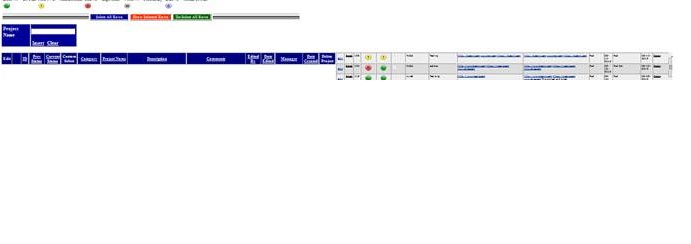
I am using .style6 for the Gridview.
[embed=file 597690]
<style type="text/css">
.header
{
font-weight:bold;
position:relative;
background-color:White;
overflow:scroll
}
.style1
{
font-size: small;
}
.style2
{
width: 100%;
}
.style3
{
width: 338px;
}
.style4
{
width: 152px;
}
.style6
{
width: 344px;
}
.style7
{
width: 112px;
}
.style8
{
width: 24px;
}
.style9
{
width: 24px;
height: 24px;
}
.style10
{
width: 155px;
}
</style>
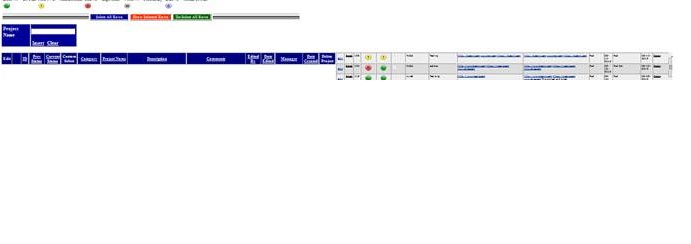
ASKER
Could it be the JavaScript causing it????
SOLUTION
membership
This solution is only available to members.
To access this solution, you must be a member of Experts Exchange.
ASKER
Ha, thank you for a great help!!!!
ASKER
I've requested that this question be closed as follows:
Accepted answer: 0 points for Rad1's comment #a38314885
for the following reason:
Excellent! A+++
Accepted answer: 0 points for Rad1's comment #a38314885
for the following reason:
Excellent! A+++
ASKER
I did not request a close of the question, I accepted the answer and have it A+++.
The mobile app does not explain what the check marks are, and showed me that I was accepting the solution.
Please test your mobile app for verifications.
Thanks.
Rad
The mobile app does not explain what the check marks are, and showed me that I was accepting the solution.
Please test your mobile app for verifications.
Thanks.
Rad
ASKER
I've requested that this question be closed as follows:
Accepted answer: 0 points for Rad1's comment #a38314894
Assisted answer: 100 points for alanwarren's comment #a38308804
Assisted answer: 100 points for alanwarren's comment #a38313959
Assisted answer: 100 points for alanwarren's comment #a38314119
Assisted answer: 100 points for alanwarren's comment #a38314593
Assisted answer: 100 points for alanwarren's comment #a38314867
for the following reason:
Excellent
Accepted answer: 0 points for Rad1's comment #a38314894
Assisted answer: 100 points for alanwarren's comment #a38308804
Assisted answer: 100 points for alanwarren's comment #a38313959
Assisted answer: 100 points for alanwarren's comment #a38314119
Assisted answer: 100 points for alanwarren's comment #a38314593
Assisted answer: 100 points for alanwarren's comment #a38314867
for the following reason:
Excellent
ASKER
What is this???
ASKER
I will reward the point from my computer.
ASKER CERTIFIED SOLUTION
membership
This solution is only available to members.
To access this solution, you must be a member of Experts Exchange.
Thanks Rad1,
Respectfully yours,
Alan ";0)
Respectfully yours,
Alan ";0)
ASKER
Alan (alanwarren) is a True Expert!!!
Thank you for all your help and support Alan!!!!
Rad1
Thank you for all your help and support Alan!!!!
Rad1
ASKER
Alanwarren,
The only problem is can not enable sorting or add it, can I add it?
The only problem is can not enable sorting or add it, can I add it?
Hi Rad1,
To sort the scrollable gridview from the fixed header, you could do something like this:
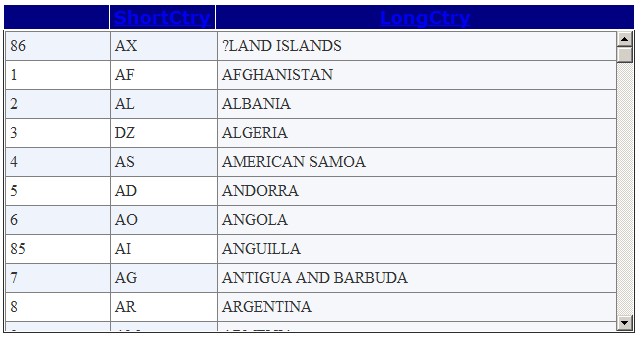 Alan ";0)
Alan ";0)
To sort the scrollable gridview from the fixed header, you could do something like this:
<%@ Page Language="VB" %>
<!DOCTYPE html PUBLIC "-//W3C//DTD XHTML 1.0 Transitional//EN" "http://www.w3.org/TR/xhtml1/DTD/xhtml1-transitional.dtd">
<script runat="server">
Protected Sub GridView1_RowCommand(sender As Object, e As System.Web.UI.WebControls.GridViewCommandEventArgs) Handles GridView1.RowCommand
Dim sortdirection As SortDirection = Nothing
If e.CommandName = "Sort" Then
' this would be nice, but didn't work
' GridView1.Sort(e.CommandArgument, Not (Convert.ToBoolean(GridView1.SortDirection)))
' so settled for this instead
If GridView1.SortDirection = WebControls.SortDirection.Ascending Then
sortdirection = WebControls.SortDirection.Descending
Else
sortdirection = WebControls.SortDirection.Ascending
End If
GridView1.Sort(e.CommandArgument, sortdirection)
End If
End Sub
Protected Sub SortLinkButton_Click(sender As Object, e As System.EventArgs)
Dim CommandEventArgs As New CommandEventArgs(sender.CommandName, sender.CommandArgument)
Dim GridViewCommandEventArgs As New GridViewCommandEventArgs(sender, CommandEventArgs)
GridView1_RowCommand(GridView1, GridViewCommandEventArgs)
End Sub
</script>
<html xmlns="http://www.w3.org/1999/xhtml">
<head runat="server">
<title></title>
</head>
<body>
<form id="form1" runat="server">
<div>
<table align="center" border="1" cellspacing="0" style="border-collapse:collapse;position:relative;left:-9px;">
<tr>
<!-- one td for each column in the resultset -->
<td bgcolor="Navy" width="100" align="center" style="border:1px solid white;">
</td>
<td bgcolor="Navy" width="100" align="center" style="border:1px solid white;">
<font color="White" size="4" face="Verdana"><b>
<asp:LinkButton ID="ShortCtrySortLinkButton" runat="server" Text="ShortCtry"
CommandName="Sort" CommandArgument="ShortCtry"
onclick="SortLinkButton_Click" /></b></font>
</td>
<td bgcolor="Navy" width="400" align="center" style="border:1px solid white;">
<font color="White" size="4" face="Verdana"><b>
<asp:LinkButton ID="LongCtrySortLinkButton" runat="server" Text="LongCtry"
CommandName="Sort" CommandArgument="LongCtry"
onclick="SortLinkButton_Click" /></b></font>
</td>
</tr>
<tr>
<td colspan="3"> <!-- set to how many columns in the resultset -->
<div style="position:relative; vertical-align: top; height:300px; overflow:auto;border:none;"">
<asp:GridView ID="GridView1" runat="server" DataSourceID="CountrySqlDataSource"
AutoGenerateColumns="False" CellPadding="4" ForeColor="#333333" Width="100%"
ShowHeader="False" AllowSorting="True" >
<AlternatingRowStyle BackColor="White" />
<Columns>
<asp:BoundField DataField="ID" HeaderText="ID" SortExpression="ID" ItemStyle-Width="100px" />
<asp:BoundField DataField="ShortCtry" HeaderText="ShortCtry" SortExpression="ShortCtry" ItemStyle-Width="100px" />
<asp:BoundField DataField="LongCtry" HeaderText="LongCtry" SortExpression="LongCtry" ItemStyle-Width="400px" />
</Columns>
<EditRowStyle BackColor="#2461BF" />
<FooterStyle BackColor="#507CD1" Font-Bold="True" ForeColor="White" />
<HeaderStyle BackColor="#507CD1" Font-Bold="True" ForeColor="White" />
<PagerStyle BackColor="#2461BF" ForeColor="White" HorizontalAlign="Center" />
<RowStyle BackColor="#EFF3FB" />
<SelectedRowStyle BackColor="#D1DDF1" Font-Bold="True" ForeColor="#333333" />
<SortedAscendingCellStyle BackColor="#F5F7FB" />
<SortedAscendingHeaderStyle BackColor="#6D95E1" />
<SortedDescendingCellStyle BackColor="#E9EBEF" />
<SortedDescendingHeaderStyle BackColor="#4870BE" />
</asp:GridView>
</div>
</td>
</tr>
</table>
</div>
<asp:SqlDataSource
ID="CountrySqlDataSource" runat="server"
ConnectionString="<%$ ConnectionStrings:cnYourConnection %>"
SelectCommand="SELECT [ID],[ShortCtry],[LongCtry] FROM [dbo].[tblCountry]"
>
</asp:SqlDataSource>
</form>
</body>
</html>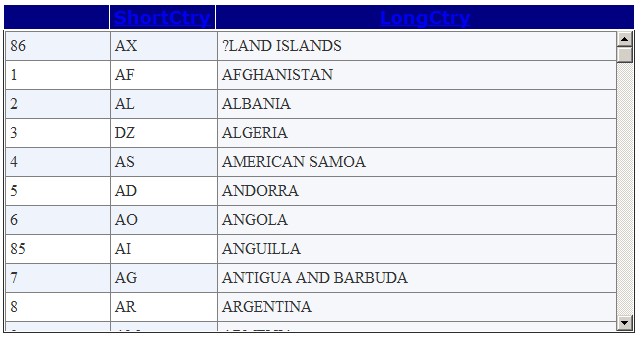 Alan ";0)
Alan ";0)
ASKER
Thank you Alan!
I will try it when I get to my. Computer.
Thank you again.
Rad1
I will try it when I get to my. Computer.
Thank you again.
Rad1
ASKER
Hello Alanwarren,
Can I still ask a question here??? Or should I open a new question?
I have a question for you.
Rad
Can I still ask a question here??? Or should I open a new question?
I have a question for you.
Rad