How do I modify an Access Combo Box to show the next selection than the line above?
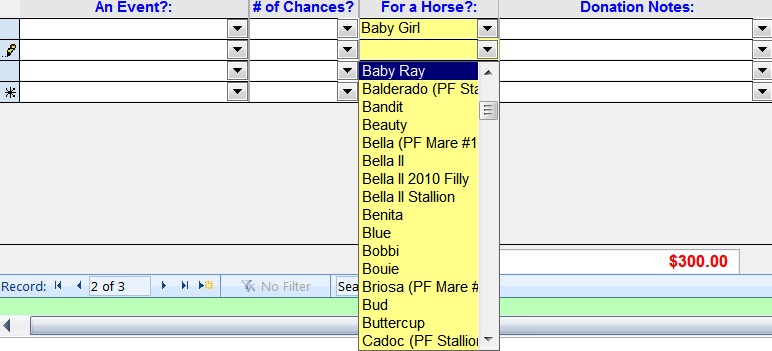 I have a subform with a combo box that lists the names of the rescued horses in alphabetical order. I want the first line to work like it works now, starting with names beginning with the letter "A". Let say I pick "Baby Girl." When I go to the next line's combo box, after I click on the combo box'es down arrow, I want the combo box to start with the NEXT horse's name, "Baby Ray", as shown in the attached graphic. That way I don't have to scroll through the "A" again (but I could if I need to). Any ideas?
I have a subform with a combo box that lists the names of the rescued horses in alphabetical order. I want the first line to work like it works now, starting with names beginning with the letter "A". Let say I pick "Baby Girl." When I go to the next line's combo box, after I click on the combo box'es down arrow, I want the combo box to start with the NEXT horse's name, "Baby Ray", as shown in the attached graphic. That way I don't have to scroll through the "A" again (but I could if I need to). Any ideas?
Try this sample. As mbizup stated, it is impossible with pure combobox.
DBHorses.accdb
DBHorses.accdb
Try this: for 3 combo boxes, expand for extra.
Table a(aID as string), if integer remove single quotes from code bellow.
Table a(aID as string), if integer remove single quotes from code bellow.
Private Sub cboAid1_AfterUpdate()
Dim sql As String
sql = cboAid1.RowSource
sql = Replace(sql, "From a", "From a WHERE aID > '" & cboAid1 & "'")
cboAid2.RowSource = sql
cboAid2.Requery
End Sub
Private Sub cboAid2_AfterUpdate()
Dim sql As String
sql = cboAid1.RowSource
sql = Replace(sql, "From a", "From a WHERE aID > '" & cboAid2 & "'")
cboAid3.RowSource = sql
cboAid3.Requery
End Sub
For me, I am just curious:
< Let say I pick "Baby Girl." When I go to the next line's combo box, after I click on the combo box'es down arrow, I want the combo box to start with the NEXT horse's name, "Baby Ray", as shown in the attached graphic. >
...how are you sure that you will always want the next Name alphabetically?
Why not: "Baby Girl.", then "Secretariat", ..Then "Citation"?
...again, just curious here, ...or perhaps I am just not understanding something...
;-)
Jeff
< Let say I pick "Baby Girl." When I go to the next line's combo box, after I click on the combo box'es down arrow, I want the combo box to start with the NEXT horse's name, "Baby Ray", as shown in the attached graphic. >
...how are you sure that you will always want the next Name alphabetically?
Why not: "Baby Girl.", then "Secretariat", ..Then "Citation"?
...again, just curious here, ...or perhaps I am just not understanding something...
;-)
Jeff
ASKER
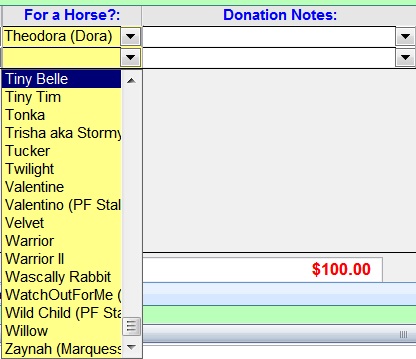 Jeff, I may or may not want to choose the next name in alphabetical order. All I want to do is have a shorter list of names presented so I do not have to search through the whole list again. A better example would be if the first horse was "Theodora (Dora)" in the first line. The next horse that the donor wants to allocate money to is "Willow.” Thus the combo box would "index" or "move to" or "automatically scroll to" (not sure of the technical term if, one exists, but it is as if the Row Source of the Combo Box changes) the horse after Willow which would be "Tiny Belle" and the horse that I need to choose would be "Willow", the second to the last name in the list. Some donors can become quite specific and specify a dozen horses with each getting something different. Rescues are under a lot of scrutiny these days and the donor's receipt needs to reflect their wishes and we need to spend their money the way they want it spent.
Jeff, I may or may not want to choose the next name in alphabetical order. All I want to do is have a shorter list of names presented so I do not have to search through the whole list again. A better example would be if the first horse was "Theodora (Dora)" in the first line. The next horse that the donor wants to allocate money to is "Willow.” Thus the combo box would "index" or "move to" or "automatically scroll to" (not sure of the technical term if, one exists, but it is as if the Row Source of the Combo Box changes) the horse after Willow which would be "Tiny Belle" and the horse that I need to choose would be "Willow", the second to the last name in the list. Some donors can become quite specific and specify a dozen horses with each getting something different. Rescues are under a lot of scrutiny these days and the donor's receipt needs to reflect their wishes and we need to spend their money the way they want it spent.Thanks for asking for the clarification and I hope you have an idea.
http://bhfer.org/
ASKER
I forgot to add that I enter the horses names alphabetically (the names are rarely consecutive)since most donors make their lists that way too.
@bobbat: have you tested my sample and sample from hnasr?
ASKER
I will tonight, sorry for the delay but we had five adopted horses unexpectedly returned to us and turning them around for re-adoption has taken all my attention.
ASKER
Sorry, old version was uploaded (you can delete whole sub with error). Test this one.
DBHorses.accdb
DBHorses.accdb
ASKER
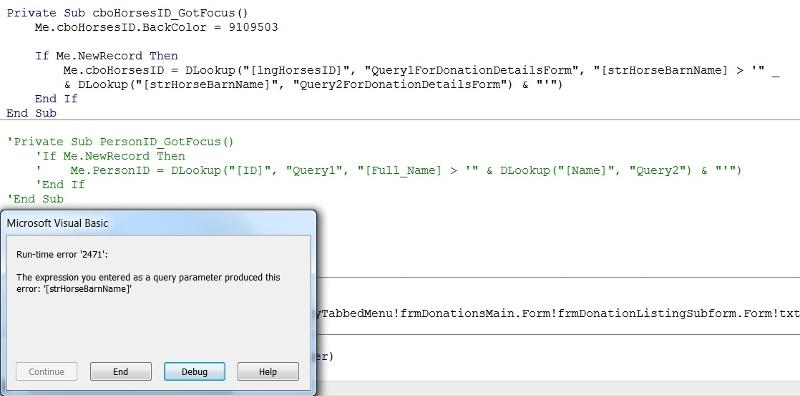 Your example works great! In my database I get the error message shown in the graphic. Any ideas?
Your example works great! In my database I get the error message shown in the graphic. Any ideas?Query 1 Reads: SELECT tblHorses.lngHorsesID, tblHorses.strHorseBarnName
FROM tblHorses
ORDER BY tblHorses.strHorseBarnName
Query 2 Reads: SELECT TOP 1 Max(tblHorses.strHorseBarn
FROM tblDonationsDetails INNER JOIN tblHorses ON tblDonationsDetails.lngHor
ORDER BY Max(tblHorses.strHorseBarn
If you open your Query2ForDonationDetailsFo
Me.cboHorsesID = DLookup("[IngHorsesID]", "Query1ForDonationDetailsForm", "[strHorseBarnName] > " & chr(34) & DLookup("[MaxOfstrHorseBarnName]", "Query2ForDonationDetailsForm") & chr(34))ASKER
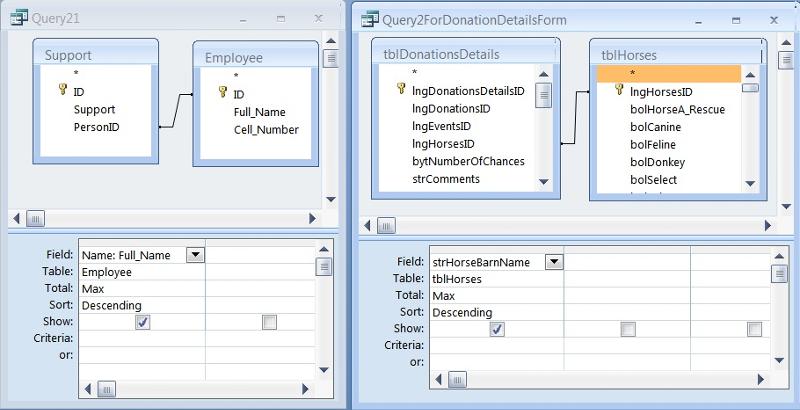 Alex, the RowSource to my Horse ID Combo Box (cboHorsesID) is:
Alex, the RowSource to my Horse ID Combo Box (cboHorsesID) is:SELECT tblHorses.lngHorsesID, tblHorses.strHorseBarnName
FROM tblHorses
ORDER BY tblHorses.strHorseBarnName
The OnGotFocus Code is:
If Me.NewRecord Then
'New Als315, 8/28/12:
Me.cboHorsesID = DLookup("[lngHorsesID]", "Query1ForDonationDetailsF
& Chr(34) & DLookup("[MaxOfstrHorseBar
End If
But the combo box shows all the horses like before. Any ideas?
I think in Query2ForDonationDetailsFo
No feedback on my comment http:#38308866
ASKER
Will load sample DB today.
ASKER
Hi Alex, sample database attached.
DB-Horse-1-for-EE.accdb
DB-Horse-1-for-EE.accdb
Try this to see if I understand the problem.
Table tblDonationsDetails modified:
Added field strHorseBarnName selected from Combo34, field lngHorsesID is filled from Combo34 column(1) in after update event
Any clarifications?
DB-Horse-2-for-EE.accdb
Table tblDonationsDetails modified:
Added field strHorseBarnName selected from Combo34, field lngHorsesID is filled from Combo34 column(1) in after update event
Any clarifications?
DB-Horse-2-for-EE.accdb
SOLUTION
membership
This solution is only available to members.
To access this solution, you must be a member of Experts Exchange.
@ als315:
The values in the table are just a way to help the OP continue his work until a better solution is found. It is not used for any further processing because ID is stored. If you go to table and change name value the ID will stay the same.
I wanted OP comments for me to better understand his problem.
In current version if you go back end edit the first record, you notice that the current value not displayed in combo.
I don't have to assume things.
Does he need to re-edit the previous values?
@ bobbat:
Try this version. It does not use an extra field in table, instead it uses a query "idName"
Combo Box in form header.
Move record selector to relevant record, and select from combo box.
Code used in Combo34_AfterUpdate and Form_Current events.
Feedback!
DB-Horse-4-for-EE-.accdb
Try this version. It does not use an extra field in table, instead it uses a query "idName"
Combo Box in form header.
Move record selector to relevant record, and select from combo box.
Code used in Combo34_AfterUpdate and Form_Current events.
Feedback!
DB-Horse-4-for-EE-.accdb
ASKER
hnasr: Your DB-Horse-2-for-EE works OK but a horse's name has changed. It is rare, but it has happened. It may not matter since I use the horse's ID number when I use Queries.
Alex's other comments apply but perhaps I can live with those comments.
Alex: Your DB Horse-3-For-EE works OK.
It is rare, but sometimes I have to re-edit the horse.
hnasr: Your DB-Horse-4-for-EE works OK but has an awkward feel to it. I can live with it but my wife does not like it and I am trying to get her or our Treasurer (another lady) to start using the database.
Suggestions for the next step?
Alex's other comments apply but perhaps I can live with those comments.
Alex: Your DB Horse-3-For-EE works OK.
It is rare, but sometimes I have to re-edit the horse.
hnasr: Your DB-Horse-4-for-EE works OK but has an awkward feel to it. I can live with it but my wife does not like it and I am trying to get her or our Treasurer (another lady) to start using the database.
Suggestions for the next step?
ASKER CERTIFIED SOLUTION
membership
This solution is only available to members.
To access this solution, you must be a member of Experts Exchange.
ASKER
Thanks guys for your help. The horses thank you too!
http://bhfer.wordpress.com/
http://bhfer.wordpress.com/
Welcome!
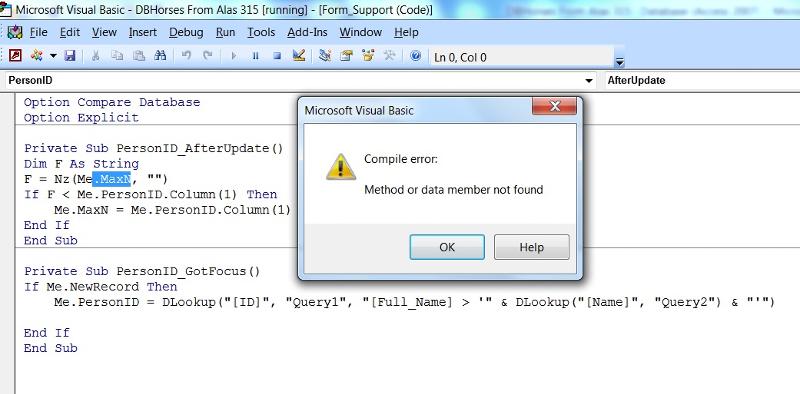
You can approximate it, I think, using a textbox, a command button, and a listbox all set up to *appear* like a combo box. You would need VBA behind the command button to show/hide the listbox when needed and to highlight the 'next item' in the listbox.