or1969
asked on
unable to debug a VS2012 project
ASKER
sorry. I wasn't clearer enough.
Machine I with VS2010 and VS2012
Machine 2 with VS2012
On both machine I get the same debug problem.
Disabling the FW didn't solve the problem.
Machine I with VS2010 and VS2012
Machine 2 with VS2012
On both machine I get the same debug problem.
Disabling the FW didn't solve the problem.
So #1 can perform a remote debug with VS2010 but not with VS2012 and #2 can't do a remote debug either.
I'm not aware of WIndows 8. But does your situation have anything to do with the Run As Admnistrator mode.
ASKER
I'm running with the administrator account
ASKER
I'm still not clear of your situation.
Are you trying to perform a remote debug of your app running on another PC ?
Are you trying to perform a remote debug of your app running on another PC ?
Yes. I guess for Wiindows Vista and above. You have to Right Click and select Run as Administrator even if you are logged in using Administrator account.
ASKER
I have no idea what is the connection between the remote debugger and my application as it is a local winform solution with no connection to any remote machines.
and, I tried starting with the 'run as administrator' but it didn't solve the problem.
and, I tried starting with the 'run as administrator' but it didn't solve the problem.
Start Visual Studio by typing
devenv /resetskippkgs
devenv /resetskippkgs
ASKER
thanks but this option didn't solve the problem
ASKER
I think I found the solution.
My project is set to build using 'Any CPU'. Changing to x86 solved the problem.
Now I'm having a new problem, how can I keep using the 'Any CPU' option without this problem?
My project is set to build using 'Any CPU'. Changing to x86 solved the problem.
Now I'm having a new problem, how can I keep using the 'Any CPU' option without this problem?
ASKER CERTIFIED SOLUTION
membership
This solution is only available to members.
To access this solution, you must be a member of Experts Exchange.
ASKER
found the solution
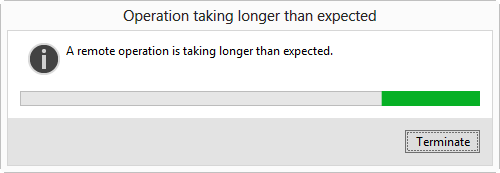
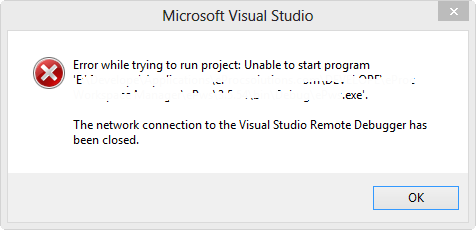
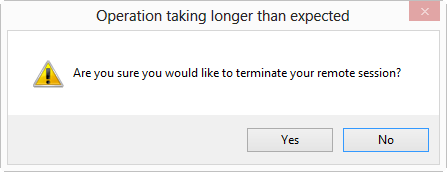
From the Windows 8 machine ? (In other words you have both VS2010 and VS2012 installed). If it is from a different machine it could be a firewall problem.