Exchange2007 Activesync on Android.
Hello Experts.
I want to setup pusmail with a Samsung Android phone and a Exchange2007 server.
I setup the account on the phone and it accepted.
Here is my problem, i only have contacts and calendar, no email.
And the "remote administrator" is setting restrictions on the phone.
How do i get the restrictions disabled?
How do i get email enabled?
I want to setup pusmail with a Samsung Android phone and a Exchange2007 server.
I setup the account on the phone and it accepted.
Here is my problem, i only have contacts and calendar, no email.
And the "remote administrator" is setting restrictions on the phone.
How do i get the restrictions disabled?
How do i get email enabled?
ASKER CERTIFIED SOLUTION
membership
This solution is only available to members.
To access this solution, you must be a member of Experts Exchange.
SOLUTION
membership
This solution is only available to members.
To access this solution, you must be a member of Experts Exchange.
This is exactly what I told you, your exchange server is applying security enforcement on your mobile, are you the exchange admin ?
ASKER
Akhater:
Yes and True.
This is the issue
http://technet.microsoft.com/en-us/library/bb123994.aspx
I changed the settings, and all is fine.
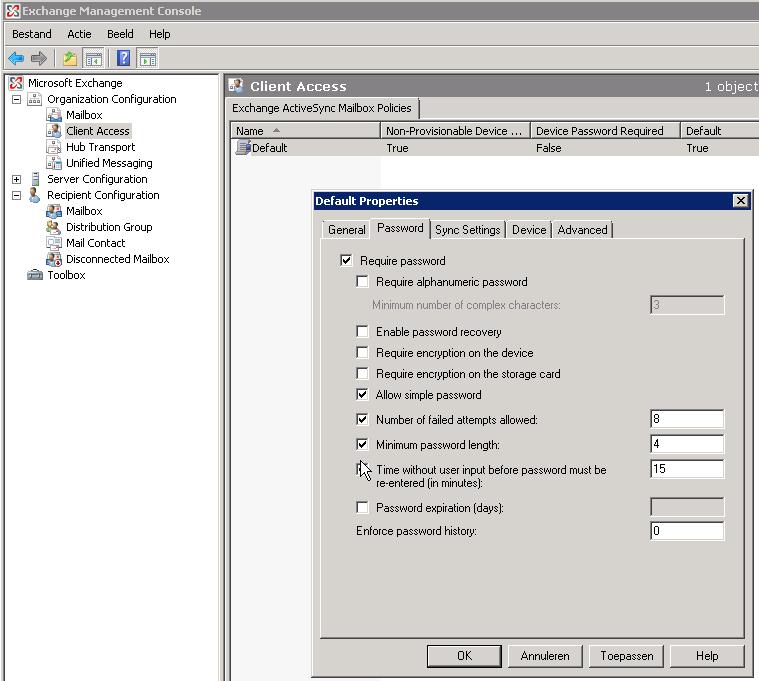
Yes and True.
This is the issue
http://technet.microsoft.com/en-us/library/bb123994.aspx
I changed the settings, and all is fine.
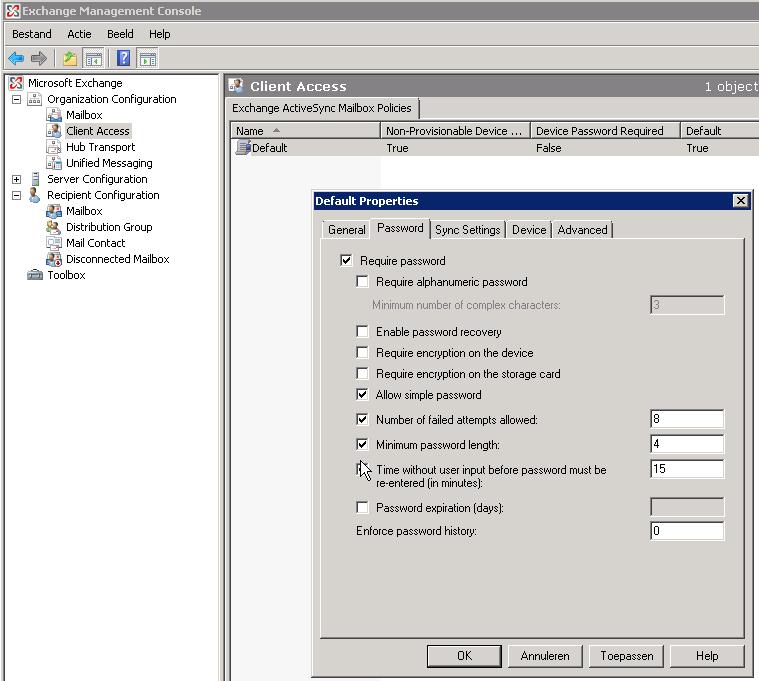
glad you had it sorted, my question was because a lot of people post here when they are not the exchange admins and there is not really a lot we can do for them
ASKER
The message on the phone is: "the server ...... must be able to remotely control security features on your device"
This disables the pattern unlock i was using and forces me to use a password.
After that it works.
But i want my pattern unlock back.
The ActiveSyncMailboxPolicy "Default" on the Exchange2007 is the reason why.
I can be disabled bij running the:
Set-ActiveSyncMailboxPolic
I only want to change that i can use the pattern unlock again.
Does anybody know how?