mehlearner
asked on
VM Ware Workstation 8.0
I have installed Vm Ware workstation 8.0 on my laptop and trying to install Win 7 Professional (From Bootable DVD from my laptop -physical machine), but unable to load OS and unable create new virtual machine, DVD is ok as i've tried to installed on separate PC and works fine and installed Win 7 pro.
Error: (attached), From bios, i selected and attached screen.
Please suggest me appropriate solution to create Win 7 Prof virtual machine. or guide if any setting need to change from VM ware setting or bios.
Thanks
VM-Ware-error-for-boot-up1.jpg
Bios-screen-1.jpg
Bios-screen-2.jpg
Error: (attached), From bios, i selected and attached screen.
Please suggest me appropriate solution to create Win 7 Prof virtual machine. or guide if any setting need to change from VM ware setting or bios.
Thanks
VM-Ware-error-for-boot-up1.jpg
Bios-screen-1.jpg
Bios-screen-2.jpg
ASKER
I have DVD which contains set.ext and other files like bootmgr (necessary files),
where can see this option connected and connected at power on? so far - not received
I have not tried to load from .iso file, if you have iso recorder sw -please suggest me to how to create .iso and i can try that one too.
If you have - can you please able to give me or you can guide me from where i can download.
Thanks hanccocka- appreciate your quick response.
where can see this option connected and connected at power on? so far - not received
I have not tried to load from .iso file, if you have iso recorder sw -please suggest me to how to create .iso and i can try that one too.
If you have - can you please able to give me or you can guide me from where i can download.
Thanks hanccocka- appreciate your quick response.
When you see the first Screenshot then you have to press ctrl + alt to leave the window and then press VM and on removable devices you can bind the iso or the dvd. after you klick back on your vm and press ctrl + alt + insert to reboot the vm
ASKER
Agree Wilder_Admin with your suggestion, but i've done this one too, but issue is some reason unable to load os files on vm ware and unable to create virtual machine. If i create new virtual machine, it detects my physical DVD drive with Win 7 professional os, when hits to load device, screen 1 msg comes up every time, I went to bios and also select boot option from DVD, but not works, so trying to figure out what could be issue.
Thanks Wilder_Admin, any alternative suggestion !!!!!
Thanks Wilder_Admin, any alternative suggestion !!!!!
Are you sure you have "use physical drive" selected in the VM settings?
Do you need to "press any key to boot from CD..." when the VM is starting up?
Do you need to "press any key to boot from CD..." when the VM is starting up?
ASKER
Hi PAulNSW, Thanks for your contribution, but i also try that one. However, please verify my attached file which covers device configuration for VM ware.
Device-configu.jpg
Device-configu.jpg
can you highlight and show us the settings for CD/DVD (IDE).
I assume F: drive has the DVD in?
I assume F: drive has the DVD in?
Can you confirm you are getting the message "Press any key to boot from CD or DVD.." prompt after BIOS passes the tests.
If not, double check your BIOS settings.
If not, double check your BIOS settings.
ASKER
Hi PualNSW, no - i don't get any msg, just if i will press to F8 or F9 to detect DVD to load OS but nothing happen, just trying to boot from network and ofcourse pc is not on network so it will goes to error as i attached in first time in Que.
Bios setting - do you want me to check Virtual machine BIOS or physical (my laptop)?? and what should i check in BIOS?? boot option>DVD boot ???
Bios setting - do you want me to check Virtual machine BIOS or physical (my laptop)?? and what should i check in BIOS?? boot option>DVD boot ???
ASKER
Hi Hanccocka, I guess i've attached my configuration on following comments:
("by: mehlearnerPosted on 2012-08-21 at 03:19:08ID: 38315630
Hi PAulNSW, Thanks for your contribu "")
However, i have attached again with more detail, please see this may help you to identify my issue.
Device-configu-1.jpg
("by: mehlearnerPosted on 2012-08-21 at 03:19:08ID: 38315630
Hi PAulNSW, Thanks for your contribu "")
However, i have attached again with more detail, please see this may help you to identify my issue.
Device-configu-1.jpg
previous screenshot did not show the cdrom attachment.
also what is the floppy drive showing as attached?
are you using the Easy Installation Option?
Is your laptops hard drive F: ?
also what is the floppy drive showing as attached?
are you using the Easy Installation Option?
Is your laptops hard drive F: ?
ASKER
Yes my laptop hard drive F for DVD (ROM). for Floppy, please see attached screen shot.
Floppy.jpg
Floppy.jpg
Remove the floppy image.
ASKER
No luck -Hanccocka, also see screen shot for files that DVD has (it bootable DVD),
Set-up-files-for-win-7.jpg
Set-up-files-for-win-7.jpg
Create an ISO of the DVD quickly, and select the iso and boot the VM.
At this point, I think I would also REMOVE the VM (Delete the VM)
Re-create the VM, but do not use Easy Installation, Create the VM, and select Install OS Later.
then attached and select the ISO, you've created, and then BOOT THE VM.
At this point, I think I would also REMOVE the VM (Delete the VM)
Re-create the VM, but do not use Easy Installation, Create the VM, and select Install OS Later.
then attached and select the ISO, you've created, and then BOOT THE VM.
ASKER
I have downloaded Magi iso, and also copy DVD files to my laptop harddrive, can you able to show me which option i can choose (in Magic iso) to convert this set files folder (Win 7 prof( in to .iso (bootable)!!!
Really appreciate your time and support, Thanks
Really appreciate your time and support, Thanks
ASKER
Can i save as .iso file on hard drive and then try to boot from hard drive if i can!!!
Yes.
Use ISORecorder to Create the ISO, copying files to the hard drive does not create an ISO.
Use ISORecorder to Create the ISO, copying files to the hard drive does not create an ISO.
Right Click the DVD F: drive in My Computer, after you have installed ISO Recorder, and select Create Image from CD/DVD, follow the wizard, and select a location.
ASKER
Hi Hanccocka,
Please find attached screen shot, issue remain same n we are here from we start, i've created .iso file using iso recorder, and create new vm and install os later after created, and boot from .iso file but issue same. please guide me if i missed any steps or setting.
Thanks
Error-1.jpg
new-setting.jpg
Iso-recorder.jpg
Please find attached screen shot, issue remain same n we are here from we start, i've created .iso file using iso recorder, and create new vm and install os later after created, and boot from .iso file but issue same. please guide me if i missed any steps or setting.
Thanks
Error-1.jpg
new-setting.jpg
Iso-recorder.jpg
Okay, can you open the ISO, you have created with ISO Recorder, and check if it states BOOTABLE.
ASKER
do you suggest me to burn this image with some third party software like nero or other to make it bootable .iso file?? or can i make this file bootable iso on hard drive and load from hard drive to create new vm ??
ASKER
please see screen shot, unable to see "bootable" once try to open .iso file in magic iso.
iso-recor-non-boot.jpg
iso-recor-non-boot.jpg
if that ISO was created from your DVD. You DVD is not bootable. Hence the ALL the issues you are experiencing.
Is it an original Windows 7 DVD?
Is it an original Windows 7 DVD?
ASKER
yes, i have booted from DVD from HP desktop and successfully i've installed, i've already used earlier on my vmware, but now it doesnt works now. is that any alternative options!!!!
i will ask you to create new Virtual machine with wizard and the check.
and before be sure that you user iso image with bootable windows 7.
if any confusion, please let me know..will send you the step by step..with scree shot.
and before be sure that you user iso image with bootable windows 7.
if any confusion, please let me know..will send you the step by step..with scree shot.
ASKER
Hi Piyushranusri,
Thanks for your suggestion, but I have mentioned many times that i've created many times new VM and installed on different Desktop with this bootable DVD (win 7 Profe). and i use same DVD to install win 7 on vm ware but doent work, moreover in above post i've attached all screen shot. I am still surprise that if DVD works for physical desktop, it should work for VM Ware aswell.
Thanks for your suggestion, but I have mentioned many times that i've created many times new VM and installed on different Desktop with this bootable DVD (win 7 Profe). and i use same DVD to install win 7 on vm ware but doent work, moreover in above post i've attached all screen shot. I am still surprise that if DVD works for physical desktop, it should work for VM Ware aswell.
ASKER CERTIFIED SOLUTION
membership
This solution is only available to members.
To access this solution, you must be a member of Experts Exchange.
how did you resolve it?
ASKER
I found my question ans by searching online.
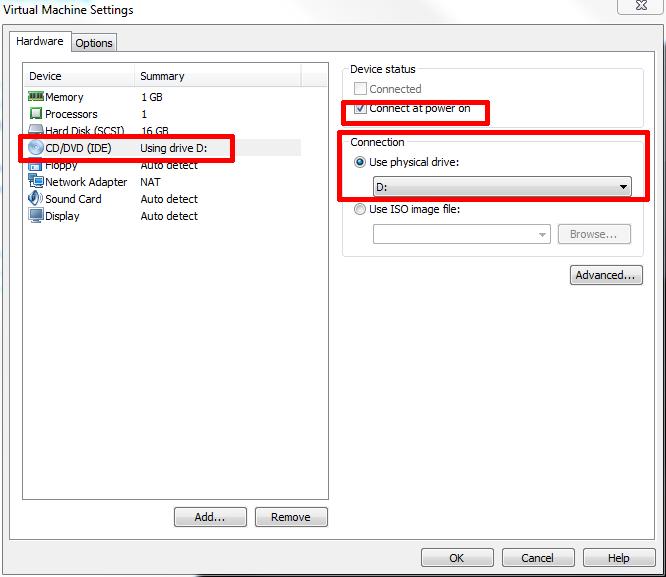

Are you trying to boot from the DVD or an ISO?
Have you tried creating an ISO to boot from using ISORecorder?