Khopkins32
asked on
JQuery BlockUI and horizontal Scrolling with jqGrid
I have a web application that uses jqGrid on some of the pages. The pages have the ability to switch to readonly mode based on entitlements. I am using JQuery Block UI for my grids so that the end user cannot edit the grid contents. The problem that I have is that blockui only blocks the visible portion of my div (where jqGrid resides). If the end user scrolls to the right, a portion of the grid becomes unblocked and is editable. Ideally I want the grid to be blocked regardless of scrolling. Is there some kind of workaround that will allow me to block the grid while using horizontal scrolling?
Regards,
-K
Regards,
-K
ASKER
unfortunately this will not work since I am rendering grid with jquery ui tabs. When I get the document width it skews the ui where the width overlaps the content within the tab. I also tried using the .scroll() api call to create a custom event that would fire when the user scrolls either left or right. Ideally I would like to move the blockui overlay as the end user scrolls although I am not sure of the best way to achieve this. I am open to suggestions.
Regards,
-K
Regards,
-K
Is there a site we can look at - difficult to accurately visualise the problem.
ASKER CERTIFIED SOLUTION
membership
This solution is only available to members.
To access this solution, you must be a member of Experts Exchange.
ASKER
The above doesn't work because with jqGrid spans across the page where a scrollbar is needed. JQuery BlockUI plugin will only block out the viewable area. As you scroll to the right you will see the grid being exposed and clickable as shown above. There for you have to use the JQuery BlockUI on the table element of the grid which works fine.
Ok without seeing your code I cannot argue but still don't see why it won't work.
ASKER
After experimenting a bit, I stumbled on the answer. This will be a good reference for someone that happens to have the same issue.
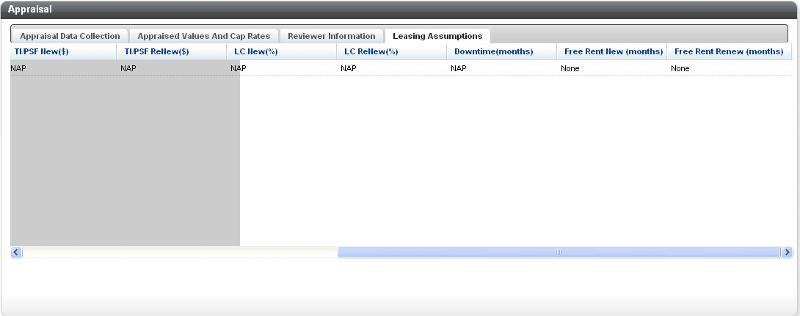
Open in new window