Outdoor Wireless Best Solution and Setup
My company wants to setup and have wireless available outdoor of our building. We are a garden center so people will have laptops and handheld wireless scanners outside.
I attached a very rough definitely not to scale drawing of our property. All the buildings are connected through gigabit switches and the greenhouse has wireless in the form of a Motorola AP-5131 wireless AP. In our front field we have spots that have power to add WiFi.
My question is, what would be the best solution to get wireless outside. Its not really feasible to get cat5 out to the poles. So I'm thinking (2) wireless repeaters fixed to each pole? If there is a better solution please let me know. Also what type of equipment would I need, they would have to be for outdoor use. Lastly how would I go about setting it up? I would assume I would want them all on the same SSID so they can switch from different points seamlessly. I'm pretty sure Motorola makes products and I have been hearing lately from people that Hawking is another company to keep in mind. Also would I need any directional antennas?
As you can tell, this is all new to me. Thanks in advance for your help.
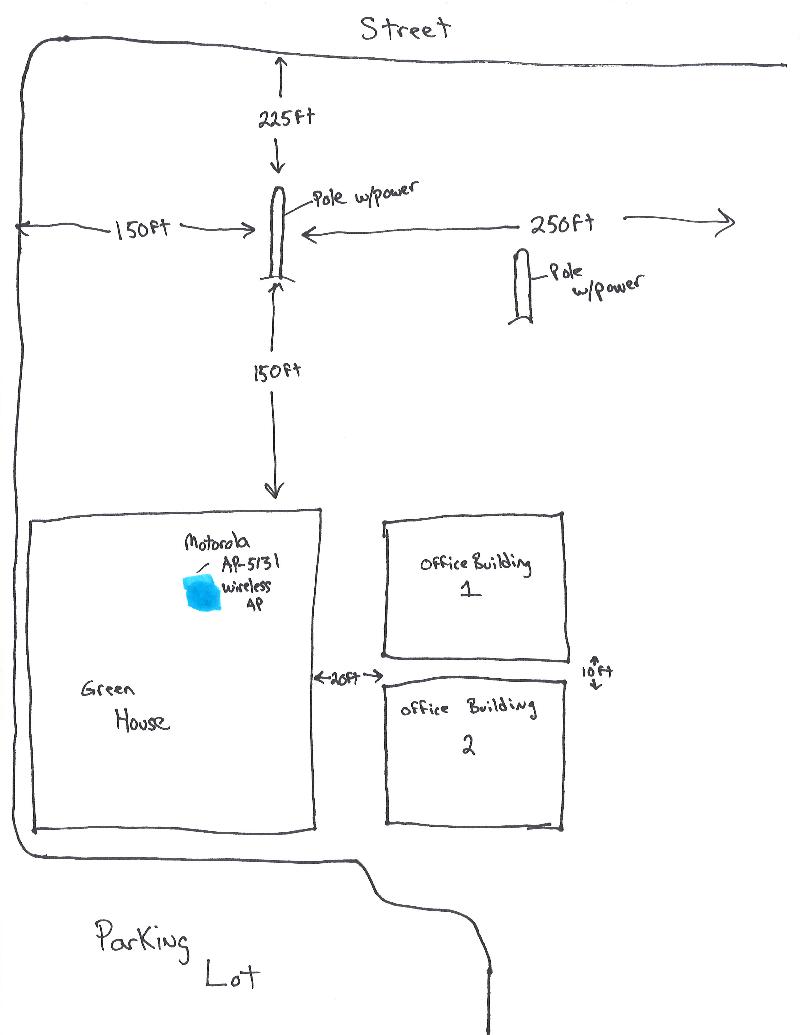
I attached a very rough definitely not to scale drawing of our property. All the buildings are connected through gigabit switches and the greenhouse has wireless in the form of a Motorola AP-5131 wireless AP. In our front field we have spots that have power to add WiFi.
My question is, what would be the best solution to get wireless outside. Its not really feasible to get cat5 out to the poles. So I'm thinking (2) wireless repeaters fixed to each pole? If there is a better solution please let me know. Also what type of equipment would I need, they would have to be for outdoor use. Lastly how would I go about setting it up? I would assume I would want them all on the same SSID so they can switch from different points seamlessly. I'm pretty sure Motorola makes products and I have been hearing lately from people that Hawking is another company to keep in mind. Also would I need any directional antennas?
As you can tell, this is all new to me. Thanks in advance for your help.
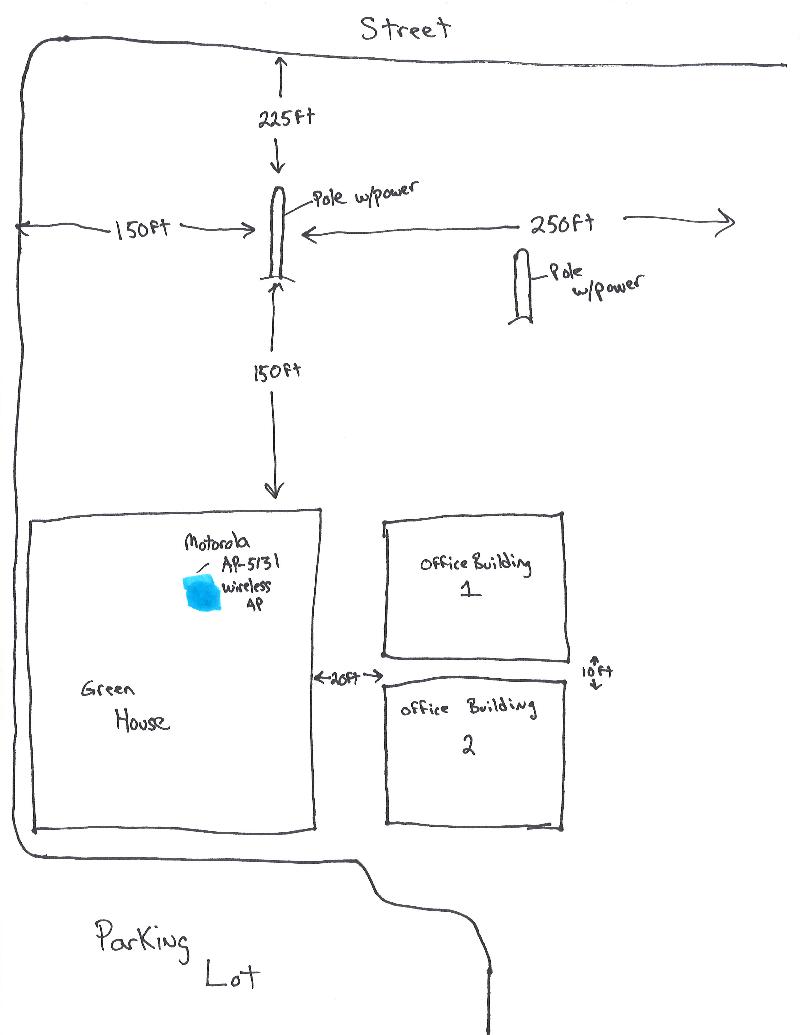
SOLUTION
membership
This solution is only available to members.
To access this solution, you must be a member of Experts Exchange.
ASKER
Thanks for the input guys.
@unfragmented - I did see Motorola offers mesh wireless AP. Do you have any documentation or links you can point me to on setting up a mesh network. Its new to me but I have heard of it.
@unfragmented - I did see Motorola offers mesh wireless AP. Do you have any documentation or links you can point me to on setting up a mesh network. Its new to me but I have heard of it.
If you need high-bandwidth backhaul for just those 2 APs, you would get more bandwidth for less money by running direct-burial Cat5e to the poles. Otherwise, repeaters give you half-bandwidth backhaul, which is still about twice as fast as most cable ISPs provide, and 5 to 6 times as fast as most aDSL provides.
ASKER
Unfortunately direct burial is out of the question (or else I would run it). As for speed, it doesnt have to be that fast. Just for a few handheld wireless scanners for inventory and an occasional laptop.
Im still trying to find some good docs on mesh technology
Im still trying to find some good docs on mesh technology
I can't give you any more info apart from what you'll find on the Motorola website. Next step would probably be to get in touch with one of their solutions partners.
Cisco I'm a little more familiar with - start here if you are keen to know more:-
http://www.cisco.com/en/US/netsol/ns621/index.html#~products
http://www.cisco.com/en/US/products/ps8368/products_implementation_design_guides_list.html
Cisco I'm a little more familiar with - start here if you are keen to know more:-
http://www.cisco.com/en/US/netsol/ns621/index.html#~products
http://www.cisco.com/en/US/products/ps8368/products_implementation_design_guides_list.html
ASKER CERTIFIED SOLUTION
membership
This solution is only available to members.
To access this solution, you must be a member of Experts Exchange.
ASKER
Thanks for the input guys. Im going to leave the question open for a few days while I read up on mesh technology and also using Darr247's recommendations. Ill assign points by the end of the week.
Well, you could buy outdoor rated units, or use indoor units in outdoor boxes.
e.g.
a couple of these boxes - http://www.l-com.com/item.aspx?id=29405
a couple patch antennae - http://www.l-com.com/item.aspx?id=22304
a couple of these routers - http://www.amazon.com/dp/B0028N6VLE
with DD-WRT firmware on them.
Remove one of the rubber duckies from each router, mount the patch antenna aimed towards the 5131 and connect its RP-SMA plug to the jack where the rubber duckie was mounted. The other omni stays on the router, providing client coverage.
Some repeaters work like that, but DD-WRT talks to the base station on 1 SSID and repeats on a different SSID (you create a virtual AP in its GUI and give it a different SSID). But on the same channel. So you could have the virtual AP on both of the repeaters with the same SSID, and clients could roam between them.
But the only way to do "seamless" roaming is to use 802.1x authentication, via a RADIUS server. But even without 'seamless' roaming, clients would only notice the gap in coverage for as long as it took them to get assigned a new IP address from DHCP. With a RADIUS server and 'fast reconnects' enabled, they would just keep the same IP address when they switch APs.
I don't really find any outdoor rated units that have a repeater mode... maybe some of the other experts know of some.