admacse
asked on
I am unable to open any links in Internet Explorer 9 on Windows
I am unable to open any links in Internet Explorer 9 on Windows using new tab or new window
When did the problem start? its a new Windows installation?
Try this fix :
http://iefaq.info/index.php?action=artikel&cat=42&id=133&artlang=en
Its for IE8 but it works for IE9 also
Try this fix :
http://iefaq.info/index.php?action=artikel&cat=42&id=133&artlang=en
Its for IE8 but it works for IE9 also
ASKER
When I right click the mouse and choose open in new tab, it opens a new tab but blank page and the address is not there and no error message. When I try to right click and select copy shortcut and paste it the tab address it opens successfully.
By the way the fix http://iefaq.info/index.php?action=artikel&cat=42&id=133&artlang=en
did not solve the problem.
By the way the fix http://iefaq.info/index.php?action=artikel&cat=42&id=133&artlang=en
did not solve the problem.
Hi
is this windows 7 32 bit or 64 bit?
what are you rightclicking to open in a new tab?
A URL from the Google search? list
Like this
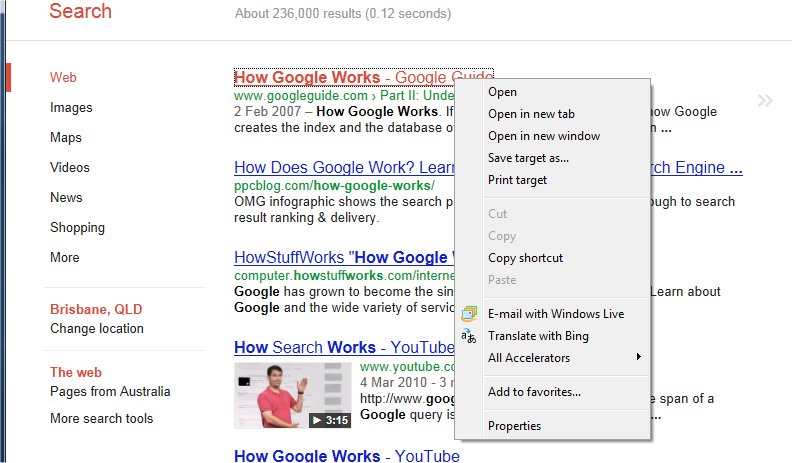 Did you recently upgrade Google Toolbar?
Did you recently upgrade Google Toolbar?
Have you updated it?
be sure you have tabbed browsing enabled in Tools>Internet Options>General tab>Tabs sections>Settings button.
Like this
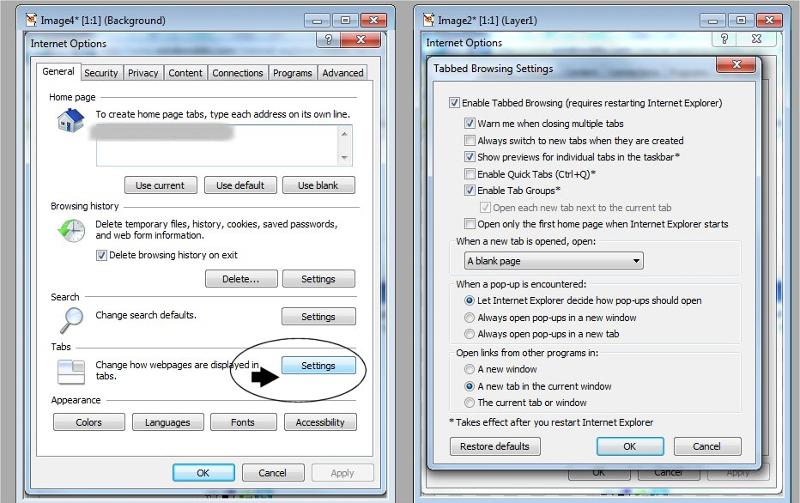 Your using a wheel mouse right?, try clicking on a link with the wheel.
Your using a wheel mouse right?, try clicking on a link with the wheel.
That opens the link in a new tab for me.
When I right click the mouse and choose open in new tab, it opens a new tab but blank page << slow loading pages possible.
How much Internet disc is set to use? Increase it to 500 megs at least if you watch Yotube video.
Clear your browsing history and empty temp IE files.
Where did you download IE 9 from?
Please read list of all of the following diagnostic questions and provide some answers
IE9 open in new window/tab does not load
is this windows 7 32 bit or 64 bit?
what are you rightclicking to open in a new tab?
A URL from the Google search? list
Like this
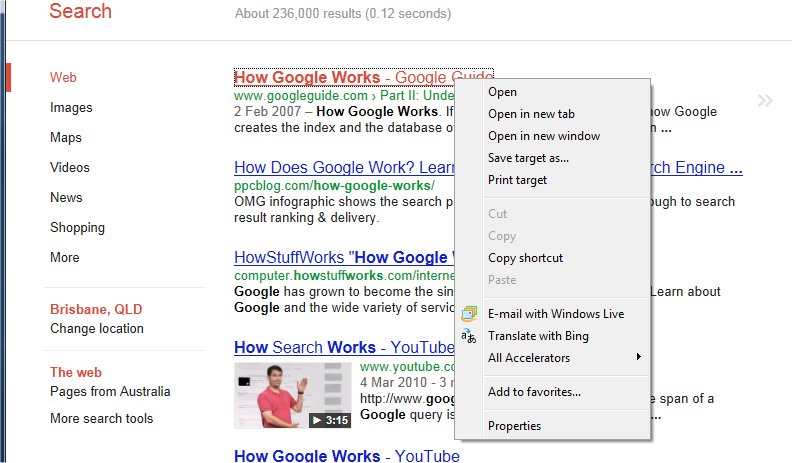 Did you recently upgrade Google Toolbar?
Did you recently upgrade Google Toolbar?Have you updated it?
be sure you have tabbed browsing enabled in Tools>Internet Options>General tab>Tabs sections>Settings button.
Like this
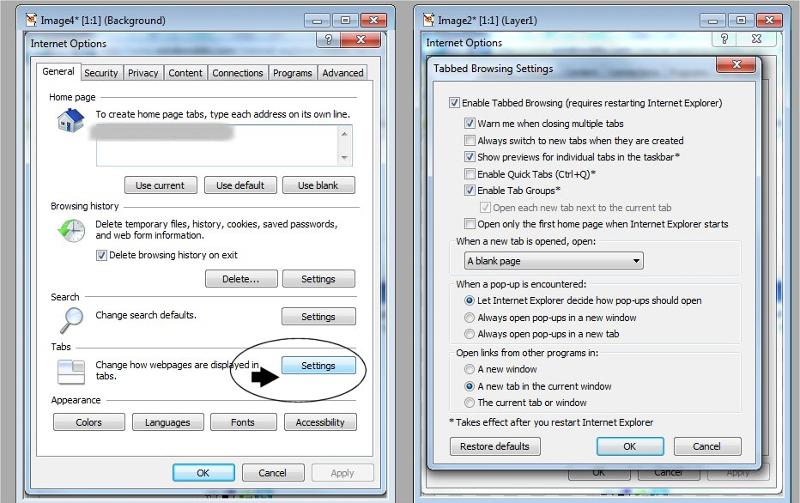 Your using a wheel mouse right?, try clicking on a link with the wheel.
Your using a wheel mouse right?, try clicking on a link with the wheel. That opens the link in a new tab for me.
When I right click the mouse and choose open in new tab, it opens a new tab but blank page << slow loading pages possible.
How much Internet disc is set to use? Increase it to 500 megs at least if you watch Yotube video.
Clear your browsing history and empty temp IE files.
Where did you download IE 9 from?
Please read list of all of the following diagnostic questions and provide some answers
IE9 open in new window/tab does not load
ASKER
See attachment:
1- When right click on any link, and select open in new tab. A new tab is created and shows "connecting"
2- When switching to the new tab, you will see a blank page and the link URL address is not there in the address bar (only the original address is there ie. the page with the selected link)
3- I can copy the link shortcut and it opens in a new tab or new window.
4- This windows 7 32 bit and same problem in IE 8 and IE 9
1- When right click on any link, and select open in new tab. A new tab is created and shows "connecting"
2- When switching to the new tab, you will see a blank page and the link URL address is not there in the address bar (only the original address is there ie. the page with the selected link)
3- I can copy the link shortcut and it opens in a new tab or new window.
4- This windows 7 32 bit and same problem in IE 8 and IE 9
4- This windows 7 32 bit and same problem in IE 8 and IE 9<< how so?
Do you have IE 8 installed with IE 9?
Or have rolled back and re-installed etc?
Try this Fix click the run now
http://support.microsoft.com/kb/318378
Do you have IE 8 installed with IE 9?
Or have rolled back and re-installed etc?
Try this Fix click the run now
http://support.microsoft.com/kb/318378
ASKER
I had IE 8 and I upgraded to IE 9 to see if this would help solving the problem.
So far all the links of fixes sent to me did not solve the problem.
So far all the links of fixes sent to me did not solve the problem.
admacse--Is IE9 the default browser?
Check that in IE Tools|Internet Options|Programs tab.
Check that in IE Tools|Internet Options|Programs tab.
ASKER CERTIFIED SOLUTION
membership
This solution is only available to members.
To access this solution, you must be a member of Experts Exchange.
Can you manually go to a website or does this occur when you click on a link?