Text box to show sum of a GridDataView Field
Hi Experts
I have a textbox called TbxMetres
I also have a field in my gridview table called [Drilled Total]
How do I code the TextBox to show the sum of the field
I have a textbox called TbxMetres
I also have a field in my gridview table called [Drilled Total]
How do I code the TextBox to show the sum of the field
ASKER CERTIFIED SOLUTION
membership
This solution is only available to members.
To access this solution, you must be a member of Experts Exchange.
Is your grid bound to datatable? That textchanged event is the worst place to put that code. Put it in page load where you bind the grid.
ASKER
Hi OK
Private Sub FrmPerformanceView_Load(By
Dim dTable As New DataTable
dTable = PsqlDataSetPerformance.Tab
TbxMetres.Text = dTable.Compute("SUM(Drille
End Sub
But still empty, this table is only populated when a few datetimepickers are selected and a view data button is clicked, maybe this is why it does not show any data?
Private Sub FrmPerformanceView_Load(By
Dim dTable As New DataTable
dTable = PsqlDataSetPerformance.Tab
TbxMetres.Text = dTable.Compute("SUM(Drille
End Sub
But still empty, this table is only populated when a few datetimepickers are selected and a view data button is clicked, maybe this is why it does not show any data?
if you are using loop to calculate result you can use Cell_EndEdit event and if the column index is similar to the column that has values to be sum, call a method that will iterate on all rows and sum field: e.g.,
Private Sub dg1_CellEndEdit(ByVal sender As System.Object, ByVal e As System.Windows.Forms.DataGridViewCellEventArgs) Handles dg1.CellEndEdit
If (e.ColumnIndex = dg1.Columns("drilledTotal")) Then
TbxMetres.Text = DoCalc() ' iterate on rows and sum field values and return sum
End If
End Sub
> a view data button is clicked
Then this code should be at the end of Click event handler of that button.
Then this code should be at the end of Click event handler of that button.
Does it work if you pass a column name which does not have a space?
Should you not be calling Compute on dtFiltered?
Should you not be calling Compute on dtFiltered?
ASKER
HI
That makes more sense.
OK i put the code here but still get the error, I have also tried another column called AXT (one word) but to no avail
That makes more sense.
OK i put the code here but still get the error, I have also tried another column called AXT (one word) but to no avail
Private Function FilterSQL(ByVal connString As String, _
ByVal dateFrom As Date, _
ByVal dateTo As Date) As DataTable
Dim strSQL As String = "SELECT * FROM Performance WHERE [Date] BETWEEN @DateFrom AND @DateTo"
Dim lstFilters As New List(Of String)
For Each s As String In ClbShaftSelect.CheckedItems
lstFilters.Add(String.Format("(Shaft='{0}')", s))
Next
If lstFilters.Count > 0 Then
strSQL += " AND (" & String.Join(" OR ", lstFilters.ToArray) & ")"
End If
Dim dt As New DataTable
Using conn As New SqlClient.SqlConnection(connString)
conn.Open()
Using da As New SqlClient.SqlDataAdapter(strSQL, conn)
da.SelectCommand.Parameters.AddWithValue("@DateFrom", dateFrom)
da.SelectCommand.Parameters.AddWithValue("@DateTo", dateTo)
da.Fill(dt)
End Using
conn.Close()
End Using
Dim dTable As New DataTable
dTable = PsqlDataSetPerformance.Tables("Performance")
TbxMetres.Text = dTable.Compute("SUM(Drilled Total)", "")
Return dt
End Function
Try changing line 24 to:
i.e., add missing "[","]" characters. When there is a space in between column names it is recommended to use "[" and "]".
Hope it helps!
TbxMetres.Text = dTable.Compute("SUM([Drilled Total])", "")i.e., add missing "[","]" characters. When there is a space in between column names it is recommended to use "[" and "]".
Hope it helps!
You are still using dTable though. Does the table contain rows and columns?
ASKER
Thanks for the additional help with this
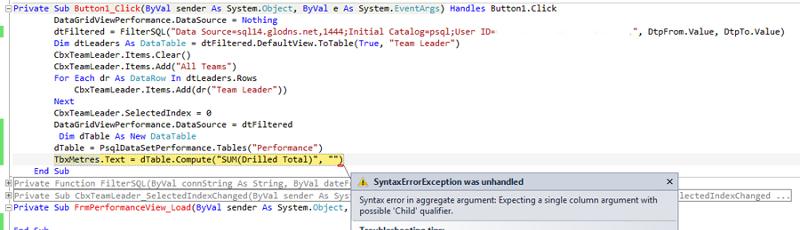
ASKER
Private Sub TbxMetres_TextChanged(ByVa
Dim dTable As New DataTable
TbxMetres.Text = dTable.Compute("SUM(Drille
End Sub
But
I think I would prefer to
How?