VMware Workstation V9 VMware Tools Problem
VMware Workstation Version 9 is newly out, so I purchased an upgrade and installed it on my Windows 7 Pro 64-bit machine. I upgraded from Version 8 which was working fine.
Installation went smoothly, but on the first two machines I have started (Vista Business 64-bit and Windows XP Pro 32-bit), the VMware Tools required an update (normal) and I did the updates.
However, on both machines, the Tools icon in the System Tray merely brings up About (V9.2.0), and an option to Exit. All the options of ALL prior versions (V1 through V8) for Shrink, Time Sync and such like are all gone. I reinstalled the Tools in the Vista machine but nothing changed.
What happened to the VMware Tools?
... Thinkpads_User
Installation went smoothly, but on the first two machines I have started (Vista Business 64-bit and Windows XP Pro 32-bit), the VMware Tools required an update (normal) and I did the updates.
However, on both machines, the Tools icon in the System Tray merely brings up About (V9.2.0), and an option to Exit. All the options of ALL prior versions (V1 through V8) for Shrink, Time Sync and such like are all gone. I reinstalled the Tools in the Vista machine but nothing changed.
What happened to the VMware Tools?
... Thinkpads_User
SOLUTION
membership
This solution is only available to members.
To access this solution, you must be a member of Experts Exchange.
Please do, if that doesn't work I will go and try to create the same issue on my box here. We will get this fixed.
ASKER
I just pulled up my Windows 8 machine (Windows 8 Release Preview 64-bit). I allowed it to tell me that the Tools need to be updated, let the update proceed and then restarted as required.
I get the same thing as the other two machines. Please see below:
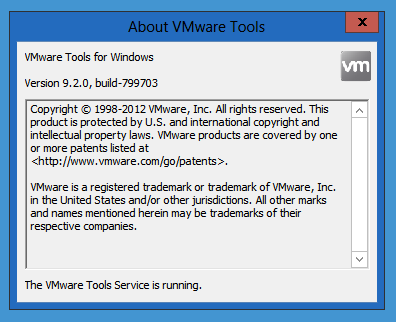
I am sure I have done all this correctly and I get the same results on 3 machines.
I will make a copy of a machine and try removing the Graphics Adapter, but there is only one and that takes me back to VGA. I am not sure of the overall outcome so I will test with a copy.
At this point, it appears to be a bug. I looked in the program folder for VMware Tools and did not see any obvious executable to run to see the options.
Try installing on your machine and see what happens. I can live with this the way it is for a short while and I will not upgrade the tools on another box to see if V8 Tools work properly in V9.
I will post back. .... Thinkpads_User
I get the same thing as the other two machines. Please see below:
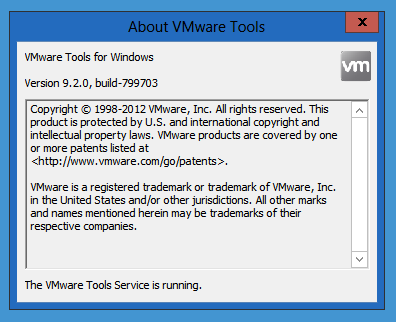
I am sure I have done all this correctly and I get the same results on 3 machines.
I will make a copy of a machine and try removing the Graphics Adapter, but there is only one and that takes me back to VGA. I am not sure of the overall outcome so I will test with a copy.
At this point, it appears to be a bug. I looked in the program folder for VMware Tools and did not see any obvious executable to run to see the options.
Try installing on your machine and see what happens. I can live with this the way it is for a short while and I will not upgrade the tools on another box to see if V8 Tools work properly in V9.
I will post back. .... Thinkpads_User
ASKER
I went to my other machine (still Windows 7 Pro 64-bit) and made a copy of an XP Pro machine. I started it and before I upgraded the Tools, the Menu Tab (Devices, Shrink, etc) shows up in the V8 version to Tools and right-clicking on the icon in the system tray gives me the option to Open.
I then upgraded the tools and got the same results as above. Right clicking the icon in the system tray only give me the option for About and Exit.
So then I removed (uninstalled) the SVGA adapter per B above. This takes me back to VGA (and deactived my XP in the process), but the Tools remain without the Menu Tabs.
So the Version 9.2.0 Tools do not work correctly at all (two Hosts and 4 machines of all different types).
I trust this will assist you at your end. Thanks for your help thus far.
... Thinkpads_User
I then upgraded the tools and got the same results as above. Right clicking the icon in the system tray only give me the option for About and Exit.
So then I removed (uninstalled) the SVGA adapter per B above. This takes me back to VGA (and deactived my XP in the process), but the Tools remain without the Menu Tabs.
So the Version 9.2.0 Tools do not work correctly at all (two Hosts and 4 machines of all different types).
I trust this will assist you at your end. Thanks for your help thus far.
... Thinkpads_User
ASKER CERTIFIED SOLUTION
membership
This solution is only available to members.
To access this solution, you must be a member of Experts Exchange.
ASKER
Thank you both for your help.
VMware have removed the GUI from the guest virtual machine Tools option
Dumb!
So now I have a system tray icon telling me I have a service running. I really need 130 system tray icons telling me I have services running.
This is a classic Microsoft move: Break what is not broken for no practical reason in the world.
I would hold off and wait for the next update
Too late, unfortunately. I will turn off the VMware Update on the balance of my Virtual Machines. I will make a copy of one and see if I can downgrade to the old version of tools.
Thanks again. .... Thinkpads_User
VMware have removed the GUI from the guest virtual machine Tools option
Dumb!
So now I have a system tray icon telling me I have a service running. I really need 130 system tray icons telling me I have services running.
This is a classic Microsoft move: Break what is not broken for no practical reason in the world.
I would hold off and wait for the next update
Too late, unfortunately. I will turn off the VMware Update on the balance of my Virtual Machines. I will make a copy of one and see if I can downgrade to the old version of tools.
Thanks again. .... Thinkpads_User
I meant wait for the next VMware Workstation 9.x update to appear, and see if they have put the feature back in.
ASKER
I already tried A to no effect.
I will try B.
I had no issues with VMware V8 or any prior version. My VM's are hardware version Workstation 6.5&7 except for my Windows 8 machine which is hardware version Workstation 8.
I will post results. Thanks. .... Thinkpads_User