How to manage Hyper-v (Core installation) from another Windows Server 2008 R2?
Hi!
I am struggling with an issue after we moved one of our viritual server to another office.
Before I managed our viritual servers from my personal computer. It was from my windows 7 computer (in a domain), to the viritual server which was in a workgroup and still is.
Now that we have moved it to a different location, I can't manage this server from my personal computer. So I was hoping I could use one of our other server at that office who got the Hyper-V Manager installed. This server is in a domain. I get this error: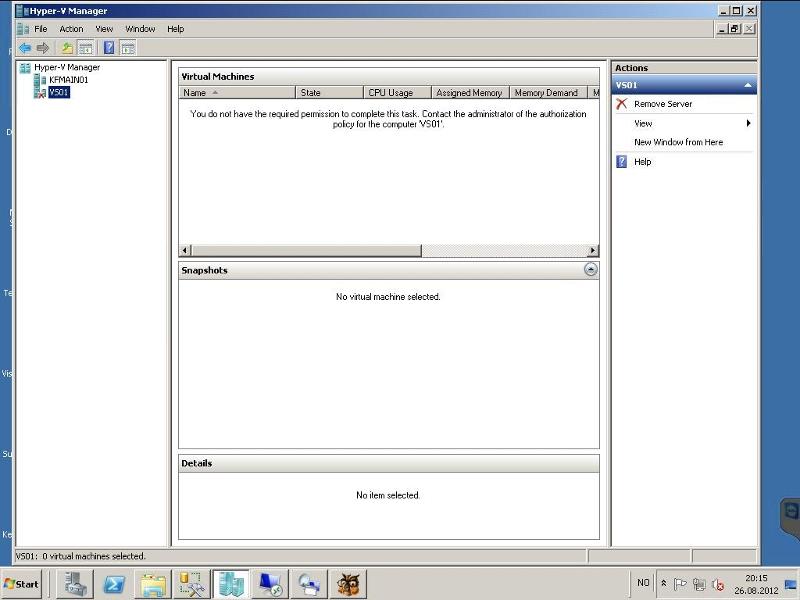
I am very familier with the HVRemote tool, and I have used it before and I have tried to use it now aswell. But it keeps complaining about that server mode = server and not client.
My question is, how can I manage my Hyper-v Core server from another Windows Server 2008 using the Hyper-V Manager tool?
I am struggling with an issue after we moved one of our viritual server to another office.
Before I managed our viritual servers from my personal computer. It was from my windows 7 computer (in a domain), to the viritual server which was in a workgroup and still is.
Now that we have moved it to a different location, I can't manage this server from my personal computer. So I was hoping I could use one of our other server at that office who got the Hyper-V Manager installed. This server is in a domain. I get this error:
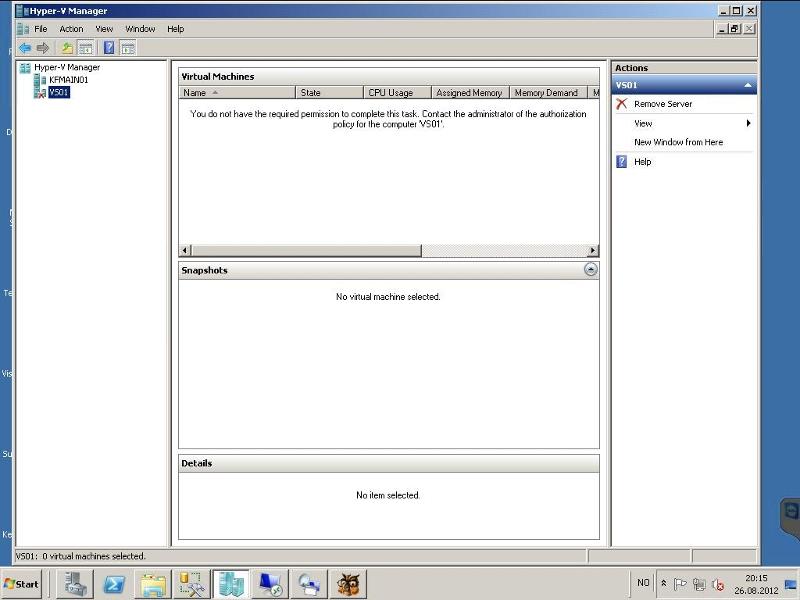
I am very familier with the HVRemote tool, and I have used it before and I have tried to use it now aswell. But it keeps complaining about that server mode = server and not client.
My question is, how can I manage my Hyper-v Core server from another Windows Server 2008 using the Hyper-V Manager tool?
ASKER CERTIFIED SOLUTION
membership
This solution is only available to members.
To access this solution, you must be a member of Experts Exchange.
ASKER
on my viritual server, the user 'jonas' was not an administrator.
Added jonas as an administrator on my viritual server, and I can now manage my server.
Thanks!